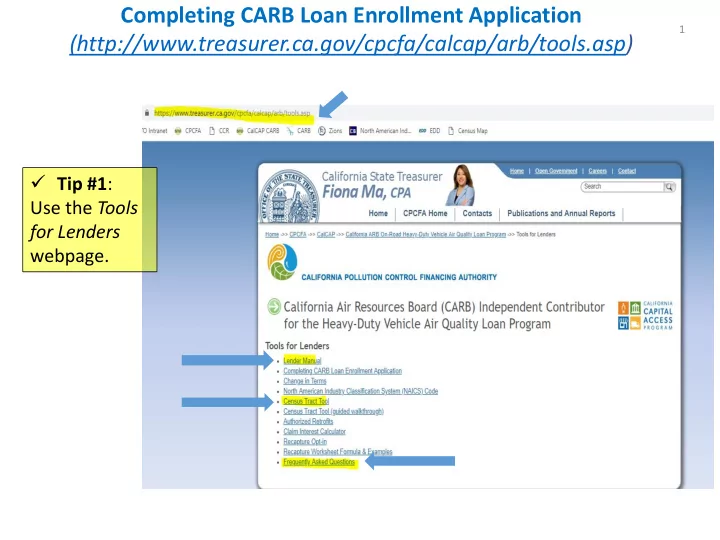
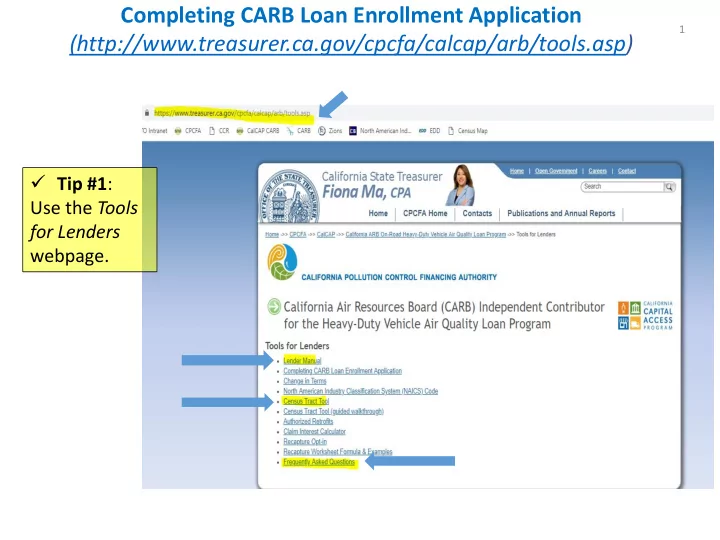
Completing CARB Loan Enrollment Application 1 (http://www.treasurer.ca.gov/cpcfa/calcap/arb/tools.asp) Tip #1 : Use the Tools for Lenders webpage.
Completing CARB Loan Enrollment Application – 2 Common Errors & Omissions (continued) Tip 2: Check to see that the Borrower’s Name, DBA & Address are CONSISTENT. Borrower Certification - Page 3 CARB Enrollment Application
Completing CARB Loan Enrollment Application 3 Common Errors & Omissions (continued) Tip 3: All census tract entries should include the state, county & tract codes – a total of 11 digits. http://ffiec.gov/Geocode/default.aspx 06 067 0011.01
Completing CARB Loan Enrollment Application 4 Common Errors & Omissions (continued) Tip 4: On Borrower Certification - page 1 borrower initials are only needed on Items d, e, and f if the borrower received an CARB grant or voucher. Borrower Certification – page 1
Completing CARB Loan Enrollment Application 5 Errors & Omissions (continued) Tip 5: Follow these reminders when completing Page 3 of Borrower Certification. Fleet size: Enter number of vehicles in borrower’s fleet prior to this purchase. GVWR: Enter truck’s Gross Vehicle Weight Rating. Replaced Truck: Not needed unless borrower received a CARB voucher or grant for replaced truck. Did Borrower Receive a Notice of Non-Compliance from CARB? Signers title: Provide signer’s name as it relates to the business (eg. CEO, Owner, etc). Borrower Certification – page 3
Completing CARB Loan Enrollment Application 6 Common Errors & Omissions (continued) Tip 6: Send enrollment documents in the following order when submitting your loan enrollment documents to CalCAP and use Submit to CalCAP@treasurer.ca.gov these helpful links. 1. CARB (or CalCAP) Enrollment Application 2. Lender Certification 3. Borrower Certification (followed by Docu-Sign Cert, if applicable) 4. NAICS verification 5. Google Map printout (if census tract information is not available) Helpful Links: Lender Manual: http://treasurer.ca.gov/cpcfa/calcap/arb/manual/index.asp NAICS Codes: http://www.census.gov/eos/www/naics/ Census Tract Tool: http://www.ffiec.gov/Geocode/default.aspx CARB Authorized Retrofits: http://www.arb.ca.gov/diesel/verdev/vt/cvt.htm
CARB Loan Enrollment Application Packet 7
Recommend
More recommend