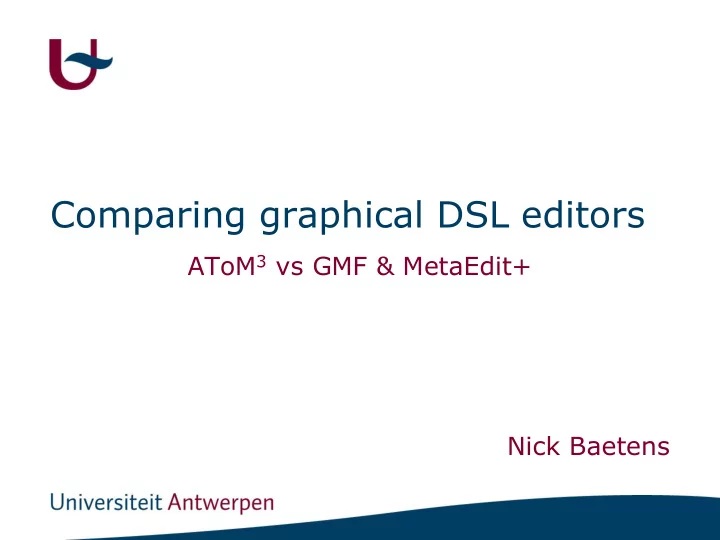
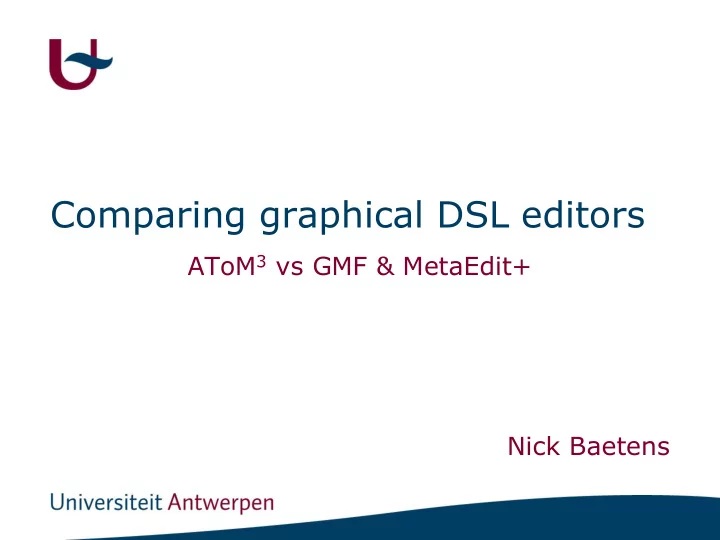
Comparing graphical DSL editors AToM 3 vs GMF & MetaEdit+ Nick Baetens
Outline • Introduction • MetaEdit+ Specifications Workflow • GMF Specifications Workflow • Comparison 2
Introduction • Commercial • Eclipse plug-in • Written in Smalltalk • Depends on & combines other • Standalone plug-ins 3
Outline • Introduction • MetaEdit+ Specifications <= Workflow • GMF Specifications Workflow • Comparison 4
MetaEdit+ • Graph, Object, Port, Property, Relationship and Role • Graph: Top-level structure of meta-model • Binding of objects, relationships, roles and ports within graph = actual semantics • Tools for each base type 5
MetaEdit+ 6
MetaEdit+ • Information in instance models created with the older version of the meta-model is not lost when the new version is deployed • Conservative approach If concept is removed Creation of new instances impossible Existing instances are not removed from models Generators will still produce working code from old instances. 7
Outline • Introduction • MetaEdit+ Specifications Workflow <= • GMF Specifications Workflow • Comparison 8
MetaEdit+ Workbench 9
MetaEdit+ Workbench 10
MetaEdit+ Workbench 11
MetaEdit+ Workbench 12
MetaEdit+ Workbench 13
MetaEdit+ Workbench 14
MetaEdit+ Modeler 15
MetaEdit+ Modeler 16
MetaEdit+ Workbench 17
Outline • Introduction • MetaEdit+ Specifications Workflow • GMF Specifications <= Workflow • Comparison 18
GMF Specifications • Based on Eclipse Modeling Framework (EMF) & Graphical Editing Framework (GEF) • EMF Core: Ecore => XML Metadata Interchange Edit: Adapter classes to view in JFace viewers Codegen: Ecore to Java • GEF Rich graphical editors out of domain models No restrictions on underlying model 19
GMF Specifications • GMF = bridge between EMF & GEF • No more model independency of GEF: GMF only accepts EMF models • 2 parts: extensions of EMF & GEF Runtime environment Generation framework 20
GMF Specifications 21
Outline • Introduction • MetaEdit+ Specifications Workflow • GMF Specifications Workflow <= • Comparison 22
GMF Workflow 23
GMF Workflow 24
GMF Workflow 25
GMF Workflow 26
GMF Workflow • Constraints: Object Constraint Language Language to define constraints on meta-models Use in mapping 27
Outline • Introduction • MetaEdit+ Specifications Workflow • GMF Specifications Workflow • Comparison <= 28
Comparison Feature Atom3 MetaEdit+ GMF Multi-user Multi-view Update Cycle Live Updating GraphGrammar Build Models Rules Simulation Code gen Symbol Editor User-friendly 29
Multi-View • Different way’s to look at the same (meta -) model • MetaEdit+ Yes: diagram, matrix and text • GMF No: only tree representation • Atom3 Possible 30
UpdateCycle • Time to update the model when meta-model is changed • Consistency Model • MetaEdit+ < Atom3 < GMF 31
LiveUpdating • Meta-model changes are propagated to model without restarting the tool / reopening the model • Atom3 Need to reopen the model • MetaEdit+ Yes • GMF Regenerate entire plug-in Sometimes model is corrupted 32
GraphGrammar • Is it possible to define a graph grammar? • Atom3 Yes • MetaEdit+ ?? • GMF Yes, but some development should be done. Associate a builder with the project 33
GMF 34
GMF • You will need: Create new kind of projects: ProjectNature Create a new builder to build the diagram • Like in Java, the diagram will be updated everytime you save. 35
Build models • Can we use the same tool to build models and meta-models? • Atom3 / MetaEdit+ Yes • GMF Build meta-models in Eclipse + GMF Generate new plug-in Build models in Eclipse + Plug-in 36
Simulation • MetaEdit+ and Atom3 Yes, program through API Changes are reflected live in the model • Atom3 Offers debug window • GMF Possible, needs some coding Models can not be accessed directly 37
Transformation Rules • Atom3 Yes, even visual • MetaEdit+ & GMF Possible, but needs coding Through API, develop class for each rule Not visual 38
User Friendly • Subjective • MetaEdit+ Different tools are sometimes confusing Information is spread • GMF Many wizards are provided Not well documented • Atom3 Many control combinations 39
Comparison Feature Atom3 MetaEdit+ GMF Multi-user Multi-view Update Cycle 2 1 3 Live Updating GraphGrammar Build Models Rules Simulation Code gen Symbol Editor User-friendly 6,5/11 8,5/11 4/11 40
Conclusion • Industrial Environments: Stability Features need to work out of the box MetaEdit+ • Research Environments: Preferably no licenses Make choice based on goals and habits 41
Recommend
More recommend