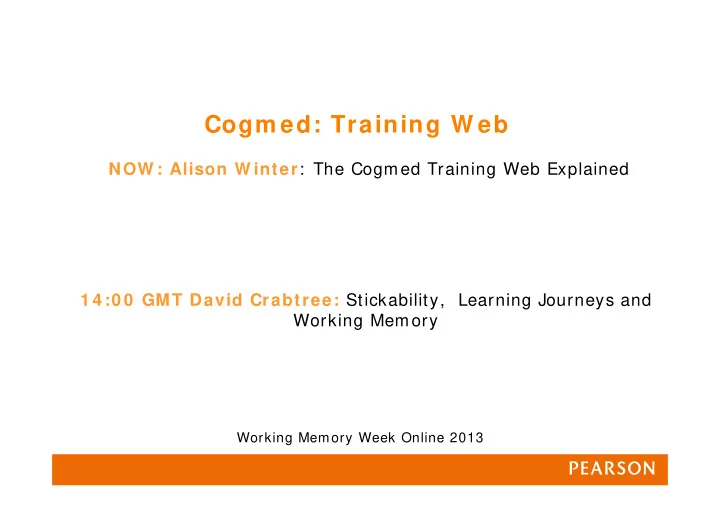
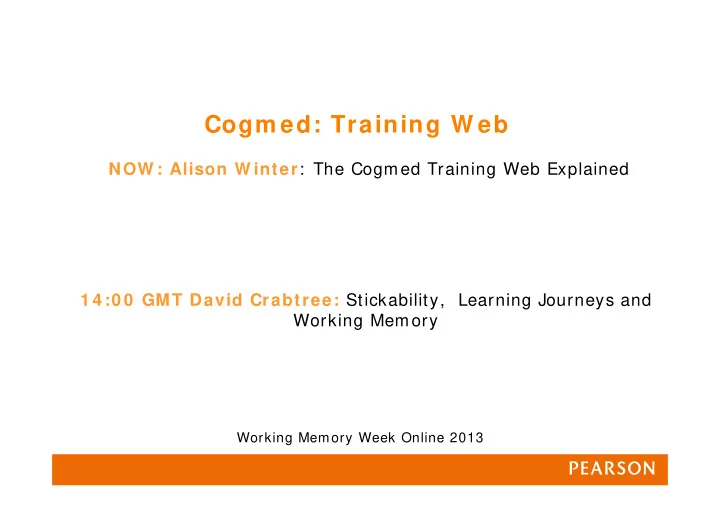
Cogm ed: Training W eb NOW : Alison W inter : The Cogmed Training Web Explained 1 4 :0 0 GMT David Crabtree: Stickability, Learning Journeys and Working Memory Working Memory Week Online 2013
Cogmed Training Web The Cogmed Training Web is an online tool to help the Coach start , follow and evaluate each training. w w w .training.cogm ed.com
Cogm ed Training W eb Training Material, Coaching Manual, Certificate and FAQ
Login to Cogm ed Training W eb Log in w ith your Each user m ay Coach-I D log in w ith their personal user-I D w w w .training.cogm ed.com
Start New training
Starting a new training: Variable protocols • Choose the number of minutes per training session. • Eight protocols • The new protocols have not yet been validated by academic research, but results from the pilot are promising. 2 5 , 3 5 , or the standard 5 0 • m in/ day training.
• Choose the number of minutes per session and the number of days training per week. • A total of 8 protocols are available • Ranging from the standard 25 sessions in 5 weeks to up to 40 sessions over 10 weeks.
Look at Ongoing Trainings
Monitoring I m provem ents
Training Statistics The Training Index is a measurement of the progress in the training Index Improvement is the difference between the Max Index and the Start Index Normal progress between 1 4 -3 2 units. The average training has an index improvement of 2 4
Training I ndex can tell you how a user is progressing Based on tw o exercises; Visual data link ( GRI D) and I nput m odule • w ith an open/ closed lid ( NUMBERS) Start index is a m ean of the three best successful trials on day 2 and 3 • Max index is a m ean of the three best successful trials on the tw o best • training days I ndex I m provem ent is the difference betw een Start index and Max • index NOTE: Cogm ed JM I ndex is in its first stages and should be used as a • progress indicator only. I t is based on all exercises.
Training I ndex Averages in North Am erica Children Adults JAACAP 2005 aged 7-17 aged 18-65 n=20 n=3583 n=1493 Start Index Average: 73 Average: 83 Max Index Average: 101 Average: 113 Index Average: 28 Average: 30 Average: 14 Improvemen t Standard Standard deviation: 12 deviation: 12
BELOW I ndex Graphs NORMAL
Cogm ed Progress I ndicator Measures improvements on non-trained tasks, and serves a • critical role in benchmarking Cogmed’s impact. It consists of a set of tasks to be performed several times • distributed throughout the training. The outcome will be referred to as progress and will provide • feedback to the user (and coach) on how well training effects have transferred to non-trained tasks. The CPI will appear on training days 1,2,10, 15, 20 and 25. •
Cogm ed Progress I ndicator includes three tasks . Working memory The working memory task is an exercise where the trainee has to identify the different shape from a set of three and remember its location. Following instructions The following instructions task is an exercise that has more obvious similarities with the real world working memory challenges. Math challenge The math challenge is an exercise where simple arithmetic should be performed in a time limit of one minute.
Try it out! Before you start a training with the CPI, you may want to have a go at it yourself. There is a test account set up on our web site: http:/ / training.cogm ed.com • Usernam e: test • Passw ord: testcpi • Note that it is important that the End-User does not practice on the CPI prior to doing it as part of their training so that we get a baseline that is comparable in terms of practice for all End-Users.
Training Statistics
Exercise Statistics Sum m ary Cogmed Coach Training UK 2012
Detailed Exercise Graph B H E I L G O H W What’s Happening? Cogmed Coach Training UK 2012
Look at One Training Day Cogmed Coach Training UK 2012
Detailed Tim e Graph LOOK AT YOUR LOOK AT YOUR HANDOUTS HANDOUTS Cogmed Coach Training UK 2012
Day Exercise Graphs Cogmed Coach Training UK 2012
Training Administrion
Personal inform ation about users Cogmed does not collect identifiable information about the • end-users Data is stored and used for analysis • End User License Agreement now integral to the online • version – must select ’I agree’ prior to training NB: We are able to view your data to assist you with implementing Cogmed
Autom atic Notifications Automatic Notifications were designed to make life easier • for Coaches by surfacing for them important developments occurring across all of their Cogmed trainings in one easy to access place. Initially, Notifications will include: • - multiple skipped trainings - training day completions - significant CPI improvements.
Full Sequence: Cogmed • Version 3.0 is configured to allow Trainees to complete the full sequence, thereby unloading their working memory completely before beginning a new sequence.
Mandatory Breaks : if a Trainee misses 4 Trials in • a row, Cogmed RM will now automatically enforce a short (15 second) break to help the trainee to regain focus and continue most effectively with their Training.
Training Administration Rejected Training that has Here, you can not been started change the settings for the Cancelled age and gender Less than 19 completed days of the user Completed 20 or more completed days within 2 months Helps if you want to Add up to five switch trainings days to a training Change each users Password if needed I f an I D is cancelled w ithin before the end of 3 sessions, this w ill autom atically be credited back. Cogmed Coach Training UK 2012
Com ing Soon: Tablet I ntegration
Contact: info@pearsonclinical.co.uk 0845 630 88 88 Alison Winter Alison.winter@pearson.com 07734744771 0161 488 4006
Recommend
More recommend