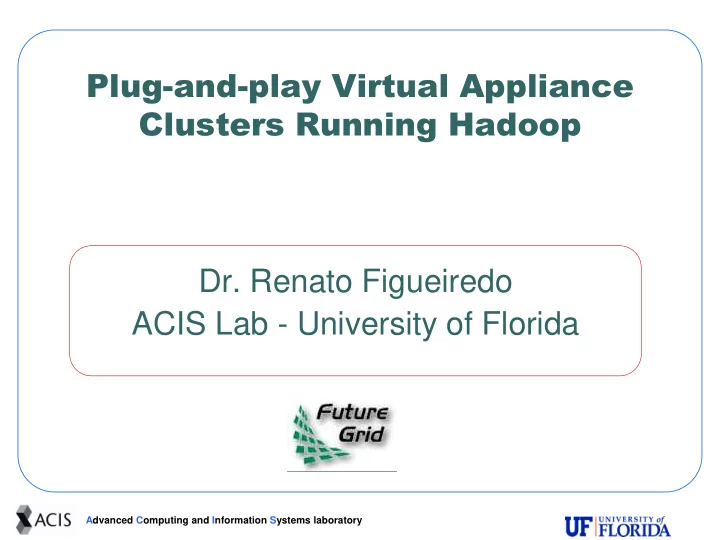
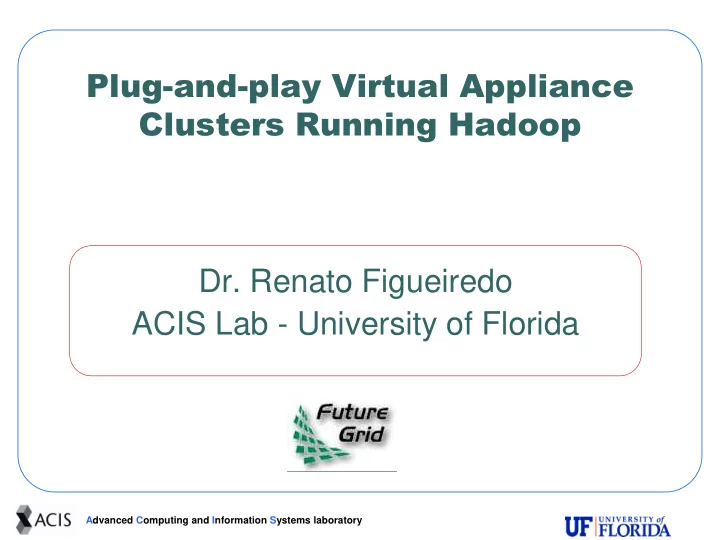
Plug-and-play Virtual Appliance Clusters Running Hadoop Dr. Renato Figueiredo ACIS Lab - University of Florida Advanced Computing and Information Systems laboratory
Introduction You have so far learned about how to use Hadoop clusters Up to now, you have used resources configured by others In this lecture you will learn about ways of deploying your own software stack using virtual appliances And we will overview a system that makes for simple configuration of groups of virtual appliances – i.e. virtual clusters Advanced Computing and Information Systems laboratory 2
Objectives Concepts you will learn: • What is a virtual appliance? • What is a GroupVPN? • What is a virtual cluster? Demonstrations, software that you will be able to take and follow on your own • Deploy your Hadoop cluster (and beyond) • On clouds – e.g. FutureGrid, EC2, private cloud • On your own local resources – desktops • Even across institutions Advanced Computing and Information Systems laboratory 3
Outline Virtual appliances and the Grid appliance GroupVPN – easy to use, social VPNs Case study and demonstration: creating your own Hadoop cluster • Local resources • Cloud resources • Across providers Advanced Computing and Information Systems laboratory 4
What is an appliance? Physical appliances • Webster – “an instrument or device designed for a particular use or function” Advanced Computing and Information Systems laboratory 5
What is an appliance? Hardware/software appliances • TV receiver + computer + hard disk + Linux + user interface • Computer + network interfaces + FreeBSD + user interface Advanced Computing and Information Systems laboratory 6
What is a virtual appliance? An appliance that packages software and configuration needed for a particular purpose into a virtual machine “image” The virtual appliance has no hardware – just software and configuration The image is a (big) file It can be instantiated on hardware Advanced Computing and Information Systems laboratory 7
Virtual appliance example Linux + Apache + MySQL + PHP A web server Another Web server LAMP image instantiate Virtualization copy Layer Repeat… Advanced Computing and Information Systems laboratory 8
We were talking about Hadoop? Replace Apache, MySQL, PHP with the middleware of your choice Hadoop image A Hadoop worker Another Hadoop worker instantiate Virtualization copy Layer Repeat… Advanced Computing and Information Systems laboratory 9
What about the network? Multiple Web servers might be completely independent from each other Hadoop workers are not • Need to communicate and coordinate with each other • Each worker needs an IP address, uses TCP/IP sockets Cluster middleware stacks assume a collection of machines, typically on a LAN (Local Area Network) Advanced Computing and Information Systems laboratory 10
Enter virtual networks “WOWs” NOWs, COWs • Wide-area • Local-area • Virtual machines (VMs) • Physical machines • Self-organizing overlay • Self-organizing switching IP tunnels, P2P routing (e.g. Ethernet spanning tree) Installation image Switched network Virtual machines Physical machines VM image Advanced Computing and Information Systems laboratory 11
Virtual cluster appliances Virtual appliance + virtual network Virtual Hadoop + network Virtual Another Hadoop worker Network A Hadoop worker instantiate Virtual copy machine Repeat… Advanced Computing and Information Systems laboratory 12
Virtual network architecture Capture/tunnel, scalable, Unmodified applications Connect( 10.10.1.2,80) resilient, self-configuring routing and object store Application Virtual Router (Wide-area) Overlay network VNIC 10.10.1.1 Virtual Application Router Isolated, private virtual VNIC address space 10.10.1.2 Advanced Computing and Information Systems laboratory 13
Demonstration A virtual appliance cluster Advanced Computing and Information Systems laboratory 14
Q & A Advanced Computing and Information Systems laboratory 15
Background Virtual appliances • Encapsulate software environment in image • Virtual disk file(s) and virtual hardware configuration The Grid appliance • Encapsulates cluster software environments • Current examples: Condor, MPI, Hadoop • Homogeneous images at each node • Virtual LAN connecting nodes to form a cluster • Deploy within or across domains Advanced Computing and Information Systems laboratory 16
Grid appliance in a nutshell Plug-and-play clusters with a pre- configured software environment • Linux + (Hadoop, Condor, MPI, …) • Scripts for zero-configuration • “Virtual machine” appliance; open -source software runs on Linux, Windows, Mac Hands-on examples, bootstrap infrastructure, and zero-configuration software – you’re off to a quick start Advanced Computing and Information Systems laboratory 17
Grid appliance in a nutshell Creating an equivalent Grid on your own resources, or on cloud providers, is also easy Deploy image on FutureGrid, Amazon EC2 Copy the same appliance to clusters, PC labs Simple deployment and management of ad- hoc clusters • Opportunistic computing • Testing, evaluation • Education, training Advanced Computing and Information Systems laboratory 18
Example: Desktop Grids Reuse wealth of O/S tools: • VM image = files • Copy, compress, transfer • VM instance = process Easy install on typical systems • KVM, VirtualBox: open-source • VMware Player/Server/Workstation Advanced Computing and Information Systems laboratory 19
Appliance/GroupVPN Example 2. Create/join 1: Download 1: Download VPN group appliance appliance Download config Free pre-packaged Archer Free pre-packaged Archer Virtual appliances - run Virtual appliances - run on free VMMs (VMware, on free VMMs (VMware, VirtualBox, KVM) VirtualBox, KVM) Archer Global Archer Global Virtual Network Virtual Network 3. Boot appliances Automatic connection to group VPN – self-configuring DHCP Middleware: Condor scheduler Condor scheduler NFS file systems NFS file systems CMS, Wiki, YouTube: Community-contributed Community-contributed content: applications, content: applications, – – Archer seed resources datasets, tutorials datasets, tutorials 450 cores, 5 sites Advanced Computing and Information Systems laboratory 20
Cloud deployment Cloud meaning Infrastructure-as-a-Service • Pay as needed • Elasticity – you typically only need cycles near conference deadlines • 100 nodes for two weeks vs 4 nodes for a year? • Management, cooling, power costs are not an issue • Amazon EC2 pricing today makes it a viable option • On-demand: $0.085/hour (1 core, 1.7GB), $0.34/hour for large (2 cores, 7.5GB) • $2856 for 100 small nodes for 2 weeks • Reserved: $228 fee, then $0.03/hour • Research credits available through grants • Research infrastructures • FutureGrid; Science Clouds • Private clouds Advanced Computing and Information Systems laboratory 21
Example – FutureGrid Eucalyptus Nimbus Appliance Education image Training Advanced Computing and Information Systems laboratory 22
Grid appliance: under the hood VM instances + GroupVPN + Grid/cloud middleware • VM instances (Xen, Vmware, KVM, …) provide: • Sandboxing; software packaging; decoupling • Can be provisioned ad-hoc or through Cloud middleware • Virtual network (UF’s GroupVPN) provides: • Virtual private LAN over WAN; self-configuring and capable of firewall/NAT traversal • Grid/cloud middleware (Condor, Hadoop, MPI): • Scheduling, data transfers, … • unmodified Advanced Computing and Information Systems laboratory 23
Virtual network: GroupVPN Key technique: IP-over-P2P (IPOP) tunneling • Interconnect VM appliances • VMs perceive a virtual LAN environment Self-configuring • Avoid administrative overhead of typical VPNs • NAT and firewall traversal Scalable and robust • P2P routing deals with node joins and leaves Networks are isolated • One or more private IP address spaces • Decentralized DHCP serves addresses for each space Advanced Computing and Information Systems laboratory 24
GroupVPN Overview Bootstrapping private links through node0.ipop node1.ipop Web 2.0 interfaces and 10.10.0.2 10.10.0.3 IP-over-P2P overlay tunneling Overlay network (IPOP) node2.ipop Social Network API Alice’s public keys Bob’s public keys Carol’s public key Messaging layer/information system Social network (e.g. XMPP, group site Alice Social Network Web interface Carol Bob Advanced Computing and Information Systems laboratory 25
Creating your own GroupVPN Setting up and managing typical VPNs can be daunting • VPN server(s), key distribution, NAT traversal GroupVPN makes it simple for users to create and manage virtual cluster VPNs Key insights: • Web 2.0 interface: create/manage user groups • All the complexity of setting up and managing VPN links is automated Advanced Computing and Information Systems laboratory 26
Recommend
More recommend