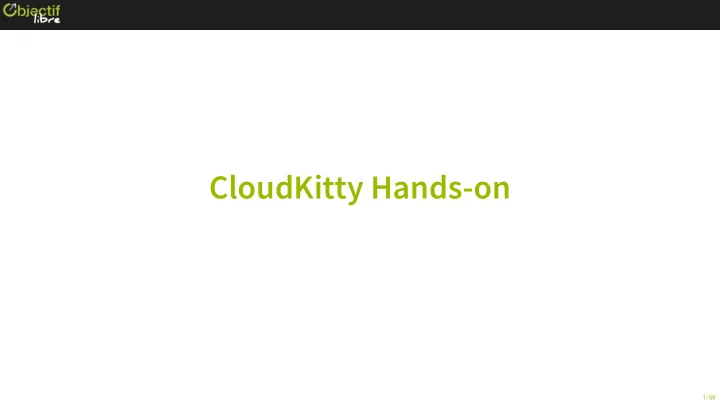
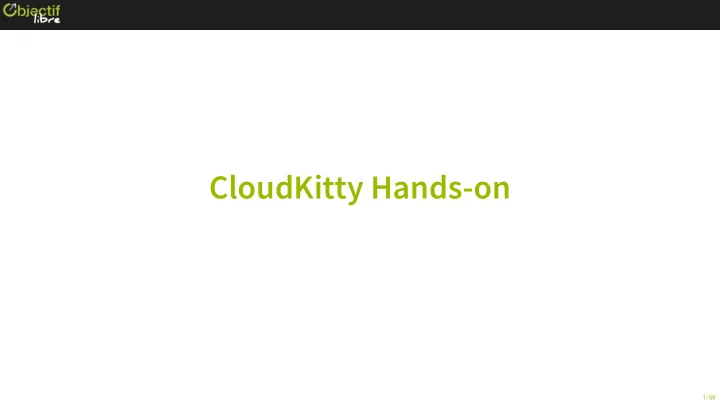
CloudKitty Hands-on 1 / 59
Let’s meet your hosts! 2 / 59
Let’s meet your hosts! Today’s speakers Luka Peschke (Objectif Libre) Cloud Consultant / Core CloudKitty Ludovic Logiou (Objectif Libre) Cloud Consultant Christophe Sauthier (Objectif Libre) CEO of Objectif Libre / PTL and co-Father of CloudKitty 3 / 59
Let’s meet your hosts! Objectif Libre in a Nutshell 100% Open Infrastructure company based in France (Toulouse/Paris) and Sweden (Stockholm) By your side all along your cloud/cloud native projects: Setting up / Audits Management Trainings (6 courses on OpenStack by instance) Customisation We operate clouds of our customers world-wide Objectif Libre an Innovative and commited company Main developpers of CloudKitty. Contribution whenevr possible (for a long time around the Top20 of OpenStack) 4 / 59
Today’s tools 5 / 59
Today’s tools Ceilometer Openstack measurement project Ceilometer (part of the Telemetry project) collects the usage of all resources in an OpenStack cloud. It stores metrics , like CPU and RAM usage, amount of volume storage used… 6 / 59
Today’s tools → Ceilometer Architecture Ceilometer is composed of several parts. The main ones are: ceilometer-collector (controller): reads AMQP messages from other components. ceilometer-agent-central (controller): polls some metrics directly. ceilometer-agent-compute (compute node): fetches information related to instances. 7 / 59
Today’s tools Gnocchi Timeseries Database Gnocchi was initially created as a part of the Telemetry project to address Ceilometer’s storage and performance issues. It is independent since March 2017. It stores and aggregates measures for metrics. Gnocchi has a resource notion. Each resource can have several associated metrics. (For example, an instance resource has cpu , vcpus and memory metrics associated). Ceilometer publishes measures to Gnocchi (but it does also support other databases). 8 / 59
Today’s tools → Gnocchi Architecture Gnocchi is composed of the following parts: An HTTP REST API: Used to push and retrieve data. A processing daemon ( gnocchi-metricd ): Performs aggregation, metric cleanup… A statsd-compatible daemon (optional): Receives data via TCP rather than the API. 9 / 59
Today’s tools CloudKitty Rating component for OpenStack and co CloudKitty was initially created in order to allow rating of Ceilometer metrics. Today, CloudKitty can be used with Gnocchi and Monasca. Starting with the Rocky release, it will be possible to use it outside of an OpenStack context. 10 / 59
Today’s tools → CloudKitty Architecture Processor Storage API Orchestrator Modular component Rating Collector Fetcher Fixed component module(s) CloudKitty works the following way: The fetcher fetches scopes on which information should be gathered (these scopes are tenants in the case of OpenStack). The collector collects measures from somewhere (gnocchi in our case) for the given scopes. The collected data is passed to CloudKitty’s rating module(s) (several rating modules can be used simultaneously). The modules apply user- defined rating rules to the data. The rated data is pushed to CloudKitty’s storage backend (sqlalchmemy in our case). 11 / 59
Installing our components 12 / 59
Installing our components Get your browser Slides: https://olib.re/vancouver-ck-handson Do not open them in your browser or you’ll experience copy/paste issues ! Pick an IP: https://olib.re/vancouver-ck-handson-ip 13 / 59
Installing our components SSH into your instance Start with SSHing into your instance. The user is « centos » and the password is « v4nc0uv3r ». Once you’re connected, identify yourself: $ source ~/admin.sh 14 / 59
Installing our components Gnocchi and gnocchiclient $ sudo yum -y install openstack-gnocchi-{api,metricd} $ sudo yum install -y python-gnocchiclient 15 / 59
Installing our components → Gnocchi and gnocchiclient Adding metric service to keystone $ openstack service create --name gnocchi metric +---------+----------------------------------+ | Field | Value | +---------+----------------------------------+ | enabled | True | | id | fb1e809461964d039f34fdbb0902a394 | | name | gnocchi | | type | metric | +---------+----------------------------------+ 16 / 59
Installing our components → Gnocchi and gnocchiclient Creating gnocchi endpoints $ for i in public internal admin; do openstack endpoint create --region RegionOne metric $i http://127.0.0.1:8041/ done 17 / 59
Installing our components → Gnocchi and gnocchiclient Creating the gnocchi user $ openstack user create --project service --password password gnocchi +---------------------+----------------------------------+ | Field | Value | +---------------------+----------------------------------+ | default_project_id | d8017338c4a5452dabe83134daa98741 | | domain_id | default | | enabled | True | | id | 2e751de55aa0477095164a29bb496c8c | | name | gnocchi | | options | {} | | password_expires_at | None | +---------------------+----------------------------------+ $ openstack role add --user gnocchi --project service admin 18 / 59
Installing our components → Gnocchi and gnocchiclient Creating Gnocchi’s database $ mysql -uroot -pmysqlpass << EOF CREATE DATABASE gnocchi; GRANT ALL PRIVILEGES ON gnocchi.* TO 'gnocchi'@'localhost' \ IDENTIFIED BY 'gnocchidbpassword'; GRANT ALL PRIVILEGES ON gnocchi.* TO 'gnocchi'@'%' \ IDENTIFIED BY 'gnocchidbpassword'; EOF 19 / 59
Installing our components → Gnocchi and gnocchiclient Configuring Gnocchi $ sudo cp ~/handson_files/gnocchi.conf /etc/gnocchi/gnocchi.conf We use gnocchi’s file storage: [storage] driver = file file_basepath = /var/lib/gnocchi This enables keystone authentication in Gnocchi: [api] auth_mode = keystone 20 / 59
Installing our components → Gnocchi and gnocchiclient Initialize Gnocchi’s storage $ sudo -u gnocchi /usr/bin/gnocchi-upgrade 21 / 59
Installing our components → Gnocchi and gnocchiclient Start Gnocchi’s daemons $ sudo systemctl start openstack-gnocchi-api $ sudo systemctl start openstack-gnocchi-metricd 22 / 59
Installing our components Ceilometer $ sudo yum -y install openstack-ceilometer-{central,notification,compute} 23 / 59
Installing our components → Ceilometer Creating the ceilometer user $ openstack user create --project service --password password ceilometer +---------------------+----------------------------------+ | Field | Value | +---------------------+----------------------------------+ | default_project_id | a441c583bfda4f868cf91b6c779c0777 | | domain_id | default | | enabled | True | | id | e46f8c6399b1450281f4cc99e1c3c604 | | name | ceilometer | | options | {} | | password_expires_at | None | +---------------------+----------------------------------+ $ openstack role add --user ceilometer --project service admin 24 / 59
Installing our components → Ceilometer Configuring Ceilometer $ sudo cp ~/handson_files/ceilometer.conf /etc/ceilometer/ceilometer.conf $ sudo cp ~/handson_files/pipeline.yaml /etc/ceilometer/pipeline.yaml Ceilometer’s config file is very simple and has only classical OpenStack options: service_credentials , keystone_authtoken , and a transport_url . pipeline.yaml is the default file with all publishers set to gnocchi. 25 / 59
Installing our components → Ceilometer Create ceilometer resource types in Gnocchi $ sudo -u ceilometer /usr/bin/ceilometer-upgrade 26 / 59
Installing our components → Ceilometer Starting Ceilometer daemons $ sudo systemctl start openstack-ceilometer-central $ sudo systemctl start openstack-ceilometer-notification $ sudo systemctl start openstack-ceilometer-compute 27 / 59
Installing our components CloudKitty, dashboard & client Daemons: $ sudo yum -y install openstack-cloudkitty-{api,processor} Client: $ sudo yum -y install python-cloudkittyclient Dashboard: $ sudo yum -y install openstack-cloudkitty-ui $ sudo systemctl restart httpd 28 / 59
Installing our components → CloudKitty, dashboard & client Adding CloudKitty to Keystone $ openstack service create --name cloudkitty rating +---------+----------------------------------+ | Field | Value | +---------+----------------------------------+ | enabled | True | | id | ef63cce9085443d5b95d9558b6176f90 | | name | cloudkitty | | type | rating | +---------+----------------------------------+ 29 / 59
Recommend
More recommend