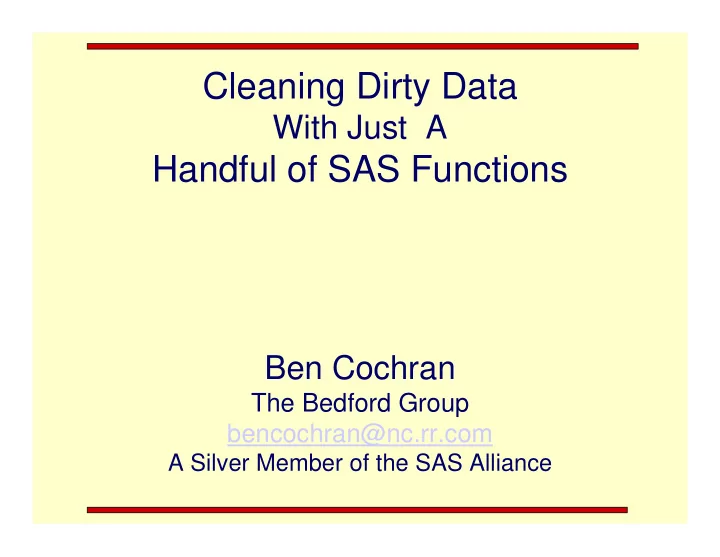
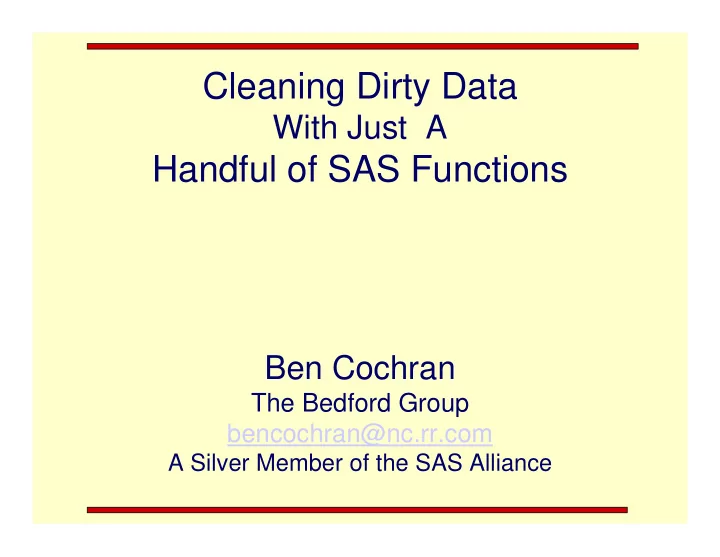
Cleaning Dirty Data With Just A Handful of SAS Functions Ben Cochran The Bedford Group bencochran@nc.rr.com A Silver Member of the SAS Alliance
Contents 1. Leading Zero Blaster ( INDEXC, SUBSTR) 2. LENGTH 3. TRANSPOSE 4. ATTRN, MODTE 5. PROPCASE and TRANWRD 6. COMPRESS 7. SCAN, LEFT, ZIPCODE 8. ANYUPPER 9. PUT / INPUT
1. Leading Zero Blaster A certain organization has a character variable that contains leading zeros. They want to create a new variable without the leading zeros. Use the INDEXC and SUBSTR functions to do this. Why was the INDEXC function used instead of the ANYDIGIT Function? 3
2. Length Function A certain dataset has a City_State variable that contains both the city and state – but no comma that separates them. Write a DATA step to separate the State from the City. The challenge is the city value has several embedded blanks. Notice that the values for State occupy only 2 spaces at the end of the string. There are NO commas in this variable (City_State). 4
Length Function Step 1. Use the LENGTH function to determine the Length of the value of the string. Step 2. Grab the rightmost ‘word’ and put it in STATE. Step 3. Put the rest of the string in CITY. The LENGTH function returns the length of the value of city_state to a variable named len. 5
Workshop 1 This workshop uses the PATIENTS dataset found either in the SASUSER library or directory supplied by the instructor. This exercise focuses on creating a separate city and state variable. Use the following LIBNAME statement to access this dataset. libname workshop ‘c:\HOW\How_Cleaning Functions’; 1. Write a DATA step to read the Patients dataset looking specifically at the CITY_STATE variable. Create two new variables called CITY and one called STATE by correctly dividing the CITY_STATE variable. 6
Workshop 1 - Solutions The solution for exercise 1 is: The output looks like this… Challenge: What if I wanted to put a comma in the CITY_STATE variable. Could I do that? 7
3. Translate Function Earlier it was discovered that there was a problem with some of the street numbers in the Street_Address field. Some of the street numbers actually contain letters. Task: Write a DATA step to fix this problem. Step 1. Isolate the street numbers and convert all the letters to numbers. Street_Address Numbers, and New all have a length of 21. The TRANSLATE function is used here to convert any one of these letters: ‘Oo’ to the digit ‘0’ (zero), and any of these letters: ‘Ll’ to the digit ‘1’. 8
Translate Function Step 2. Modify the DATA step to take the corrected street numbers and use them to rebuild the variable Street_Address. Notice that NEW is trimmed in the DATA step. Where did the space after the street numbers in the address come from? 9
4. The ATTRN Function The ATTRN function returns information about a numeric attribute of an open SAS data set. The typical syntax is : ATTRN (dsid, attribute-name); Selected values of ATTRIBUTE-NAME are : any, modte, nobs, nlobs, nvars, etc. The values of RC are dependent on the attribute-name. For the ANY attribute : • -1 means the data set has no observations or variables. • 0 means the data set has no observations • 1 means the data set has observations and variables. Task: Use the ATTRN function to find out how many rows and columns are in a dataset. 10
ATTRN Function Task : Find when a dataset was last updated. In other words, how old is the data? The MODTE argument of the ATTRN function makes this possible. It gets the last date the dataset was modified. 11
Workshop 2 This workshop uses the PATIENTS dataset found either in the SASUSER library or in the directory supplied by the instructor. This exercise focuses on ‘fixing’ the numbers at the beginning of street-address. Use the following LIBNAME statement to access this dataset. libname workshop ‘c:\HOW\How_Cleaning Functions’; 2. Write a DATA step to read the Patients dataset looking specifically at the STREET_ADDRESS variable. First change letters to the correct numbers. Specifically change lower case ‘l’ to ‘1’ and the letter ‘O’ to ‘0’; Next, get rid of leading zeros in street_address. 12
Workshop 2 - Solution The first part of the exercise changes letters to numbers. The output looks like this… 13
Workshop 2 - Solution The second part of the exercise gets rid of leading zeroes. (Starts at the red arrow). The FIX_IT data set looks like this… All the numbers in street_address are cleaned. 14
5. The PROPCASE and TRANWRD Functions The same data cleaning task can be accomplished using much fewer statements. The PROPCASE function (new to SAS9) is specifically designed to produce a character string with the proper case. Also use the TRANWRD function to make the spelling of ‘Drive’ consistent. names 15
PROPCASE Function The LASTNAMES dataset contains names that are all capitalized but cannot be properly ‘fixed’ using the PROPCASE function alone. Write a program that can convert these names to a mixed case spelling.
Workshop 3 Through the last exercise in Workshop 2, the data set (FIX_IT) now looks like this… But, while the numbers in Street_address are clean, the rest of the values are not. Use the following LIBNAME statement to access this dataset. libname workshop ‘c:\HOW\How_Cleaning Functions’; 3. Write a DATA step to clean Street_address by making the character values appear in proper case. Also make the spellings of ‘Drive’ consistent. 17
Workshop 3 - Solutions The solution to this exercise is … The output looks like this… 18
6. The COMPRESS Function The COMPRESS function returns a character string with specified characters removed from the original string. The syntax of the COMPRESS function is : compress ( source < , characters > < , modifier(s) > ) where source specifies a character constant, variable, or expression from which specified characters will be removed. specifies a character constant, variable, or expression that initializes characters a list of characters. by default, the characters in this list are removed from the source modifier argument. If you specify the K modifier in the third argument, then only the characters in this list are kept in the result. Specifies a character constant, variable, or expression in which each non-blank character modifies the action of the COMPRESS function. Blanks are ignored. The following characters can be used as modifiers: 19
The COMPRESS Function Modifier A or a adds alphabetic characters to the list of characters, C or c adds control characters to the list of characters, D or d adds digits to the list of characters, F or f adds the underscore to the list of characters, G or g adds graphic characters to the list of characters, H or h adds a horizontal tab to the list of characters, I or I ignores the case of characters to be kept or removed, K or k keeps the characters in the list instead of removing them, L or l adds lowercase letters to the list of characters, N or n adds digits, the underscore character, and English characters to the list of characters. O or o processes the second and third arguments once rather than every time the COMPRESS function is called. Using the O modifier in the DATA step (excluding WHERE clauses) or in the SQL procedure, can make the COMPRESS function run much faster when you call it in a loop where the second and third arguments do not change. P or p adds punctuation marks to the list of characters S or s adds space characters (blanks, horizontal tab, vertical tab, carriage return, line feed, form feed, etc, to the list of characters, T or t trims trailing blanks from the first and second arguments, U or u adds uppercase letters to the list of characters, W or w adds printable characters to the list of characters, X or x adds hexadecimal characters to the list of characters. 20
The COMPRESS Function Task : Write a DATA step to illustrate how the COMPRESS function can be used to look for a name that is spelled more than one way . ws 21
The COMPRESS Function Task : Modify the previous example by adding a third argument to the COMPRESS function. Specifically, use a ‘K’ to keep only the values in the second argument. 22
The COMPRESS Function Task : Modify the third argument to the COMPRESS function so that the case of the second argument is ignored. 23
The COMPRESS Function Task : Illustrate what happens when only one argument is used. When there is no second argument, the COMPRESS function only removes blanks. 24
7. SCAN, LEFT, ZIPCODE The Midtown Clinic keeps a master file of patients in a SAS data set, B_PATIENT: However, in order to generate some needed reports, the data set needs to be transformed into the following structure . In this next section, we are going to focus on the creation of the three circled variables above. How are they created? 25
Manipulating Character Values Notice where these variables are created and the function used to create them. example 26
Recommend
More recommend