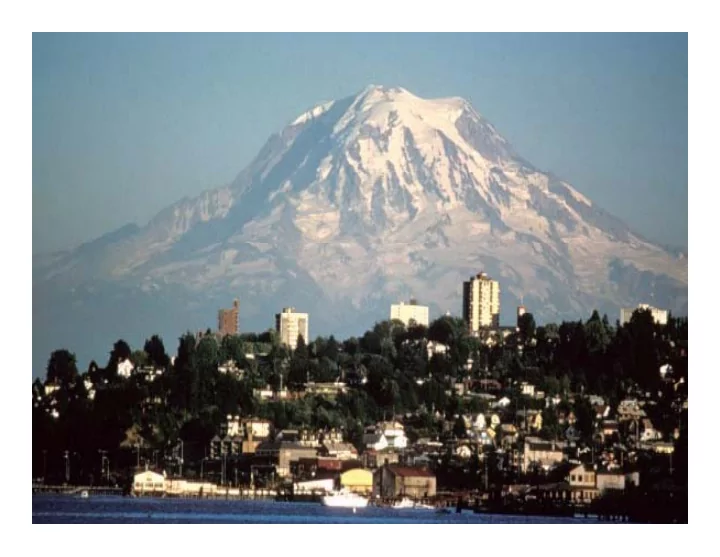
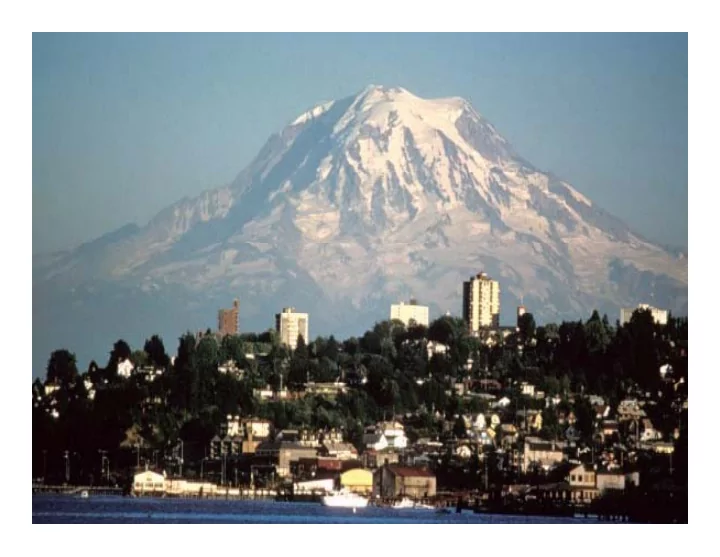
Chris Parkin, MS Carmel Indiana Carmel, Indiana
Argument The Art The Art of the
Who has done a Who has done a presentation before? Who has seen a presentation before? Who knows someone who has seen a presentation before? before?
What’s in store … What s in store … Use of graphic Use of graphic design concepts and components d t Basic principles Basic principles of a persuasive presentation presentation
Background… Background… • Everything I learned is by mistake Everything I learned is by mistake • There’s no right or wrong … it either works or it doesn’t • If you don’t participate you become If you don t participate, you become “fair game”
First, a few basics … First, a few basics … • Know your content Know your content • Know your presentation • Get comfortable with your audience • Check your equipment and connections • Be prepared for anything
Now, the art … Now, the art …
Basic graphic components Basic graphic components • Text: • Text: Font, Size and Color • Background: Color and Elements
Some of my favorites … Some of my favorites … • Arial • Arial • New Times Roman • Comic Sans MS The main thing is readability it either The main thing is readability … it either works or it doesn’t
When it comes to text, , size does matter
8 point 8 point 10 point 10 point 12 point 12 point 16 point 16 point 18 point 18 point 24 point 24 point 24 point 24 point 28 point 28 point 36 point 36 point 36 point 36 point Safe Safe 44 point 44 point Zone Zone Zone Zone 60 point 60 point 72 point 72 point p
What works, what doesn’t Examples of text color …
Blue text on black does not show up well Red text on black does not show up well Yellow text has greater contrast on black … … so does white text Black text on blue does not show up well Red text on blue is really hard to read! Yellow text has greater contrast on blue Yellow text has greater contrast on blue … … again, white works very well Leave about 10% (1/2 inch) margin for safety
Basic graphic components Basic graphic components • Text: • Text: Font, Size and Color • Background: Color and Elements
My Favorite …
Th The Assessment Step A t St TP1: Depression TP1: Depression ASSESS CORE FEATURE • “During the past month • During the past month, • Symptoms of depression • Symptoms of depression have you often: (i.e., low mood, sleep a. been bothered by problems, fatigue, and feeling down, f li d anhedonia) are interfering h d i ) i t f i depressed, hopeless? with patient’s ability to b. had little interest/ function well in his life pleasure in doing things?” • See PHQ-9 • See PHQ-9
Another Favorite …
Lots of options … Another Favorite …
G tti Getting in touch with my i t h ith feminine side …
Maybe a little too dramatic … Maybe a little too dramatic …
Some general “rules of thumb … Some general rules of thumb … • Dark simple backgrounds tend to Dark, simple backgrounds tend to work better than lighter backgrounds • Elements (icons, photos) should … El t (i h t ) h ld – support concepts/objective – not distract or crowd the slide • For every rule there are exceptions • For every rule there are exceptions …
White backgrounds can g provide a very clean design For example … l
Proposed changes for Efficiency Efficiency, Cost-reduction and Cost-reduction and Revenue enhancement • E-Scheduling • Online Consultations • E-Prescriptions E Prescriptions • Patient Education • Tele-Medicine Tele Medicine • HIPAA Compliance Notice the “Shadow”
Things to consider � Length of presentation � Size of projection screen � Never before Easter or after Ne e befo e Easte o afte Labor Day Labor Day
Other components … Other components … • Animation – text and other elements Animation text and other elements • Slide transitions • Photographs/artwork/video Ph t h / t k/ id
Other components … Other components … • Animation – text and other elements Animation text and other elements • Slide transitions • Photographs/artwork/video Ph t h / t k/ id For Example … For Example …
Ralph’s Assessment Review Ralph s Assessment Review LEVEL OF CONCERN LEVEL OF CONCERN TIPPING POINT TIPPING POINT ? Low Low Medium Medium High High I feel OK, so I figure I feel OK, so I figure– –no no 1. Depression 1. Depression X problem! problem! I I understand that diabetes I understand that diabetes I d d t t d th t di b t d th t di b t 2. “No big deal” 2. “No big deal” X will get me in the long run. will get me in the long run. Never checks BGs; sees no Never checks BGs; sees no 3. Inevitability 3. Inevitability X point to it. point to it. Good diabetes care means Good diabetes care means Good diabetes care means Good diabetes care means 4. Treatment skepticism 4. Treatment skepticism X eating birdseed. eating birdseed. 5. Unrealistic plans for action 5. Unrealistic plans for action X Has other things to worry about Has other things to worry about g g y y 6. Poor social support 6. Poor social support that seem more pressing. that seem more pressing. X 7. Environmental pressures 7. Environmental pressures X Polonsky WH. Unpublished case study. Polonsky WH. Unpublished case study.
Animation … U Use to emphasize or to t h i t enhance understanding enhance understanding …
… but don’t over do it b t d ’t d it
Adaptation Project Jean XXXX, RN C Carolyn XXXX, BSN,RN S Patricia XXXX, BSN, RN Cheryl XXXX, BSN, RN-C Karen XXXX, BSN, RN, PHN University of Phoenix HCS XXX November 22, 2003
Other components … Other components … • Animation – text and other elements Animation text and other elements • Slide transitions • Photographs/artwork/video Ph t h / t k/ id
Slide transitions??? Slide transitions??? • Whatever works! Whatever works!
Slide transitions??? Slide transitions??? • Whatever works! Whatever works! • Cuts and Wipes: Fast and clean if you are trying for a brisk “no nonsense” trying for a brisk, no nonsense presentation
Slide transitions??? Slide transitions??? • Whatever works! Whatever works! • Cuts and Wipes: Fast and clean if you are trying for a brisk “no nonsense” trying for a brisk, no nonsense presentation • Dissolves: Slower, more relaxed Di l Sl l d presentation
Slide transitions??? Slide transitions??? • Whatever works! Whatever works! • Cuts and Wipes: Fast and clean if you are trying for a brisk “no nonsense” trying for a brisk, no nonsense presentation • Dissolves: Slower, more relaxed Di l Sl l d presentation • DON’T BE AFRAID TO EXPERIMENT
Other components … Other components … • Animation – text and other elements Animation text and other elements • Slide transitions • Photographs/artwork/video Ph t h / t k/ id
Art, Photos and Video Art, Photos and Video Wh t What, when when and how and how …
Michelangelo's David goes to America on l loan to the Metropolitan Museum t th M t lit M
After a 2-year visit to the United States. . . y
http://samugliestdog.com/
M O i i My Opinion … If it supports a concept, provokes thought or provides comic relief, use it. g p , When in doubt, don’t. ,
Otherwise things could get mushy Otherwise, things could get mushy …
M O i i My Opinion … If it supports a concept, provokes thought or provides comic relief, use it. g p ,
M O i i My Opinion … If it supports a concept, provokes thought or provides comic relief, use it. g p , When in doubt, don’t. ,
M O i i My Opinion … If it supports a concept, provokes thought or provides comic relief, use it. g p , When in doubt, don’t. , However, for those who live o e e , o t ose o e dangerously … www.funnyplace.org
In Summary … In Summary
Creating the look … Creating the look … • • Font Font – simple and readable Font Font simple and readable simple and readable simple and readable • • Size Size – – safe with 18 point and up safe with 18 point and up • • Color Color – – I like white and yellow on I like white and yellow on dark backgrounds dark backgrounds dark backgrounds dark backgrounds
The razzz m’ tazzz … The razzz m tazzz … • • If it supports a concept provokes If it supports a concept provokes If it supports a concept, provokes If it supports a concept, provokes thought or provides comic relief, thought or provides comic relief, use it. use it use it. use it • • When in doubt, don’t. When in doubt, don’t. • • Consider fair use issues Consider fair use issues
Recommend
More recommend