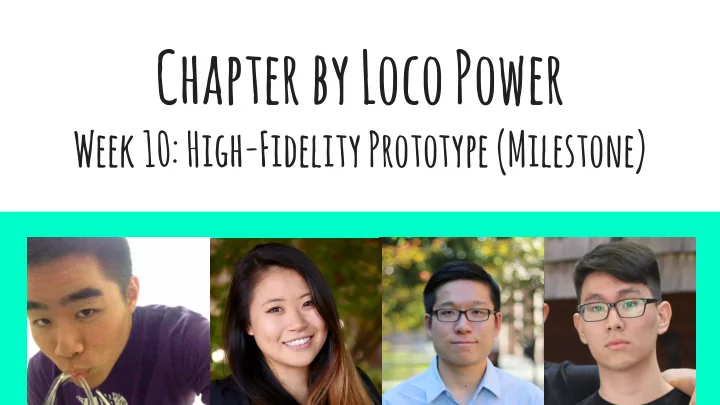
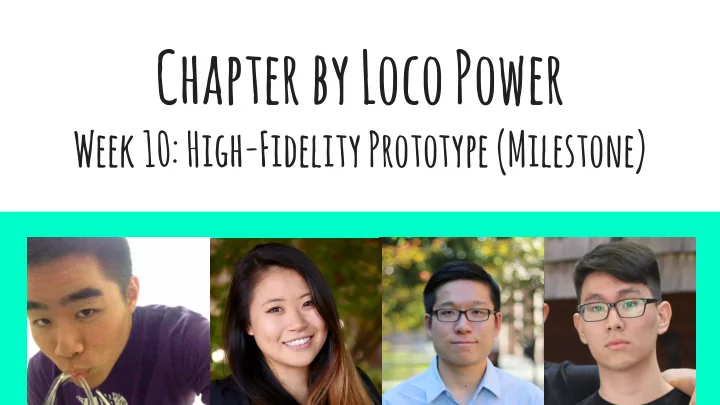
Chapter by Loco Power Week 10: High-Fidelity Prototype (Milestone) Dan, Melissa, Irving, & David
1. Problem & Solution 2. Heuristic Results & Changes 3. Prototype Implementation Status 4. Hi-Fi Demo
1. Problem & Solution
How do you find the best activities to do at a specific location?
2. Heuristic Results & Changes
● Need to go back to the drawing board for UI design ● Double check with a “designer’s eye”
Overall Interface Additions ● Continuity ● Reimagine ● Navigation throughout the swiping action through status app’s color for ease, changes & scheme & story. intuition, & reimagined icons. information. ● Add functionalities for increased user control.
Overall Heuristics: Story: Color Scheme: Consistency & Book Metaphor Standards [2-4] Aesthetic & Minimalist Design [2-8]
Interface Heuristics: Information Viewing: Replace Swiping Visibility of Status [2-1] Action Tap to view more User Control & Freedom information [2-3] AND Flexibility & Efficiency of Use [2-7] Tap to return to original Help Users with Errors activity page [2-9]
Additions Review & Edit: Status: Heuristics: 1. Create “My 1. Obvious “Start Activity” User Control & Freedom Suggestions” list [2-3] Button 2. Include rating in reviews Consistency & 2. New page to: record 3. Select activities to share Standards [2-4] caption, picture, rate, Error Prevention [2-5] with checkboxes and submit
3. Prototype Implementation Status
Chosen Tools
Planned Implemented ● Finding + doing activities ● Task (Medium): Suggesting ○ Landing page redesign an activity ● Reviewing activities ● Basic storage for activities ● Saved activities / bookmarks ● Splash Screen ● Basic templates for other tasks (i.e., Play)
Hard-Coded Data Wizard of Oz ● Initial Set of Activities ● Type in location when ● Friends suggesting an event ● Sharing between users ● Senses your location at Stanford ● Signs you in as a user ● Activities will be cycled through
Screenshots
Screenshots
4. Hi-Fi Demo
Design Changes Prototype ● Completed: ○ Suggesting an activity 1. Continuity ■ My suggestions 2. Reimagined Interface ○ General app layout + flow 3. Increased User Control ● https://vimeo.com/146372879
Thanks!
Recommend
More recommend