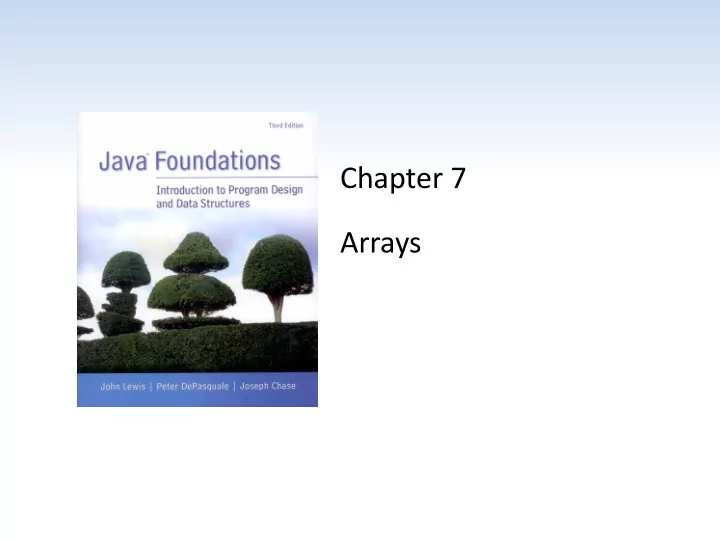
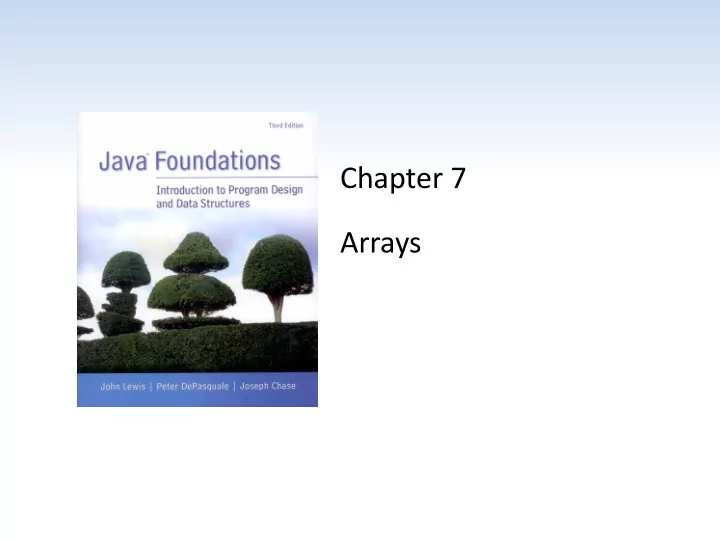
Chapter 7 Arrays
Chapter Scope • Array declaration and use • Bounds checking • Arrays as objects • Arrays of objects • Command-line arguments • Variable-length parameter lists • Multidimensional arrays Java Foundations, 3rd Edition, Lewis/DePasquale/Chase 7 - 2
Arrays • An array is an ordered list of values The entire array Each value has a numeric index has a single name 0 1 2 3 4 5 6 7 8 9 79 87 94 82 67 98 87 81 74 91 scores An array of size N is indexed from zero to N-1 This array holds 10 values that are indexed from 0 to 9 Java Foundations, 3rd Edition, Lewis/DePasquale/Chase 7 - 3
Arrays • A particular value in an array is referenced using the array name followed by the index in brackets • For example, the expression scores[2] refers to the value 94 (the 3rd value in the array) • That expression represents a place to store a single integer and can be used wherever an integer variable can be used Java Foundations, 3rd Edition, Lewis/DePasquale/Chase 7 - 4
Arrays • Arrays can be depicted vertically or horizontally Java Foundations, 3rd Edition, Lewis/DePasquale/Chase 7 - 5
Arrays • An array element can be assigned a value, printed, or used in a calculation scores[2] = 89; scores[first] = scores[first] + 2; mean = (scores[0] + scores[1])/2; System.out.println("Top = " + scores[5]); Java Foundations, 3rd Edition, Lewis/DePasquale/Chase 7 - 6
Arrays • The values held in an array are called array elements • An array stores multiple values of the same type – the element type • The element type can be a primitive type or an object reference • Therefore, we can create an array of integers, an array of characters, an array of String objects, an array of Coin objects, etc. • In Java, the array itself is an object that must be instantiated Java Foundations, 3rd Edition, Lewis/DePasquale/Chase 7 - 7
Declaring Arrays • The scores array could be declared as follows int[] scores = new int[10]; • The type of the variable scores is int[] (an array of integers) • Note that the array type does not specify its size, but each object of that type has a specific size • The reference variable scores is set to a new array object that can hold 10 integers Java Foundations, 3rd Edition, Lewis/DePasquale/Chase 7 - 8
Declaring Arrays Java Foundations, 3rd Edition, Lewis/DePasquale/Chase 7 - 9
Declaring Arrays • Some other examples of array declarations float[] prices = new float[500]; boolean[] flags; flags = new boolean[20]; char[] codes = new char[1750]; Java Foundations, 3rd Edition, Lewis/DePasquale/Chase 7 - 10
Using Arrays • The for-each loop can be used when processing array elements: for (int score : scores) System.out.println(score); • This is only appropriate when processing all array elements from the lowest index to the highest index Java Foundations, 3rd Edition, Lewis/DePasquale/Chase 7 - 11
//******************************************************************** // BasicArray.java Java Foundations // // Demonstrates basic array declaration and use. //******************************************************************** public class BasicArray { //----------------------------------------------------------------- // Creates an array, fills it with various integer values, // modifies one value, then prints them out. //----------------------------------------------------------------- public static void main(String[] args) { final int LIMIT = 15, MULTIPLE = 10; int[] list = new int[LIMIT]; // Initialize the array values for (int index = 0; index < LIMIT; index++) list[index] = index * MULTIPLE; list[5] = 999; // change one array value // Print the array values for (int value : list) System.out.print(value + " "); } } Java Foundations, 3rd Edition, Lewis/DePasquale/Chase 7 - 12
BasicArray Example Java Foundations, 3rd Edition, Lewis/DePasquale/Chase 7 - 13
Bounds Checking • Once an array is created, it has a fixed size • An index used in an array reference must specify a valid element • That is, the index value must be in range 0 to N-1 • The Java interpreter throws an ArrayIndexOutOfBoundsException if an array index is out of bounds • This is called automatic bounds checking Java Foundations, 3rd Edition, Lewis/DePasquale/Chase 7 - 14
Bounds Checking • For example, if the array codes can hold 100 values, it can be indexed using only the numbers 0 to 99 • If the value of count is 100, then the following reference will cause an exception to be thrown System.out.println(codes[count]); • It’s common to introduce off-by-one errors when using arrays problem for (int index=0; index <= 100; index++) codes[index] = index*50 + epsilon; Java Foundations, 3rd Edition, Lewis/DePasquale/Chase 7 - 15
Bounds Checking • Each array object has a public constant called length that stores the size of the array • It is referenced using the array name scores.length • Note that length holds the number of elements, not the largest index Java Foundations, 3rd Edition, Lewis/DePasquale/Chase 7 - 16
//******************************************************************** // ReverseOrder.java Java Foundations // // Demonstrates array index processing. //******************************************************************** import java.util.Scanner; public class ReverseOrder { //----------------------------------------------------------------- // Reads a list of numbers from the user, storing them in an // array, then prints them in the opposite order. //----------------------------------------------------------------- public static void main(String[] args) { Scanner scan = new Scanner(System.in); double[] numbers = new double[10]; System.out.println("The size of the array: " + numbers.length); for (int index = 0; index < numbers.length; index++) { System.out.print("Enter number " + (index+1) + ": "); numbers[index] = scan.nextDouble(); } Java Foundations, 3rd Edition, Lewis/DePasquale/Chase 7 - 17
System.out.println("The numbers in reverse order:"); for (int index = numbers.length-1; index >= 0; index--) System.out.print(numbers[index] + " "); } } Java Foundations, 3rd Edition, Lewis/DePasquale/Chase 7 - 18
//******************************************************************** // LetterCount.java Java Foundations // // Demonstrates the relationship between arrays and strings. //******************************************************************** import java.util.Scanner; public class LetterCount { //----------------------------------------------------------------- // Reads a sentence from the user and counts the number of // uppercase and lowercase letters contained in it. //----------------------------------------------------------------- public static void main(String[] args) { final int NUMCHARS = 26; Scanner scan = new Scanner(System.in); int[] upper = new int[NUMCHARS]; int[] lower = new int[NUMCHARS]; char current; // the current character being processed int other = 0; // counter for non-alphabetics System.out.println("Enter a sentence:"); String line = scan.nextLine(); Java Foundations, 3rd Edition, Lewis/DePasquale/Chase 7 - 19
// Count the number of each letter occurrence for (int ch = 0; ch < line.length(); ch++) { current = line.charAt(ch); if (current >= 'A' && current <= 'Z') upper[current-'A']++; else if (current >= 'a' && current <= 'z') lower[current-'a']++; else other++; } // Print the results System.out.println (); for (int letter=0; letter < upper.length; letter++) { System.out.print((char) (letter + 'A')); System.out.print(": " + upper[letter]); System.out.print("\t\t" + (char) (letter + 'a')); System.out.println(": " + lower[letter]); } System.out.println(); System.out.println("Non-alphabetic characters: " + other); } } Java Foundations, 3rd Edition, Lewis/DePasquale/Chase 7 - 20
Alternate Array Syntax • The brackets of the array type can be associated with the element type or with the name of the array • Therefore the following two declarations are equivalent float[] prices; float prices[]; • The first format generally is more readable and should be used Java Foundations, 3rd Edition, Lewis/DePasquale/Chase 7 - 21
Initializer Lists • An initializer list can be used to instantiate and fill an array in one step • The values are delimited by braces and separated by commas • Examples: int[] units = {147, 323, 89, 933, 540, 269, 97, 114, 298, 476}; char[] letterGrades = {'A', 'B', 'C', 'D', ’F'}; Java Foundations, 3rd Edition, Lewis/DePasquale/Chase 7 - 22
Initializer Lists • Note that when an initializer list is used – the new operator is not used – no size value is specified • The size of the array is determined by the number of items in the initializer list • An initializer list can be used only in the array declaration Java Foundations, 3rd Edition, Lewis/DePasquale/Chase 7 - 23
Recommend
More recommend