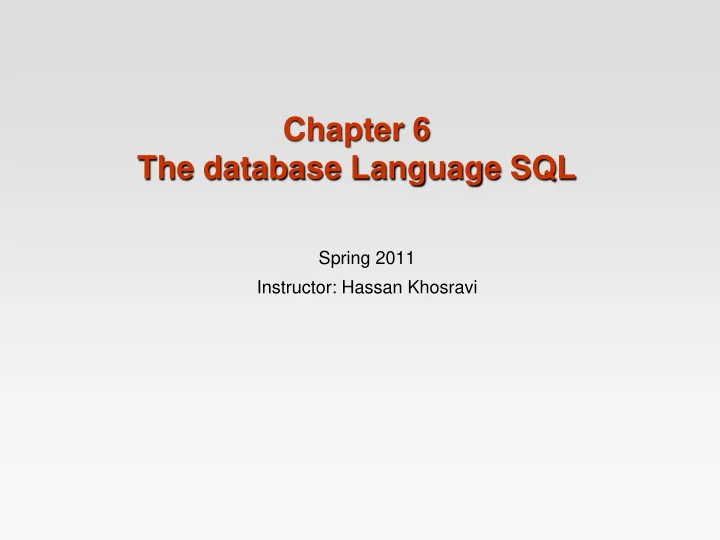
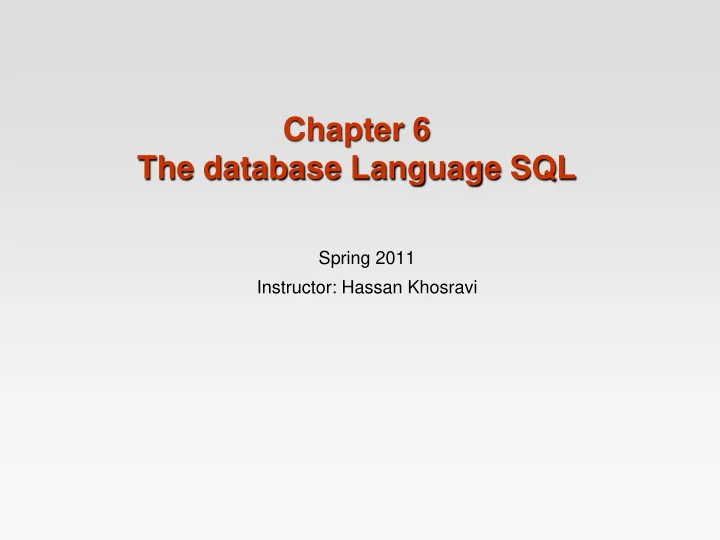
Chapter 6 The database Language SQL Spring 2011 Instructor: Hassan Khosravi
SQL is a very-high-level language, in which the programmer is able to avoid specifying a lot of data-manipulation details that would be necessary in languages like C++. What makes SQL viable is that its queries are “optimized” quite well, yielding efficient query executions. The principal form of a query is: SELECT desired attributes FROM one or more tables WHERE condition about tuples of the tables SQL introduction 6.2
Simple Queries in SQL Our SQL queries will be based onthe following database schema. Movie (title, year, length, inColor, studioName, producerC) StarsIn (movieTitle, movieYear, starName) MovieStar (name, address, gender, birthdate) MovieExec (name, address, cert#, netWorth) Studio (name, address, cert#, netWorth) 6.3
Simple Queries in SQL Query all movies produced by Disney Studios in 1990 σ studioName =‘Disney’AND year=1990 (Movies)) SELECT * FROM Movies WHERE studioName = ‘Disney’ AND year = 1990; title year length inColor studioName procucerC# Pretty 1990 119 true Disney 999 Women … 6.4
Projection in SQL Find the title and length of all movies produced by Disney Studios in 1990. π title,length ( σ studioName =‘Disney’AND year=1990 (Movies)) σ studioName =‘Disney’AND year=1990 π title, length ((Movies)) ? SELECT title, length FROM Movies WHERE studioName = ‘Disney’ AND year = 1990; title length Pretty Women 119 … 6.5
Projection in SQL we can modify the name of attributes. We can change title to name and length to duration in the previous example. SELECT title AS name, length AS duration FROM Movies WHERE studioName = ‘Disney’ AND year = 1990; We can compute the length in hours SELECT title AS name, length/60 AS Length_In_Hours FROM Movies WHERE studioName = ‘Disney’ AND year = 1990; 6.6
Projection in SQL SELECT title, length/60 AS Length ‘hrs.’ AS inHours FROM Movies WHERE studioName = ‘Disney’ AND year = 1990; title length inHours Pretty Women 1.98334 hrs. … 6.7
Selection in SQL We may build the WHERE part using six common comparison operators (=, <>, <, >, <=, >=) Movies made by MGM studios that either were made after 1970 or were less than 90 minutes long. SELECT title, FROM Movies WHERE ( year > 1970 or length <90) AND studioName = ‘MGM’ We can compare strings Dictionary rules. 6.8
Pattern Matching in SQL Retrieves the titles that starts with ‘Star’, then one blank and the 4 last chars can be anything. SELECT title FROM Movies WHERE title LIKE ‘Star _ _ _ _’; So, possible matches can be: ‘Star War’, ‘Star Trek’ 6.9
Dates and Times A date constant is represented by the keyword DATE followed by a quoted string. For example: DATE ‘1961 -08- 24’ Note the strict format of the ‘YYYY -mm-dd ’ 6.10
Ordering the Output To get output in sorted order, we add to the select-from-where statement a clause: ORDER BY <list of attributes> The order is by default ascending (ASC), but we can get the output highest- first by appending the keyword DESC. To get the movies listed by length, shortest first, and among movies of equal length, alphabetically, we can say: SELECT * FROM Movie WHERE studioName = ‘Disney’ AND year = 1990 ORDER BY length, title; 6.11
QUERIES INVOLVING MORE THAN ONE RELATION Products and Joins in SQL Disambiguating Attributes Tuple Variables 6.12
Products and Joins in SQL Suppose we want to know the name of the producer of star wars. title=‘StarWars’ANDproducerC #=cert# (Movies MovieExec) SELECT * FROM Movies, MovieExec WHERE title = ‘Star Wars’ AND producerC# = cert#; 6.13
Basic Selects Basics on Selects examples 6.14
Disambiguating Attributes Sometimes we ask a query involving several relations, with two or more attributes with the same name. R.A refers to attribute A of relation R. MovieStar (name, address, gender, birthdate) MovieExec (name, address, cert#, netWorth) SELECT MovieStar.name, MovieExec.name FROM MovieStar, MovieExec WHERE MovieStar.address = MovieExec.address; 6.15
Tuple Variables Two stars that share an address SELECT Star1.name, Star2.name FROM MovieStar Star1, MovieStar Star2 WHERE Star1.address = Star2.address AND Star1.name < Star2.name; What happens if the second condition is omitted? 6.16
Union, Intersection, and Difference of Queries Its possible to use Union, Intersection, and except in SQL queries. Query the names and addresses of all female movie stars who are also movie executives with a net worth over $10,000,000 MovieStar (name, address, gender, birthdate) MovieExec (name, address, cert#, netWorth) (SELECT name, address FROM MovieStar WHERE gender = ‘F’) INTERSECT (SELECT name, address FROM MovieExec WHERE netWorth > 10000000) 6.17
Union, Intersection, and Difference of Queries Query the names and addresses of movie stars who are not movie executives. MovieStar (name, address, gender, birthdate) MovieExec (name, address, cert#, netWorth) (SELECT name, address FROM MovieStar) except (SELECT name, address FROM MovieExec) 6.18
Union, Intersection, and Difference of Queries The two tables most be compatible Query all the titles and years of movies that appeared in either the Movies or StarsIn relations. Movie (title, year, length, inColor, studioName, producerC) StarsIn (movieTitle, movieYear, starName) (SELECT title, year FROM Movies) UNION (SELECT movieTitle AS title, movieYear AS year FROM StarsIn ) 6.19
Basic Variables and set operators Table variables and set operators examples 6.20
Null Values and Comparisons Involving NULL Different interpretations for NULL values: Value unknown 1. I know there is some value here but I don’t know what it is? Unknown birth date 1. Value inapplicable 2. There is no value that make sense here. Spouse of a single movie star 1. Value withheld 3. We are not entitled to know this value. Telephone number of stars which is known but may be shown as 1. null 6.21
Null Values and Comparisons Involving NULL Two rules Null plus arithmetic operators is null When comparing the value of a null if we use = or like the value is unknown. We use: x IS NULL or x IS NOT NULL How unknown operates in logical expressions If true is considered 1 and false is considred 0, then unknown is considered 0.5. And is like min: true and unknown is unknown, false and unknown is false. OR is like max: true and unknown is true, false and unknown is unknown. Negation is 1 – x: negation of unknown is unknown. 6.22
Null Values Null Values examples 6.23
SUBQUERIES Subqueries that Produce Scalar Values Conditions Involving Relations Conditions Involving Tuples Correlated Subqueries Subqueries in From Clauses SQL Join Expressions Natural Joins Outer Joins 6.24
Subqueries that Produce Scalar Values Query the producer of Star Wars. Movie (title, year, length, inColor, studioName, producerC) MovieExec (name, address, cert#, netWorth) SELECT name FROM MovieExec, Movies WHERE title = “Star Wars” AND producerC# = cert# We just need the movie relation only to get the certificate number. Once we have that we could query the MovieExec for the name. 6.25
Subqueries that Produce Scalar Values use a subquery to get the producerC# SELECT name FROM MovieExec WHERE cert# = (SELECT producerC# FROM Movies WHERE title = ‘Star Wars’ ); What would happen if the subquery retrieve zero or more than one tuple? Runtime error SELECT name FROM MovieExec WHERE cert# = 12345 6.26
6.3.2 Conditions Involving Relations There are a number of SQL operators that can be applied to a relation R and produces a Boolean result. EXISTS R is true iff R is not empty. s IN R is true iff s is equal to one of the values in R. s > ALL R is true iff s is greater than every value in unary relation R. Other comparison operators (<, <=, >=, =, <>) can be used. s > ANY R is true iff s is greater than at least one value in unary relation R. Other comparison operators (<, <=, >=, =, <>) can be used. 6.27
6.3.2 Conditions Involving Relations To negate EXISTS, ALL, and ANY operators, put NOT in front of the entire expression. NOT EXISTS R, NOT s > ALL R, NOT s > ANY R s NOT IN R is the negation of IN operator. Some situations of these operators are equal to other operators. For example: s <> ALL R is equal to s NOT IN R s = ANY R is equal to s IN R 6.28
6.3.3 Conditions Involving Tuples A tuple in SQL is represented by a parenthesized list of scalar values. Examples: (123, ‘I am a string’, 0, NULL) (name, address, salary) The first example shows all constants and the second shows attributes. Mixing constants and attributes are allowed. 6.29
6.3.3 Conditions Involving Tuples (cont’d) Example: ('Tom', 'Smith') IN (SELECT firstName, LastName FROM foo); Note that the order of the attributes must be the same in the tuple and the SELECT list. 6.30
Recommend
More recommend