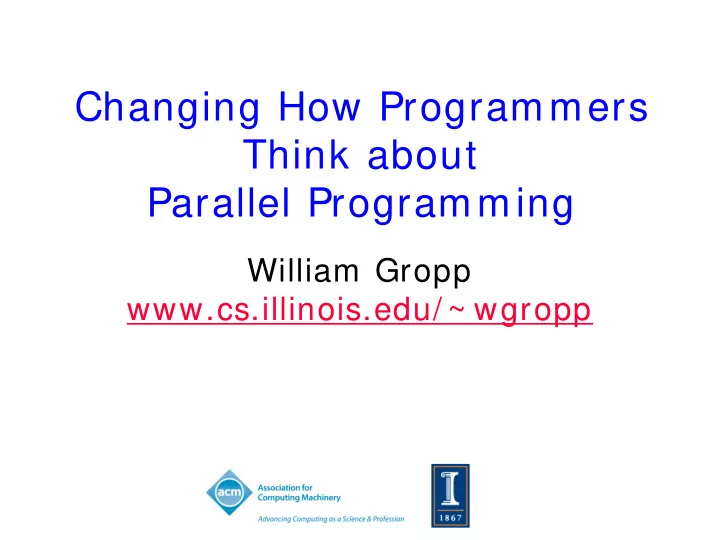
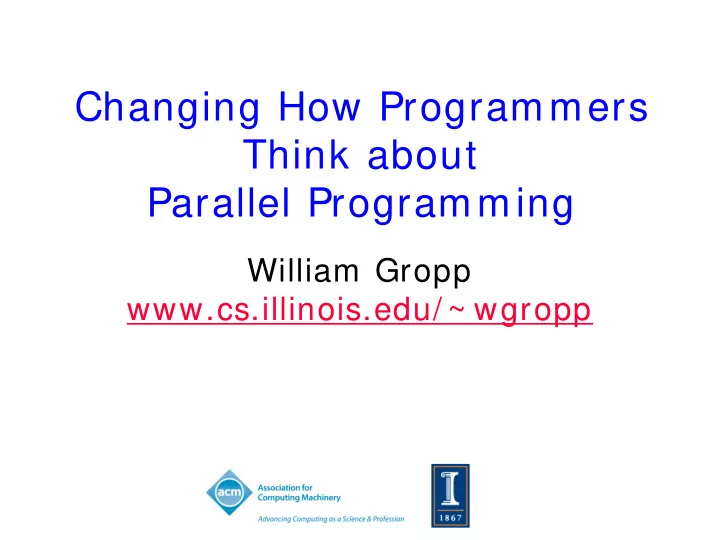
Changing How Programmers Think about Parallel Programming William Gropp www.cs.illinois.edu/ ~ wgropp
ACM Learning Center http: / / learning.acm.org • 1,350+ trusted technical books and videos by leading publishers including O’Reilly, Morgan Kaufmann, others • Online courses with assessments and certification-track mentoring, member discounts on tuition at partner institutions • Learning Webinars on big topics (Cloud Computing/ Mobile Development, Cybersecurity, Big Data, Recommender Systems, SaaS, Agile, Natural Language Processing) • ACM Tech Packs on big current computing topics: Annotated Bibliographies compiled by subject experts • Popular video tutorials/ keynotes from ACM Digital Library, A.M. Turing Centenary talks/ panels • Podcasts with industry leaders/ award winners
Talk Back Use the Facebook widget in the bottom panel to share this presentation with • friends and colleagues Use Twitter widget to Tweet your favorite quotes from today’s presentation with • hashtag #ACMWebinarGropp Submit questions and comments via Twitter to @acmeducation • – we’re reading them!
Outline • Why Parallel Programming? • What are some ways to think about parallel programming? • Thinking about parallelism: Bulk Synchronous Programming • Why is this bad? • How should we think about parallel programming • Separate the Programming Model from the Execution Model • Rethinking Parallel Computing • How does this change the way you should look at parallel programming? • Example 4
Why Parallel Programming? • Because you need more computing resources that you can get with one computer ♦ The focus is on performance ♦ Traditionally compute, but may be memory, bandwidth, resilience/ reliability, etc. • High Performance Computing ♦ Is just that – ways to get exceptional performance from computers – includes both parallel and sequential computing 5
What are some ways to think about parallel programming? • At least two easy ways: ♦ Coarse grained - Divide the problem into big tasks, run many at the same time, coordinate when necessary. Sometimes called “Task Parallelism” ♦ Fine grained - For each “operation”, divide across functional units such as floating point units. Sometimes called “Data Parallelism” 6
Example – Coarse Grained • Set students on different problems in a related research area ♦ Or mail lots of letters – give several people the lists, have them do everything ♦ Common tools include threads, fork, TBB 7
Example – Fine Grained • Send out lists of letters ♦ break into steps, make everyone write letter text, then stuff envelope, then write address, then apply stamp. Then collect and mail. ♦ Common tools include OpenMP, autoparallelization or vectorization • Both coarse and fine grained approaches are relatively easy to think about 8
Example: Computation on a Mesh • Each circle is a mesh point • Difference equation evaluated at each point involves the four neighbors • The red “plus” is called the method’s stencil • Good numerical algorithms form a matrix equation Au= f; solving this requires computing Bv, where B is a matrix derived from A. These evaluations involve computations with the neighbors on the mesh. 9
Example: Computation on a Mesh • Each circle is a mesh point • Difference equation evaluated at each point involves the four neighbors • The red “plus” is called the method’s stencil • Good numerical algorithms form a matrix equation Au= f; solving this requires computing Bv, where B is a matrix derived from A. These evaluations involve computations with the neighbors on the mesh. • Decompose mesh into equal sized (work) pieces 10
Necessary Data Transfers 11
Necessary Data Transfers 12
Necessary Data Transfers • Provide access to remote data through a halo exchange 13
PseudoCode • Iterate until done: ♦ Exchange “Halo” data • MPI_Isend/ MPI_Irecv/ MPI_Waitall or MPI_Alltoallv or MPI_Neighbor_alltoall or MPI_Put/ MPI_Win_fence or … ♦ Perform stencil computation on local memory • Can use SMP/ thread/ vector parallelism for stencil computation – E.g., OpenMP loop parallelism 14
Thinking about Parallelism • Parallelism is hard ♦ Must achieve both correctness and performance ♦ Note for parallelism, performance is part of correctness. • Correctness requires understanding how the different parts of a parallel program interact ♦ People are bad at this ♦ This is why we have multiple layers of management in organizations 15
Thinking about Parallelism: Bulk Synchronous Programming • In HPC, refers to a style of programming where the computation alternates between communication and computation phases • Example from the PDE simulation ♦ Iterate until done: Communication • Exchange data with neighbors (see mesh) Local • Apply computational stencil computation Synchronizing • Check for convergence/ compute vector product communication 16
Thinking about Parallelism: Bulk Synchronous Programming • Widely used in computational science and technical computing ♦ Communication phases in PDE simulation (halo exchanges) ♦ I/ O, often after a computational step, such as a time step in a simulation ♦ Checkpoints used for resilience to failures in the parallel computer 17
Bulk Synchronous Parallelism • What is BSP and why is BSP important? ♦ Provides a way to think about performance and correctness of the parallel program • Performance modeled by computation step and communication steps separately • Correctness also by considering computation and communication separately ♦ Classic approach to solving hard problems – break down into smaller, easier ones. • BSP formally described in “A Bridging Model for Parallel Computation,” CACM 33# 8, Aug 1990, by Leslie Valiant ♦ Use in HPC is both more and less than Valiant’s BSP 18
Why is this bad? • Not really bad, but has limitations ♦ Implicit assumption: work can be evenly partitioned, or at least evenly enough • But how easy is it to accurately predict performance of some code or even the difference in performance in code running on different data? • Try it yourself – What is the performance of your implementation of matrix-matrix multiply for a dense matrix (or your favorite example)? • Don’t forget to apply this to every part of the computer – even if multicore, heterogeneous, such as mixed CPU/ GPU systems • There are many other sources of performance irregularity – its hard to precisely predict performance 19
Why is this bad? • Cost of “Synchronous” ♦ Background: Systems are getting very large • Top systems have tens of thousands of nodes and order 1 million cores: − Tianhe-2 (China) 16,000 nodes − Blue Waters (Illinois) 25,000 nodes − Sequoia (LLNL) 98,304 nodes, > 1M cores ♦ Just getting all of these nodes to agree takes time • O(10usecs) or about 20,000 cycles of time) 20
Barriers and Synchronizing Communications • Barrier: ♦ Every thread (process) must enter before any can exit • Many implementations, both in hardware and software ♦ Where communication is pairwise, Barrier can be implemented in O(log p) time. Note Log 2 (10 6 ) ≈ 20 • But each step is communication, which takes 1us or more • Barriers rarely required in applications (see “functionally irrelevant barriers”) 21
Barriers and Synchronizing Communications • A communication operation that has the property that all must enter before any exits is called a “synchronizing” communication ♦ Barrier is the simplest synchronizing communication ♦ Summing up a value contributed from all processes and providing the result to all is another example • Occurs in vector or dot products important in many HPC computations 22
Synchronizing Communication • Other communication patterns are more weakly synchronizing ♦ Recall the halo exchange example ♦ While not synchronizing across all processes, still creates dependencies • Processes can’t proceed until their neighbors communicate • Some programming implementations will synchronize more strongly than required by the data dependencies in the algorithm 23
So What Does Go Wrong? • What if one core (out of a million) is delayed? Apparent Time for Communication Actual time for communication Time • Everyone has to wait at the next synchronizing communication 24
And It Can Get Worse • What if while waiting, another core is delayed? ♦ “Characterizing the Influence of System Noise on Large-Scale Applications by Simulation,” Torsten Hoefler, Timo Schneider, Andrew Lumsdaine • Best Paper, SC10 ♦ Becomes more likely as scale increases – the probability that no core is delayed is (1-f) p , where f is the probability that a core is delayed, and p is the number of cores • ≈ 1 – pf + … • The delays can cascade 25
Many Sources of Delays • Dynamic frequency scaling (power/ temperature) • Adaptive routing (network contention/ resilience) • Deep memory hierarchies (performance, power, cost) • Dynamic assignment of work to different cores, processing elements, chips (CPU, GPU, … ) • Runtime services (respond to events both external (network) and internal (gradual underflow) • OS services (including I/ O, heartbeat, support of runtime) • etc. 26
Recommend
More recommend