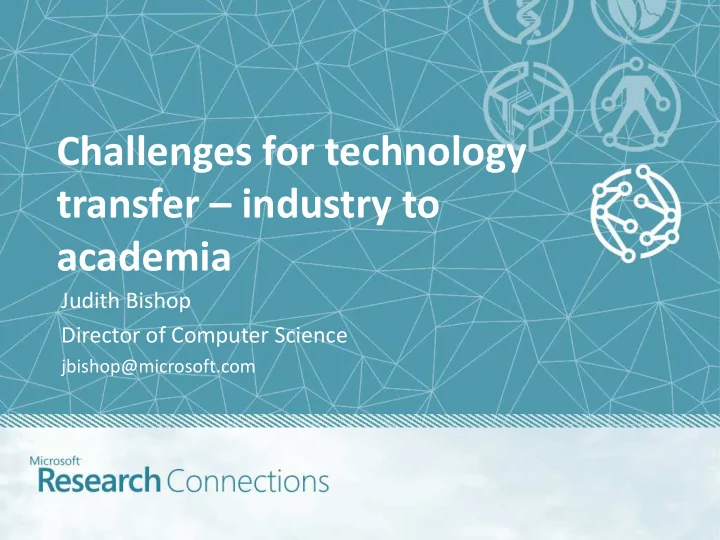
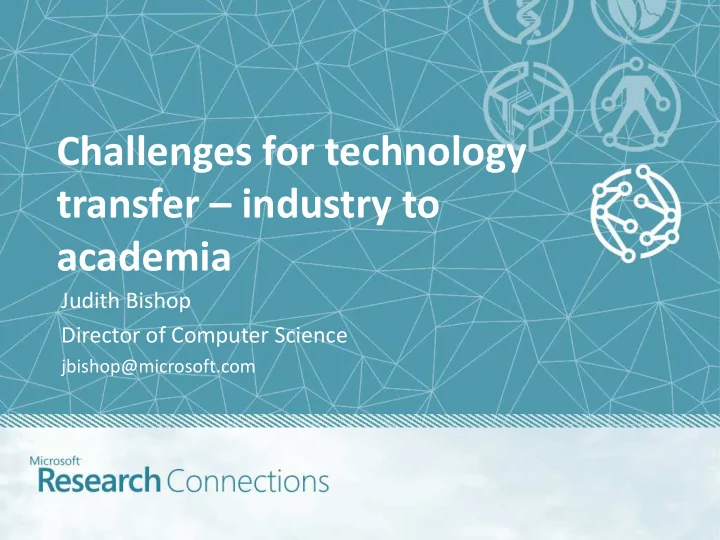
Challenges for technology transfer – industry to academia Judith Bishop Director of Computer Science jbishop@microsoft.com
Prof. Judith Bishop Microsoft Research Academia Career Software Engineering South Africa until June 2009 Programming Languages Microsoft Research, Redmond Hon. Prof. Univ. Cape Town Microsoft Research Software Engineering Concurrency F# in Education Programming on a phone Community ACM (Coalition and CSEdweek) IFIP WG2.4 Conference chairing and reviewing Keynotes worldwide 2 http://research.microsoft.com/en-us/people/jbishop/
Technology Transfer
Some History Eclipse software development environment with its extensible plug-in system. From IBM Canada, 2001 Now in a Foundation Free and open source under its own licencse Strong community base Java programming language and its run-time platform From Sun Microsystems in 1995 Now with Oracle Free and Open Source under GNU public license Strong research, education and developer base Part of browser technology
Why Technology Transfer to Universities Why? Expand a lab’s research base from 100s to 10,000s Verify the work in practice Launch new applications Influence tomorrow’s leaders
PL Collaboration 2010
Top 12 CS Research Organizations
Top 12 PL organizations last 5 years
What to Transfer? What? Research technology and tools NOT basic software Basic challenges Platform suitability Timeliness Training Support Community building Overcoming these challenges Browser based software SDKs
Unique, Best Software Tools NOT NOT
Types of software For language implementations, we see three types: 1.Only a browser, e.g., Explorer, Firefox, Safari 2. A platform and language(s), e.g., a CLI implementation and C# or F# 3. An integrated development environment (IDE), e.g., Visual Studio or Eclipse
Browser based software Sandbox Approach Server Approach • Download a Silverlight/ • Maintain a server (or cloud) Moonlight control with a presence complete compiler • All interaction directed to • All interaction directed to the control from the the server from the browser browser • Computation on server • Computation on client • Con: Effort to create the • Con: Scalability issue system • Pro: Can gather data on • Pro: No additional hardware usability needed
www.tryfsharp.org Don Syme, Dean Guo, Christophe Poulain, Joe Pamer, Laurent le Brun, Nigel Horspool, Judith Bishop, 2010
Try F# Demo
www.Pex4fun.com Pex - Visual Studio 2010 Power Tool developed by Microsoft Research to help unit testing of .NET applications. Can be launched from the command line and run as Type 2 or Type 3 software. Pex4Fun is a radically simplified version of the fully featured Pex accessed via a browser and all the work happens on one of Microsoft Research servers Creates a game out of unit testing by providing existing or user entered code puzzles in C#, Visual Basic, or F# Users determine from the unit tests what code needs to be added or changed. Nikolai Tillmann Peli de Halleux Wolfram Schulte Nikolaj Bjørner
Pex4Fun Demo
Rise 4Fun Using video clips on Channel9
3. Software Development Kits Used for access to Proprietary hardware and their drivers Research.microsoft.com/cs Large proprietary data Project Hawaii Kinect SDK Web-NGram • On WP7 • Drivers and rich APIs • Content and model for raw sensor types • Executes in the streams and human cloud • N-gram availability motion tracking to 5 • OCR, Speech to text • Kinect unit is $150 etc • Training size: All • C++, C#, VB documents indexed • WP7 phones loaned by Bing in the en-us to universities market worldwide • Updated Periodically • C# Arjmand Samuel, Stewart Tansley, Evelyne Viegas
On to Mobile TouchDevelop Programming is changing • Instead of keyboards, advanced touchscreens • Mobile devices equipped with more sensors, location information and acceleration, and connected to the cloud. • TouchDevelop has built-in primitives which make it easy to access the rich sensor data available on a mobile device Nikolai Tillmann, Peli de Halleux, Manuel Fahndrich and Michal Moskal
Example
Security • Submission of apps to WP Marketplace is gated: they have to be approved • TouchDevelop scripts are light-weight and are shared in a Bazaar • A transparent privacy control approach uses automatic static analysis to reveal to the user how private information is used inside an application
Conclusion - best practices Technology transfer to academia by moving to Browsers SDKs Phones Encouraging community through social media Scoreboards Facebook Forums Writing accompanying teaching material Online tutorials Books Videos
Recommend
More recommend