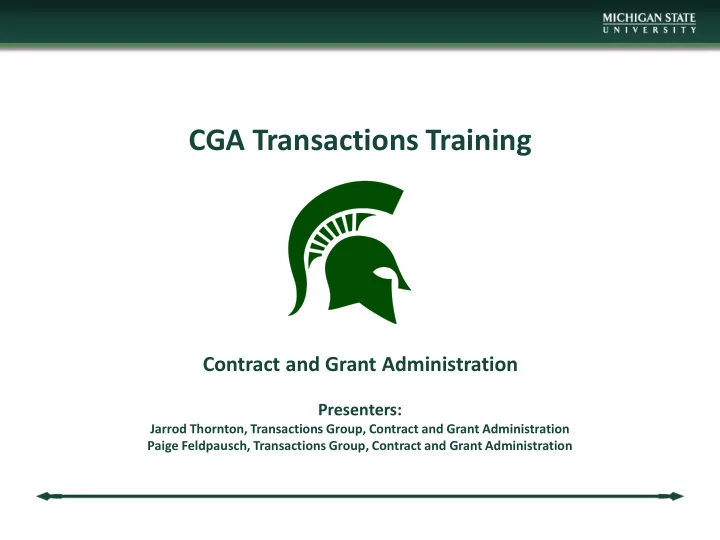
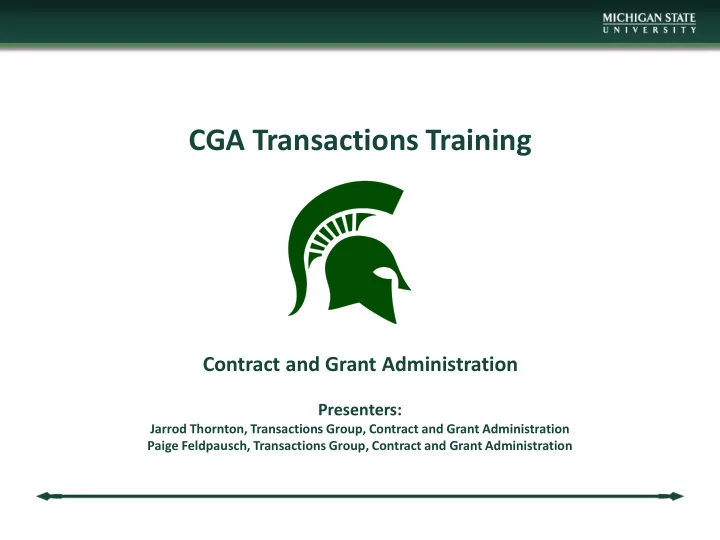
CGA Transactions Training Contract and Grant Administration Presenters: Jarrod Thornton, Transactions Group, Contract and Grant Administration Paige Feldpausch, Transactions Group, Contract and Grant Administration
AGENDA 1. Account Explorer Demo – RC109238 2. Allowable Expenses 3. General Error Corrections (GECs) 4. International Travel 5. Treatment of Specific Expenses - Meals 2
Account Explorer: restricted to MSU employees ▪ CGA view into the contractual and financial parts of an award without using KFS. • Provides account specific notes. • Identifies PI and departmental administrator responsibilities. • Updated throughout life of a project to reflect accurate award information. • Identifies subcontractor information per award. ▪ Provides functions not easily available in KFS. • Budget vs. Actual (easily accessible) • Subcontractor encumbrances • Cost Share • Payroll (easily accessible) webpage: https://www.cga.msu.edu/PL/Accounting/AE2/AE2.aspx#Account 3
Allowable Expenses ▪ University Policies ▪ Travel Policy ▪ Federal/State Cost Policy ▪ 2 CFR 200 – Uniform Guidance ▪ Agency Specific Terms and Conditions ▪ Award Terms and Conditions ▪ Use the more restrictive of MSU University policy and agency policy if differences exist 4
Allowable Expenses Documentation: ▪ Business Purpose (allowable, reasonable, allocable, necessary) ▪ Is the item(s) needed to complete the project objectives? ▪ How is the item used in direct support of the project? ▪ Expense incurred within Project Period ▪ Was it received and used by the project end date? https://www.cga.msu.edu/PL/Portal/213/NeededReceivedandUsed o ▪ Supporting documentation such as: ▪ Receipts/invoices matching the amount being reimbursed ▪ Accuracy 5
General Error Corrections ▪ Definition: A GEC is used for cost transfers to correct errors. Since these are error corrections, these transactions are considered high risk and typically selected in audit. Complete documentation is required. ▪ When to use a GEC: ▪ To correct a previous transaction made in error. ▪ Retroactive changes over 90 calendar days. ▪ Cost Transfer Form (federal/state funded) ▪ RC account to RC account transfers, expect between Parent/Child accounts since those can be processed on a DI. ▪ Remove allowable expenses from an overdraft. 6
General Error Corrections ▪ Required Documentation ▪ Operating Statement or eDoc reference # ▪ Business Purpose ▪ Explanation how error occurred when transferring from RC to RC ▪ Cost Transfer Form ▪ Includes a transfer to an RC account that is funded by a federal or State of Michigan entity, AND ▪ Is requesting the transfer of an expense(s) that was incurred more than 90 calendar days from the date CGA receives the request. ▪ Completion of form does not guarantee approval. Each transaction will be reviewed on a case by case basis. Additional information may be required . ▪ https://www.cga.msu.edu/PL/Portal/139/CostTransfersApprovalDocumentation 7
General Error Corrections 8
General Error Corrections 9
General Error Corrections ▪ Acceptable comments on GEC’s: ▪ “Remove allowable costs due to lack of funds” ▪ “Transfer expenditures to continuation project” ▪ “Transfer expenditures to proper account. New account recently assigned” ▪ Comments on GEC’s that will require additional explanation, or should not be used: ▪ “Move expenditures due to an overdraft” Note this is RC to RC transfer ▪ “Transfer expenditures to accounts with available funds” ▪ “Transfer to correct account” without additional information ▪ No explanation of why expenses are being moved 10
International Travel ▪ Travel Expense Report in KFS, auto generated in Concur ▪ Agenda for conference ▪ Airfare – Direct billed itinerary ▪ Economy or Coach Class unless documented medical reason for upgrade, or flight duration is longer than five hours ▪ Fly America Act Compliant – If Federal/State funded ▪ All receipts ▪ Lodging – Exclude additional expenses that are included on the invoice such as laundry, minibar, room service, movies, etc. ▪ Note personal travel ▪ If allocated between multiple accounts, clear explanation how amounts were determined ▪ Note: if reimbursed for actual meal costs as part of a conference or a business meeting, M&IE cannot be claimed 11
Treatment of Specific Expenses ▪ Meals ▪ Often considered unallowable. ▪ If submitted will be reviewed for allowability on a case-by-case basis considering the following factors: ▪ Business purpose ▪ Length of event/meeting ▪ Participation of non-MSU employees ▪ Necessity of the expense ▪ Agency approved budget ▪ Agency or award specific guidelines ▪ Required documentation: ▪ Agenda ▪ List of participants ▪ Business purpose 12
Treatment of Specific Expenses 13
Thank you! Contact Information Jarrod Thornton, Transactions Group Manager Contract and Grant Administration Ph: (517) 884-7893; thornton@cga.msu.edu Paige Feldpausch, Contract and Grant Administrator III Contract and Grant Administration Ph: (517) 884-4280; feldpa87@cga.msu.edu 14
Recommend
More recommend