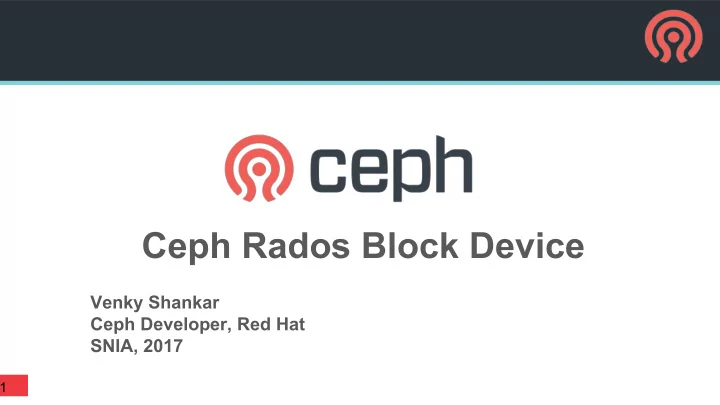
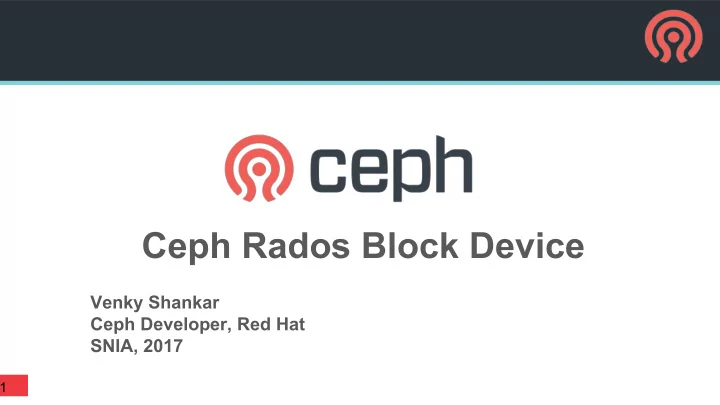
Ceph Rados Block Device Venky Shankar Ceph Developer, Red Hat SNIA, 2017 1
WHAT IS CEPH? ▪ Software-defined distributed storage ▪ All components scale horizontally ▪ No single point of failure ▪ Self managing/healing ▪ Commodity hardware ▪ Object, block & file ▪ Open source 2
CEPH COMPONENTS OBJECT BLOCK FILE RGW RBD CEPHFS Web services gateway for Reliable, fully-distributed A distributed file system with object storage,compatible with block device with cloud POSIX semantics and S3 and Swift platform integration scale-out metadata management LIBRADOS A library allowing apps to directly access RADOS(C,C+,Java,Python,Ruby,PHP) RADOS A software-based, reliable, autonomous, distributed object store comprised of self-healing, self-managing, intelligent storage nodes and lightweight monitors 3
RADOS BLOCK DEVICE Userspace Client Linux Host LIBRBD KRBD LIBRADOS LIBCEPH IMAGE UPDATES M M M RADOS CLUSTER 4
LIBRADOS ▪ API around doing transactions ▪ single object ▪ Rich Object API ▪ partial overwrites, reads, attrs ▪ compound “atomic” operations per object ▪ rados classes 5
RBD FEATURES ▪ Stripes images across cluster ▪ Thin provisioned ▪ Read-only snapshots ▪ Copy-on-Write clones ▪ Image features (exclusive-lock, fast-diff, ...) ▪ Integration ▪ QEMU, libvirt ▪ Linux kernel ▪ Openstack ▪ Version ▪ v1 (deprecated), v2 6
IMAGE METADATA ▪ rbd_id.<image-name> ▪ Internal ID - locatable by user specified image name ▪ rbd_header.<image-id> ▪ Image metadata (features, snaps, etc…) ▪ rbd_directory ▪ list of images (maps image name to id and vice versa) ▪ rbd_children ▪ list of clones and parent map 7
IMAGE DATA ▪ Striped across the cluster ▪ Thin provisioned ▪ Non-existent data object to start with ▪ Object name based on offset in image ▪ rbd_data.<image-id>.* ▪ Objects are mostly sparse ▪ Snapshots handled by RADOS ▪ Clone CoW performed by librbd 8
RBD IMAGE INFO rbd image 'r0': size 10240 MB in 2560 objects order 22 (4096 kB objects) block_name_prefix: rbd_data.101774b0dc51 format: 2 features: layering, exclusive-lock, object-map, fast-diff, deep-flatten flags: 9
STRIPING ▪ Uniformly sized objects ▪ default: 4M ▪ Objects randomly distributed among OSDs (CRUSH) ▪ Spreads I/O workload across cluster (nodes/spindles) ▪ Tunables ▪ stripe_unit ▪ stripe_count 10
I/O PATH 11
SNAPSHOTS ▪ Per image snapshots ▪ Snapshots handled by RADOS ▪ CoW per object basis ▪ Snapshot context (list of snap ids, latest snap) ▪ stored in image header ▪ sent with each I/O ▪ Self-managed by RBD ▪ Snap spec ▪ image@snap 12
CLONES ▪ CoW at object level ▪ performed by librbd ▪ clone has “reference” to parent ▪ optional : CoR ▪ “clone” a protected snapshot ▪ protected : cannot be deleted ▪ Can be “flattened” ▪ copy all data from parent ▪ remove parent “reference” (rbd_children) ▪ Can be in different pool ▪ Can have different feature set 13
CLONES : I/O (READ) ▪ Object doesn’t exist ▪ thin provisioned ▪ data objects don’t exist just after a clone ▪ just the metadata (header, etc…) ▪ rbd_header has reference to parent snap ▪ Copy-on-Read (optional) ▪ async object copy after serving read ▪ 4k read turns into 4M ( stripe_unit ) I/O ▪ helpful for some workloads 14
CLONES : I/O (WRITE) ▪ Opportunistically sent a I/O guard ▪ fail if object doesn’t exist ▪ do a write if it does ▪ Object doesn’t exist ▪ copy data object from parent ▪ NOTE: parent could have a different object number ▪ optimization (full write) ▪ Object exist ▪ perform the write operation 15
IMAGE FEATURES ▪ layering : snapshots, clones ▪ exclusive-lock : “lock” the header object ▪ operation(s) forwarded to the lock owner ▪ client blacklisting ▪ object-map : index of which object exists ▪ fast-diff : fast diff calculation ▪ deep-flatten : snapshot flatten support ▪ journaling : journal data before image update ▪ data-pool : optionally place image data on a separate pool ▪ stripingv2 : “fancy” striping 16
Kernel RBD ▪ “catches up” with librbd for features ▪ USAGE: rbd map … ▪ fails if feature set not supported ▪ /etc/ceph/rbdmap ▪ No specialized cache, uses page cache used by filesystems 17
TOOLS, FEATURES & MORE What about data center failures? 18
RBD MIRRORING ▪ Online, continuous backup ▪ Asynchronous replication ▪ across WAN ▪ no IO slowdown ▪ transient connectivity issues ▪ Crash consistent ▪ Easy to use/monitor ▪ Horizontally scalable 19
RBD MIRRORING : OVERVIEW ▪ Configuration ▪ pool, images ▪ Journaling feature ▪ Mirroring daemon ▪ rbd-mirror utility ▪ pull model ▪ replays journal from remote to local ▪ Two way replication b/w 2 sites ▪ One way replication b/w N sites 20
RBD MIRRORING : DESIGN ▪ Log all image modifications ▪ recall : journaling feature ▪ Journal ▪ separate objects in rados (splayed) ▪ stores appended event logs ▪ Delay image modifications ▪ Commit journal events ▪ Ordered view of updates 21
RBD MIROR DAEMON SITE-A SITE-B Client RBD-MIRROR LIBRBD LIBRBD IMAGE UPDATES IMAGE UPDATES M M M M M M JOURNAL EVENTS CLUSTER CLUSTER B A 22
RBD MIRRORING : FUTURE ▪ Mirror HA ▪ >1 rbd-mirror daemons ▪ Parallel image replication ▪ WIP ▪ Replication statistics ▪ Image scrub 23
Ceph iSCSI ▪ HA ▪ exclusive-lock + initiator multipath ▪ Started out with kernel only ▪ LIO iblock + krbd ▪ now TCM-User + librbd 24
Questions? 21
THANK YOU! Venky Shankar vshankar@redhat.com 22
CEPH ON STEROIDS ▪ Bluestore ▪ newstore + block (avoid double write) ▪ k/v store : rocksdb ▪ hdd, ssd, nvme ▪ block checksum ▪ Impressive initial benchmark results ▪ helps rbd a lot! 27
Recommend
More recommend