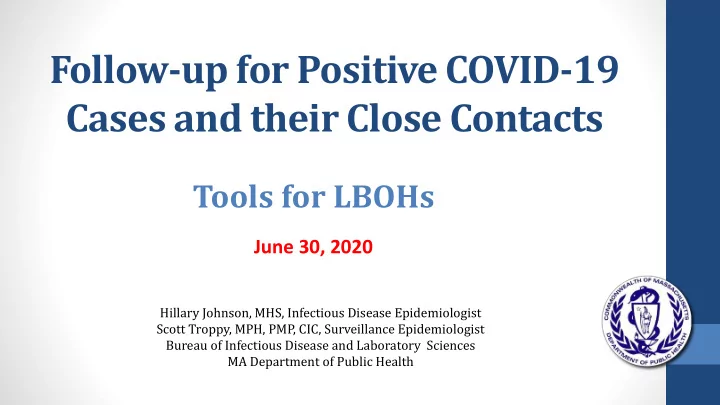
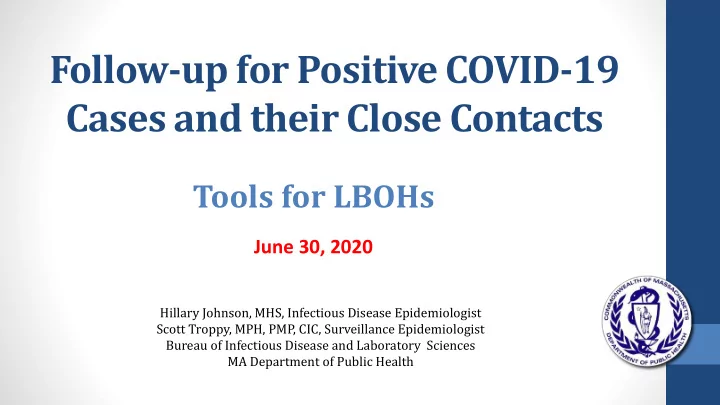
Follow-up for Positive COVID-19 Cases and their Close Contacts Tools for LBOHs June 30, 2020 Hillary Johnson, MHS, Infectious Disease Epidemiologist Scott Troppy, MPH, PMP, CIC, Surveillance Epidemiologist Bureau of Infectious Disease and Laboratory Sciences MA Department of Public Health
Topics Today • MAVEN Status Map • MAVEN Review • Immediate Workflow • Final Review Workflow • Your Questions • Masks • Tasks • Workflows • Contacts • Essential Workers • Misc. • Your comments welcome on future webinars! 2
Updates for today, Tuesday, 6/30 • MAVEN Status Map – one town to go • COVID-19 Immediate Notification Workflow – please review and clear out all COVID cases in this workflow • Updated LBOH Final Review Workflow – we have removed COVID-19 events 3
MAVEN Status Map as of 6/30/2020 4
Immediate Notification workflow (COVID-19 Only) • UPDATE: We have updated the COVID-19 Immediate Notification Workflow • This will allow proper notification of all new COVID-19 events for your jurisdiction. • Please review all events/cases in this workflow and complete your Step 1- LBOH Notification to “Yes” to clear out this workflow. • If you are retaining ownership then complete Steps 2 (Investigation Started) & 3 (LBOH Investigator (name, lboh, phone number) • When you are done then complete Steps 4 (CRF Complete) & 5 5 (Final Review)
LBOH Final Review Workflow • LBOH Final Review Workflow: We have updated the workflow to only show non-COVID-19 cases that are still pending. Please review this workflow and complete or close out any older events/cases. • Once you complete Step 5 these non-COVID cases will be removoed 6
MAVEN Help Section 7
Tuesday Webinars Going Forward Tuesdays @ 11am will continue in July • Isolation of Cases and Quarantine of Contacts is the goal until that strategy changes/evolves. • MAVEN is the main reporting source and where you should document your work. • Send Cases to CTC for follow-up if not: Hospitalized, Deceased, or linked to a Cluster • Facility • Focusing on Priority Activities • Clusters in Facilities in your community need your help. • Call Epi Program to create cluster events. MDPH Epi Program: 617-983-6800 MDPH MAVEN Help Desk: isishelp@state.ma.us MAVEN Help has Guidance Documents and 8 Previous Webinars: MDPH Food Protection Program: 617-983-6712 CTC Help Desk: 857-305-2828 http://www.maventrainingsite.com/maven-help/toc.html COVID19CommunityTracingCollaborativeQuestions@mass.gov
Your Questions: Masks • Q. Can we discuss workplace exposure as it relates to mask wearing vs 6 foot separation and close contacts? • A. Cloth mask wearing is a risk reduction tool, but does not mean no exposure occurred. The hope would be the masks reduced the spread of respiratory droplets while the two colleagues were in close contact, but the contact is still a close contact. • A close contact that wore a cloth mask would still need to quarantine. A confirmed case wearing a cloth mask could still expose others through close contact. • Cloth masks reduce risk but do not prevent exposure completely. 9
Close Contact & Risk • Q. Can you go over close contact - is it close contact if you are wearing a mask and more than 15 minutes and closer than 6 ft, etc.? • A. We give a clear cutoff of >10-15 consecutive minutes within 6 feet of an infectious individual to give us a starting point to work with. • Cloth masks are a risk reduction tool. They do not completely prevent exposure. • If a case and contact wore cloth masks together, you would still consider the contact exposed and need to quarantine – but hopefully they have reduced their chances of developing illness by wearing those masks. • Timing is linear. • The more time you spend with a case, the greater your risk for exposure and infection. The person who sits next to a case for 4 hours is at a greater risk of infection than the person who sat next to the case for 20 minutes, but we would consider them both close contacts that need to quarantine. • Space is linear as well. • The person who sits right next to a case is at greater risk than the person who sits 6 ft away, and that person is at greater risk of exposure than the person who is 8 feet away. 10 Remember, all these elements are “and” components of risk reduction not “or.” Nothing replaces anything else. They all help, and together help more in reducing risk.
Close Contact & Risk • There will be scenarios that do not meet the definition of Close Contact per our cutoff, but that does not mean the contact wasn’t exposed. We need a cutoff, and we need guidance to help people reduce risk, which is why we say 6 feet. (Data supports using this metric.) • Other things that affect risk: • Enclosed vs. Open spaces. • Activities that expel droplets (singing, exercising, playing an instrument, yelling, etc.) • We focus our follow- up efforts on “close contacts” because they are at the greatest risk. • People can reduce their risk by practicing risk minimizing behaviors, but we would still consider them exposed. • Ex: A hair dresser and client are masked and gloved, but the hair dresser then tests positive. The client was still exposed and should quarantine (but hopefully has reduced their risk of developing illness • by wearing masks and other things) 11
Your Questions: Contacts in MAVEN • Can you please confirm: for close contacts that are NOT positive- we just complete Question Package 6 (contact monitoring)? • A. The big data points for contacts are in QP6, which include the exposure date, the last day of quarantine, and the Contact Monitoring Status (and if you do additional check- in assessments, you can track the contact’s symptoms here – but not required). • You still need to complete Admin QP1 steps 1-5. • Demographic information is important • (Particularly if this Contact becomes a case down the road.) • Correct Address • Race & Hispanic Status • Occupation 12
What’s linked? Go here to see/link to contacts or a cluster event. Confirmed/Probable/Suspect/Contact Lab Tab to Electronic Trail for see lab this event. Who Patient Person Details tests has entered data? (address, phone) Where did this case come from? This View of a COVID event looks the same 6 Question for cases and contacts. Packages They all have the same Question Packages 13 Available. View Wizard
What’s linked? Go here to see/link to contacts or a cluster event. Confirmed/Probable/Suspect/Contact Electronic Trail for this event. Who has entered data? Lab Tab to Where did this see lab Patient Person Details case come from? tests (address, phone) CONTACTS: Fill Out 1. Administrative Confirmed/Probable Cases: Fill Out 2. Demographic 1. Administrative 6. Contact Monitoring 2. Demographic 3. Clinical 5. Risk/Exposure 6. Contact Monitoring (just status) 14 View Wizard
What’s Needed in MAVEN for Contacts ? At assignment, make sure your contact information is in the Admin QP. • • Step 1 - LBOH acknowledged Step 2 – Investigation Started = YES • 1. Notify Contact • Step 3 - Step 3 - LBOH/Agency Investigator: 1. give them information on how Complete dropdown of your name and phone, etc. • to quarantine and for how Enough Identifying Information to Contact Them. • long. Address & Gender (Participants Tab) • • Race & Hispanic Status (Demographic QP#2 ) 2. Make sure they have a plan for Occupation (Demographic QP#2) • contacting their provider if symptoms develop. • Contact Monitoring Question Package (QP#6) Contact Monitoring Status • 2. Create Contact’s MAVEN Event. • In Progress – you’ve notified this contact and they are in quarantine. 3. Check back in at end of Quarantine • Left Blank – we wonder what’s going on Completed – The quarantine is complete. • and update and sign off on case. Transfer – needs to go to another jurisdiction (update the notes so we know). • Last Potential Exposure Date (helps establish quarantine period) • Last Day of Required Monitoring (14 days after exposure) • • In this question package, you can track daily temps, but this is not required. Once the 14 day quarantine/monitoring period is over and the contact is done, CRF Reviewed in the Admin Question Package will • clear the contact from the CONTACT workflow. 15 • Make sure all notes are updated. If you are creating a contact for another Step 4 - Case Report Form Completed: Yes • town, make sure to give them your contact • Completed by: LBOH info and SHARE the index case.
MAVEN FAQs How do you sign off on CONTACTS after 14 days? Is there a Wizard for Contacts? • CONTACT events over 2 weeks old (done with quarantine) can be signed off after a last check-in. • Contact Monitoring Question Package • Contact Monitoring Status= Completed • Admin Question Package • Complete Steps 1-5 to move these along. • The COVID Wizard is for all COVID events (Contacts or Cases). You can fill out the appropriate variables in the Wizard View as well. 16
Recommend
More recommend