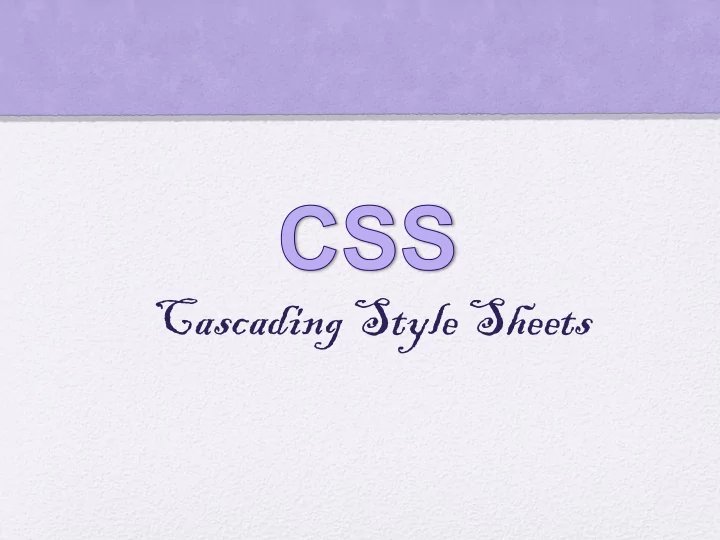
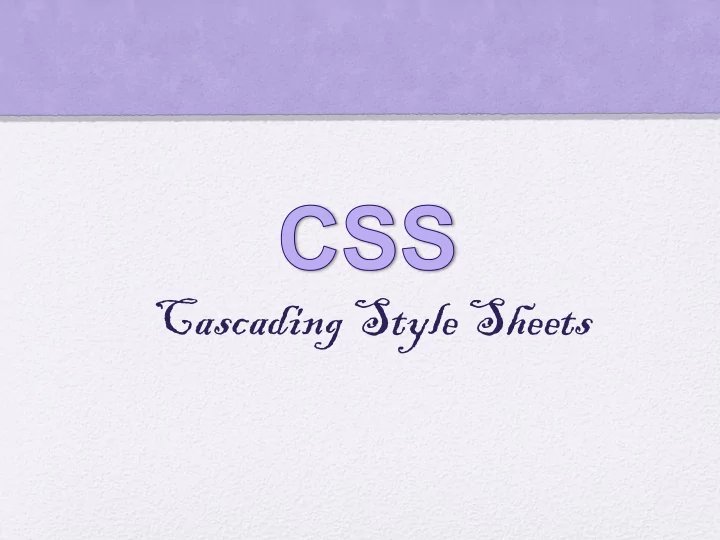
Cascading Style Sheets
What is CSS? • Stands for Cascading Style Sheets • Responsible for styling the look of your website • Remember your HTML document? • Remember how plain it looked? • You can use CSS to add color and stuff!
Creating a CSS file • In Notepad++, create a new text document called “ styles ” and save it with a .css extension • Go to your main .html file and add this line inside the <head> … </head> tags, after the <title>…</title>: <link rel="stylesheet" type="text/css" href="styles.css"\> Your page should something look like this:
Basic Syntax FORMAT: selector { property: value; } • selector : what you want styled (e.g. body) • property : what you want changed (e.g. background) • value : the new value of that property (e.g. green) • So you have the thing you want to style followed by a list of properties and the value for that property • This list must be between 2 curly braces
Example body { background: green; }
Question How would I turn the background of all paragraphs red?
Answer p { background: red; }
CSS in HTML docs • CSS styles elements of HTML. • For example, to turn all paragraphs ’ text green, do: p { color : green; } • Note: selectors are generally an HTML element without “ < “ and “ > ” . So “ <p> ” becomes “ p ” , and “ <body> ” becomes “ body ” , and “ <blockquote> ” becomes “ blockquote ”
Practice! • So how do you think you would implement it to make all your text blue? • I ’ ll give you a hint, the element you ’ ll want to style is <body> • The answer: body { color : blue; }
More CSS Syntax • You can put in instructions for multiple elements by simply adding another block of code for the second element under the first h1{ color: green; background-color: yellow; } h2{ color: green; background-color: yellow; } • You can style more than 2 elements and add more than 2 attributes - you can have as many or as few as you want!
Combining Elements • If you have multiple elements that share the same styles, the you can combine them • For example remember how h1 and h2 have the same styles? h2, h1{ color: green; background-color: yellow; }
Selecting in CSS • An important part in styling is learning how to select elements • For example p{ color : green; } • In this case, “ p ” is called a selector, it selects the thing you want to style • We learned how to select all paragraphs, but suppose you want to select only some? • You ’ ll need to learn how to use classes
Back to HTML: CLASSES • Classes basically categorize certain elements
Back to CSS • Now if you specify that you want only paragraphs of hugsKitty type, then only those hugsKitty will change p.hugsKitty{ color : maroon; } • So you specify element type, add a dot, and then add the class name • More than one paragraph can have the same class
Classes (continued) • Different types can have the same class name. If you name an h1 element class hugsKitty, and you want both p and h1 to have the same elements then do this: .hugsKitty{ color : maroon; } (Just don ’ t specify element type but keep the dot in front of the class name)
EXAMPLE INPUT OUTPUT
Practice! • Create 2 classes named blueFont and purpleFont • blueFont should make the text blue and purpleFont should make the text purple • Apply these classes to sections of your html code • Answer .blueFont{ color : blue; } .purpleFont{ color : purple; }
ID Selector • Suppose you want to change the style of only one particular element • Use the ID Selector!
Back to HTML: IDs • IDs are used to specify the style of one, unique element • Syntax:
Back to CSS: IDs Syntax: #id_name{ property:value; } Example:
Practice • Transform blueFont and purpleFont classes into IDs • Apply them to your HTML • Answer #blueFont{ color : blue; } #purpleFont{ color : purple; }
KEEP IN MIND… • An element can belong to more than one class by putting spaces between the class names • You can select multiple elements by putting commas between them in the selector
Structure • Structure is important if you use CSS • Your page should be made up of blocks • All the outlined blocks in the image are block elements
You Can Use divs for Structure • <div> </div> is an element in HTML • HTML documents should consist of a bunch of nested and consecutive block elements • div is a block element used for grouping other block elements • Think of it as a container
How would you use div? • div is used as a logical divide • if you have a page about cats and dogs, you can surround the cat part with <div class = “ cat ” > </div> and surround the dog part with another <div class = “ dog ” > </div> • This lets you style everything about cats all at once, even if they ’ re in other blocks
I thought classes did that anyway?! • Yes they do, but if you put a border around all elements in class “ cat ” , everything will have a separate border of its own, rather than share one border
Using Div • Place the <div> and </div> wherever you think you need to group a bunch of block elements • make sure div has a class • <div class = “ cats ” >… </div> • Then go ahead and style it like you would style any other element in CSS
Try it! • In your HTML document, group 2 paragraphs and a header in one div and 2 paragraphs and a header in another div • Apply a different class to each div. You can use .blueFont and .purpleFont
Your code should look like this • HTML CSS
Inheritance • Remember all the way back to when we used body{ color: blue; } • If you think about it, body only refers to one thing, the body, but all the paragraphs and links, and text were all colored blue • This is because of inheritance
Inheritance Continued • What inheritance means is that the styles you apply to a parent will also be applied to child elements • Wait… Parent? Child? What? • Think of Parents as a block in the structure picture we just showed you • Anything inside that block is a child, it will be styled the way the big block is • The body element is a huge block that surrounds everything on the page
So is that it? • No.There are a lot more properties and values out there • Visit this website to see more • http://www.w3schools.com/css/css_font.asp • There ’ s a link to it on the Artemis website
Recommend
More recommend