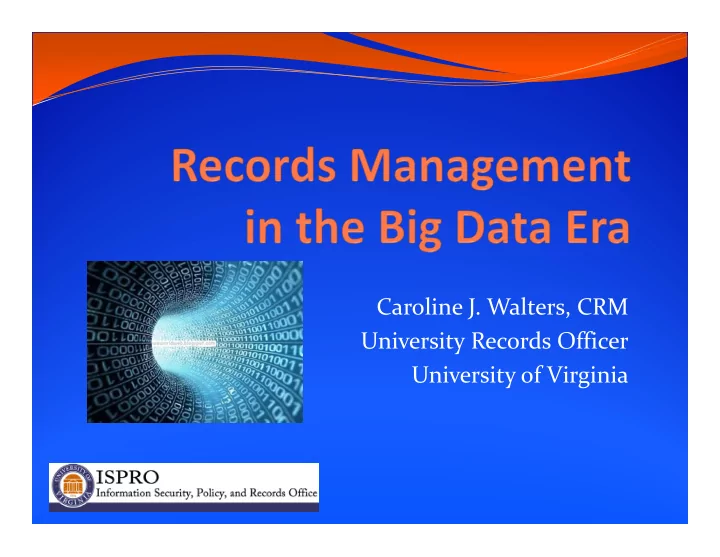
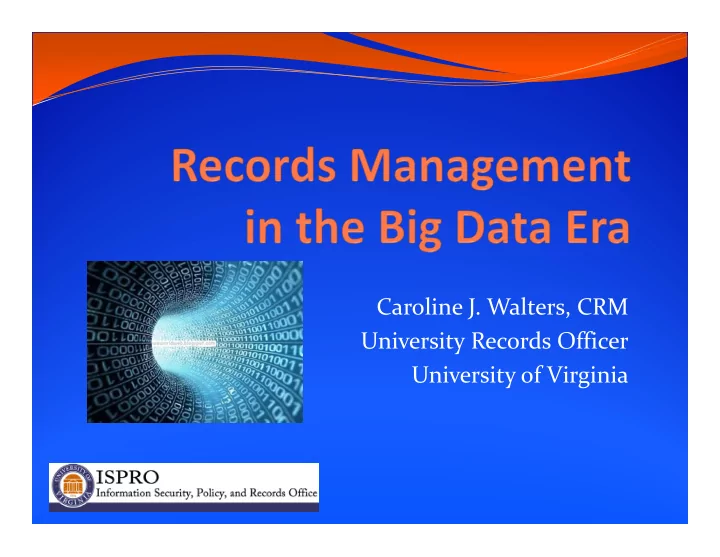
Caroline J. Walters, CRM University Records Officer University of Virginia
Agenda Big Data – What is it? Why should we care? Records vs. Data: ESI Central Records Systems Email Shared Drives The Cloud Social Media Action Plan Questions?
Let’s just go to Prague
Big Data What is big data? an accumulation of data that is too large and complex for processing by traditional database management tools (http://www.merriam ‐ webster.com/dictionary/big%20data) Big data is an evolving term that describes any voluminous amount of structured, semistructured and unstructured data that has the potential to be mined for information. (http://searchcloudcomputing.techtarget.com/definition/big ‐ data ‐ Big ‐ Data)
Big Data Why do we care? People talk about Big Data, our leaders talk about it. It has power, or does it? What can Big Data do for Governments and Schools?
Big Data If you don’t know what your organization thinks is Big Data, you should learn. Be discriminating on what data is Big Data and what the use of it is. Uses of Big Data in government: Let’s discuss.
Records vs. Data (ESI) "Public record" or "record" means recorded information that documents a transaction or activity by or with any public officer, agency or employee of an agency. Regardless of physical form or characteristic, the recorded information is a public record if it is produced, collected, received or retained in pursuance of law or in connection with the transaction of public business. The medium upon which such information is recorded has no bearing on the determination of whether the recording is a public record. For purposes of this chapter, "public record" shall not include nonrecord materials, meaning materials made or acquired and preserved solely for reference use or exhibition purposes, extra copies of documents preserved only for convenience or reference , and stocks of publications. VPRA§ 42.1 ‐ 77
Records vs. Data (ESI) Many records management programs deal only with the official record. Convenience copies are not managed.
Records vs. Data (ESI) But what about those convenience copies in electronic format?
FOIA and Discovery 2006 – Changes to the Rules of Civil Procedure Changed what could be searched for litigation to include electronically stored information (ESI) Freedom of Information Act Does not discriminate between the official public record and the copies. If it exists you have to turn it over.
We Must Manage It All
Central Records Systems
Central Records Systems UVA Challenges: No central document management system for Finance Access to document management system restricted for SIS/SFS and Human Resources UVA Culture Results: Not everyone who needs access has access to HR and SIS/SFS Departments keep copies of records whether they have central access or not
Central Records Systems Records Management Challenges: Oracle – existing system Work Day – new HR system Image Now – resources Strategy: Oracle – Wait Work Day – at implementation Image Now – plan developed, delayed due to resources
Email UVA Email Challenges: Four exchange systems One recently retired CMS system Seven other email systems in small offices/departments Students on gmail Faculty and Staff use both Medical Center and Academic email systems Moving some to Office365 in 2017 ‐ 2018
Email UVA Game Plan Proposed retention at the server level in O365, using retention policies on folders, including inbox Change the management by the user for deletion to saving. Email needs some help Can’t keep it all FOIA/eDiscovery risk HIGH!
Shared Drives Unstructured and uncontrolled information Organization left to the department or even individual IT controls access, sometimes locks down access to a few people
Shared Drives UVA Solution – this is a hard one Work with departments to clean up and organize their shared drive. Remove the named folder (Mary, Joe, Bob, Steve, Carol) and replace with functions With Office 365 implementation move shared drives to One Drive and SharePoint sites
Sharepoint and other pseudo records systems Sharepoint/Blackboard Do not have fully functional RM processes as a document management system Central management can help with RM process, as well as multiple software (add on) for SharePoint RM.
The Cloud
The Cloud Does your organization have contracts with a cloud service for collaboration and storage? Is there a policy on the use of these cloud services? What about cloud services that provide a contracted service?
Social Media
Social Media UVA Strategy – not collecting except if requested in discovery. What are other people doing???
Personal Devices
Personal Devices UVA Strategy: Policy driven requirements about access to email and other resources via a mobile device. How many have BYOD? How many provide devices? How are you managing?
Tackling Central Systems Existing Systems: Talk to IT! Can retention or some management be implemented? Keep talking about the importance and risk of uncontrolled data and retention issues FOIA, Litigation New Systems: Ask to be part of the implementation and keep asking. Or ask to be part of the selection.
Tackling Email What is possible now? What changes are coming? Is there opportunity in change? Do your research and go in with a plan? Be ready to take on the work – training, communication, etc.
Shared Drives/Share Point Provide guidance: File plan/organizational scheme Best practices Be willing to help Talk to IT – get them on your side.
The Cloud Work with leadership on policies on the use of free cloud storage/services Be in on the acquisition of contracted cloud storage Hint: work with Information Security personnel.
Social Media Plan to collect if needed Check on online resources for collection: Google Internet Archive Policies, Policies, Policies
Mobile Devices Policy and requirements Agreements with users on BYOD
Let’s go back to Prague
Let’s go back to Prague
Questions? Caroline J. Walters, CRM University Records Officer Information Security, Policy & Records Office University of Virginia Email: cjwalters@Virginia.edu www.recordsmanagement.virginia.edu
Recommend
More recommend