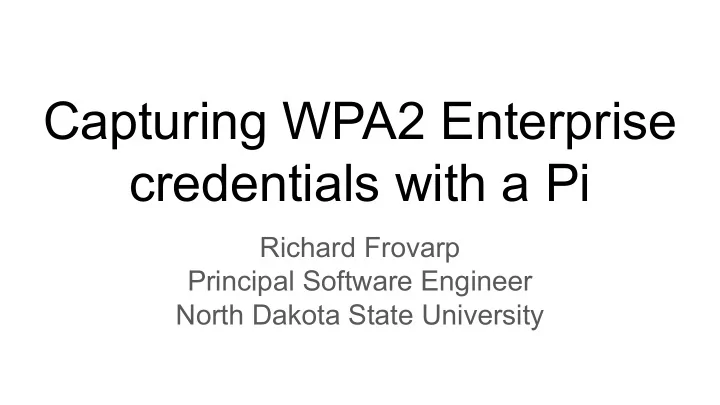
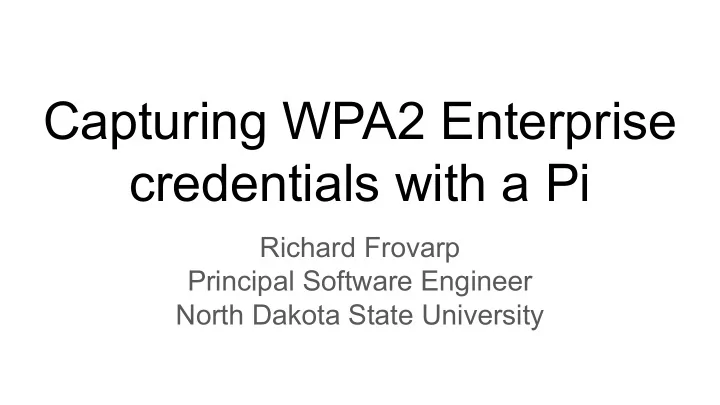
Capturing WPA2 Enterprise credentials with a Pi Capturing WPA2 Enterprise credentials with a Pi Richard Frovarp Principal Software Engineer North Dakota State University
Standard disclaimer What I say is my own opinion and not that of my employer
Why a Pi and not a Pineapple? $35 < $Pineapple Everything described will work on a Pineapple, and possibly work better.
Types of WPA2 ● Personal ○ PSK (PreShared Key) that is the same between devices ○ Exceedingly common at home and consumer devices ○ Some systems can do per MAC PSK, but it using Personal mechanisms ● Enterprise ○ For when you want each user to use their own credentials ■ Much easier to manage who has access across the enterprise. One person leaves, just revoke their credential and don't have to update every other device with new PSK. ○ Credential typically takes two forms: ■ Username and password, frequently against an enterprise directory like OpenLDAP or AD ■ x509 certificates
WPA2 Enterprise credentials ● x509 requires PKI to sign certificates ○ However, since it is just a cert, you can't compromise standard directory credentials ● Username and password ○ Can we perhaps compromise the password?
hostapd-wpe ● Install Kali on your favorite Pi. 3B's are the easiest, 3B+ and 4's require additional hardware ● sudo apt install hostapd-wpe ○ This time OpenSSL isn't lying when it says that it will take a while ● kill dhcp ○ watch out for this ● Maybe edit the SSID ● Launch, and watch credentials come in
Method being attacked ● Targeting PEAP using MSCHAPv2 ○ MSCHAPv2 was state of the art for Windows 98 / NT 4.0 SP 4 ○ PEAP from 2005
Abstracted process ● Device looks for the SSID ● Sends anonymous identity in the plain to connected RADIUS system ● Is connected with end RADIUS responsible for account ● TLS session is created between device and end RADIUS ● Identity is sent in plain and creds are sent in MSCHAPv2 format
hostapd-wpe ● Acts as the destination RADIUS ● Gets username and creds
asleap ● Developed 2004 by Joshua Wright ● We end up with control of the random value ● Protocol DES encrypts same number three times using NTLM hash ● 16 byte NT hash is split into 7 + 7 + 2 ○ Third DES is 2^16 possible permutations ● Dictionary search
Defenses ● Run EAP-TLS
Pin RADIUS certificate ● Clients can be configured to validate the identity of the RADIUS system by checking their certificate. ● Apple devices do this by default by requiring that you accept the cert the first time you connect ● However…. ○ Sure you could figure out social engineer an Apple user to accept the new cert. ○ It's REALLY easy to setup a device using PEAP. While you may be good, there's nothing stopping a user from setting it up on their phone without your help. ● So really only a partial solution
EAP-TLS ● Secure, but difficult to support ● You need PKI infrastructure to generate and sign certificates ● Apple devices need a profile, which actually works out quite nicely for install. ● Windows and Android devices are more complicated ● Sometime devices are locked down and can't get the custom certificates to join the network ● Android appeared to be all over the place: sometimes it worked, sometimes it didn't. Updates would break it.
eduroam federation GÉANT project of entities in 101 territories to allow students, faculty, and staff connect to wireless across the globe.
Challenge ● Lots and lots of devices. ● We see about 11k devices a day
Thanks See https://frovarp.dev for slides and updates.
Recommend
More recommend