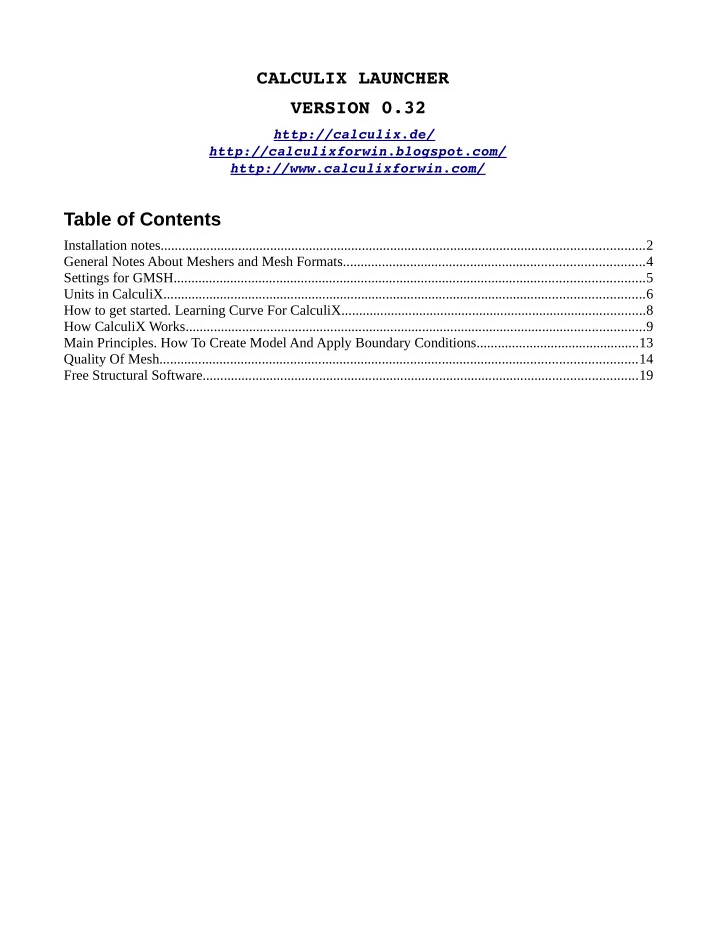
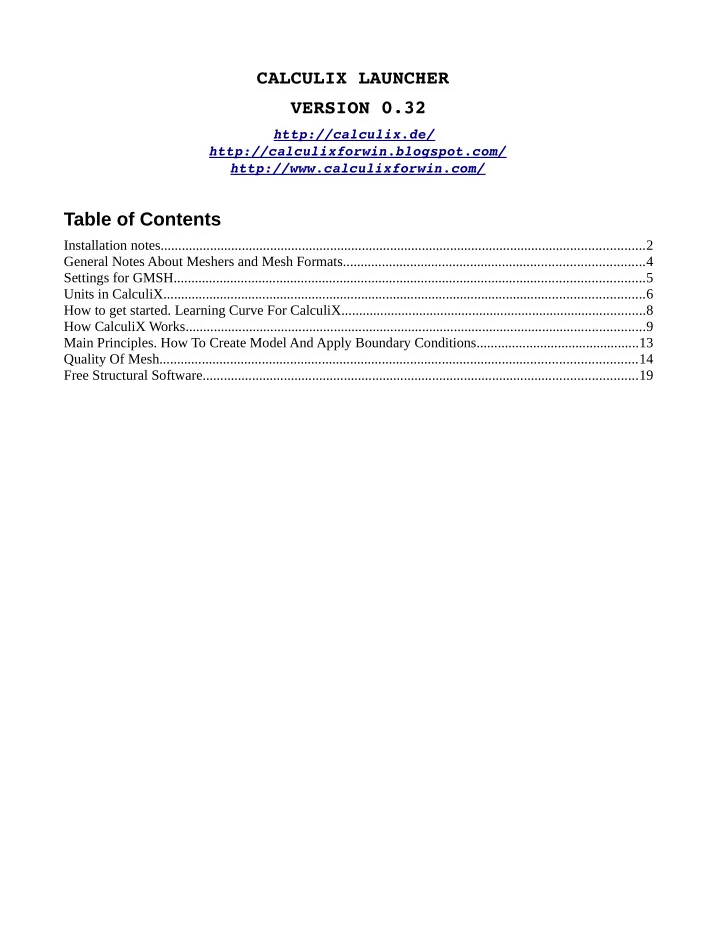
CALCULIX LAUNCHER VERSION 0.32 http://calculix.de/ http://calculixforwin.blogspot.com/ http://www.calculixforwin.com/ Table of Contents Installation notes.........................................................................................................................................2 General Notes About Meshers and Mesh Formats.....................................................................................4 Settings for GMSH.....................................................................................................................................5 Units in CalculiX........................................................................................................................................6 How to get started. Learning Curve For CalculiX......................................................................................8 How CalculiX Works..................................................................................................................................9 Main Principles. How To Create Model And Apply Boundary Conditions..............................................13 Quality Of Mesh.......................................................................................................................................14 Free Structural Software...........................................................................................................................19
Installation notes CalculiX Launcher is the collection of portable software, that includes: - CalculiX CCX (finite element solver); - CalculiX CGX (pre-processor and post-processor for CCX); - GMSH (simple parametric 3d program and mesher); - Mesh converters from UNV, MSH, Abaqus INP, VOL formats to CCX INP format. All programs (binaries) are placed under ../bin sub-folder. Some of them are statically linked or require some common libraries (Open- GL and GTK2 for linux), that makes launcher very portable. There is no special installation procedure. Xterm terminal emulator should be installed in the system (Launcher uses it by default). Some linux distributions don't have xterm by default, so install it, as usual (in ubuntu 'sudo apt-get install xterm') Unzip archive to any place, you want. There is one important note, that the full path to the launcher folder should not contain spaces (blanks). For example: /home/JohnSmith/Desktop/CL32-linux and /home/John_Smith/Desktop/CL32-linux are OK, but /home/John Smith/Desktop/CL32-linux is not. (To see or copy the full path in Ubuntu, press “Ctrl+L” in the active folder) VERY IMPORTANT NOTE: DON'T USE BLANKS, CYRILLIC AND ETC SYMBOLS IN THE NAMES OF FILES, FOLDERS, WHEN YOU WORK WITH LAUNCHER. FILES WON'T BE RECOGNIZED PROPERLY. Second step is making all binaries executable. This is the standard procedure for linux systems. At first – make executable the file, called “Launcher”, then go to the ../bin folder and do the same with all files. Select binary file with mouse, then make right click and select “Properties” and go to “Permissions” tab. Allow this file to run as program (see Fig. 1) below. Do it with all files! Also you may cd.. to the /bin folder and type chmod 777 *
It will mark all files as executable. Fig. 1 – Making file executable. Launcher comes with simple text editor for CalculiX (with code highlighting and snippets for boundary conditions), but you may use any other popular text and code editors, for example gedit, scite and etc. Run launcher, go to menu > Settings and fill in 4 th line from above. Default terminal emulator is x-term, but you can install and use xfce4-terminal. In ubuntu install it with: sudo apt-get install xfce4-terminal Run launcher, go to menu > Settings and type 'xfce4-terminal' in 3d line from above. Most preferable configuration of hardware and operational system is 64 bit. It gives you ability to solve large problems without limitation by memory. If you want calculation to be performed in a parallel way (for multi-cores processors), create environment variables OMP_NUM_THREADS with value equal to number of cores. To setup environment variable permanently in ubuntu, open terminal emulator and type: sudo gedit ~/.pam_environment and then create two lines in the text file: OMP_NUM_THREADS=2 export OMP_NUM_THREADS
You can create this file After re-log-in the calculation will run a parallel way (you will be able to see it in output for CCX). For more information read CCX help 'How to perform CalculiX calculations in parallel'. You can find more information about the Calculix Launcher at this page: http://calculixforwin.blogspot.com/2015/05/calculix-launcher.html General Notes About Meshers and Mesh Formats GMSH is open-source pre-postprocessor (finite-element generator) developed by Christophe Geuzaine and Jean-François Remacle. http://gmsh.info/ GMSH can be used as GUI application or console application (you can run it from command line) It has ability to export mesh with INP extension, but it produces different names for element types, than CCX and you need additional program (mesh converter) to make it valid for CCX input. There are 3 types of mesh formats can be transferred from GMSH to CalculiX: - Abaqus INP can be converted to CalculiX INP with pythion scripts and with using free converter, coded by Sergey Prool (Kharkiv, Ukraine); - UNV format is supported by dip28 converter (python scripts). It works for tetrahedral and triangular mesh with nodal groups; - MSH format (with python script). The most powerful CAD and Mesh package is Salome-Platform. Then you may get it at the: http://www.code-aster.org/V2/spip.php?article303 http://www.alneos.com/downloads/salome-meca-linux-32-en http://www.salome-platform.org/ Read more about that and see video-lessons at here: http://calculixforwin.blogspot.com/2015/12/salome-platform-and- salome-meca.html
Output mesh format from Salome is UNV format. It works with 'unical' converter for many types of mesh. Also you may try to use combination: MED format > GMSH > CalculiX. Netgen mesh generator (for 3d models with merged bodies) usually can be installed from Synaptic Package Manager. It is also available in caelinux2013 distribution. Netgen have export to the abaqus INP and VOL format. VOL is supported natively in CalculiX CGX (read CGX help for that, how to deal with CAD models) and with python script, provided by dip28 (3d tetras). In any case you may need to open converted file and correct some output manually. For example output element type for unical converter can be changed from S8R (multilayer shells for elastic and plastic analysis) to CPS8 (plane stress). To play with mesh conversion you can use files in the '.../samples/Converters' folder. Settings for GMSH Run GMSH from Launcher menu, go to Tools>Options>General- Advanced (see Fig. 2). Setup text editor for text file (if you want to use parametric features in future). On Fig. 2 gedit is selected as default Ubuntu editor. When you start GMSH, it creates file 'untilted.geo' for writing all your actions in the command mode. You can use this feature to make parametric models with variables. But sometimes, if you will make a mistake in the code, GMSH will crash at start. In this case you can remember the default place for 'untilted.geo' and delete (or rename it), to restore normal work.
Fig. 2 – GMSH Options Units in CalculiX. CalculiX is old-school classical FEA code, and it doesn't have any certain «units» inside. It means, that you can use any units, whatever you want, but the units should be compatible with each other. The most simple way — to use SI system , just make sure that your model scaled properly and all linear dimensions of your mesh are in meters. When you provide some input for the program, all values can be dimensionless or have some units. It is absolutely the same when you use any abstract formulas. For example the deflection of a beam of span “L”, under the distributed load “q”, with cross section moment of inertia equal to “J” and Young's Modulus of material equal to “E” is given by the formula (bending part of full deflection). 4 y = q L 8 EJ There are no units that come with this kind of formulas, but you may vary with them, staying within one system for each type of value.
Recommend
More recommend