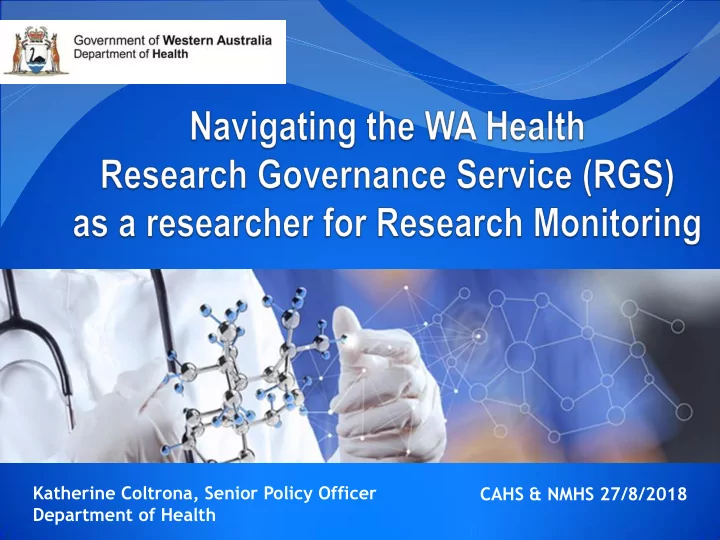
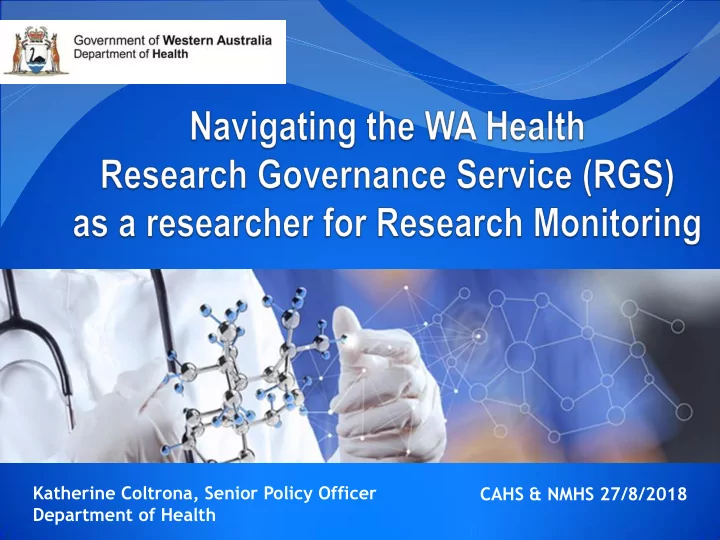
Katherine Coltrona, Senior Policy Officer CAHS & NMHS 27/8/2018 Department of Health
Changes to RGS Current Functionality New look My Tasks – merge current, overdue and archive. Tasks User Profile Qualifications and Expertise limited to 500 words so that only 500 words can populate into Project Details/WAHEAF. Create a Project Assign a CPI Delegate when creating a project. WASM CPI Delegate can authorise. Document placeholders no longer created for AIRed docs; ‘Attach’ Documents only - Application Documents no longer authorise requirement. SSA Form Notification for PI to sign SSA Form following completion. Letters Close button; Tooltip on Attach Documents to Letters; Letters Grid sortable. Finalising a Complaint – word change; unlock; remove invitations. Un-invite from a Complaint complaint. Complaint actions – unlock; finalise rows added. Summary Tab Project Summary relocated. Additional Blue text when submitting External Ethics to RGO; reference to my projects in New Guidance Project Confirmation Email. Ethics Tab Allow EEO (RGO NMA) to Update Project Ethics Approval Status when there is a pending RGO validation except for the status of Withdrawn. Forms & Changed to Applications & Monitoring Documents Tab 2
Tasks – New Look & Merged 7 days over due 3
How to add or read a Task Note 1 2 4
How to sort/filter Tasks 3 days over due Archived Tasks will be hidden unless accessed through the Filter 5
Types of Tasks Tasks Complete HA Tasks CE Tasks 6
Create Project 1. Add CPI Delegate name 2. Email to CPI Delegate and CPI 7
Create Project • CPI Delegate task to join Project • CPI Delegate has a sign up form 8
Documents automatically authorised 9
CPI Delegate can authorise WASM 10
PI Delegate can authorise Budget & PI Task to sign SSA Form PI Delegate Authorisation PI Task 11
New RGS Functionality 12
Researcher Dashboard Filter Monitoring Applications 13
Ethics Approved - require site authorisation Aired by RGO 14
Monitoring Tab 15
16
Add Monitoring Forms 17
Add Amendment Form 18
Form can be added and edited by all PMs 19
Add Project Documents through Form 20
Select Project Documents in Form 21
Added Form & Docs in Monitoring Tab Can add additional documents 22
Lists all PMs - select applicable one 23
Lists all Sites - select applicable one 24
Extension Approval & DoH Update 25
Mark Complete only keeps selected information 26
Alternative to adding a doc through a Form – Add a doc through the Monitoring Tab Associate with a Form 27
Document Added 28
Forms and Docs can be removed if form has not been authorised or doc has not been attached to a form (you have to un attach a doc from the form prior to deletion) Remove You can also edit document details 29
All Monitoring Forms can be authorised by the CPI, CPI Delegate, PI or PI Delegate from any site 30
Authorised and ready to Submit (click on the --- to see the status of a form/doc) Status 31
Statuses Examples for a Site Final Report 32
Select Form & Docs to submit and click submit – docs will be auto selected if imbedded in form – can be deselected 33
Successful submission onscreen message, and email to person who clicks submit. Status can be checked & green arrows shown 34
Submitted Form and Document Details and Statuses 35
Can’t submit to RG Office an (Ethics) Amendment Form or Gov Only Amendment Form (with ethics info) until Ethics Amendment form is approved by Ethics. NB: Can submit an Ethics Amendment to Gov if no additional governance docs required, no need for a Gov Only Amendment 36
Amendment Forms and Docs validated by Ethics & email sent to person making submission. Dashboard updated. Not valid Valid 37
Forms and Documents can be AIRed either on Validation or Review – an email will be sent on Validation and Letter on Review to CPI/CPI Delegate or PI/PI Delegate Additional Information Required (AIR) 38
Forms and Documents can be AIRed – check the status in the view history by clicking on the ? Mark. Click new version to add a new version of the Document. 39
Add existing doc with new version for AIR 40
Governance Only Amendment Form – can only be completed by PMs associated with site 41
Governance Only Amendment Form – update docs and ensure progress reports are up to date 42
Governance Only Amendment Form – update budget 43
Governance Only Amendment Form – update budget Sponsor can view GOA Form but can’t view Budget 44
45
Amendment Forms and Docs approved by Ethics can then be attached to Gov Only Amendment for RGOs Ethics Amendment 46
Nominate RGO and submit 47
Safety Report 48
Safety Report – contains guidance who to submit to 49
Safety Report – add documents 50
Safety Report – can submit Form and Docs to HREC & RG Office at same time – select what Docs go with Form 51
Progress Report • Edit and complete, prepopulated from Project Details. • Update Project Details if wrong • All PMs can complete Project section. • 2nd Progress Report will populate from 1 st Report e.g. Participants Reminder 1 month & 1 week 52
Progress Report – Site Report • Can only be completed by PMs associated with site. • CPI Delegate must complete information for sites outside WA. • Black square indicates comments are included. 53
Site Final Report to RG Office 54
Project Final Report to HREC 55
Project Final Report – submit & email 56
HREC and RG Office approval status for Forms 57
Recommend
More recommend