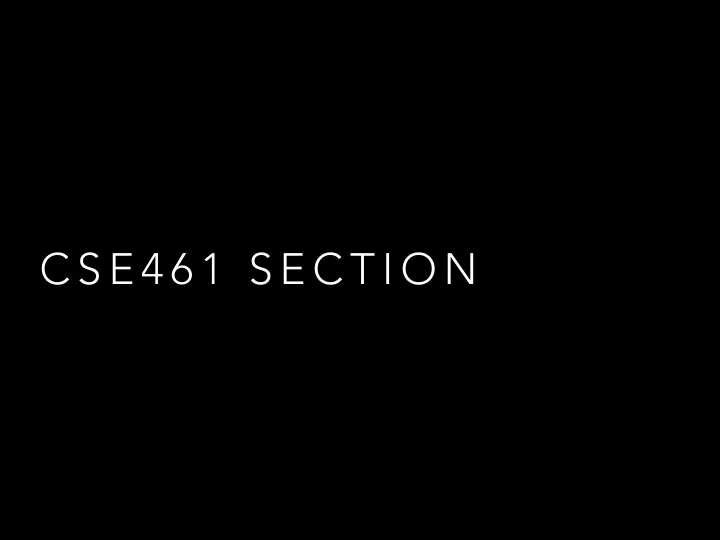
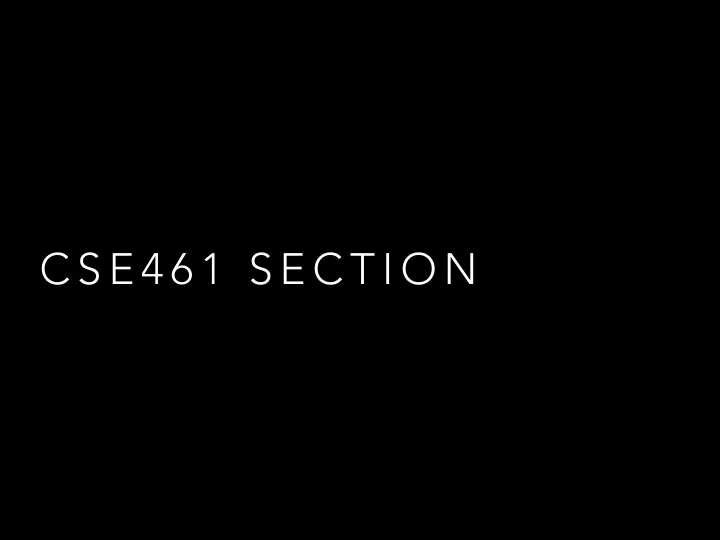
C S E 4 6 1 S E C T I O N
L O G I N uname: mininet pw: mininet
Enable SSH so your host can login to your VM Easy to run multiple processes at once
Bridge host Internet connection -> VM
Allow host to connect to VM
mininet@mininet-vm:~$ ifconfig -a eth0 Link encap:Ethernet HWaddr 08:00:27:fd:21:8b inet addr:192.168.99.100 Bcast:192.168.99.255 Mask: 255.255.255.0 UP BROADCAST RUNNING MULTICAST MTU:1500 Metric:1 RX packets:2 errors:0 dropped:0 overruns:0 frame:0 TX packets:2 errors:0 dropped:0 overruns:0 carrier:0 collisions:0 txqueuelen:1000 RX bytes:1180 (1.1 KB) TX bytes:684 (684.0 B) eth1 Link encap:Ethernet HWaddr 08:00:27:ce:44:77 BROADCAST MULTICAST MTU:1500 Metric:1 RX packets:0 errors:0 dropped:0 overruns:0 frame:0 TX packets:0 errors:0 dropped:0 overruns:0 carrier:0 collisions:0 txqueuelen:1000 RX bytes:0 (0.0 B) TX bytes:0 (0.0 B) lo Link encap:Local Loopback inet addr:127.0.0.1 Mask:255.0.0.0 UP LOOPBACK RUNNING MTU:65536 Metric:1 RX packets:152 errors:0 dropped:0 overruns:0 frame:0 TX packets:152 errors:0 dropped:0 overruns:0 carrier:0 collisions:0 txqueuelen:0 RX bytes:12144 (12.1 KB) TX bytes:12144 (12.1 KB)
The SSH connection could be eth0 or eth1 Try to SSH at the 192.x.x.x address under eth0 and eth1 on your host IF it exists: ssh -X mininet@192.x.x.x
eth1 Link encap:Ethernet HWaddr 08:00:27:ce:44:77 BROADCAST MULTICAST MTU:1500 Metric:1 RX packets:0 errors:0 dropped:0 overruns:0 frame:0 TX packets:0 errors:0 dropped:0 overruns:0 carrier:0 collisions:0 txqueuelen:1000 RX bytes:0 (0.0 B) TX bytes:0 (0.0 B) If there is no 192.x.x.x IP address at ethX type this sudo dhclient ethX eth1 Link encap:Ethernet HWaddr 08:00:27:ce:44:77 inet addr:192.168.99.101 Bcast:192.168.99.255 Mask: 255.255.255.0 UP BROADCAST RUNNING MULTICAST MTU:1500 Metric:1 RX packets:2884 errors:0 dropped:0 overruns:0 frame:0 TX packets:63 errors:0 dropped:0 overruns:0 carrier:0 collisions:0 txqueuelen:1000 RX bytes:609893 (609.8 KB) TX bytes:5817 (5.8 KB)
mininet@mininet-vm:~$ sudo mn *** Creating network *** Adding controller *** Adding hosts: h1 h2 *** Adding switches: s1 *** Adding links: Default topology (h1, s1) (h2, s1) *** Configuring hosts h1 h2 *** Starting controller c0 *** Starting 1 switches s1 ... *** Starting CLI: mininet>
mininet> pingall *** Ping: testing ping reachability h1 -> h2 h2 -> h1 *** Results: 0% dropped (2/2 received) mininet> iperf h1 h2 *** Iperf: testing TCP bandwidth between h1 and h2 .*** Results: ['28.6 Gbits/sec', '28.6 Gbits/sec'] mininet> dump <Host h1: h1-eth0:10.0.0.1 pid=1784> <Host h2: h2-eth0:10.0.0.2 pid=1786> <OVSSwitch s1: lo:127.0.0.1,s1-eth1:None,s1-eth2:None pid=1791> <Controller c0: 127.0.0.1:6653 pid=1777>
Part 1: Target topology
Part 2: Switch connects 2 subnets 10.0.1.x: h1, h4 10.0.0.x: h2, h3
Part 3: Multiple switches, untrusted host Switch id: connection.dpid
Run controller in one window mininet@mininet-vm:~$ sudo ~/pox/pox.py misc.part2controller Run network in another window mininet@mininet-vm:~/sdn$ sudo python part2.py
Recommend
More recommend