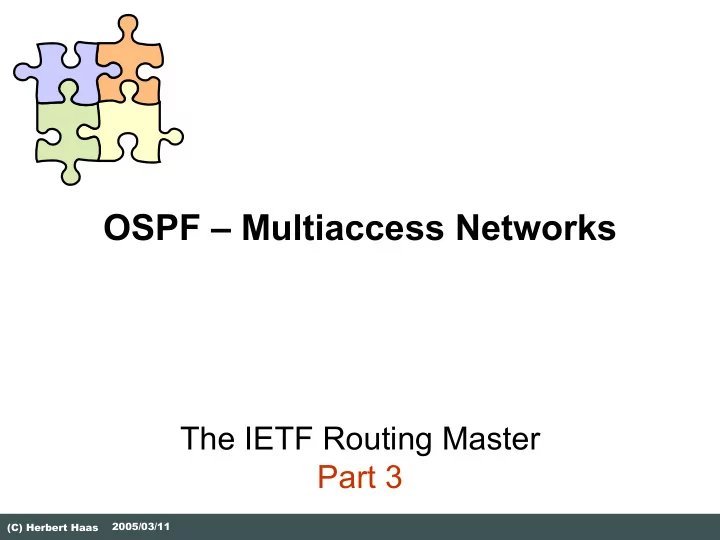
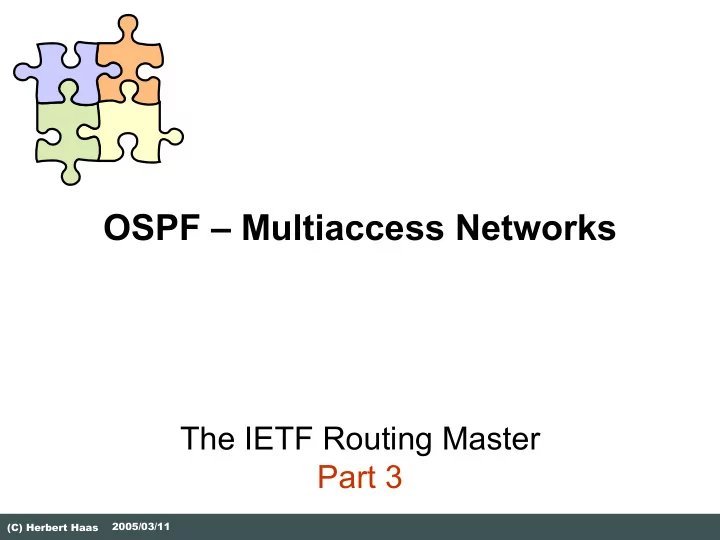
OSPF – Multiaccess Networks The IETF Routing Master Part 3 2005/03/11 (C) Herbert Haas
Broadcast Multi-Access Media (1) When several OSPF routers have access to the same Ethernet segment they would create n(n-1)/2 adjacencies Furthermore, SPF algorithm requires to represent a fully meshed network as tree 2005/03/11 (C) Herbert Haas 2
Broadcast Multi-Access Media (2) Solution: Elect one "Designated Router" (DR) to represent the whole LAN segment Election uses the Hello protocol DR sends Network LSA List of all local routers Ensures that every router on the link has the same topology database Also contains subnet mask (!) Each other router establishes an adjacency only to the DR Using "All DR" multicast address 224.0.0.6 DR 2005/03/11 (C) Herbert Haas 3
Broadcast Multi-Access Media (3) Only the DR will send LSAs to the rest of the network For backup purposes also a Backup DR is elected (BDR) All routers also establish adjacencies to the BDR BDR itself also establishes adjacency to DR DR BDR 2005/03/11 (C) Herbert Haas 4
Router ID Each router is a node in the graph (link state database) and identified by a Router ID Automatically selected via hello process Choose numerically highest IP address of all loopback interfaces If no loopback interfaces then choose highest IP address of physical interfaces Optionally, on Cisco routers, a priority value can be configured (0…no DR/BDR, 255…max chance to win, 1… default) Hello packet contains DR 2005/03/11 (C) Herbert Haas 5
DR/BDR Election Process Election process starts if no DR/BDR listed in the hello packets during the init state (i. e. when two routers begin to establish an adjacency) Note: if already one DR/BDR chosen, any new router in the LAN would not change anything! Therefore, the power-on order of routers is critical !!! Always configure loopback interface in order to "name" your routers Loopback interface never goes down Ensures stability Simple to manage 2005/03/11 (C) Herbert Haas 6
Recommend
More recommend