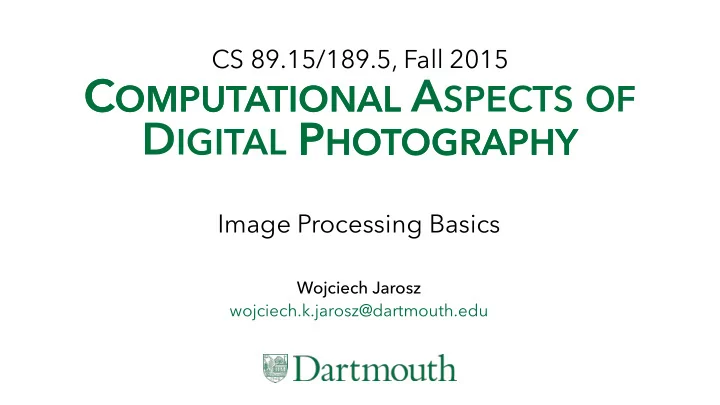
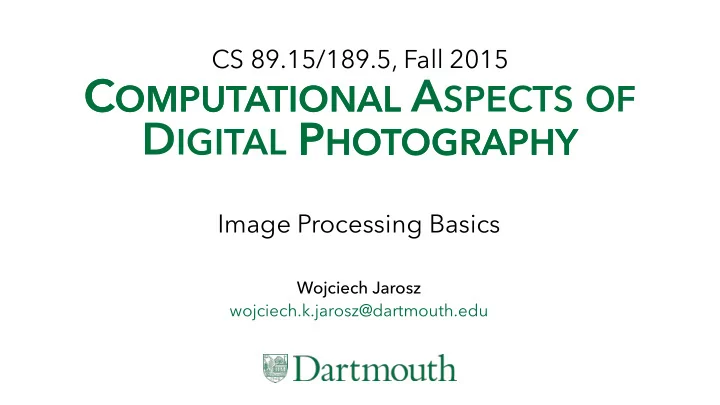
CS 89.15/189.5, Fall 2015 C OMPUTATIONAL A SPECTS OF C OMPUTATIONAL D IGITAL P HOTOGRAPHY P HOTOGRAPHY Image Processing Basics Wojciech Jarosz wojciech.k.jarosz@dartmouth.edu
Domain, range
Domain vs. range 2D plane: domain of images color value: range (R 3 for us) - red, green and blue components stored in im(x, y, 0), im(x, y, 1), im(x, y, 2), respectively CS 89/189: Computational Photography, Fall 2015 After a slide by Frédo Durand 3
output(x,y) Basic types of operations output(x,y) = f(image(x,y)) Point operations: range only image(x,y) Assignment 2 CS 89/189: Computational Photography, Fall 2015 After a slide by Frédo Durand 4
output(x,y) Basic types of operations output(x,y) = f(image(x,y)) Point operations: range only image(x,y) Assignment 2 output(x,y) = image(f(x,y)) Domain operations Assignment 6 CS 89/189: Computational Photography, Fall 2015 After a slide by Frédo Durand 5
output(x,y) Basic types of operations output(x,y) = f(image(x,y)) Point operations: range only image(x,y) Assignment 2 output(x,y) = image(f(x,y)) Domain operations Assignment 6 Neighborhood operations: domain and range Assignments 3, 4, 5 CS 89/189: Computational Photography, Fall 2015 After a slide by Frédo Durand 6
Light & perception
Light matter, eyes Light from sources is reflected by objects and reaches the eye The amount of light from the source gets multiplied by the object reflectance - on a per-wavelength basis CS 89/189: Computational Photography, Fall 2015 After a slide by Frédo Durand 8
Human perception Our eyes have an uncanny ability to discount the illumination - Only objects really matter for survival - Light is only useful to understand if you’re a photographer or to choose your sun lotion CS 89/189: Computational Photography, Fall 2015 After a slide by Frédo Durand 9
Illusion by Adelson A & B have exactly the same tone CS 89/189: Computational Photography, Fall 2015 After a slide by Frédo Durand 10
Illusion by Adelson A & B have exactly the same tone CS 89/189: Computational Photography, Fall 2015 After a slide by Frédo Durand 11
Mechanism to discount light Light adaptation - We re-center our neural response around the current average brightness - neural + chemical + pupil Chromatic adaptation - eliminate color cast due to light sources e.g. Daylight is white but tungsten is yellowish - Related to white balance - more soon - and Spanish Castle illusion CS 89/189: Computational Photography, Fall 2015 After a slide by Frédo Durand 12
Contrast is about ratios Contrast between 1 & 2 is the same as between 100 & 200 Useful to discount the multiplicative effect of light 0.1 to 0.2 0.4 to 0.8 CS 89/189: Computational Photography, Fall 2015 After a slide by Frédo Durand 13
Exposure On cameras, exposure (shutter speed, aperture, ISO) has a multiplicative effect on the values recorded by the sensor. Changes the “brightness”, not contrast http://photographystepbystep.com/exposure-2/auto-bracketing/ CS 89/189: Computational Photography, Fall 2015 After a slide by Frédo Durand 14
White balance
White balance & Chromatic adaptation Different illuminants have different color temperature Our eyes adapt: chromatic adaptation - We actually adapt better in brighter scenes - This is why candlelit scenes still look yellow www.shortcourses.com/guide/guide2-27.html CS 89/189: Computational Photography, Fall 2015 After a slide by Frédo Durand 16
White balance problem When watching a picture on screen or print, we adapt to the illuminant of the room, not that of the scene in the picture The eye cares more about objects’ intrinsic color, not the color of the light leaving the objects We need to discount the color of the light source Same object, different illuminants CS 89/189: Computational Photography, Fall 2015 After a slide by Frédo Durand 17
White balance & Film Different types of film for fluorescent, tungsten, daylight Need to change film! Electronic & Digital imaging are more flexible CS 89/189: Computational Photography, Fall 2015 After a slide by Frédo Durand 18
Von Kries adaptation Multiply each channel by a gain factor - R’=R*k r - G’=G*k g - B’=B*k b http://www.cambridgeincolour.com/tutorials/white-balance.htm CS 89/189: Computational Photography, Fall 2015 After a slide by Frédo Durand 19
Von Kries adaptation Multiply each channel by a gain factor Note that the light source could have a more complex effect - Arbitrary 3 ⨉ 3 matrix - More complex spectrum transformation http://www.cambridgeincolour.com/tutorials/white-balance.htm CS 89/189: Computational Photography, Fall 2015 After a slide by Frédo Durand 20
White balance challenge How do we find the scaling factors for r, g, and b? CS 89/189: Computational Photography, Fall 2015 After a slide by Frédo Durand 21
Best way to do white balance Grey card: Take a picture of a neutral object (white or gray) Deduce the weight of each channel If the object is recoded as r w , g w , b w use weights k/r w , k/g w , k/b w where k controls the exposure CS 89/189: Computational Photography, Fall 2015 After a slide by Frédo Durand 22
Lightroom demo Most photo editing software lets you click on a neutral object to achieve white balance - In “Levels” in Photoshop - In “Basic” in Lightroom - You also often have presets such as daylight, tungsten CS 89/189: Computational Photography, Fall 2015 After a slide by Frédo Durand 23
Party name tags Provide excellent white references! write(im/im(300, 214)) CS 89/189: Computational Photography, Fall 2015 After a slide by Frédo Durand 24
Without grey cards We need to “guess” which pixels correspond to white objects CS 89/189: Computational Photography, Fall 2015 After a slide by Frédo Durand 25
Grey world assumption Assume average color in the image is grey Use weights proportional to Usually assumes 18% grey to set exposure CS 89/189: Computational Photography, Fall 2015 After a slide by Frédo Durand 26
Brightest pixel assumption Highlights usually have the color of the light source - At least for dielectric materials White balance by using the brightest pixels - Plus potentially a bunch of heuristics - In particular use a pixel that is not saturated/clipped CS 89/189: Computational Photography, Fall 2015 After a slide by Frédo Durand 27
Refs Recent work on color constancy - http://gvi.seas.harvard.edu/paper/perceptionbased-color- space-illuminationinvariant-image-processing - http://gvi.seas.harvard.edu/paper/color-subspaces- photometric-invariants - http://people.csail.mit.edu/billf/papers/BayesJOSA.pdf Still an open problem! CS 89/189: Computational Photography, Fall 2015 After a slide by Frédo Durand 28
Questions? from xkcd CS 89/189: Computational Photography, Fall 2015 After a slide by Frédo Durand 29
Take home messages Discounting the illumination is useful Ratios matter Optical illusions are not optical but fun CS 89/189: Computational Photography, Fall 2015 After a slide by Frédo Durand 30
Gamma
Linearity and gamma Images are usually gamma encoded Instead of storing the light intensity x , they store x 𝛿 to get more precision in dark areas for 8-bit encoding gamma compression curve stored value real value CS 89/189: Computational Photography, Fall 2015 After a slide by Frédo Durand 32
Linearity and gamma Images are usually gamma encoded Instead of storing the light intensity x , they store x 𝛿 to get more precision in dark areas for 8-bit encoding 6 bit encoding for emphasis: CS 89/189: Computational Photography, Fall 2015 After a slide by Frédo Durand 33
Gamma demo http://web.mit.edu/lilis/www/gammavis.html CS 89/189: Computational Photography, Fall 2015 After a slide by Frédo Durand 34
Linearity and gamma Images are usually gamma encoded Instead of storing the light intensity x , they store x 𝛿 Half of image processing algorithms work better in linear space - If linearity is important - To deal with ratios and multiplicative factors better Half work better in gamma space - closer to logarithmic scale CS 89/189: Computational Photography, Fall 2015 After a slide by Frédo Durand 35
How to capture linear images http://www.mit.edu/~kimo/blog/linear.html CS 89/189: Computational Photography, Fall 2015 After a slide by Frédo Durand 36
Take home message Images are usually gamma-encoded gamma ~2.2 provides better quantization sometimes good for algorithms sometimes bad - convert to linear values! CS 89/189: Computational Photography, Fall 2015 After a slide by Frédo Durand 37
Histograms
Histogram Histogram: - For each value (e.g. 0-255), how many pixels have this value? Cumulative histogram: (wikipedia) - for each value x, how many pixels have a value smaller than x? Normalized: divide value of each bin by total number of pixels #pixels - histogram = discrete PDF - cumulative histogram = discrete CDF pixel value CS 89/189: Computational Photography, Fall 2015 After a slide by Frédo Durand 39
Very useful on camera Allows you to tell if you use the dynamic range entirely CS 89/189: Computational Photography, Fall 2015 After a slide by Frédo Durand 40
Recommend
More recommend