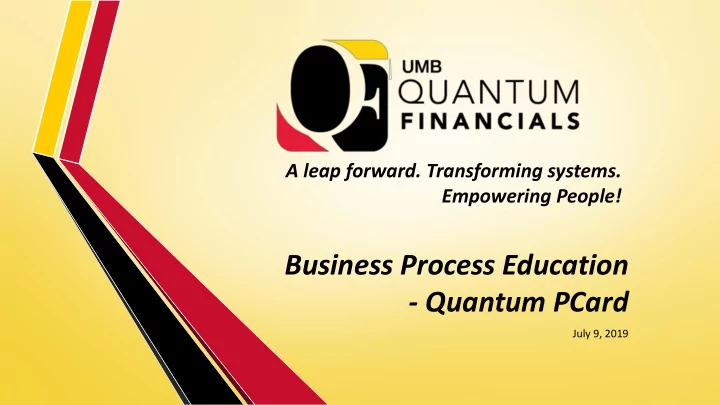
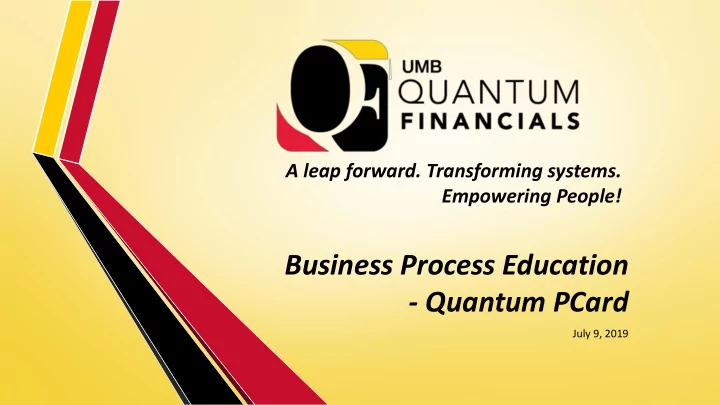
A leap forward. Transforming systems. Empowering People! Business Process Education - Quantum PCard July 9, 2019
Disclaimer This is not meant to be TRAINING – training will be offered closer to Go-Live – some will be required to get Quantum access Today’s purpose is to start exposing users to business process changes and new terminology Some business processes are still evolving Quantum Financials
Agenda PCard Business Processes under Quantum What is Not Changing What is Changing Business Process • Roles • Quantum Expenses for PCard • Usage and Recordkeeping • Reallocation • Approvals Quantum Financials
What is Not Changing How cardholders use the PCard State of Maryland General Accounting Division (GAD) will still administer program USBank will continue to be the servicing bank The card will still be a VISA Strategic Sourcing and Acquisition Services (SSAS) will continue to administer the program at UMB MAS will continue to manage compliance monitoring efforts Transactions will be loaded into Quantum daily from USBank Quantum Financials
What is Not Changing Still need to obtain appropriate supporting documentation for each purchase Still need to maintain transaction log Cardholder will still reconcile VISA statement, log, and documentation Authorized Reviewer must still review all transactions to ensure appropriate business purpose and completeness of documentation Signatures still required on log and VISA statement These are all State requirements Quantum Financials
What is Changing Default Chartstring - forms Delegate Role (Reallocator) Reallocation Functionality – Quantum Expenses No Monthly Sweep Attaching Supporting Documentation Verification Reviewer Quantum Financials
Business Process - Roles Corporate Purchasing Card Administrator Cardholders Delegates (Reallocators) Expense Approvers (Authorized Reviewers) Accounts Payable Quantum Financials
Business Process - Quantum Expenses for PCard Quantum Expenses will replace eUMB PCard Reallocation Each PCard transaction loaded daily from USBank will be listed as an Expense Item Reallocation will be initiated by creating Expense Reports made up of the Expense Items Approval will allow Expense Reports to be processed and reallocated charges to be accounted for and recorded Quantum Financials
Quantum Expense Business Process Credit Card File From Reallocator Opens Reallocator Attaches the Bank is Transferred Expense Module and Supporting Documents to Quantum Expense Creates an Expense to Expense Report Module Report Expense Approver Reallocator Submits Evaluates Data is Loaded into the Expense Report for (Approves/Rejects) System Approval Expense Report
Business Process – Usage and Recordkeeping Purchasing requirements and restrictions are not changing Make only allowable purchases – consult SSAS or MAS when uncertain No gift cards, employee gifts/awards, personal items, alcohol included in catering/meals – even if planning to seek Foundation reimbursement Quantum Financials
Business Process – Usage and Recordkeeping Transaction Log – continue using current log completing all columns, including clear business purpose and delivery date Signatures on log and VISA statement are still required In Quantum – transactions will show as list of expense items The plan is to be able to generate a log from Quantum and request a waiver from State – after go-live Quantum Financials
Business Process - Reallocation Reallocation vs. Reconciliation Reallocation – purpose is to transfer the purchase from a default account to a more appropriate account Reconciliation – purpose is to ensure all charges are authorized and valid by comparing transaction log and supporting documentation against VISA statement • Still required within 7 days of receipt of VISA statement Quantum Financials
Business Process - Reallocation PCard Reallocation will be done in Quantum by creating and submitting expense reports All expense items (PCard transactions) must be added to an expense report and submitted for approval Include purpose and business description for each transaction Default account combo (formerly chartstring) will show Can change to different account combo or project number Expense type (mapped to Object) - associated with every charge Quantum Financials
Business Process - Reallocation Can reallocate as often as you want F&A (Burden) will be applied at the same time expense items are accounted Transactions not added to expense reports will not be swept to default account combos – accrued at month end Accrued expense items will be identified with cardholder name Supporting documentation must be attached for expense approver and will also be accessible to MAS or Procurement to respond to audit requests Quantum Financials
Business Process – Usage and Recordkeeping Supporting Documentation - Continue maintaining same detailed itemized documentation – Block out card number, expiration date, security code on any documents Documentation Audit Issues • Total on receipt/invoice must match amount on VISA statement • Approved travel requests must be included with hotel receipts • Food purchases must include all proper documentation in accordance with policy and be properly authorized to ensure event is allowable o Catering for social events and routine staff meetings not allowed o Fellows and Residents are not students Quantum Financials
Business Process – Usage and Recordkeeping Supporting Documentation in Quantum Cardholders or Delegates will be attaching supporting documentation to Quantum Expense reports All documentation will be available for Expense Approver review Once approved, more documentation cannot be added later Quantum Financials
Business Process - Approvals Authorized Reviewers are still the University’s primary line of defense against non-compliant and potentially fraudulent purchases Authorized Reviewer must still: • Review all transactions to ensure appropriate business purpose and completeness of documentation • Verify all transactions were accurately recorded on log with clear descriptions supporting business purpose, log columns are fully completed, cardholder has signed and dated log and VISA statement • Sign and date log and VISA statement (open items should be identified and followed up) Quantum Financials
Business Process - Approvals Authorized Reviewer = Expense Approver in Quantum Will receive notification of Expense Reports to review and approve Once approved, transactions will be posted nightly Quantum Financials
Business Process - Approvals Expense Approver can Approve, Reject, or Request More Information Will review attached documentation for completeness, agreed to hard copies Verify accuracy of allocation Quantum Financials
Business Process - Approvals Verification Reviewer Role will not be needed with Quantum Actions by cardholder and authorized reviewer can be monitored in Quantum We won’t need a third person to do that manually Quantum Financials
Stay Tuned for More Quantum Information Quantum website – www.umaryland.edu/quantum Business Process Education Sessions Chart of Accounts Purchasing & Paying for Goods and Services Training Roles Quantum Financials
Recommend
More recommend