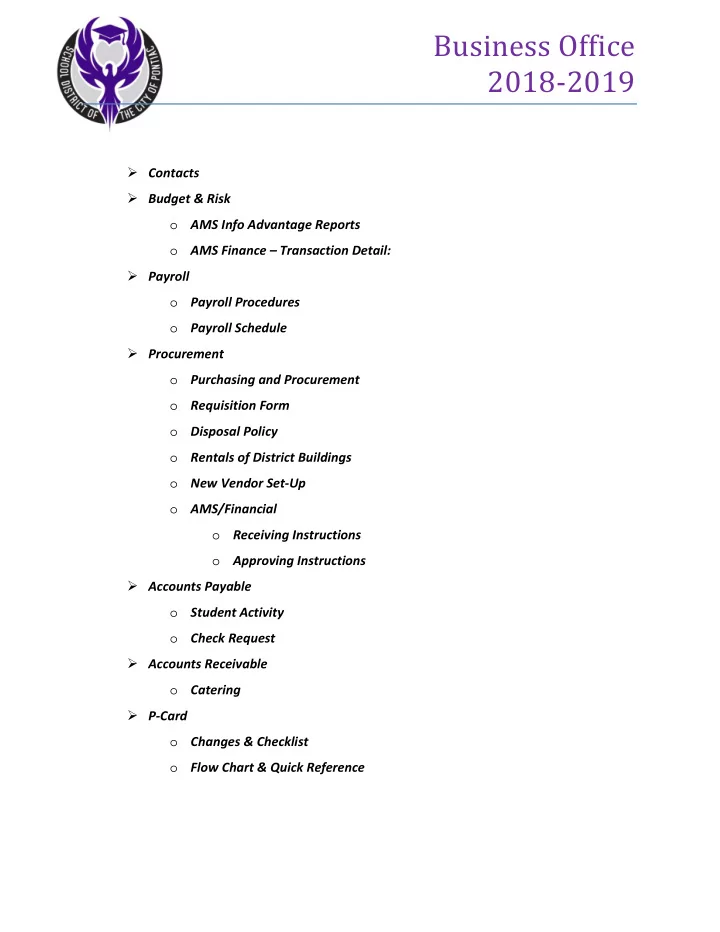
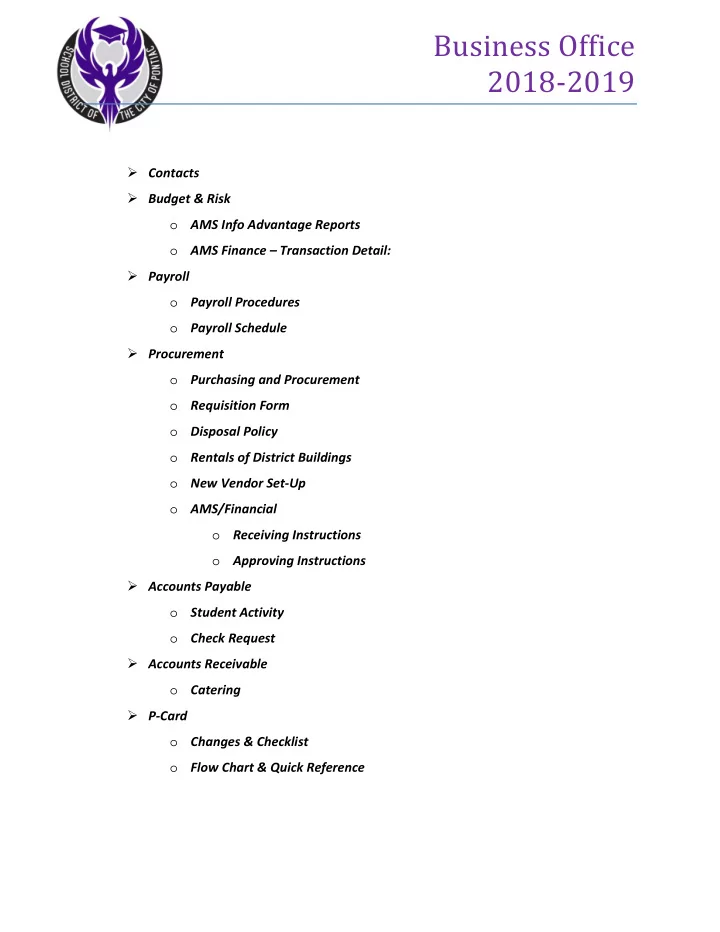
Business Office 2018-2019 Contacts Budget & Risk o AMS Info Advantage Reports o AMS Finance – Transaction Detail: Payroll o Payroll Procedures o Payroll Schedule Procurement o Purchasing and Procurement o Requisition Form o Disposal Policy o Rentals of District Buildings o New Vendor Set-Up o AMS/Financial o Receiving Instructions o Approving Instructions Accounts Payable o Student Activity o Check Request Accounts Receivable o Catering P-Card o Changes & Checklist o Flow Chart & Quick Reference
Business Office Contacts: F AX : (248) 451-6891 Jamie Cowan, Director of Business Services jamie.cowan@pontiacschools.org (248) 451-6811 , Assistant Director of Business Services Vacant (248) 451-6896 Dawn Styma, Budget & Risk Specialist, Financial Services dawn.styma@oakland.k12.mi.us (248) 209-2095 Carmine Rice, Payroll Specialist carmine.rice@pontiacschools.org (248) 451-6808 Melissa Wood, Contract Specialist melissa.wood@pontiacschools.org (248) 451-6828 Robert Sinishtaj, Accounting Technician robert.sinishtaj@pontiacschools.org (248) 451-6863 Jennifer Adcock, Financial Accountant jennifer.adcock@pontiacschools.org (248) 451-6826 Business Office 2018-2019 2 (Rev. 8-2018)
AMS Info Advantage Reports: U SER N AME : pontiacrpts P ASSWORD : pont6540 Click on Click on Click on 2019 Click on View PDF mode to print page range Business Office 2018-2019 3 (Rev. 8-2018)
AMS Finance – Transaction Detail: 1. Go to the website - https://advantage.oakland.k12.mi.us/default.aspx 2. Click on 3. Click on 4. Login 5. Using the left navigation bar • Click on Search • Click on Page Search • type “BQ80LV4” in the page code and enter • Click on the hyperlink that appears Expense Budget 80 Level 4 • A Search window will appear • Type in as little or as much as you need to get the list to access the account that you want transaction detail for. For Schoolwide Consolidation please type: BFY: 2019 Department: ___ Object: _____ 2019 Business Office 2018-2019 4 (Rev. 8-2018)
2017 2019 A Search box -- B Encumbered – click on magnifying glass to drill down to details on POs C Accrued + Cash = Actual Expenses D Budget amounts – shows any changes from Adopted to current E General Info shows the Name of the account When you select a magnifying glass, it will open a new window with a Detailed Transaction Listing. You can • Hyperlink to that specific document or • Download the list Business Office 2018-2019 5 (Rev. 8-2018)
Payroll Towards the end of the 2014-2015 school year we implemented that all substitutes time (except food service and building helpers) would be entered by payroll. This is will continue to be the case. B ENEFITS OF P AYROLL ENTERING TIME Proper accounting codes are used Making entries more accurate and timely. Most of you clip all of the substitutes time sheets together when you send over your payroll, this is very helpful and I thank you for that! Important information W HO IS SUBSTITUTING FOR WHOM ? When you do have a substitute in the building, it is very important that when filling out the time sheet the substitute writes down WHO they are substituting for. If they are substituting in a vacancy position then I need to know who the teacher is (not the room number). It is important that they fill out the time sheet properly if it is not filled out properly it could delay their pay. AESOP ABSENT R EPORT When I receive these reports, I reconcile attendance. I make sure that all sick and personal absences are entered. It is very important that when your daily AESOP reports are reconciled they are accurate. If a teacher left due to an emergency, it needs to be entered in AESOP. If a teacher was scheduled to be out for a sick/personal day, but then went to work the correction needs to be made prior to reconciling. If AESOP is not corrected I then enter the sick day. Charging the teacher a whole day of sick when in fact they were are work. All Principals, secretaries, directors, and ancillary staff will be recording their absences into AESOP as well. None of these employees will be requesting a sub through the system, but we are using AESOP as a leave tracking tool. Again, please be sure the reconciliation is done accurately and on a daily basis. Date Information Please be sure that all pay is turned into me by 4:00 pm on Thursday the week prior to pay day. If I do not have a time sheet for an employee that employee will not receive pay. Please be sure all time sheets are submitted. Business Office 2018-2019 6 (Rev. 8-2018)
Payroll Schedule – FY18-19 Time Sheets Turn -in Teachers Standard Pay Begin to Pay End Deadline (by 4:00) Pay Date 23 1 06/16/18 to 06/29/18 06/28/18 07/06/18 24 2 06/30/18 to 07/13/18 07/12/18 07/20/18 25 3 07/14/18 to 07/27/18 07/26/18 08/03/18 26 4 07/28/18 to 08/10/18 08/09/18 08/17/18 27 5 08/11/18 to 08/24/18 08/23/18 08/31/18 1 6 08/25/18 to 09/07/18 09/06/18 09/14/18 2 7 09/08/18 to 09/21/18 09/20/18 09/28/18 3 8 09/22/18 to 10/05/18 10/04/18 10/12/18 4 9 10/06/18 to 10/19/18 10/18/18 10/26/18 5 10 10/20/18 to 11/02/18 11/01/18 11/09/18 6 11 11/03/18 to 11/16/18 11/15/18 11/23/18 7 12 11/17/18 to 11/30/18 11/29/18 12/07/18 8 13 12/01/18 to 12/14/18 12/13/18 12/21/18 9 14 12/15/18 to 12/28/18 12/18/2018 TUESDAY 01/04/19 10 15 12/29/18 to 01/11/19 01/10/19 01/18/19 11 16 01/12/19 to 01/25/19 01/24/19 02/01/19 12 17 01/26/19 to 02/08/19 02/07/19 02/15/19 13 18 02/09/19 to 02/22/19 02/21/19 03/01/19 14 19 02/23/19 to 03/08/19 03/07/19 03/15/19 15 20 03/09/19 to 03/22/19 03/21/19 03/29/19 16 21 03/23/19 to 04/05/19 03/28/2019 THURSDAY 04/12/19 17 22 04/06/19 to 04/19/19 04/18/19 04/26/19 18 23 04/20/19 to 05/03/19 05/02/19 05/10/19 19 24 05/04/19 to 05/17/19 05/16/19 05/24/19 20 25 05/18/19 to 05/31/19 05/30/19 06/07/19 21 26 06/01/19 to 06/14/19 06/13/19 06/21/19 22 1 06/15/19 to 06/28/19 06/27/19 07/05/19 23 2 06/29/19 to 07/12/19 07/11/19 07/19/19 24 3 07/13/19 to 07/26/19 07/25/19 08/02/19 25 4 07/27/19 to 08/09/19 08/08/19 08/16/19 26 5 08/10/19 to 08/23/19 08/22/19 08/30/19 Business Office 2018-2019 7 (Rev. 8-2018)
Purchasing & Procurement T HE R EQUISITION FORM SHALL BE USED TO REQUEST Supplies Materials Equipment Construction/renovation/repair work and services If required, when quotes, or bids are required. This form may also be used when a vendor is unknown and assistance from the Business Office is required. Requisition shall originate from the department directly responsible for the use of the good and services. Forms are available on the Pontiac District web page or in the Business Office. C OMPLETED R EQUISITIONS SHOULD INCLUDE THE FOLLOWING INFORMATION : 1. Detailed specification for items 2. Quantity 3. Desired delivery date 4. Appropriate account number(s) to charge The completed requisition, signed by the appropriate Director and Superintendent, should be forwarded to theBusiness Office. Business Office 2018-2019 8 (Rev. 8-2018)
Requisition Form Delivery Date: Please select type of request: 0Service 0Material Drawings I attachments included: 0Yes 0No Background/Rational e: Quantity UOM Description Estimated Amount Please check appropriate boxes for any of the following requirements: DExtend to districts Olnstallation 0Electrical needs 0Training 0Special Terms & Conditions DTrade-in OExtended warranty 0Multi-year agreement 0Bidder's list attached 0Drop Ship 0Maintenance agreement 0Subject to School Safety Initiative Will there be a review team? 0Yes 0No If 'yes', please include the proposed members of the review team: Requester Signature Date Department Director Signature Date Superintendent Signature Date Date Director of Technology Services Signature (hardware purchases only) Vendor Information Company Name Contact Name Phone Number Business Office 2018-2019 9 (Rev. 8-2018)
Disposal of Equipment Business Office 2018-2019 (Rev. 8-2018) 10
Disposal of Equipment – Board Policy Business Office 2018-2019 (Rev. 8-2018) 11
Rentals of District Buildings Business Office 2018-2019 (Rev. 8-2018) 12
How to Approve a PO Select item to approve Review document…. Approve – hit approve Reject … insert a comment * subject – “rejection” *comment – reason why you rejected it – what do you want changed. Business Office 2018-2019 (Rev. 8-2018) 13
Business Office 2018-2019 (Rev. 8-2018) 14
Business Office 2018-2019 (Rev. 8-2018) 15
How to Enter a Receiving Document 1. In Page Search, type in “RCSRCH” 2. Click on Receiving search Business Office 2018-2019 (Rev. 8-2018) 16
3. In Doc Code enter PO In Doc Id enter the number of the PO you would like to receive 4. Click on Select lines to receive 5. Click in the box of the line you want to receive. Business Office 2018-2019 (Rev. 8-2018) 17
Recommend
More recommend