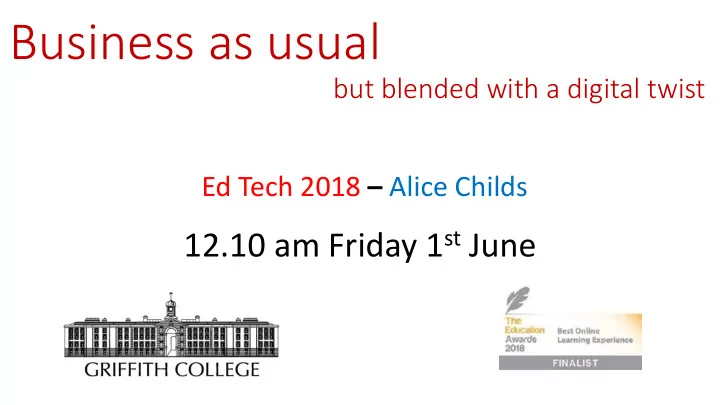
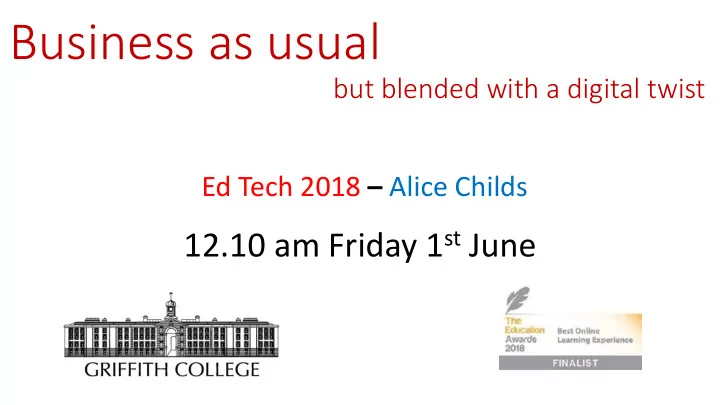
Business as usual but blended with a digital twist Ed Tech 2018 – Alice Childs 12.10 am Friday 1 st June
Extension of the F/T and P/T Business Degree • Stage 1 : 2016-17 15 • Stage 2 : 2017-18 40 • Stage 3 : Two intakes Sem 1 and Sem 2 intakes
Overview • Marketing and What is Blended Learning • Programme Design • Training- rapid build electures (Camtasia), Zoom tutorials • Induction-Moodle resources and actively, Zoom tutorials • Student support – DLD, T&L • Learning Analytics • Assessment • Review • Evaluation Survey • Future Innovation
Marketing • Why Online Learning? Our online and blended courses employ flipped and online classroom techniques, high-end video lectures, online activities and state of the art digital technology, to provide students with a quality learning experience. We engage with students from their initial enquiry and induction to online mentoring, regular face-to-face sessions and round the clock support from our dedicated eLearning team.
What is blended learning?
Programme Design • eLectures : Camtasia with Power Point and speaker picture-in-picture Weekly 20 – 30 minutes duration • Tutorials : Zoom Pro online classroom Bi-Monthly 1 hour synchronous sessions • Campus classes : Live Lectures/Workshops Bi-Monthly 3 hour real-time flipped classroom sessions • Office Hours : Zoom Moodle Plug-in Weekly 1 hour availability • Moodle activities : Quizzes, discussion forums, glossaries, wikis Weekly VLE activities devised and scheduled to avoid learner overload Assessment is exactly as validated for the F/T and P/T programmes
Training • Digital Learning Department (DLD) o Learning Technologist Manager – Alice Childs o Learning Technologist – Greg O’Brien • 1:2:1 training on Camtasia screen casting software in our eLearning labs (see photo above) Illustrated handbooks and slide Template made available in advance of training sessions • Zoom online classroom staff training Instructional videos and Illustrated handbooks made available in advance of training sessions • E-learning (DLD) team support a Griffith college training Moodle page Over forty instructional video guides to software and Moodle activities used on the programme • Training workshops on request for faculty groups
Induction
Student support • Quality Control for e-lectures • Moodle activity set-up • Online classroom support • Team communications • Student go-to support
Data Analytics
Assessment Overview – Stage 1 Semester 1
Review • Annual Programmatic review • A.R.M. – Annual Moodle Rollover • Student evaluation surveys Semesters 1 and 2
Evaluation survey results
Future Innovation • Ubicast • Moodle re-design • Moodle 3.4 • Interactive video e.g. Articulate Storyline e-lectures • Animation e.g. Video Scribe
Future plans • Research paper Summer of 2019 • Consider comparisons of intake cohorts • Collate Assessment Results over three years
Recommend
More recommend