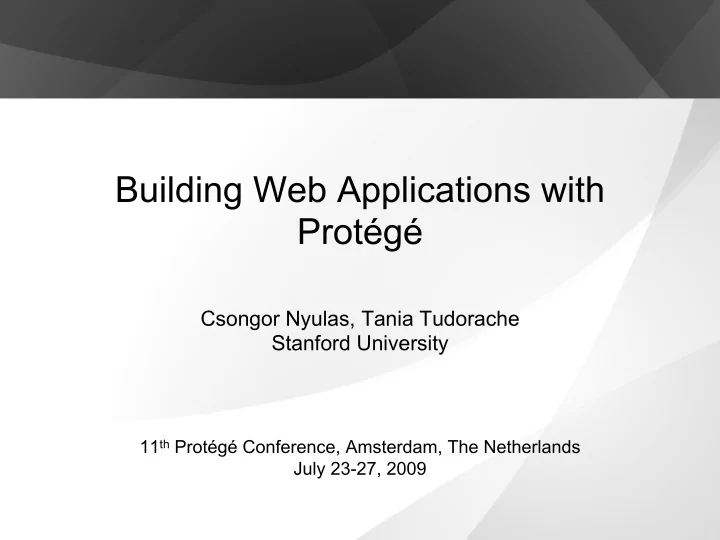
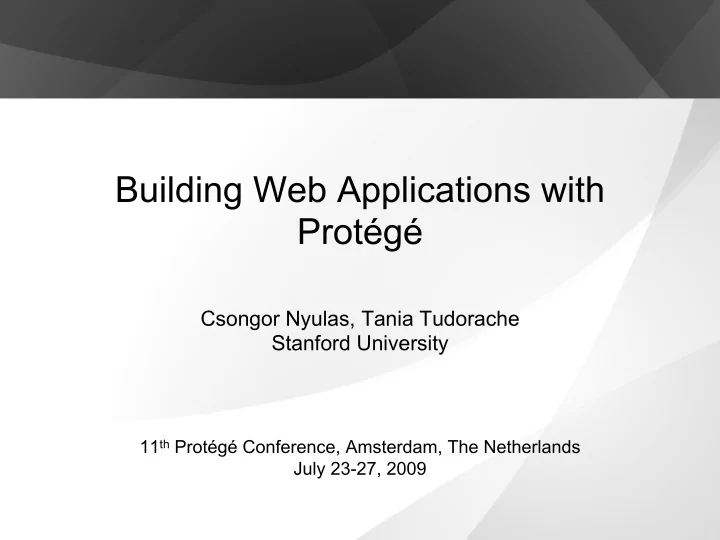
Building Web Applications with Protégé Csongor Nyulas, Tania Tudorache Stanford University 11 th Protégé Conference, Amsterdam, The Netherlands July 23-27, 2009
Web Applications Are Flourishing � Everything is going web! � Software applications as well; especially when: they solve relatively simple tasks, − involve access to multiple resources from the web, − require easy accessibility, or − involve user collaboration − � Web apps are a great way to bring the power of Protégé to the every-day computer user - 2 -
Biositemaps � An NIH Roadmap Initiative for National Centers of Biomedical Computing (NCBCs) � Goal of the project: To publish, locate, query, compose/combine, and mine biomedical resources on the Internet � Inspired by Google’s “sitemap protocol” � Biositemap = RDF file conforming to the Biositemap Information Model (IM) and Biomedical Resource Ontology (BRO) - 3 -
The NCBO Biositemap File - 4 -
The Biositemap IM and the BRO - 5 -
Biositemap Editor - 6 -
The Google Web Toolkit (GWT) http://code.google.com/webtoolkit/ � Write AJAX front-end in Java that GWT compiles into optimized, cross- � browser compatible JavaScript The changes made in the Java files can be seen immediately in the web − browser, without recompiling. Developers can step through live AJAX code with the Java debugger. − GWT compiles and deploys strongly optimized, cross-browser JavaScript. − In addition to supporting an open ended set of transfer protocols, GWT also − offers a simple, but efficient and sophisticated client-server communication with GWT RPC. Supports efficient application localization, and optimized JavaScript script − downloads based on user profile. UI component can be easily reused across projects. − Allows the usage of other JavaScript libraries and native JavaScript code. − Easily supports the browser back button and history. − Works with the Java development tool of choice, incl. testing with JUnit. − - 7 -
System Architecture: Overview GWT Client (Java) GWT RPC Server (Java) Biositemap API Biositemap RDF file Ontologies: Protégé-OWL API Biositemap IM & BRO - 8 -
Client-Server Communication � Data Structures (encoded in package org.bioontology.biositemaps.editor.client.rpc.data ) for: File handling ( FileHandlingData ) − Property-values pair ( BiositemapPropertyValuesData ) − Resource description ( BiositemapElementData ) − Class hierarchy ( BROClassHierarchyData ) − Field layout ( FieldLayoutData ) − Form layout ( FormLayoutData ) − A full form configuration ( FormConfigurationData ) − - 9 -
Client-Server Communication - continuation - � Define Service interfaces to be implemented on the server side, and … - 10 -
Client-Server Communication - continuation - � … and asynchronous service handlers to be called on the client. - 11 -
The Server Side � Use API calls to operate on ontology content � Implement any complex operation on the server � Maintain Pool of OWL models to serve multiple clients � Implement server-side caching � Implement time-out mechanism - 12 -
The Client Side � Use appropriate client-side widget libraries: “standard” GWT widget library, 3 rd party widget libraries (GWT-Ext, getting replaced by SmartGWT; Ext GWT; etc.) or even native JavaScript � Implement client-side caching if appropriate � Make client configurable if possible - 13 -
Lessons learned � Keep it simple! � Send to the client only what it really needs � Use as much as possible the GWT features: Modules, internationalization, RPC, internal viewer, − debugger, etc. � Split your services in logical modules � Theoretically, it is only Java, but…some JS knowledge never hurts - 14 -
Summary � GWT offers a convenient way to quickly build web application to create lightweight, easily accessible Protégé “interfaces” � The Biositemap Editor is accessible at: http://biositemaps.bioontology.org/editor/ � Biositemap Browser: http://biositemaps.bioontology.org/browser/ � Open source project. Source code available at: https://bmirgforge.stanford.edu/gf/project/biositemaps/scmsvn/?path=Biositemap Editor - 15 -
Thank You! - 16 -
Recommend
More recommend