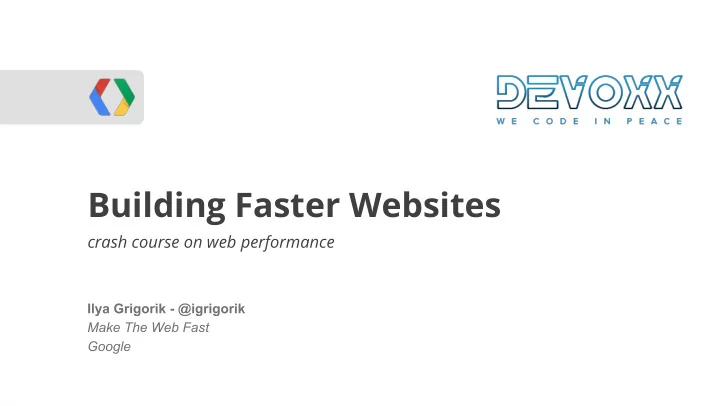
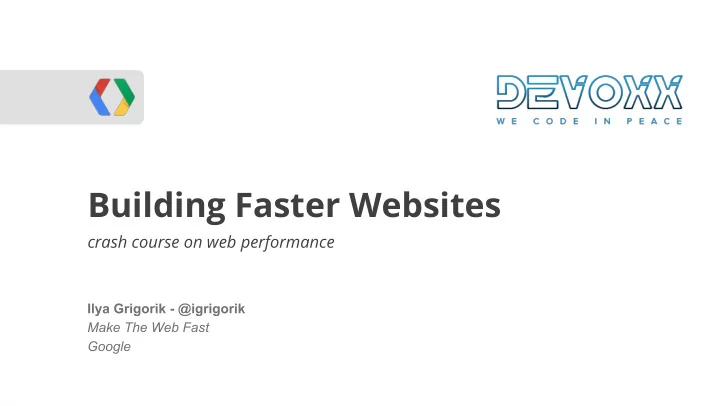
It’s important to understand that SPDY isn’t being adopted as HTTP/2.0; rather, that it’s the starting point of our discussion, to avoid a laborious start from scratch. - Mark Nottingham (chair)
It is expected that HTTP/2.0 will... Make things better Substantially and measurably improve end-user perceived latency over HTTP/1.1 using TCP ● Address the "head of line blocking" problem in HTTP ● Not require multiple connections to a server to enable parallelism, thus improving its use of TCP ● Retain the semantics of HTTP/1.1, including (but not limited to) ● HTTP methods ○ Status Codes ○ URIs Build on HTTP 1.1 ○ Header fields ○ Clearly define how HTTP/2.0 interacts with HTTP/1.x ● especially in intermediaries (both 2->1 and 1->2) ○ Clearly identify any new extensibility points and policy for their appropriate use ● e l b i s n e t x e e B @igrigorik
... we’re not replacing all of HTTP — the methods, status codes, and most of the headers you use today will be the same. Instead, we’re re-defining how it gets used “on the wire” so it’s more efficient , and so that it is more gentle to the Internet itself .... - Mark Nottingham (chair)
A litany of problems.. and "workarounds"... Concatenating files 1. JavaScript, CSS ○ Less modular, large bundles ○ Spriting images 2. What a pain... ○ All due to flaws in HTTP 1.1 Domain sharding 3. Congestion control who? 30+ parallel requests --- Yeehaw!!! ○ Resource inlining 4. TCP connections are expensive! ○ ... 5. @igrigorik
So, what's a developer to do? Fix HTTP 1.1! Use SPDY in the meantime...
SPDY in a Nutshell Control Frame: One TCP connection +----------------------------------+ ● |C| Version(15bits) | Type(16bits) | Request = Stream ● +----------------------------------+ | Flags (8) | Length (24 bits) | +----------------------------------+ Streams are multiplexed | Data | ● +----------------------------------+ Streams are prioritized ● Data Frame: +----------------------------------+ Binary framing ● |D| Stream-ID (31bits) | Length-prefixed +----------------------------------+ ● | Flags (8) | Length (24 bits) | +----------------------------------+ | Data | Control frames ● +----------------------------------+ Data frames ● @igrigorik
SYN_STREAM SPDY v2 SYN_STREAM +----------------------------------+ Control |1| 2 | 1 | Server SID: even ● +----------------------------------+ Client SID: odd | Flags (8) | Length (24 bits) | ● +----------------------------------+ Request |X| Stream-ID (31bits) | ID +----------------------------------+ Associated-To: push * ● |X|Associated-To-Stream-ID (31bits)| Priority: higher, better ● +----------------------------------+ Request | Pri | Unused | | Priority +------------------ | Length prefixed headers | Name/value header block | ● +------------------------------------+ | Number of Name/Value pairs (int16) | +------------------------------------+ *** Much of this may (will, probably) change | Length of name (int16) | +------------------------------------+ | Name (string) | ... @igrigorik
SPDY in action Full request & response multiplexing server client ● Mechanism for request prioritization ● Many small files? No problem ● Higher TCP window size ● More efficient use of server resources ● TCP Fast-retransmit for faster recovery ● ... Anti-patterns Domain sharding ● Now we need to unshard - doh! ○ @igrigorik
Speaking of HTTP Headers... Average request / response header curl -vv -d' {"msg":"oh hai"} ' http://www.igvita.com/api ● overhead: 800 bytes > POST /api HTTP/1.1 > User-Agent: curl/7.24.0 (x86_64-apple-darwin12.0) libcurl/7.24.0 OpenSSL/0.9.8r zlib/1.2.5 No compression for headers in HTTP! ● > Host: www.igvita.com Huge overhead ● > Accept: */* > Content-Length: 16 > Content-Type: application/x-www-form-urlencoded Solution: compress the headers! ● gzip all the headers ○ < HTTP/1.1 204 header registry ○ < Server: nginx/1.0.11 connection-level vs. request-level ○ < Content-Type: text/html; charset=utf-8 < Via: HTTP/1.1 GWA < Date: Thu, 20 Sep 2012 05:41:30 GMT Complication: intermediate proxies ** ● < Expires: Thu, 20 Sep 2012 05:41:30 GMT < Cache-Control: max-age=0, no-cache .... @igrigorik
SPDY Server Push Premise: server can push resources to client Concern: but I don't want the data! Stop it! ● Client can cancel SYN_STREAM if it doesn't the resource ○ Resource goes into browsers cache (no client API) ● Newsflash: we are already using "server push" Today, we call it "inlining" ● Inlining works for unique resources, bloats pages otherwise ● Advanced use case: forward proxy (ala Amazon's Silk) Proxy has full knowledge of your cache, can intelligently push data to the client ● @igrigorik
Encrypt all the things!!! SPDY runs over TLS Philosophical reasons ● Political reasons ● Pragmatic + deployment reasons - Bing! ● Observation: intermediate proxies get in the way Some do it intentionally, many unintentionally ● Ex: Antivirus / Packet Inspection / QoS / ... ● SDHC / WebSocket: No TLS works.. in 80-90% of cases 10% of the time things fail for no discernable reason ● In practice, any large WS deployments run as WSS ● @igrigorik
But isn't TLS slow? CPU "On our production frontend machines, SSL/TLS accounts for less than 1% of the CPU load , less than 10KB of memory per connection and less than 2% of network overhead." - Adam Langley (Google) Latency TLS Next Protocol Negotiation ● Protocol negotiation as part of TLS handshake ○ TLS False Start ● reduce the number of RTTS for full handshake from two to one ○ TLS Fast Start ● reduce the RTT to zero ○ Session resume, ... ● @igrigorik
Who supports SPDY? Chrome , since forever.. ● Chrome on Android + iOS ○ Firefox 13+ ● Opera 12.10+ ● Server 3rd parties All Google properties Twitter Search, GMail, Docs mod_spdy (Apache) ● ● ● Wordpress GAE + SSL users nginx ● ● ● Facebook* ... Jetty, Netty ● ● ● node-spdy ● Akamai ... ● ● Contendo ● F5 SPDY Gateway ● Strangeloop ● ... ● @igrigorik
SPDY FAQ Q: Do I need to modify my site to work with SPDY / HTTP 2.0? ● A: No. But you can optimize for it. ● Q: How do I optimize the code for my site or app? ● A: "Unshard", stop worrying about silly things (like spriting, etc). ● Q: Any server optimizations? ● A: Yes! ● CWND = 10 ○ Check your SSL certificate chain (length) ○ TLS resume, terminate SSL connections closer to the user ○ Disable TCP slow start on idle ○ Q: Sounds complicated... ● A: mod_spdy, nginx, GAE! ● @igrigorik
Mobile... oh mobile... We still have a lot to learn when it comes to mobile
For many, mobile is the one and only internet device Country Mobile-only users Egypt 70% India 59% South Africa 57% Indonesia 44% United States 25% onDevice Research @igrigorik
Average RTT & downlink / uplink speeds Ouch! These numbers don't look that much different from the Sprint / Virgin latency numbers we saw earlier! Hmm... @igrigorik
Mobile is a land of contradictions... We want point-to-point links But we broadcast to everyone via a shared channel We want to pretend mobile networks are no different But the physical layer and delivery is completely different We want "always on" radio performance But we want long battery life from our devices We want ubiquitous coverage But we need to build smaller cells for high throughput ... ... And the list goes on, and on, and on... @igrigorik
4G Network under the hood... It's complicated... and we don't have all day. BUT, the point is, we can't ignore it. Designing a great mobile applications requires that you think about how to respect the limits, restrictions (and advantages) of a mobile device. @igrigorik
Mobile radio 101: 3G Radio Resource Control (RRC) RRC state controlled ● by the network Gateway schedules ● your uplink & downlink intervals Radio cycles between ● 3 power states Idle ○ Low TX power ○ High TX power ○ Taming the mobile beast @igrigorik
Mobile radio 101: 4G Radio Resource Control (RRC) Similar to 3G, but different ● Connected & Idle states ● DRX cycles change receive ● timeouts 4G Goals ● faster state transitions ○ aka, lower latency ○ better throughput ○ @igrigorik
Mobile radio 101: 4G Radio Resource Control (RRC) LTE median RTT is 70 ms ● Similar RTT profile to WiFi networks ● Performance characteristics of 4G LTE Networks @igrigorik
Uh huh... Yeah, tell me more... Latency and variability are both very high on mobile networks 1. 4G networks will improve latency, but... 2. a. We still have a long way to go until everyone is on 4G b. And 3G is definitely not going away anytime soon c. Ergo, latency and variability in latency is your problem What can we do about it? 3. a. Think back to TCP / SPDY... b. Re-use connections, use pipelining c. Download resources in bulk, avoid waking up the radio d. Compress resources e. Cache @igrigorik
The browser is trying to help you! It is trying really hard... help it, help you!
(Chrome) Network Stack An average page has grown to 1059 kB (over 1MB!) and is now composed of 80+ subresources . DNS prefetch - pre-resolve hostnames before we make the request ● TCP preconnect - establish connection before we make the request ● Pooling & re-use - leverage keep-alive, re-use existing connections (6 per host) ● Caching - fastest request is request not made (sizing, validation, eviction, etc) ● Ex, Chrome learns subresource domains: Chrome Networking: DNS Prefetch & TCP Preconnect @igrigorik
(Chrome) Network Stack chrome://predictors - omnibox predictor stats (check 'Filter zero confidences') ● chrome://net-internals#sockets - current socket pool status ● chrome://net-internals#dns - Chrome's in-memory DNS cache ● chrome://histograms/DNS - histograms of your DNS performance ● chrome://dns - startup prefetch list and subresource host cache ● enum ResolutionMotivation { MOUSE_OVER_MOTIVATED, // Mouse-over link induced resolution. PAGE_SCAN_MOTIVATED, // Scan of rendered page induced resolution. LINKED_MAX_MOTIVATED, // enum demarkation above motivation from links. OMNIBOX_MOTIVATED, // Omni-box suggested resolving this. STARTUP_LIST_MOTIVATED, // Startup list caused this resolution. EARLY_LOAD_MOTIVATED, // In some cases we use the prefetcher to warm up the connection STATIC_REFERAL_MOTIVATED, // External database suggested this resolution. LEARNED_REFERAL_MOTIVATED, // Prior navigation taught us this resolution. SELF_REFERAL_MOTIVATED, // Guess about need for a second connection. // ... }; Chrome Networking: DNS Prefetch & TCP Preconnect @igrigorik
Navigation Timing (W3C) Navigation Timing spec @igrigorik
Navigation Timing (W3C) @igrigorik
Available in... IE 9+ ● Firefox 7+ ● Chrome 6+ ● Android 4.0+ ● @igrigorik
Real User Measurement (RUM) with Google Analytics <script> _gaq.push(['_setAccount','UA-XXXX-X']); _gaq.push(['_setSiteSpeedSampleRate', 100]); // #protip _gaq.push(['_trackPageview']); </script> Google Analytics > Content > Site Speed Automagically collects this data for you - defaults to 1% sampling rate ● Maximum sample is 10k visits/day ● You can set custom sampling rate ● You have all the power of Google Analytics! Segments, conversion metrics, ... @igrigorik setSiteSpeedSampleRate docs
Performance data from real users, on real networks @igrigorik
Full power of GA to segment, filter, compare, ... @igrigorik
But don't trust the averages... Head into the Technical reports to see the histograms and distributions! @igrigorik
Case study: igvita.com page load times Content > Site Speed > Page Timings > Performance Migrated site to new host, server stack, web layout, and using static generation. Result: noticeable shift in the user page load time distribution. @igrigorik Measuring Site Speed with Navigation Timing
Case study: igvita.com server response times Content > Site Speed > Page Timings > Performance Bimodal response time distribution? Theory: user cache vs. database cache vs. full recompute @igrigorik Measuring Site Speed with Navigation Timing
1. Measure user perceived latency 2. Leverage Navigation Timing data 3. Use GA's advanced segments (or similar solution) 4. Setup {daily, weekly, ...} reports Measure, analyze, optimize, repeat...
How do we render the page? we're getting bytes off the wire... and then what?
Life of a web-page in WebKit Network 1. Fetch resources from the network 2. Parse, tokenize, construct the OM a. Scripts... 3. Output to the screen Resource Loader HTML Parser CSS DOM Script Render Tree Graphics Context @igrigorik How WebKit works - Adam Barth
The HTML(5) parser at work... 3C 62 6F 64 79 3E 48 65 6C 6C 6F 2C 20 3C 73 70 61 6E 3E 77 6F 72 6C 64 21 3C 2F 73 70 61 6E Bytes 3E 3C 2F 62 6F 64 79 3E Tokenizer Characters <body>Hello, <span>world!</span></body> Tokens StartTag: body Hello, StartTag: span world! EndTag: span TreeBuilder Hello, world! Nodes body span body DOM Hello, DOM is constructed incrementally, as span the bytes arrive on the "wire". world! @igrigorik How WebKit works - Adam Barth
The HTML(5) parser at work... <!doctype html> <meta charset=utf-8> <title>Awesome HTML5 page</title> <script src=application.js></script> <link href=styles.css rel=stylesheet /> <p>I'm awesome. HTMLDocumentParser begins parsing the received data ... HTML - HEAD - META charset="utf-8" - TITLE #text: Awesome HTML5 page - SCRIPT src="application.js" ** stop ** Stop. Dispatch request for application.js. Wait... @igrigorik
<script> could doc.write, stop the world! script "async" and "defer" are your escape clauses
Sync scripts block the parser... document.write("<textarea>"); Tokenizer TreeBuilder Mary had a little lamb Script execution can change the input stream. Hence we must wait . @igrigorik
Sync scripts block the parser... Sync script will block the rendering of your page: <script type="text/javascript" src="https://apis.google.com/js/plusone.js"></script> Async script will not block the rendering of your page: <script type="text/javascript"> (function() { var po = document.createElement('script'); po.type = 'text/javascript'; po.async = true; po.src = 'https://apis.google.com/js/plusone.js'; var s = document.getElementsByTagName('script')[0]; s.parentNode.insertBefore(po, s); })(); </script> @igrigorik
async vs. defer <script src="file-a.js"></script> <script src="file-b.js" defer></script> <script src="file-c.js" async></script> regular - wait for request, execute, proceed ● defer - download in background, execute in order before DomContentLoaded ● async - download in background, execute when ready ● @igrigorik async and defer explained
Browser tries to help.. Preload Scanner to the rescue! if ( isWaitingForScripts() ) { ASSERT(m_tokenizer->state() == HTMLTokenizerState::DataState); if (!m_preloadScanner) { m_preloadScanner = adoptPtr(new HTMLPreloadScanner(document())); m_preloadScanner->appendToEnd(m_input.current()); } m_preloadScanner->scan(); } HTMLPreloadScanner tokenizes ahead, looking for blocking resources... if (m_tagName != imgTag && m_tagName != inputTag && m_tagName != linkTag && m_tagName != scriptTag && m_tagName != baseTag ) return; @igrigorik
Flush early, flush often... Early flush example: https://gist.github.com/3058839 Time to first byte ( TTFB ) matters when you can deliver useful data in those first bytes! ● Example: flush the header of your page before the rest of your body to kick off resource fetch! ● Network stack can run DNS prefetch & TCP-preconnect ● PreloadScanner can fetch resources while parser is blocked ● @igrigorik
Let the browser help you... Flush early, flush often, flush smart ● Time to first packet matters when... ● Content of first packet can tip-off the parser ● Try not to hide resources from the parser! ● CSSPreloadScanner scans for @import's only ● @igrigorik
Let's build a Render tree Or, maybe an entire forest?
DOM + CSSOM > Render Tree(s) Some trees share objects ● Independently constructed, not 1:1 match ● Lazy evaluation - defer to just before we need to render! ● @igrigorik
DOM + CSSOM > Render Tree(s) Querying layout (ex, offset{Width,Height} ), forces a full layout flush! @igrigorik
"60 FPS? That's for games and stuff, right?" Wrong. 60 FPS applies to web pages as well!
What are we painting? How much? Enable "show paint rectangles" to see painted areas ● Check timeline to see time taken, memory usage, dimensions, and more... ● Minimize the paint areas whenever possible ● @igrigorik Wait, DevTools could do THAT?
How much time did each frame take? Scroll 60 FPS affords you a 16.6 ms budget per frame ● StdBannerEx.js is executing 20 ms+ of JavaScript on every scroll event ... <facepalm /> ● It's better to be at consistent than jump between variable frame-rates ● @igrigorik Google I/O 2012 - Jank Busters: Building Performant Web Apps
How much time did each frame take? Jank demo (open Timeline, hit record, and err.. enjoy) CSS effects can cause slow(er) paints ● Style recalculations can cause slow(er) paints ● Excessive Javascript can cause slow(er) paints ● @igrigorik Wait, DevTools could do THAT?
Hardware Acceleration 101 A RenderLayer can have a GPU backing store ● Certain elements are GPU backed automatically (canvas, video, CSS3 animations, ...) ● Forcing a GPU layer: -webkit-transform:translateZ(0) ● GPU is really fast at compositing , matrix operations and alpha blends ● @igrigorik
Hardware Acceleration 101 The object is painted to a buffer (texture) 1. Texture is uploaded to GPU 2. Send commands to GPU: apply op X to texture Y 3. Minimize CPU-GPU interactions ● Texture uploads are not free ● No upload: position, size, opacity ● Texture upload: everything else ● CSS3 Animations are as close to "free lunch" as you can get ** ** Assuming no texture reuploads and animation runs entirely on GPU... @igrigorik
CSS3 Animations with no Javascript! <style> . spin :hover { -webkit-animation: spin 2s infinite linear; } @-webkit-keyframes spin { 0% { -webkit-transform: rotate(0deg);} 100% { -webkit-transform: rotate(360deg);} } </style> <div class=" spin " style="background-image: url(images/chrome-logo.png);"></div> Look ma, no JavaScript! ● Performance: YMMV, but improving rapidly ● @igrigorik
Recommend
More recommend