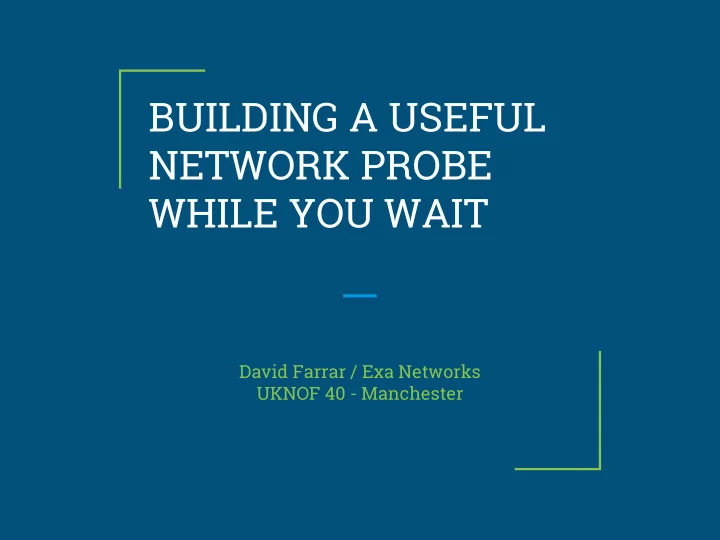
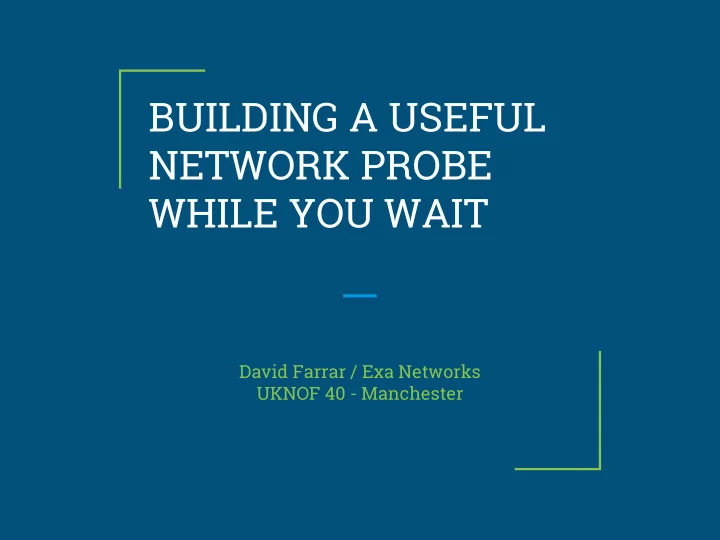
BUILDING A USEFUL NETWORK PROBE WHILE YOU WAIT David Farrar / Exa Networks UKNOF 40 - Manchester
The problem We were filtering customers on our new SurfProtect platform ● ○ HTTP and HTTPS proxy (we provide certificates to schools) in Golang - replacing ExaProxy, presented here a few years ago Not yet battle tested at the time (still in early release) ○ ● Things were going well .. until ... a handful of schools reported intermittent timeouts loading web pages Most customers were unaffected ● ○ Our monitoring showed no sign of the issue ○ Internal analytics showed no errors No sign of latencies / packet loss (after some false alerts) ○
The REAL problem ● We couldn’t replicate the issue ourselves The schools did not really want to cooperate ● ○ All of them were convinced our solution did not scale for them And nobody wanted to risk disruption until we’d fixed the problem ○ ● We knew that the problem was triggered with heavy traffic ○ But only with proxies explicitly configured in browsers ○ And only in a subset of locations Which didn’t include our testing network ○ ● The assumption was that we’d hit some connection tracking limit on a firewall But we had no way to collect the data to prove it ○
Quick and Dirty monitoring We’re used to building software that does exactly what we want ● ○ But that takes time ○ And needs testing (like we were doing now) ● Homemade monitoring solution Glued together with BASH ○ CURL based monitoring solution ○ ○ Run periodically with CRON ○ ICMP / TCP / HTTP / HTTPS and windows SSO out of the box We needed to track time-series data ● Prometheus already used in internal monitoring ○ ○ But I already knew we could write to InfluxDB via an HTTP POST ○ So we used InfluxDB
root@CustomerID:/home/pi# cat /usr/local/bin/check_surfprotect_adauth #!/bin/sh now=`python -c "import time; print(time.time())"` probe=CustomerID ad_auth_data=`curl --proxy ad.quantum.exa-networks.co.uk:3128 --user : --proxy-negotiate "http://monitor.surfprotect.co.uk/images/exa_logo.png?probe=$probe&ts=$now" -o/dev/null -s -w"%{http_code} %{time_total}"` ad_auth_status=$? ad_auth_code=`echo $ad_auth_data | cut -d ' ' -f 1` ad_auth_time=`echo $ad_auth_data | cut -d ' ' -f 2` echo "latency,service=ad-auth,code=$ad_auth_code,status=$ad_auth_status value=$ad_auth_time" | curl -i -XPOST 'http://localhost:8086/write?db=latency' -o/dev/null -s --data-binary @-
Windows SSO AD and Kerberos … close enough when you need quick testing. Generate and Export a user root@sp-kerberos:~# kadmin.local kadmin.local: addprinc -randkey quantumprobe kadmin.local: ktadd -norandkey -t /tmp/auth.keytab quantumprobe To auto-login at boot pi@pi100695:~ $ ps axf | grep k5 | ( grep -v grep ) 20361 ? Ss 0:04 /usr/bin/k5start -K 60 -U -f /srv/surfprotect/auth.keytab
Used ansible to deploy our monitoring ● We always use ansible But now we had no direct access to the probes ○ And no idea how to get ansible to use teleport ○ ○ .ssh/config to the rescue ○ Ansible can just directly connect to the probes Host CustomerID.probe.exa.net.uk HostName %h Port 3022 User rpi ProxyCommand \ ssh -p 3023 power.user@bastion.exa.net.uk \ -s proxy:%h:%p@CustomerID
No Problems found Still could not replicate the problem ● ○ Time for “PLAN B” We still had access to the probes ● Decided to use AB (apache benchmark) ○ ○ Finally saw the reported issue ! PCAP to the rescue (on both client and server side) ● Some connections froze (during TCP handshake) ○ ○ Expected to see missing SYN (connection tracking limit reached) ○ But saw SYN with wrong SEQ number part of an established connection Can you guess what is happening here ?
High performance TCP tuning The answer: TCP TIME_WAIT … Time to look again at the TCP state machine … ● ● Great blog from Vincent Bernat https://vincent.bernat.im/en/blog/2014-tcp-time-wait-state-linux Some vendors should read it … ● RFC default: 120 seconds Vendor default: 1 second ● Helps when passing MANY connections to unrelated IPs ● ● Value not modified when all the connections are to a single IP (the proxy) ● Causing our proxy to correlate unrelated connections Change the vendor default to 60 … Everyone’s now happy (even if mismatched)
Other fun days included ● Google reCAPTCHA madness (traffic levels ???) Google directing IPv4 end-users to an IPv6 only host (ipv6.google.com) ● ● Chrome certificate pinning google.com … for dictation Do you see a pattern here ? ● See me at a break if you know someone at Google who has sympathy ● for NON-governmental filtering :-) But we should not ignore Facebook ● or anyone with an IOS app and using certificate pinning ● And everyone who thinks that 443 is the wild west for your homebrew protocol
Questions ● Happy to name and shame If you turn the video off :) ● Otherwise it’s all Google’s fault for making the world secure !
Recommend
More recommend