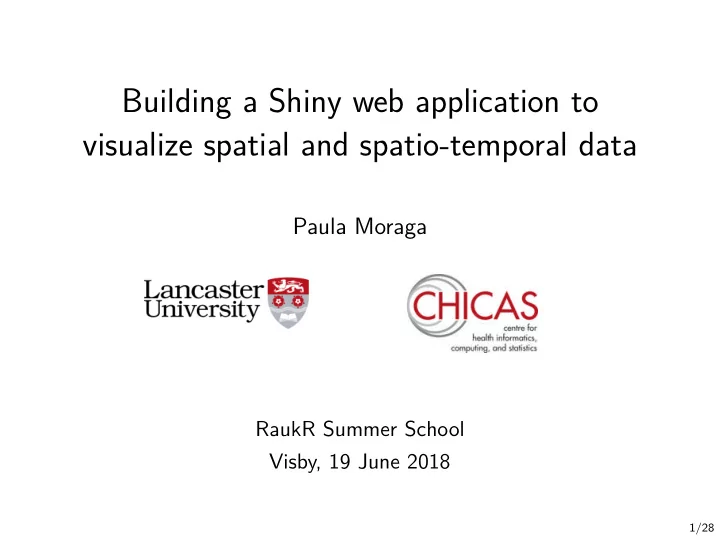
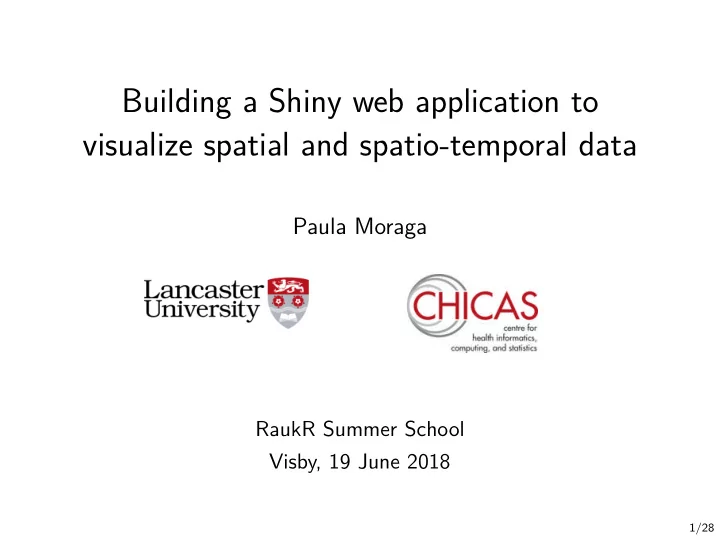
Building a Shiny web application to visualize spatial and spatio-temporal data Paula Moraga RaukR Summer School Visby, 19 June 2018 1/28
Outline Shiny SpatialEpiApp Tutorial: Shiny 2/28
Shiny 3/28
Shiny • Shiny is a web application framework for R that enables to build interactive web applications • https://shiny.rstudio.com/ 4/28
Examples https://shiny.rstudio.com/gallery/single-file-shiny-app.html 5/28
Examples https://shiny.rstudio.com/gallery/telephones-by-region.html 6/28
Structure of a Shiny App A Shiny app is a directory that contains an R file called app.R . app.R has three components: • user interface object ( ui ) which controls the layout and appearance of the app • server() function with the instructions to build the objects displayed in the ui • call to shinyApp() that creates the Shiny app from the ui / server pair 7/28
Content app.R # define user interface object ui <- fluidPage ( ) # define server() function server <- function (input, output){ } # call to shinyApp() which returns the Shiny app shinyApp (ui = ui, server = server) Save app.R inside the appdir directory. Launch the app: library (shiny) runApp ("appdir_path") 8/28
Inputs 9/28
Outputs • Plots, tables, texts, images 10/28
Inputs, outputs and reactivity • Inputs: we can interact with the app by modifying their values • Outputs: objects we want to show in the app ui <- fluidPage ( *Input (inputId = myinput, label = mylabel, ...) *Output (outputId = myoutput, ...) ) server <- function (input, output){ output $ myoutput <- render * ({ # code to build the output. # If it uses an input value (input$myinput), # the output will be rebuilt whenever # the input value changes })} 11/28
Inputs, outputs and reactivity 12/28
HTML widgets Interactive web visualizations using JavaScript http://www.htmlwidgets.org/ 13/28
Leaflet http://rstudio.github.io/leaflet/ 14/28
Dygraphs http://rstudio.github.io/dygraphs 15/28
DataTables http://rstudio.github.io/DT/ 16/28
Options to share a Shiny app 1 Share R scripts with other users • need R library (shiny) runApp ("appdir_path") 2 Host app as a web page at its own URL • do not need R • app can be navigated through the internet with a web browser • host apps on own servers or using one of the ways RStudio offers such as shinyapps.io and Shiny Server https://paulamoraga.shinyapps.io/spatialepiapp/ 17/28
SpatialEpiApp 18/28
R package SpatialEpiApp • Shiny web application that allows to visualize spatial and spatio-temporal disease data, estimate disease risk and detect clusters • Risk estimates by fitting Bayesian models with INLA • Detection of clusters by using the scan statistics in SaTScan Launch SpatialEpiApp: install.packages ("SpatialEpiApp") library (SpatialEpiApp) run_app () 19/28
Data entry 20/28
Interactive 21/28
Maps 22/28
Clusters 23/28
Report 24/28
Tutorial: Shiny 25/28
Tutorial: Shiny https://paula-moraga.github.io/tutorial-shiny-spatial/ 26/28
References • Winston Chang, Joe Cheng, JJ Allaire, Yihui Xie and Jonathan McPherson (2017). shiny: Web Application Framework for R. https://CRAN.R-project.org/package=shiny • Paula Moraga. SpatialEpiApp: A Shiny Web Application for the analysis of Spatial and Spatio-Temporal Disease Data, (2017), Spatial and Spatio-temporal Epidemiology, 23:47-57 27/28
Thanks! https://Paula-Moraga.github.io Twitter @_PaulaMoraga_ 28/28
Recommend
More recommend