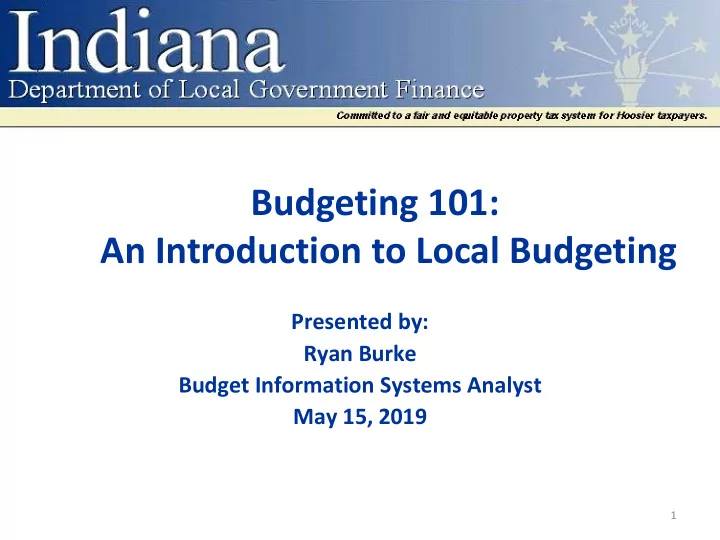
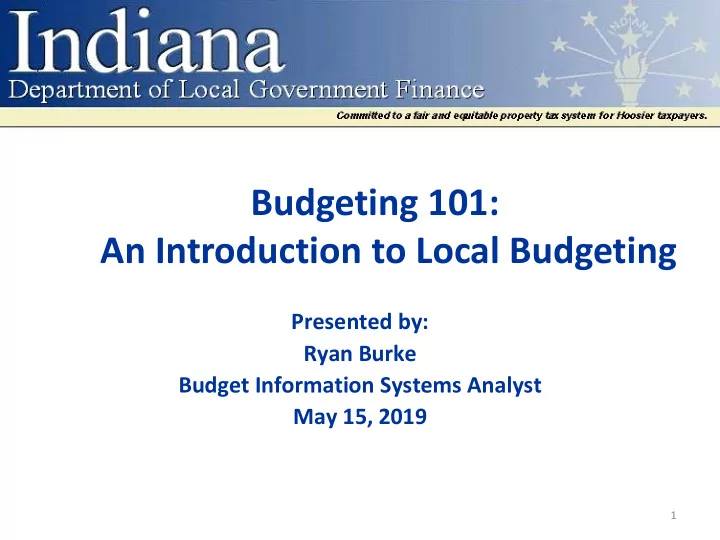
Definitions • Taxing District vs Taxing Unit : • A taxing unit is an entity of local government while a taxing district is a defined geographic area. • Many units are comprised of multiple taxing districts. • Each district’s net assessed value represents a portion of unit’s total NAV that is used to calculate the certified tax rate. 31
Definitions • Circuit Breaker/Property Tax Cap – Constitutional limit on property taxes to be paid, capped as a percent of the gross assessed value. • If an individual’s tax bill exceeds the cap, they will only pay the capped amount. Maximum Tax Bill for a Type of Use Cap $100,000 Property Homestead 1% $1,000 Rental or Farmland 2% $2,000 Commercial 3% $3,000 32
Definitions • Property Tax Caps result in tax savings for property owners, but are a loss of revenue for units of government. • When the tax caps are met, the county collects less property taxes, and the unit receives less than their certified property tax levy. • Units must consider this loss of property tax revenue when preparing their budget. 33
Definitions • 1782 Notice – Summary of the budget forms that have been reviewed and updated by the Department that is sent to the unit prior to certifying the final amounts. • Units have 10 days to respond with any requested changes. • Sent by the Department from November 1 through the end of the year. 34
Definitions • Budget Workshops – This is an annual meeting with your Department Budget Field Representative, located in your home county, in which many local officials can receive assistance in completing the budget forms. • These workshops begin July 15 and are typically concluded by the end of August. 35
Definitions • Be sure to carefully review the list of required documents in the invitation that largely includes: • June 30 cash balances and expenditures. • Next year’s budget (Form 1.) • Public hearing and adoption meeting dates. • Preparation is required to get the most from this 45 minute appointment. • Units will receive a step by step walkthrough that details the remaining required steps of the budgeting cycle. 36
The Budgeting Process 37
Intro: The Budgeting Process • The budgeting process is an annual cycle in which the unit prepares revenue estimates and a spending plan. • This process spans 18 months because it also takes into account the expenses and revenues for the last 6 months of the current year. 38
The Budget Process: Simplified Spring Winter Summer Fall 39
DLGF Budget Calendar • The Department annually issues a Budget Calendar that details some of the key budget related due dates for the upcoming year. • Review the calendar annually as the deadlines are subject to change. • The full calendar is available on our Memos and Presentations page. 40
DLGF Budget Calendar Due Date Task July 14 Department releases estimates of maximum levy, cumulative funds’ rates, miscellaneous revenues. July 15 Budget Workshops begin. July 31 Department to release property tax cap estimates. August 1 County to submit Net Assessed Values to the Department. September 3 Last day for “binding-review” units to submit budget forms to the adopting fiscal body.
DLGF Budget Calendar Due Date Task October 11 Last possible day to submit the Form 3: Notice to Taxpayers if holding hearing on last possible day. Form 3 must be submitted at least 10 days before the public hearing. October 21 Last possible day to hold public hearing if adopting on last possible day. The public hearing must be held at least 10 days before your adoption meeting. November 1 Last possible day to adopt. November 6 Last possible day to submit forms in Gateway. All forms should be submitted within 5 days of adoption. Specific to 1782 Notices will be emailed after the Department review is each county completed. This begins your 10 day window to request changes. December 31 Deadline for Department to certify budget orders. January 15 if new debt is being issued. 42
The Budget Forms 43
Intro: The Gateway Budget Forms • The budget forms work together in order to organize the following year’s budget, revenue estimates, and property taxes. • Data is entered once and carried forward to populate other forms. • The forms are also used to create the required forms for advertising and adoption. 44
Budget Forms – Flow Chart Current Year Form 1: Form 2 Debt Financial Budget (Misc. Worksheet Worksheet Estimate Revenue) Inputs Form 4A: Budget Report Form 4B: Budget Estimate, Financial Statement Calculation and Proposed Tax Rates Form 4: Ordinance/ Form 3: Outputs Resolution Notice to Taxpayers
Current Year Financial Worksheet • Historically known as the “Line 2 Worksheet” • Snapshot of budget and financial standings as of June 30. • Completed for each fund. • The following lines apply to most funds: • Line 2 - Budget left to spend in the last 6 months. • Line 6 - June 30 cash balance. • Line 7 - Property taxes to be received in the last 6 months. • A total of 6 lines of the Form 4B are calculated on this form. 46
Current Year Financial Worksheet Calculates lines of the Form 4B Line 2 Line 3 Line 4a Line 4b Line 6 Line 7
Debt Worksheet • For units with debt repaid from a dedicated debt service fund, funded by property taxes. • For units without debt, this worksheet would not apply. • Debt Worksheet is used to indicate when debt payments are being made for a 2.5 year period beginning July 1 of the current year. 48
Debt Worksheet This form allows you to tell us when you make your debt payments for four different time periods. 49
Budget Form 1 • Budget Form 1 – Line Item Budget Estimate • Form 1 breaks down budgeted “line item” expenditures by fund and expense category for the following year. • Each fund has its own Form 1. • Amounts are separated into Advertised and Adopted columns. • Last year’s Form 1 can be a great starting place when preparing the next year’s budget. 50
Budget Form 1 – Next Year's Budget Broken down by fund and department (If applicable) Further broken down by expenditure category Line items 51
Budget Form 4A • Budget Form 4A is a summary of the amounts in Form 1, totaled by the different expenditure categories. • This form is completed by clicking a single button to pull forward the Form 1 data. 52
Budget Form 4A – Summary of Form 1 Click to insert all Form 1 Data Summary of Form 1 line items by category 53
Budget Form 2 – Revenue Estimates • Form 2 is used to report estimates of all revenues besides property taxes in two separate columns. • The first column is for revenue to be received during the last 6 months of the current year. • The second column is for revenue to be received during full 12 months of the following year. • There are a total of 81 unique revenues that civil units can use. This list of revenues can be found at: https://www.in.gov/dlgf/files/2019_Gateway_Budg et_Code_lists.xlsx. 54
Budget Form 2 – Revenue Estimates • The most common revenues for units that receive property taxes are: • License Excise Tax • Commercial Vehicle Excise Tax (CVET) • Financial Institutions Tax (FIT) • Local Income Tax (LIT) Certified Shares • The first 3 are typically received in June and December with property taxes while LIT is received monthly. 55
Budget Form 2 – Revenue Estimates Two separate time Broken down by fund periods Organized by category 56
Budget Forms – Calculation Current Year Form 1: Form 2 Debt Financial Budget (Misc. Worksheet Worksheet Estimate Revenue) Form 4A: Budget Report Form 4B: Budget Estimate, Financial Statement and Proposed Tax Rates Form 4: Ordinance/ Form 3: Resolution Notice to Taxpayers 57
Form 4B – Financial Statement • Also known as the “16 Line Statement” or the 1782 Notice’s “Fund Report”. • Shows financial snapshot for an 18-month period. • Form 4B is divided into two columns: Advertised Adopted • Reflects budget, • Reflects budget, levy, levy, and rate as and rate as approved prepared by the by the fiscal body. fiscal officer. 58
Form 4B – Financial Statement • The Form 4B is the heart of the budgeting process. Input Output The property tax Data is entered levies and rates Data is carried onto the are calculated. from Form 4B “input” forms to the Form 3 and pulled into and Form 4. Form 4B. • Form 4B allows you to better comprehend the financial status of any fund. 59
Form 4B: Financial Statement This form is broken down into 3 main sections: • Section 1: Expenses for the entire 18 month period beginning July 1 of the current year. • Section 2: Revenues for the entire 18 month period beginning July 1 of the current year, excluding the following year’s property taxes. • Section 3: Property taxes to be raised for the following year that includes the calculated tax rate and estimated operating balance. 60
Form 4B: Financial Statement • The operating balance is located on Line 11 of Form 4B. • The operating balance is the estimated cash balance for a fund once the budget year has ended. • Maintaining an operating balance helps avoid cash flow issues that require short term borrowing. • Used to pay expenses until the June property tax settlement is received. 61
Budget Form 4B Net Assessed Value Expenses Revenues 62
Budget Form 4B Calculates Tax levy and rate Property Tax Cap from Form 4A 63
Budget Form 4B • The Fund Report of the 1782 Notice is a restatement of the Form 4B from Gateway. • This version accounts for any necessary adjustments the Department makes. 64
Budget Forms – Outputs Current Year Form 1: Form 2 Debt Financial Budget (Misc. Worksheet Worksheet Estimate Revenue) Form 4A: Budget Report Form 4B: Budget Estimate, Financial Statement and Proposed Tax Rates Form 4: Ordinance/ Form 3: Resolution Notice to Taxpayers 65
Form 3: Notice to Taxpayers • The official online advertisement that notifies taxpayers of the: • Public hearing • Adoption meeting • Proposed budgets and property tax levies by fund. • Formally advertised online by submitting Form 3 in Gateway at least 10 days before the public hearing. 66
Form 3 – Notice to Taxpayers Notifies the public of the public and adoption meetings. 67
Form 3 – Notice to Taxpayers Notifies taxpayers of proposed Budget and Property Tax Levy, by fund. 68
Budget Form 4 – Adoption • The adoption ordinance/resolution is used to formally adopt each fund’s ensuing year’s: • Budgets • Property tax levies • Property tax rates • All voting members are to be listed on this form. • This is printed from Gateway so that it can be signed and the votes can be marked at the advertised adoption meeting. 69
Budget Form 4 – Adoption Craig Klinge Jeanette Elliot Stan Darlage
1782 Notice • The 1782 Notice contains the budgets, property tax levies, and rates that would be certified if no changes are made. • After the Department reviews your budget, a “1782 Notice” is emailed to everyone listed on the 1782 Notice Recipients form in Gateway. • You will have 10 days to respond with any requested changes. 71
1782 Notice Recipients • The “1782 Notice Recipients” form in Gateway collects the email addresses of everyone that will receive a copy of the 1782 Notice. • These contacts rollover from the previous year, but be certain to update the information as needed. • The Department recommends adding multiple recipients. 72
Budget Forms – Submitted 73
Unfunded versus Funded Budgets 74
The Funded Budget • One of your beginning goals when preparing your budget would be to achieve a funded budget. • This is indicated by having a positive operating balance on Line 11 of Form 4B. • If a funded budget is not prepared, the Department will reduce the adopted budget down to an amount fundable by available cash and revenues. 75
The Unfunded Budget Revenue & Expenses Cash Budget Not Fully Funded. 76
The Unfunded Budget • In this scenario the expenses exceed the estimated revenue and cash on hand. • This level of spending would reduce cash reserves to zero and the budget still would not be funded. • The D epartment would reduce the following year’s budget to an amount fundable by available revenues and cash reserves. • This results in receiving less permission to spend than adopted, which impacts the amount of local control. 77
The “Funded” Budget Revenue & Expenses Cash Next Year’s Budget Miscellaneous Budget Funded, Revenue Next Year’s Budget but uses all Property Taxes available cash. Last Half of June 30 th Cash Current Year Expenses Balance 78
The “Funded” Budget • In this scenario the expenses equals the revenue and cash on hand. • This level of spending would reduce cash reserves to zero at the end of the budget year, but the budget is funded and will be approved by the Department. • This results in an approved level of spending that would likely cause cash flow issues in the following year. 79
The Funded Budget Revenue & Expenses Cash Budget Funded 80
The Funded Budget • In this scenario the expenses are less the revenue and cash on hand. • This will result in ending the budget year with a cash balance. • This cash balance is used to pay for expenses until additional revenue is received. • This budget will be approved by the Department and the unit retains local control of the adopted budget. 81
The Sustainable Budget Expenses Revenue Revenues fund Next Year’s Miscellaneous expenses Budget Revenue without using Last Half of Property cash reserves. Current Year Taxes Expenses 82
The Sustainable Budget • In this scenario, the expenses in the budget year are equal to or less than the revenue estimated to be received for the same time period (not including cash on hand). • This method won’t spend down cash reserves and might help build an “operating balance” that can help lessen any issues with cash flow. 83
The Sustainable Budget • Any local official can assess sustainability by comparing expenses to revenues. • The total expenses for the budget year can be found on Line 1 of the Form 4B. • The total revenues for this same time period are calculated by adding together the following lines of the Form 4B: • Line 8B – Following year’s misc. revenues • Line 13B – LIT Levy Freeze (often zero) • Line 16 – Property tax levy 84
DLGF Budget Review 85
DLGF Budget Review The Department is responsible for 3 main tasks when certifying the budget. 1. Were the proper budget procedures followed? 2. Are the property taxes within their statutory maximum amounts? 3. Are the submitted budgets fundable by the available revenue and cash? 86
DLGF Budget Review • Were the proper procedures followed? • The Department will confirm the advertisement, adoption, and submission dates. • Notice to Taxpayers submitted at least 10 days before public hearing. • Public and adoption meetings at least 10 days apart. • Adopting no later than November 1. • Submission of all budget forms within 5 days of adoption. 87
DLGF Budget Review • Are the property taxes within their statutory maximum amounts? • If the adopted levies exceed the maximum levy, they will be reduced to this amount. • Reducing a levy will result in less revenue being available to fund the budget and may result in a reduction in the budget certified by the Department. 88
DLGF Budget Review • Are the submitted budgets fundable by the available revenue and cash? • This analysis is comprised of reviewing the operating balance on Form 4B after making any necessary changes.
Budget Resources for Local Government 90
DLGF Homepage Overview The Department annually prepares numerous useful reports, memos, and presentations that are available at www.in.gov/dlgf. The most applicable sections of the website include: • Memos & Presentations • County Specific Information
Memos & Presentations • This section of the website is where the following memos and more are posted: • Budget Calendar • Additional Appropriation • Cumulative Fund Establishment • Various Department presentations • This page can be accessed by going to www.in.gov/dlgf and selecting “Memos and Presentations”. 92
County Specific Information • The County Specific Information page on the Department’s website is where you can find the following information: • Budget Orders • Maximum levy estimates • Property Tax Cap estimates • Local Income Tax estimates • Miscellaneous revenue estimates • This page can be accessed by going to www.in.gov/dlgf, selecting “County Specific Information” and choosing your county. 93
Budget Field Representative • As you progress through the budget cycle, you may find yourself needing assistance from the Department. • Your Budget Field Representative will be your primary contact with the Department and their contact information can be found at: https://www.in.gov/dlgf/2338.htm. • In addition to being a point of contact, they also hold an annual Budget Workshop in each county.
Budget Workshops • One of the most important resources available are the Budget Workshops held from July 15 - August 30. • Many units can: • Work through a majority of the budget forms with their Budget Field Representative. • Learn to evaluate their proposed budget to understand if it is fully funded and if not, options to adopting a funded budget. • Receive a checklist that provides a detailed walkthrough of the remainder of the budgeting process that highlights important deadlines.
Gateway – Local Official’s Side • Gateway is used by thousands of local officials to submit statutorily required reports. • It also used to access historical information for your unit. • It is available by going to www.gateway.in.gov and clicking, “Local Officials: Login Here”.
Gateway – Local Official’s Side • When needing assistance with a report, it’s important to know which agency to reach out to. • Within Gateway, the Department’s reports are located in a green section while SBOA’s are under a separate red section.
Gateway – Public Site • Access to much of the data submitted in Gateway by local officials across the state is available to the public at www.gateway.in.gov. • This can be useful when wanting to compare your unit of government to another, or view historical information for your unit such as: • Annual Financial Report • Budgets • Debt • Employee Compensation
Purpose of Today’s Training • Throughout this presentation we have explained the answers to each of the questions listed below. • What is the DLGF? • What do the budgeting terms mean? What does the budgeting process consist of? • • What’s the purpose of each budget form? • What is a funded budget? • How does the DLGF review a budget? • What resources are available? • Now that you understand these, the Department encourages you to review the more advanced budgeting presentations. 99
Resources • Training Videos • www.youtube.com/user/DLGFgateway • www.in.gov/dlgf/8945.htm • User Guides • Information Icons • DLGF Memos • www.in.gov/dlgf/2444 • Email • Call 100
Recommend
More recommend