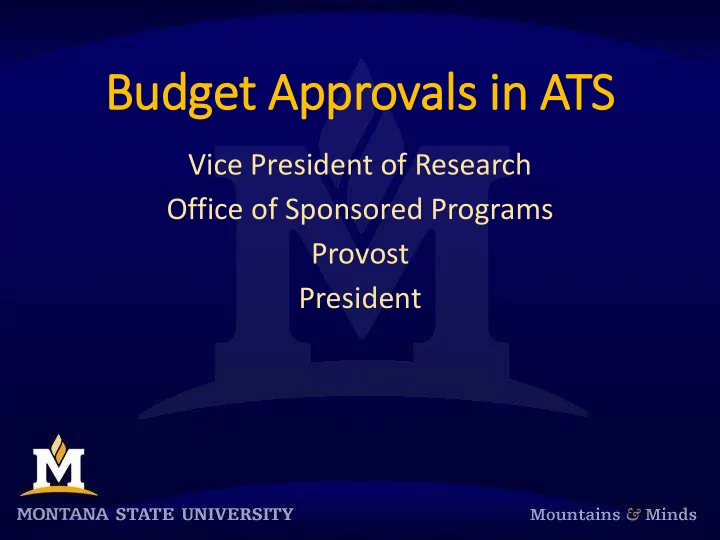
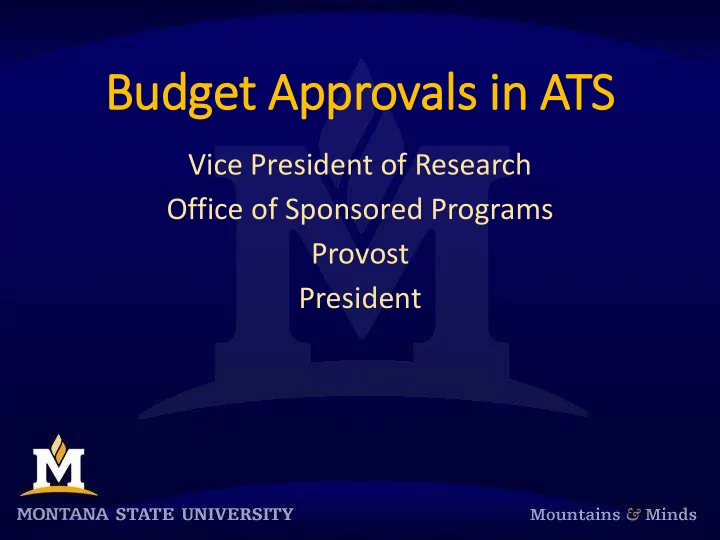
Budget Ap Approvals i in ATS Vice President of Research Office of Sponsored Programs Provost President
Originator building New Posti ting (VA A or b blue s side) Will have the option to send to Hiring Authority or Budget
When S Selecting Budget • Drop down opens up • Department selects the correct approver • Currently to Carmen or Dale
Home P Page for or Bu Budget Users rs • Indicates 6 Postings are in need of action • Select See More to see with role you need to be in
Postings I Inbox Repo port Awaiting Approval Queue • 1 posting is in Budget • 1 posting is in Office of Sponsored Programs • 4 are under VP of Research Select your correct role to review and approve
Acces ess from om Ho Home P e Page Hover over Actions and select View Posting
To Approve Select :[Next approval level] Add note of approval and any comments or concerns That the department or Human Resources may need.
Qu Ques estion ons ??? Contact ATSHelpdesk@montana.edu if your approver is not set up Thank you!
Recommend
More recommend