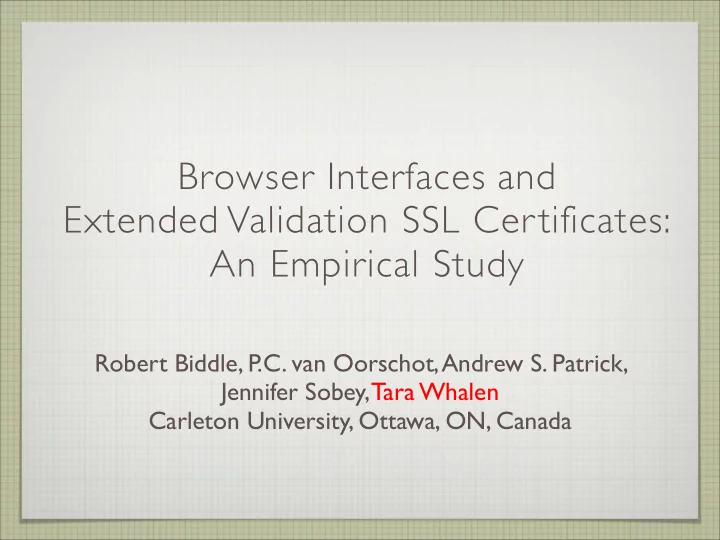
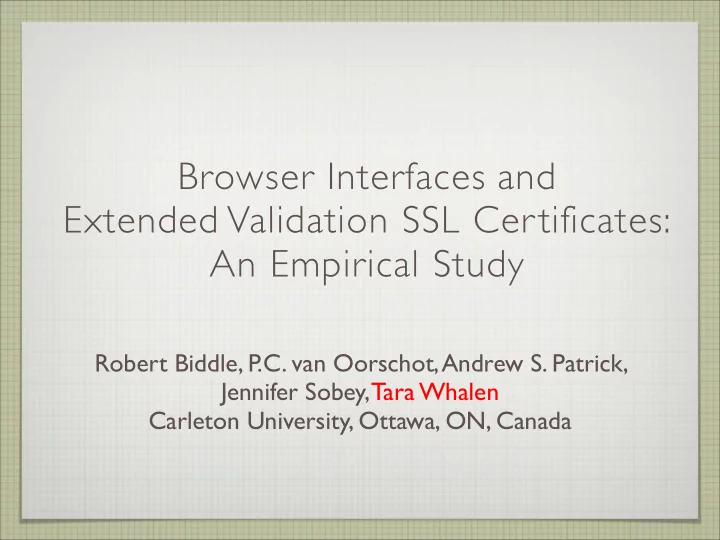
Browser Interfaces and Extended Validation SSL Certificates: An Empirical Study Robert Biddle, P.C. van Oorschot, Andrew S. Patrick, Jennifer Sobey, Tara Whalen Carleton University, Ottawa, ON, Canada
SSL Certificates & Cloud Computing NIST Information Technology Laboratory: “Effectively and Securely Using the Cloud Computing Paradigm” (July 2009) “Some key issues: trust , multi-tenancy, encryption , compliance” “Security and data privacy concerns are the two critical barriers to adopting cloud computing” - includes data encryption in transit (e.g., to data storage services) over SSL
Open Letter to Google Re: “Ensuring adequate security in Google’s cloud based services” • encryption is not enabled by default for information transmitted by users of Google Mail, Docs, or Calendar • reasoning: performance issues; choice to enable is left up to users “If Google believes that encryption and protection from hackers is a choice that should be left up to users, the company must do a better job of informing them of the risks so that they are equipped to make this choice...the sparse information describing encryption options is hidden, and presented in terms that few members of the general public will understand.”
Usable security issues in the cloud as highlighted in letter to Google data protection is critical in many web-based services information about data protection is often hidden or confusing to non-technical users similar usability problems arise in the SSL certificates used on the web servers providing these services
Certificate Usability Problems failure to consider target user (non-expert) entangling identity with confidentiality poorly-conveyed certificate information 5
Overly Technical Terminology: Firefox 3 6
Lengthy Messages: Google Chrome 7
Confusing Wording: Opera 9
Entangling Site Identity and Confidentiality data sent over SSL channel: https and lock used as indicators website identity and channel encryption are often conflated studies (e.g., Dhamija et al., 2006) have shown that users associate lock with “being safe” what if user is sending encrypted data to unknown or untrusted party?
Complicating the Issue: EV Certificates “Extended Validation” certificates: response to phishing and fraud introduced by CA/Browser forum (CAs and browser vendors) some requirements for obtaining EV cert (e.g., from Verisign): must be registered entity (not an individual) confirmed physical existence/business presence letter proving requestor is authorized by company to obtain cert at least $1000 10
Complicating the Issue: EV Certificates now there are four grades of certificates for users to keep track of none; self-signed; basic SSL; EV SSL how can users distinguish and interpret differences in certificate types? do EV certificates “downgrade” the other types?
Proposed Certificate Designs we reviewed existing certificate designs and their problems we created a new set of experimental designs for evaluation tried to make messages clear, short, and informative avoided “secure”; “encryption”; “certification authority” separated identity and confidentiality elements added icons for visual identification of elements
Example Design: EV certificate
User Study on Certificates: Overview We evaluated certificate designs, in order to: better understand which interface details users comprehend determine how easily users distinguish identity from encryption Study with 40 participants compared proposed design with IE 7 certificates sample questions: “Who does this web site belong to? Please rate how certain you are on a 1-7 scale.” 15
Example IE 7 certificate (EV)
Self-signed Basic
User Study: Method recruited on university campus (email lists, posters) participants needed to be experienced with web browsing, have normal color vision faculty, staff and students all eligible 40 participants: 13 male, 27 female, aged 18-59 55% were students; 45% were staff (primarily in administration) 78% used online banking (study used a simulated online bank scenario)
User Study: Materials within-subjects design with two different sets of certificates: alternative design and Internet Explorer 7 showed designs for four certificate types: no certificate; self- signed; basic; EV IE has no design for “no certificate”: showed seven images in all counterbalanced: half the participants saw IE first, half saw alternative randomized order of certificate type (e.g., self-signed, EV...) shown participants answered questions while viewing images
Finding and Understanding Certificate Information on 7-point scales, indicate how easy it was to find and to understand • web site ownership information (who owns this web site?) • whether or not data was safe from interception in transit improvements shown for alternative design (statistically significant): ownership information rated as easier to find for both self-signed and basic certificates information about data safety in transit rated as easier to find for basic and EV certs information about data safety in transit rated as easier to understand for basic and EV certs
Technical terminology technical language shown to be an impediment to understanding protection of data in transit “I don’t know if my information is safe, because I don’t know what ‘encrypted’ means.”
Confidence in Ownership and Data Safety on 7-point scales, indicate how certain you are about • web site ownership information (who owns this web site?) • whether or not data was safe from interception in transit improvements shown for alternative design (statistically significant): for safety of data in transit: for self-signed and basic certs, participants were more certain about the safety information
Accuracy of Security Assessment asked participants “Is data sent to this web site safe from interception in transit?” [avoided using the word “encrypted”] our interpretation: encryption means “safe in transit” for self-signed: 26/40 participants viewing alternative design said “yes” [correct] 2/40 participants viewing IE design said “yes” for EV: 38/40 participants viewing alternative design said “yes” [correct] 29/40 participants viewing IE design said “yes”
Willingness to Enter Bank Information on 7-point scale, indicate how likely you are to enter your bank account number and password, if this was your bank for self-signed: likelier to enter information in alternative design however, likelihood still very low: 1.10 for IE, 1.80 for alternative, where 1 = “not at all likely”
Opinions about Icons participants rated the icons in each design: how well they matched the text that they accompanied note that alternative icons remained static throughout: text changed two cases where alternative design rated lower than IE
EV cert: for alternative design, the identity icon (head w/question mark) rating was poorest for EV: thought to be incongruous with high identity confidence
self-signed: alternative privacy icon rated lower than IE icon: IE icon rated high, because self-signed message is very negative (warning)
Interface Preferences two sets of designs (alternative, IE): overall, which design was easier to understand gave more confidence in web site ownership gave more confidence in safety of data in transit which design was preferred overall alternative design chosen in the first three aspects but not the fourth likely: aesthetic grounds (colour); familiarity with Windows/IE design
Discussion modest re-design led to improvements in user understanding, ease of finding information better refinement of overall visual design could lead to improvements but: overall, are we working with a flawed basic model? requires more than simple adjustments
Self-Signed & Safety of Data in Transit question: is data safe in transit in the case of self-signed certificates? if interpreted in end-to-end scenario – safe from eavesdropping – then yes, this is true however, could be interpreted as safe at the endpoint as well (“is the other party trustworthy?”)—but this is not fulfilled by encryption majority of people thought IE self-signed message indicated that data was not safe in transit “This may indicate an attempt to...intercept any data you send to the server” : choice of wording suggests insecurity in transit
Self-signed Certificates participants were confused by the self-signed case in alternative design: how can there be private transmission to an untrusted party? These concepts seen as incongruous IE’s self-signed message is highly negative, acting as a warning: is there little room for legitimate use of this cert? options such as Wendlandt et al.’s Perspectives (2008) could be helpful here: “trust on first use” systems network of notaries for checking site’s public key; keeps record of key over time (i.e., has key changed recently -- is it reliable?)
EV Certificates if self-signed certificates are downgraded, what about basic (domain-validated) certificates? seen as inferior to EV certs? Firefox 3 states web site is “run by (unknown)” for basic certificate, which looks like a warning where does this leave small business owners, individuals?
Recommend
More recommend