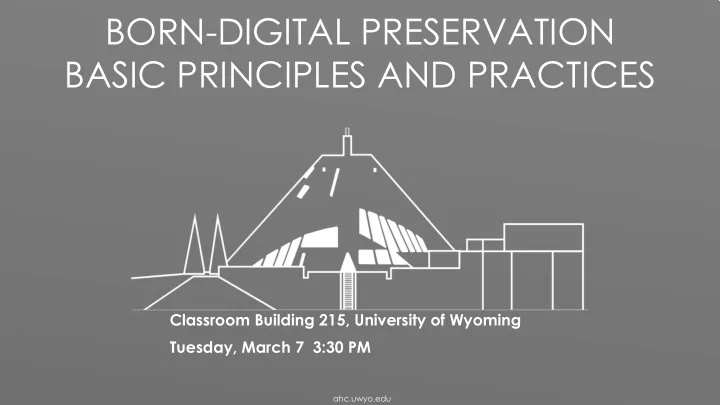
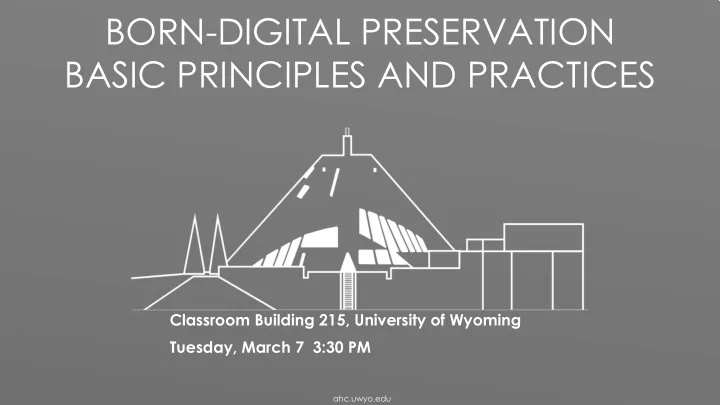
BORN-DIGITAL PRESERVATION BASIC PRINCIPLES AND PRACTICES Classroom Building 215, University of Wyoming Tuesday, March 7 3:30 PM ahc.uwyo.edu
Tyler G. Cline Digital Archivist and Head of Digital Programs UW American Heritage Center tyler.cline@uwyo.edu
BASIC PRINCIPLES AND PRACTICES • Identifying physical media • Identifying file systems and file types • Working with older hardware • Using preservation tools
INTRODUCTION What are born-digital records? ahc.uwyo.edu
DEFINING BORN-DIGITAL RECORDS • Created electronically • Not human-readable • Hardware and software dependent • Non-linear (many ways to order the records) Source: SAA Dictionary
DIFFERENCES FROM PHYSICAL RECORDS PHYSICAL: Generally high longevity when stored in climate-controlled conditions DIGITAL: Low longevity for some formats Source: XKCD
PHYSICAL MEDIA LIFESPAN Left to Right: • Disc rot from failure in manufacturing process • Scratches from improper handling • Flaking from improper storage temperature (heat)
DIFFERENCES FROM PHYSICAL RECORDS • Requires compatible software • Requires compatible hardware • Requires controlled storage environment • Easily damaged by handling, defects • Time is of the essence
IDENTIFYING PHYSICAL MEDIA ahc.uwyo.edu
MAGNETIC MEDIA Left to right: 8” disk, 5 ¼ ” disk, 3 ½ ” disk
Left to right: • 400 kilobyte “single density” floppy disk • 720 kilobyte “double density” floppy disk • 1.44 megabyte “high density” floppy disk
Left to right: Zip 100 disk, LS120 ”SuperDisk”
Top left: 3.5” hard disk drives Lower right: 2.5” hard disk drives
OPTICAL DISCS Left to right: • Mini CD, CD-R • Dual-layer DVD • Quad-layer Blu-Ray disc
FLASH-BASED MEDIA Clockwise: USB flash drive, Comact Flash Card, SD Card, Mini SD Card, MicroSD Card, Solid State Drive
FILE SYSTEMS How computers organize information ahc.uwyo.edu
FILE SYSTEMS The file system organizes and interprets the discrete digital information (files).
Left to right: • Apple //e computer using DOS 3.3 (disk operating system) • IBM PC using FAT (file allocation table) file system • Macintosh 512k using HFS (hierarchal file system)
WORKING WITH PHYSICAL MEDIA ahc.uwyo.edu
OBTAINING HARDWARE Source: amazon.com
OBTAINING HARDWARE Source: amazon.com
OBTAINING HARDWARE eBay Amazon IT Departments Thrift Stores Always buy more than one! Source: eBay search for “5.25 floppy drive”
USING 5.25” FLOPPY DRIVES: FC5025 Left: FC5025 Software interface, listing compatible file systems Right: FC5025 hardware, connected to a 5.25” disk drive
USING 5.25” FLOPPY DRIVES: KRYOFLUX Left: KryoFlux hardware Right: KryoFlux software running in MacOS X
WRITE-BLOCKERS FOR HARD DISKS AND FLASH DRIVES Source: UltraDock
STEPS FOR BASIC PRESERVATION ahc.uwyo.edu
Source: Erway, Demystifying Born Digital I
Source: BitCurator/Porter Olson
BORROWING FROM DIGITAL FORENSICS: WRITE-BLOCKERS Clockwise: USB write-blocker, write-protect tab on a 3.5” disk, write-protect tab on an SD card
BITCURATOR Suite of tools for migration, metadata creation Based on Ubuntu Linux Installs easily on most PCs or in VirtualBox Free download, frequently updated
Source: Erway, Demystifying Born Digital I
Copy files from discs to their subfolders on the desktop Create a forensic disk image using Guymager Use the .e01 “Expert Witness” disk image format
CHECKSUMS (FILE HASHES) • Digital “fingerprint” • Calculates a value for each file or disk image • If bits in a file change, the checksum will show as invalid Source: Wikimedia Commons
CHECKSUMS (FILE HASHES) • Two common types of checksums • MD5 and SHA • Technically insecure • Okay to use for archival work in controlled Source: Google Research & Cryptology Group Netherlands environment
MACINTOSH DISKS
MACINTOSH DISKS
DESCRIPTION: WHAT TO INCLUDE •Unique Identifier • Disk Label • Date Ingested • Steps Taken • Disk image checksum Source: XKCD
REDUNDANCY: DIFFERING STORAGE LOCATIONS • Two differing storage locations • One for general use (access) • One for limited use (dark archive) • More backups are okay! (differing geographic areas) • Start with what you can afford and implement (e.g. two external drives are okay; RAID drive; networked storage w/backups
YOU HAVE NOW PRESERVED DIGITAL RECORDS! • Identified disk types and used appropriate hardware • Disk image captured (from BitCurator, HFS Explorer, KryoFlux, or FC5025) • File contents saved in unmodified form (used hardware or software write-blocker) • Checksums created (MD5 or SHA256) • Disk information saved in separate file (date, label, preservation actions) • Two copies in different locations
QUESTION AND ANSWER PERIOD Tyler G. Cline Digital Archivist and Head of Digital Programs UW American Heritage Center ahc.uwyo.edu
USEFUL LINKS OCLC Demystifying Born-Digital Series http://www.oclc.org/research/publications/library/born-digital- reports.html Oracle VirtualBox https://virtualbox.org/wiki/Downloads BitCurator http://wiki.bitcurator.org Tableau Forensic Write-Blockers https://www2.guidancesoftware.com FC5025 for 5 ¼ ” floppy disks http://shop.deviceside.com KruoFlux for 5 ¼ ” and 3 ½ ” floppy disks http://webstore.kryoflux.com
Recommend
More recommend