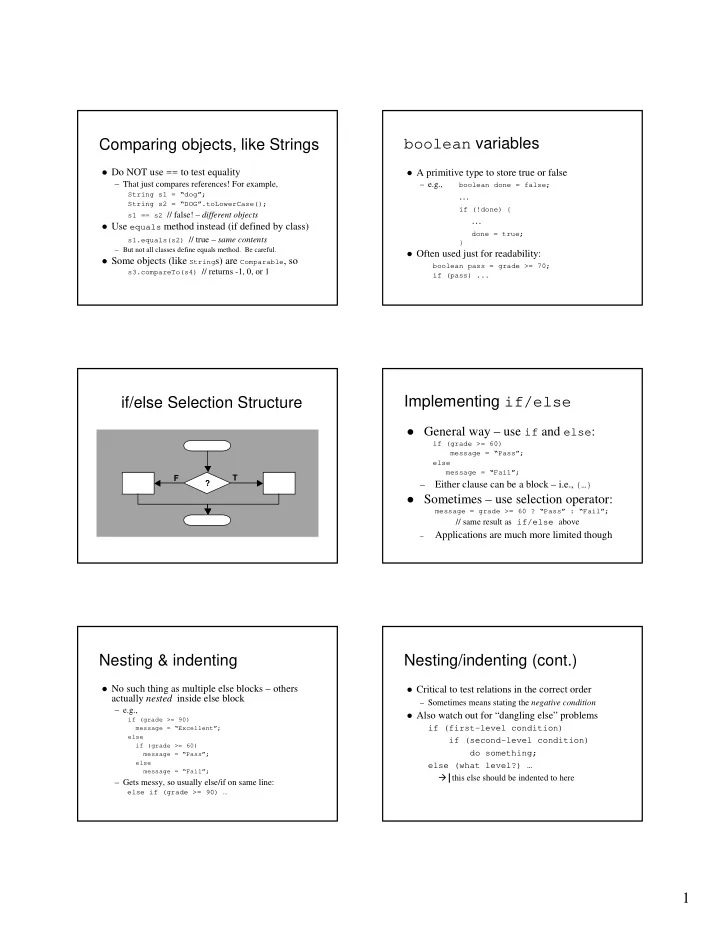
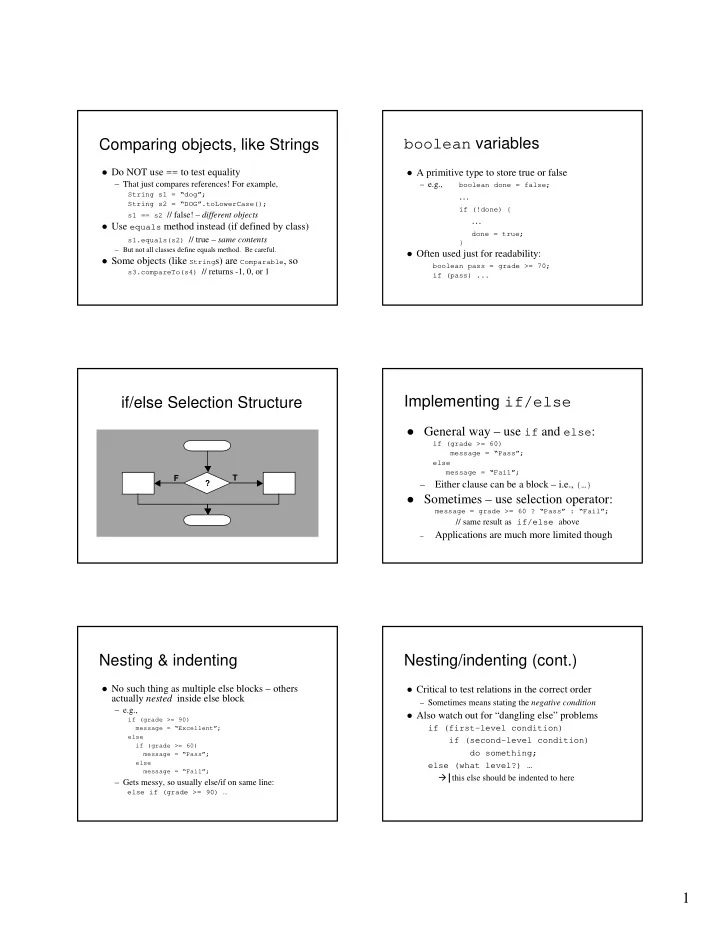
boolean variables Comparing objects, like Strings � Do NOT use == to test equality � A primitive type to store true or false – That just compares references! For example, – e.g., boolean done = false; String s1 = “dog”; … String s2 = “DOG”.toLowerCase(); if (!done) { s1 == s2 // false! – different objects … � Use equals method instead (if defined by class) done = true; s1.equals(s2) // true – same contents } – But not all classes define equals method. Be careful. � Often used just for readability: � Some objects (like String s) are Comparable , so boolean pass = grade >= 70; s3.compareTo(s4) // returns -1, 0, or 1 if (pass) ... Implementing if/else if/else Selection Structure � General way – use if and else : if (grade >= 60) message = “Pass”; else message = “Fail”; F T ? – Either clause can be a block – i.e., {…} � Sometimes – use selection operator: message = grade >= 60 ? “Pass” : “Fail”; // same result as if/else above Applications are much more limited though – Nesting & indenting Nesting/indenting (cont.) � No such thing as multiple else blocks – others � Critical to test relations in the correct order actually nested inside else block – Sometimes means stating the negative condition – e.g., � Also watch out for “dangling else” problems if (grade >= 90) if (first-level condition) message = “Excellent”; else if (second-level condition) if (grade >= 60) do something; message = “Pass”; else else (what level?) … message = “Fail”; � | this else should be indented to here – Gets messy, so usually else/if on same line: else if (grade >= 90) … 1
Implementing/applying while while Iteration Structure while ( boolean expression ) operation ; // or a block, delimited by { } � Can be used for counter-controlled loops: int counter = 0; // initialize T while (counter < 10) { // compare to limit ? System.out.println(counter*counter); // increment counter = counter + 1; F } – Must: (1) initialize, (2) check against limit, (3) increment – See related version of GradeBook.java (Fig. 4.6, pp. 119-121) Applying while (cont.) Notes about type conversions � Automatically applies to promotions only: � Processing unlimited amounts of input data – e.g., int n = 5; double d = n; // okay – e.g., better GradeBook.java (Fig. 4.9, pp. 127-128) – � n is “promoted” to double before assignment happens reads grades until sentinel entered by user – e.g., int n = 5; double d = n/2.0; // okay � Special note: watch out for endless loops! � n promoted to double before division; result is double � Must “cast” to force other conversions: – i.e., boolean expression never becomes false – e.g., double d = 5.; int n = d; // error � Use ctrl^C at command line to interrupt double d = 5.; int n = (int)d; // okay – But some situations call for it – in such cases: – But not all casts are legal (basically must make sense): while (true) ... // intention is clear this way String s = “dog”; int n = (int)s; // error Combining control structures Aside – simple drawings Initialize: pass = fail = 0 � Two ways only: counter = 1 � Really just a preview of upcoming topic – Stack – in sequence � Need a Graphics object to draw on T – Nest – one inside counter Get result (0 or 1) from user <= 10 ? other – Any subclass of JComponent – e.g., JPanel – F � Analysis.java (Fig. F T can be passed one by the windowing system result Add 1 to fail Add 1 to pass 4.12, p. 134) shows == 1 ? both ways � Inherits method: paintComponent(Graphics g) – An if/else structure – See DrawPanel.java (Fig. 4.19, p. 142) Add 1 to counter inside a while loop Print pass and fail � And a window to show it – e.g., a JFrame – And an if structure T in sequence after pass > 8 Print "Raise Tuition" ? – See DrawPanelTest (Fig. 4.20, p. 143) the while loop F 2
Pre/post versions of ++ and -- Assignment with arithmetic � Post-increment is not exactly the same as pre- � Assignment operators increment (same goes for decrement) e.g., a += 5; � Post version changes after used in expression // same as: a = a + 5; e.g., say x = 7 , then – Also -= , *= , /= , and %= System.out.println(x++); � Special forms for += and -= , called increment would print 7 and decrement operators, respectively � Pre version changes before it is used ++ increments by 1 (same as += 1 ) – System.out.println( ++x ); -- decrements by 1 (same as -= 1 ) would print 8. – In either case, x equals 8 after the print. – e.g. counter++; // same as counter = counter + 1; Operator precedence update More iteration structures 1. ( ) � Remember: 3 ways to implement “loops” in Java – while , for , and do/while 2. ++ , -- � while loop is most basic – i.e., can always replace a for loop or do/while loop 3. * , / , % with while alone � But other forms are handy, and recommended sometimes 4. + , - � Exam tip: 5. = , += , -= , *= , /= , %= – Translating a loop is a favorite exam problem for purpose: for Iteration Structure counter-controlled loops � Recall the 3 steps with while : int c = 0; // initialize control variable while (c < 10) { // continuation condition initialize System.out.println(c*c); c = c + 1; // increment control variable T } n ? increment o i � One for does all: t i d n o F c initialize increment for (int c=0; c<10; c++) System.out.println(c*c); 3
for Notes Applying for loops � Header requires three fields � Find the sum of even integers from 2 through 20 – i.e., always two “ ; ” – but can leave one or more blank int total = 0; � Manipulate control variable in the header for (int num = 2; num <= 20; num += 2) total += num; – Manipulate other variables in loop body � Print digits (0 to 9) with spaces between – Also best to NOT change control variable in body for (int i = 0; i < 10; i++) � “Increment” not limited to ++ System.out.print(i + “ ”); – Can decrement too: for (int i=10; i>0; i--) // prints “0 1 2 … 9 ” – Or use any amount: for (int i=0; i<100; i+=5) � Use to do any operation a fixed number of times � Scope of control variable limited to loop – e.g., Interest.java (Fig. 5.6, p. 167) – Unless it is declared outside the loop 4
Recommend
More recommend