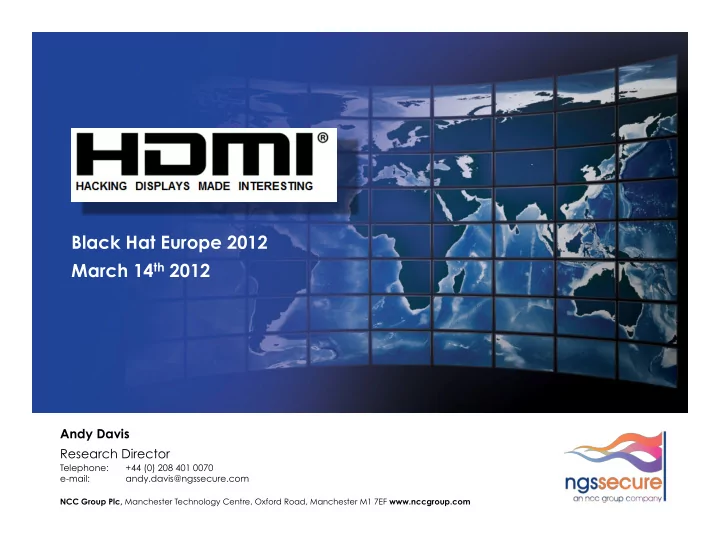
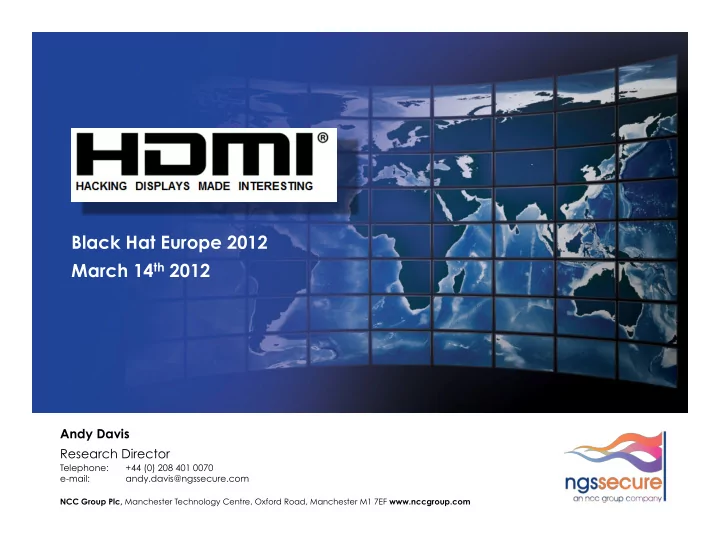
Black Hat Europe 2012 March 14 th 2012 Andy Davis Research Director Telephone: +44 (0) 208 401 0070 e-mail: andy.davis@ngssecure.com NCC Group Plc, Manchester Technology Centre, Oxford Road, Manchester M1 7EF www.nccgroup.com
Agenda Why am I talking about video interfaces? • Video interface history and overview • A whole new world of acronyms – DDC and EDID • The effects of KVM solutions • Fuzzing EDID data • CEC - Consumer Electronics Control • HEC - HDMI Ethernet Channel • HDCP - High-bandwidth Digital Content Protection • Conclusion •
Why am I talking about video interfaces? It all started with a BlackBerry PlayBook research project… • I was investigating USB security at the time (green interface) • What other ports are available? • A power connector (blue interface) • Hmm…microHDMI – what can I do with that? (red interface) •
HDMI is an output isn’t it? Well…yes and no • Video out • Audio out • Display identification and capability advertisement in • Remote control via CEC in and out • Network data via HEC in and out • Encryption and authentication data via HDCP and DPCP in and out
Agenda Why am I talking about video interfaces? • Video interface history and overview • A whole new world of acronyms – DDC and EDID • The effects of KVM solutions • Fuzzing EDID data • CEC - Consumer Electronics Control • HEC - HDMI Ethernet Channel • HDCP - High-bandwidth Digital Content Protection • Conclusion •
Video interface history and overview There have been many display standards developed over the years stretching back to the 1970’s and probably earlier. Video display standards typically include information such as: • Screen resolutions • Colour modes and palette • Refresh rates Video interface standards are more likely to define: • Transmission protocols • Compression techniques • Encryption schemes Before discussing the security implications of display technologies lets discuss the main video and interface standards that are still in use today.
VGA – Video Graphics Array The term VGA (Video Graphics Array) originally related to the display • technology implemented on IBM PCs in the late 1980’s. The name has become synonymous with both the video protocol • standard and the physical connector type. Hence people talk about “VGA connectors” meaning the 15-pin D-type interface that everyone is familiar with: Analogue video standard – the separate Red, Green and Blue • analogue video signals plus horizontal and vertical sync. Four pins were originally “reserved” to provide monitor identification • data to the host machine; Only three monitor types were ever defined. The implementation of the VESA (Video Electronics Standards • Association) DDC (Display Data Channel)standard changed all this (more on DDC later).
DVI – Digital Visual Interface DVI is a digital interface standard. • Developed by the Digital Display Working Group (DDWG) to replace the • VGA interface, which is viewed as an outdated legacy standard. The uncompressed video signal data is transmitted using TMDS • (Transition Minimised Differential Signalling)to reduce noise. For backward-compatibility DVI also includes analogue pins to transmit • R,G,B and sync data (a la VGA). From a security perspective, the important thing is that DVI also supports • DDC for display identification and capability advertisement.
HDMI - High-Definition Multimedia Interface Most recent well-known video interface standard • Not only used for in the world of IT, but more commonly in consumer • electronics for transmitting video and audio data between devices such as Blu-ray players and flat screen TVs. Transmits encrypted uncompressed digital video and audio data (using • TMDS like DVI) Supports DDC for display identification and capability advertisement • Also it introduces a number of new technologies, which are potentially • interesting from a security perspective; these include: CEC – Consumer Electronics Control • HDCP - High-bandwidth Digital Content Protection • HEC – HDMI Ethernet Channel •
DisplayPort Developed by VESA to complement HDMI • Effectively a royalty-free equivalent to HDMI (the HDMI royalty fee is US • $0.04 per device and has an annual fee of US$10,000 for high-volume manufacturers). Uses packet-based data transmission (like Ethernet) • Supports DDC and HDCP, in addition to DPCP (DisplayPort Content • Protection) DisplayPort does not natively support CEC. • Now, how does security fit into this discussion? •
Agenda Why am I talking about video interfaces? • Video interface history and overview • A whole new world of acronyms – DDC and EDID • The effects of KVM solutions • Fuzzing EDID data • CEC - Consumer Electronics Control • HEC - HDMI Ethernet Channel • HDCP - High-bandwidth Digital Content Protection • Conclusion •
DDC - Display Data Channel Enables a connected display to communicate its supported display • modes to the adapter and to enable the host device to adjust various monitor parameters to ensure the best video output is displayed. When a monitor is connected to a PC • or a Mac there is a short delay before the video is displayed Data is provided by the display via • DDC to facilitate “plug-and-play” Display capabilities are transmitted in • a 128-byte block called an EDID (Extended Display Identification Data) structure.
DDC versions DDC version 1 • VGA reserved pins (ID0-ID3). • Used a low-speed unidirectional serial protocol • Continuously sent the EDID block via ID1 (clocked with the vertical sync) • Very few vendors adopted DDC1. DDC version 2 • Various sub-versions of DDC2 – most common is DDC2B • Uses I ² C (Inter-Integrated Circuit) – two-wire serial protocol widely used for communication between chips on circuit boards. • ID1 is used for the data line (called SDA) • ID3 is used for the clock (called SCL) • +5V used to power up the E 2 PROM in the monitor that contains the EDID block so the EDID data can be read even if the monitor is powered off. • The SDA and SCL pins are present on all the video interfaces discussed in this presentation
E-DDC - Enhanced Display Data Channel [Display vendors] “We need to send more data”… • E-DDC utilises a segment pointer which enables up to 32K bytes of • display information to be retrieved using the E-EDID (Enhanced EDID) standard. Standard EDID block is 128 bytes in length, “extension blocks” can be • used, each of which are also 128 bytes in length. DDC2 allowed one EDID block followed by one extension block • E-DID up to 32K bytes can be addressed (256 x 128 byte blocks) • All this data needs to be parsed and parsers = potential vulnerabilities •
The EDID structure – VESA block Header • Vendor and product information • EDID version and revision • Video input definition • Display transfer characteristics • Colour characteristics • Established timings • Standard timing information • Descriptor blocks (up to four) • Detailed Timing Descriptor • Other Monitor Descriptor • Monitor Range Limits Descriptor • Additional White Point Descriptor • Extension flag • Checksum •
EDID extension blocks EIA/CEA-861 extension • Video Timing Block Extension • Display Information Extension • Localised String Extension (potential for buffer overflows) • Block Map • When extension blocks are used, there are a number of rules that must be followed: The VESA block (Block 0) is always required • At least one CEA extension block is required • If more than one extension block is used they must all be the same EDID • version if more than two blocks (including the VESA + CEA blocks) are used then • a “Block Map” block is required to define the blocks after the VESA block.
Localised String Extension
Agenda Why am I talking about video interfaces? • Video interface history and overview • A whole new world of acronyms – DDC and EDID • The effects of KVM solutions • Fuzzing EDID data • CEC - Consumer Electronics Control • HEC - HDMI Ethernet Channel • HDCP - High-bandwidth Digital Content Protection • Conclusion •
KVM solutions and EDID EDID data may be adversely affected by KVM based on how the data is processed by the device. There are three possible scenarios: • No support – the KVM switch cannot handle the data and therefore, the host will not be able to determine any capabilities about the connected display. In some cases the host may assume that a generic monitor is attached and use “safe” settings. • Fake EDID – the KVM switch generates the EDID data, which may not be appropriate for the connected display • Pass-through – the KVM switch communicates with the display in order to obtain the EDID data and then sends this on to the host. This can confuse either the host by causing it to re-detect the display or confuse the display resulting in it entering or exiting from power-save mode. When performing any security testing against the processing of EDID data it is important that no KVM switch is present between the “display” and the target host.
Recommend
More recommend