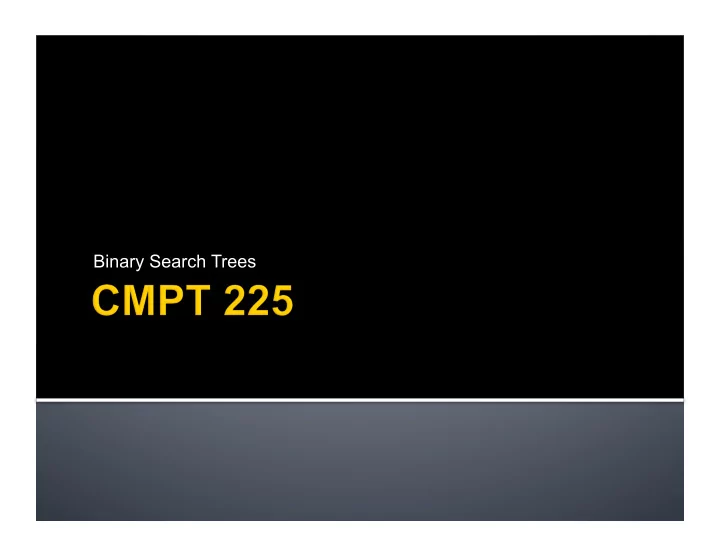
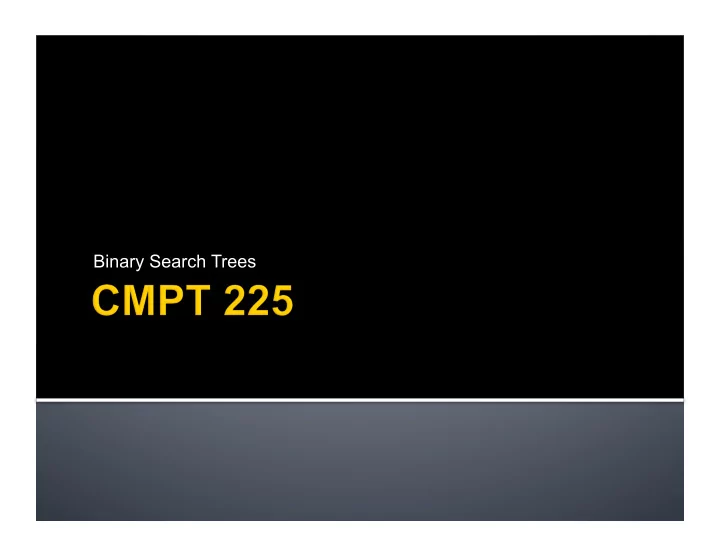
Binary Search Trees
¡ Understand tree terminology ¡ Understand and implement tree traversals ¡ Define the binary search tree property ¡ Implement binary search trees ¡ Implement the TreeSort algorithm October 2004 John Edgar 2
¡ A set of nodes (or vertices) with a single starting point § called the root ¡ Each node is connected by an edge to another node ¡ A tree is a connected graph § There is a path to every node in the tree § A tree has one fewer edges than the number of nodes October 2004 John Edgar 4
NO! yes! (but not yes! All the nodes are a binary tree) not connected NO! yes! (it’s actually There is an extra the same graph as edge (5 nodes the blue one) and 5 edges) October 2004 John Edgar 5
¡ Node v is said to be a child root of u , and u the parent of v if parent of A § There is an edge between the B, C, D edge nodes u and v , and § u is above v in the tree, ¡ This relationship can be B C D generalized § E and F are descendants of A E F G § D and A are ancestors of G § B, C and D are siblings § F and G are? October 2004 John Edgar 6
¡ A leaf is a node with no children ¡ A path is a sequence of nodes v 1 … v n § where v i is a parent of v i +1 (1 ≤ i ≤ n-1 ) ¡ A subtree is any node in the tree along with all of its descendants ¡ A binary tree is a tree with at most two children per node § The children are referred to as left and right § We can also refer to left and right subtrees October 2004 John Edgar 7
A A path from A to D to G B C C D D subtree rooted at B leaves : E E F F G G G C,E,F,G October 2004 John Edgar 8
A right child of A B C left subtree of A F D E G right subtree of C H I J October 2004 John Edgar 9
¡ The height of a node v is the length of the longest path from v to a leaf § The height of the tree is the height of the root ¡ The depth of a node v is the length of the path from v to the root § This is also referred to as the level of a node ¡ Note that there is a slightly different formulation of the height of a tree § Where the height of a tree is said to be the number of different levels of nodes in the tree (including the root) October 2004 John Edgar 10
height of the tree is ? A A 3 height of node B is ? level 1 B B C 2 F level 2 D E E G depth of node E is ? 2 H I J level 3 October 2004 John Edgar 11
yes! yes! However, these trees are not “beautiful” (for some applications) October 2004 John Edgar 13
¡ A binary tree is perfect , if A § No node has only one child § And all the leaves have the same depth B C ¡ A perfect binary tree of height h has how many nodes? F D E G § 2 h +1 – 1 nodes, of which 2 h are leaves October 2004 John Edgar 14
l Each level doubles the number of nodes l Level 1 has 2 nodes (2 1 ) l Level 2 has 4 nodes (2 2 ) or 2 times the number in Level 1 l Therefore a tree with h levels has 2 h+1 - 1nodes l The root level has 1 node 01 the bottom level has 2 h nodes, that 11 12 is, just over ½ the nodes are leaves 21 22 23 24 31 32 33 34 35 36 37 38 October 2004 John Edgar 15
¡ A binary tree is complete if A § The leaves are on at most two different levels, § The second to bottom level is B C completely filled in, and § The leaves on the bottom level are as far to the left as D E F possible ¡ Perfect trees are also complete October 2004 John Edgar 16
¡ A binary tree is balanced if § Leaves are all about the same distance from the root § The exact specification varies ¡ Sometimes trees are balanced by comparing the height of nodes § e.g. the height of a node’s right subtree is at most one different from the height of its left subtree ¡ Sometimes a tree's height is compared to the number of nodes § e.g. red-black trees October 2004 John Edgar 17
A A B C B C D E F D E F G October 2004 John Edgar 18
A A B C B D E C D F October 2004 John Edgar 19
¡ A traversal algorithm for a binary tree visits each node in the tree § Typically, it will do something while visiting each node! ¡ Traversal algorithms are naturally recursive ¡ There are three traversal methods § Inorder § Preorder § Postorder October 2004 John Edgar 21
C++ // InOrder traversal algorithm void inOrder(Node *n) { if (n != 0) { inOrder(n->leftChild); visit(n); inOrder(n->rightChild); } } October 2004 John Edgar 22
InOrder Traversal A B C D E F October 2004 John Edgar 23
C++ // PreOrder traversal algorithm void preOrder(Node *n) { if (n != 0) { visit(n); preOrder(n->leftChild); preOrder(n->rightChild); } } October 2004 John Edgar 24
visit(n) preOrder(n->leftChild) preOrder(n->rightChild) visit visit preOrder(l) preOrder(l) preOrder(r) preOrder(r) visit preOrder(l) preOrder(r) visit visit visit preOrder(l) preOrder(l) preOrder(l) preOrder(r) preOrder(r) preOrder(r) visit preOrder(l) preOrder(r) October 2004 John Edgar 25
C++ // PostOrder traversal algorithm void postOrder(Node *n) { if (n != 0) { postOrder(n->leftChild); postOrder(n->rightChild); visit(n); } } October 2004 John Edgar 26
postOrder(n->leftChild) postOrder(n->rightChild) visit(n) postOrder(l) postOrder(l) postOrder(r) postOrder(r) visit visit postOrder(l) postOrder(r) visit postOrder(l) postOrder(l) postOrder(l) postOrder(r) postOrder(r) postOrder(r) visit visit visit postOrder(l) postOrder(r) visit October 2004 John Edgar 27
¡ The binary tree can be implemented using a number of data structures § Reference structures (similar to linked lists) § Arrays ¡ We will look at three implementations § Binary search trees (reference / pointers) § Red – black trees (reference / pointers) § Heap (arrays) October 2004 John Edgar 29
¡ Consider maintaining data in some order § The data is to be frequently searched on the sort key e.g. a dictionary ¡ Possible solutions might be: § A sorted array ▪ Access in O(log n ) using binary search ▪ Insertion and deletion in linear time § An ordered linked list ▪ Access, insertion and deletion in linear time § Neither of these is efficient October 2004 John Edgar 30
¡ The data structure should be able to perform all these operations efficiently § Create an empty dictionary § Insert § Delete § Look up ¡ The insert, delete and look up operations should be performed in at most O(log n ) time October 2004 John Edgar 31
¡ A binary search tree (BST) is a binary tree with a special property § For all nodes in the tree: ▪ All nodes in a left subtree have labels less than the label of the node ▪ All nodes in a right subtree have labels greater than or equal to the label of the node ¡ Binary search trees are fully ordered October 2004 John Edgar 32
October 2004 John Edgar 33
inOrder(n->leftChild) An inorder traversal retrieves visit(n) the data in sorted order inOrder(n->rightChild) inOrder(l) inOrder(l) visit visit inOrder(r) inOrder(r) inOrder(l) visit inOrder(r) inOrder(l) inOrder(l) inOrder(l) visit visit visit inOrder(r) inOrder(r) inOrder(r) inOrder(l) visit inOrder(r) October 2004 John Edgar 34
¡ Binary search trees can be implemented using a reference structure ¡ Tree nodes contain data and two pointers to nodes Node *leftChild data Node *rightChild data to be stored in the tree pointers to Nodes October 2004 John Edgar 35
¡ To find a value in a BST search from the root node: § If the target is less than the value in the node search its left subtree § If the target is greater than the value in the node search its right subtree § Otherwise return true, or return data, etc. ¡ How many comparisons? § One for each node on the path § Worst case: height of the tree + 1 October 2004 John Edgar 36
¡ The BST property must hold after insertion ¡ Therefore the new node must be inserted in the correct position § This position is found by performing a search § If the search ends at the (null) left child of a node make its left child refer to the new node § If the search ends at the right child of a node make its right child refer to the new node ¡ The cost is about the same as the cost for the search algorithm, O( height ) October 2004 John Edgar 37
insert 43 create new node 47 find position insert new node 32 63 19 41 54 79 43 10 23 37 44 53 59 96 7 12 30 43 57 91 97 October 2004 John Edgar 38
¡ After deletion the BST property must hold ¡ Deletion is not as straightforward as search or insertion § So much so that sometimes it is not even implemented! § Deleted nodes are marked as deleted in some way ¡ There are a number of different cases that must be considered October 2004 John Edgar 39
¡ The node to be deleted has no children ¡ The node to be deleted has one child ¡ The node to be deleted has two children October 2004 John Edgar 40
Recommend
More recommend