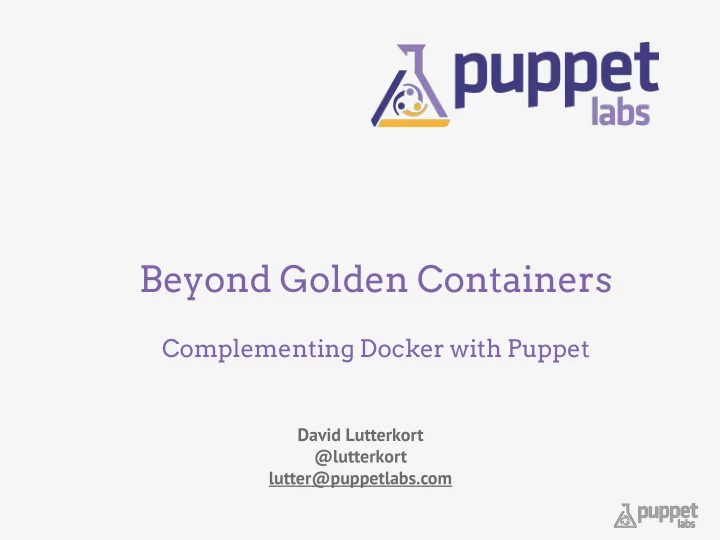
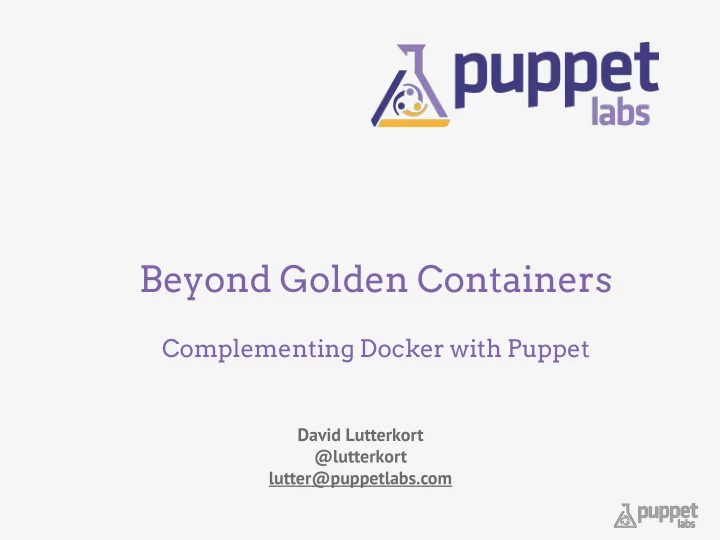
Beyond Golden Containers Complementing Docker with Puppet David Lutterkort @lutterkort lutter@puppetlabs.com
What's that container doing ? FROM fedora:20 FROM fedora:20 MAINTAINER scollier <scollier@redhat.com> MAINTAINER scollier <scollier@redhat.com> RUN yum -y update && yum clean all RUN yum -y update && yum clean all RUN yum -y install couchdb && yum clean all RUN yum -y install couchdb && yum clean all RUN sed \ RUN sed \ -e 's/^bind_address = .*$/bind_address = 0.0.0.0/' \ -e 's/^bind_address = .*$/bind_address = 0.0.0.0/' \ -i /etc/couchdb/default.ini -i /etc/couchdb/default.ini ADD local.ini /etc/couchdb/local.ini ADD local.ini /etc/couchdb/local.ini EXPOSE 5984 EXPOSE 5984 CMD ["/bin/sh", "-e", "/usr/bin/couchdb", CMD ["/bin/sh", "-e", "/usr/bin/couchdb", "-a", "/etc/couchdb/default.ini", "-a", "/etc/couchdb/default.ini", "-a", "/etc/couchdb/local.ini", "-a", "/etc/couchdb/local.ini", "-b", "-r", "5", "-R"] "-b", "-r", "5", "-R"]
http://northshorekid.com/event/campfire-stories-marini-farm
http://www.partialhospitalization.com/2010/08/363/
What’s that machine doing ? lang en_US.UTF-8 lang en_US.UTF-8 keyboard us keyboard us … … rootpw --iscrypted $1$uw6MV$m6VtUWPed4SqgoW6fKfTZ/ rootpw --iscrypted $1$uw6MV$m6VtUWPed4SqgoW6fKfTZ/ part / --size 1024 --fstype ext4 --ondisk sda part / --size 1024 --fstype ext4 --ondisk sda repo --name=fedora —mirrorlist=… repo --name=fedora —mirrorlist=… repo --name=updates —mirrorlist=… repo --name=updates —mirrorlist=… %packages %packages @core @core %end %end %post %post curl http://example.com/the-script.pl | /usr/bin/perl curl http://example.com/the-script.pl | /usr/bin/perl
http://www.gcksa.com/en/
Overview • Puppet from 10,000 feet • Managing the host • Building images – without a master ( puppet apply ) – with a master ( puppet agent ) • Runtjme confjguratjon
Dataflow in Puppet
A basic manifest class webserver { class webserver { package { 'httpd': package { 'httpd': ensure => latest ensure => latest } -> } -> file { '/etc/httpd/conf.d/local.conf': file { '/etc/httpd/conf.d/local.conf': ensure => file, ensure => file, mode => 644, mode => 644, source => 'puppet:///modules/httpd/local.conf', source => 'puppet:///modules/httpd/local.conf', } -> } -> service { 'httpd': service { 'httpd': ensure => running, ensure => running, enable => true, enable => true, subscribe => File['/etc/httpd/conf.d/local.conf'], subscribe => File['/etc/httpd/conf.d/local.conf'], } } } }
Override via inheritance class webserver2 inherits webserver { class webserver2 inherits webserver { File['/etc/httpd/conf.d/local.conf'] { File['/etc/httpd/conf.d/local.conf'] { source => 'puppet:///modules/httpd/other-local.conf', source => 'puppet:///modules/httpd/other-local.conf', } } } }
The site-wide manifest node host1.example.com { node host1.example.com { class { 'webserver': } class { 'webserver': } } } node host2.example.com { node host2.example.com { class { 'webserver2': } class { 'webserver2': } } } node host3.example.com { node host3.example.com { class {'mongodb::server': class {'mongodb::server': port => 27018 port => 27018 } } } }
Overview • Puppet from 10,000 feet • Managing the host • Building images – without a master ( puppet apply ) – with a master ( puppet agent ) • Runtjme confjguratjon
Managing the host Gareth Rushgrove’s module: htups://forge.puppetlabs.com/garethr/docker • Install docker • Manage images • Run containers • Version 2.0.0 just released
Setting up Docker class { 'docker': class { 'docker': tcp_bind => 'tcp://127.0.0.1:4243', tcp_bind => 'tcp://127.0.0.1:4243', socket_bind => 'unix:///var/run/docker.sock', socket_bind => 'unix:///var/run/docker.sock', } }
Pulling down images docker::image { 'ubuntu': docker::image { 'ubuntu': image_tag => 'precise' image_tag => 'precise' } }
Running containers docker::run { 'appserver2': docker::run { 'appserver2': image => 'fedora:20', image => 'fedora:20', command => '/usr/sbin/init', command => '/usr/sbin/init', ports => ['80', '443'], ports => ['80', '443'], links => ['mysql:db'], links => ['mysql:db'], use_name => true, use_name => true, volumes => ['/var/lib/couchdb', '/var/log'], volumes => ['/var/lib/couchdb', '/var/log'], volumes_from => 'appserver1', volumes_from => 'appserver1', memory_limit => 10485760, # bytes memory_limit => 10485760, # bytes username => 'appy', username => 'appy', hostname => 'app2.example.com', hostname => 'app2.example.com', env => ['FOO=BAR', 'FOO2=BAR2'], env => ['FOO=BAR', 'FOO2=BAR2'], dns => ['8.8.8.8', ‘8.8.4.4'] dns => ['8.8.8.8', ‘8.8.4.4'] } }
Overview • Puppet from 10,000 feet • Managing the host • Building images – without a master ( puppet apply ) – with a master ( puppet agent ) • Runtjme confjguratjon
Dockerfile for puppet apply FROM fedora:20 FROM fedora:20 MAINTAINER James Turnbull <james@lovedthanlost.net> MAINTAINER James Turnbull <james@lovedthanlost.net> ADD modules /tmp/modules ADD modules /tmp/modules RUN yum -y install puppet; \ RUN yum -y install puppet; \ puppet apply --modulepath=/tmp/modules \ puppet apply --modulepath=/tmp/modules \ -e "class { 'nginx': service_ensure => disable }”; \ -e "class { 'nginx': service_ensure => disable }”; \ rm -rf /tmp/modules rm -rf /tmp/modules EXPOSE 80 EXPOSE 80 CMD ["nginx"] CMD ["nginx"]
Dockerfile for puppet agent FROM fedora:20 FROM fedora:20 MAINTAINER David Lutterkort <lutter@watzmann.net> MAINTAINER David Lutterkort <lutter@watzmann.net> ADD puppet /tmp/puppet-docker ADD puppet /tmp/puppet-docker RUN yum -y install puppet; \ RUN yum -y install puppet; \ /tmp/puppet-docker/bin/puppet-docker /tmp/puppet-docker/bin/puppet-docker
Support files > tree puppet > tree puppet puppet/ puppet/ ├── bin ├── bin │ └── puppet-docker │ └── puppet-docker ├── config.yaml ├── config.yaml └── ssl └── ssl ├── agent-cert.pem ├── agent-cert.pem ├── agent-private.pem ├── agent-private.pem ├── agent-public.pem ├── agent-public.pem └── ca.pem └── ca.pem
Configure agent run > cat puppet/config.yaml > cat puppet/config.yaml --- --- certname: docker.example.com certname: docker.example.com server: puppet-master.example.com server: puppet-master.example.com facts: facts: container: docker container: docker build: true build: true
Dockerfile for puppet agent FROM fedora:20 FROM fedora:20 MAINTAINER David Lutterkort <lutter@watzmann.net> MAINTAINER David Lutterkort <lutter@watzmann.net> ADD puppet /tmp/puppet-docker ADD puppet /tmp/puppet-docker RUN yum -y install puppet; \ RUN yum -y install puppet; \ /tmp/puppet-docker/bin/puppet-docker /tmp/puppet-docker/bin/puppet-docker
Overview • Puppet from 10,000 feet • Managing the host • Building images – without a master ( puppet apply ) – with a master ( puppet agent ) • Runtjme confjguratjon
Runtime configuration • Oneshot at container launch • Install an init system (systemd) – run cron or puppetd – run target service(s) • Possibly move to one agent per host
Summary • Manage container hosts with htups://forge.puppetlabs.com/garethr/docker • Sample materials for puppet agent etc. at htups://github.com/lutuer/puppet-docker Questjons ?
Recommend
More recommend