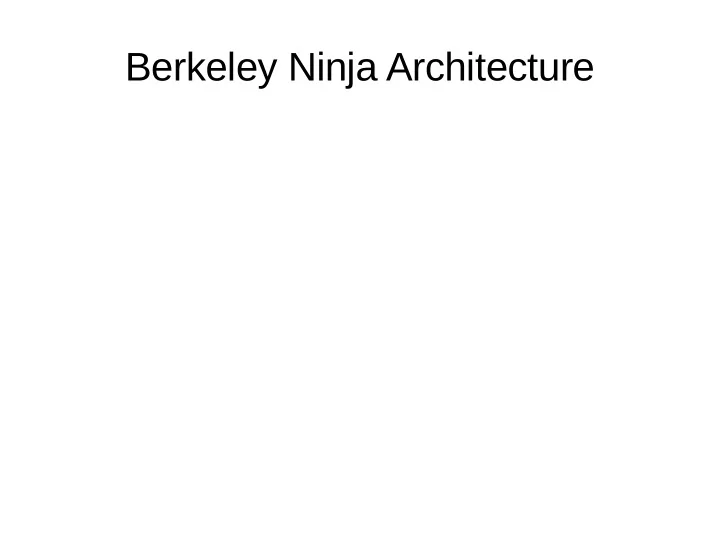
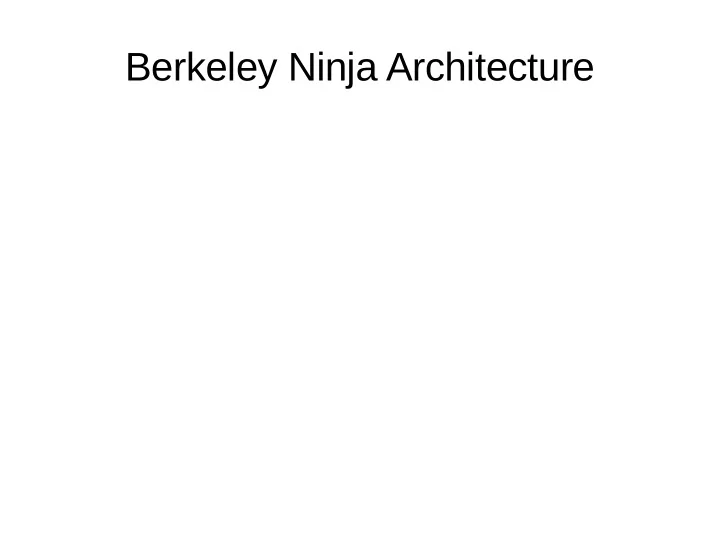
Berkeley Ninja Architecture
ACID vs BASE 1.Strong Consistency 1. Weak consistency 2. Availability not 2. Availability is a considered primary design element 3. Conservative 3. Aggressive --> large-scale --> Traditional distributed systems databases
CAP Theorem: Of the three different qualities(network partitions, consistency, availability), at most two of the three qualities can be maintained for any given system.
Boundary between entities 1. Remote Procedure Calls --> The way it is used currently is not sustainable for larger systems 2. Trusting the other side --> need to check arguments before executing RPC 3. Multiplexing between many different clients --> How this is done effects boundary definition
Key Messages 1. Parallel programming tends to avoids the notion of availability, online evolution, checkpoint/restart (although currently this is changing) 2. For Robustness in distributed systems, we must think probabilistically about system design qualities 3. Message-Passing seems to be most effective solution, as boundaries must be clearly defined. 4. Need to have more support for partial failure, graceful degradation, and parallel I/O
Discussion 1. Do you believe that techniques applied in distributed database community also can apply to large-scale distributed systems? Or does a completely new approach need to be taken? 2. This work was presented in 2000. Do the principles of robustness apply for today's distributed systems? 3. Do you agree with the notion that without clear boundaries, large-scale distributed systems will remain unmaintainable?
Cumulus: A FileSystem Backup to the Cloud
Cumulus Design Choice 1. Minimal Interface(4 commands) 2. Highly portable 3. Efficient (through simulation) 4. Practicality (Amazon S3 prototype)
A Cloud Computing Design Decision Software as a Utility Computing(thin Service(thick cloud) cloud) 1. Highly specific 1. Abstract implies Better 2. Portable Performance 3. Less Efficient 2. Reduced Flexibility What is the right choice? And is there a right choice?
Comparison of Cumulus to Other Systems ● Simplest backup system that most will be familiar with: tar, gzip ● Others: rsync, rdiff-backup, Box Backup, Jungle Disk, Duplicity, Brackup --> In contrast to all other systems, Cumulus supports multiple snapshots, simple servers, incremental backups , sub-file disk storage, and encryption.
Simple User Commands Get : given a pathname, retrieve the contents of a file from the server Put: Store the complete file on the server, given its pathname List: Get the names of files stored on server Delete: Remove the given file from the server, reclaiming it's space With these four commands, one can support incremental backups on a wide variety of systems.
Snapshot Storage Format 1. The above illustrates how snapshots are structured on a storage server, using Cumulus. 2. Two different snapshots are taken(on two different days), and each snapshot contains two separate files (labeled file1 and file2) 3. The file1 changes between the two days, while file2 is the same between the two snapshots. 4. The snapshot descriptor contains the date, root, and its corresponding segments.
Cumulus Research Questions What is the penalty of using a thin cloud service with a very simple storage interface compared to a more sophisticated service? What are the monetary costs for using remote backup for two typical usage scenarios? How should remote backup strategies adapt to minimize monetary costs as the ratio of network and storage prices varies? How does our prototype implementation compare with other backup systems? What are the additional benefits (e.g., compression, sub-file incrementals) and overheads (e.g., metadata) of an implementation not captured in simulation? What is the performance of using an online service like Amazon S3 for backup?
Experimental Setup for Simulation Two traces are considered as representative workloads for simulation: file- ● server and user For both workloads, traces contain a daily record of meta-data of all files ● Thin service model is compared to optimal backup, where only the needed ● storage/transfer is done, and no more. There are justifiable reasons that Cumulus does not try to store each file in ● one segment because of the other design goals it aims for(encryption, compression, etc.) Statistics are established for both workloads, as shown below. ●
Establishing Cleaning Threshold 1. As the cost of storage increases, cleaning more aggressively gives advantage 2. Ideal threshold stabilizes at .5 to .6, when storage is 10 times as expensive as network
Cumulus Experimental Simulation
Broader Impact “Can one build a competitive product economy around a cloud of abstract commodity resources, or do underlying technical reasons ultimately favor an integrated service- oriented architecture?” → On one hand, if Cumulus is to be accepted as a general solution for file system backup, many more application must be tested and simulated. → On the other hand, the need for standardization in the cloud is very important, and a solution like Cumulus should be adopted as quickly as possible.
Discussion Questions for Cumulus 1. Application-specific solutions vs. general light- weight, portable solutions? 2. Who are the users of Cumulus? Would such a backup tool be easy to pick up for a novice? 3. Is the interface provided adequate? Should there be more functionality? 4. Is the issue of security with backing up data adequately addressed?
Smoke and Mirrors: Reflecting Files at a Geographically Remote Location Without Loss of Performance USENIX 09 1
Why mirror data? Faster Access Better Availability Data protection against loss (Disaster Tolerance) 2
Synchronous Mirroring (Remote Sync) Application 1 6 3 Mirroring Agent Mirroring Agent 5 2 4 Local Storage Remote Storage •Reliable •Slow (Application effectively pauses between step 1 and 6) 3
Semi-synchronous Mirroring Application 1 4 3 Mirroring Agent Mirroring Agent 6 2 5 Local Storage Remote Storage •Faster •Less Reliable 4
Asynchronous Mirroring (Local Sync) Application 1 4 3 Mirroring Agent Mirroring Agent 6 2 5 Local Storage Remote Storage •Faster •Least Reliable 5
Mirroring Options: Mirroring Solutions Semi- Synchronous Asynchronous Synchronous Mirroring Mirroring Mirroring Decreasing Reliability, Decreasing Mirroring Latency 6
Failure Model Can occur at any level Simultaneous or in sequence (rolling disaster) Network elements can drop packets 7
Data Loss Model Failure Synchronous Semi-Synchronous Asynchronous Mirroring Mirroring Mirroring Primary only No Loss No Loss Data Loss Primary and No Loss Data Loss Data Loss Packet Loss on Link Primary and Data Loss Data Loss Data Loss Mirror 8
Network Sync Remote Mirroring Proactively send error recovery data Expose status of data to the application 9
Network Sync Remote Mirroring 6: Recover Lost Packets 7: Data 8: Storage 3:Data 4:Redundancy ACK 2:Data Remote Primary Primary Mirror 5: Redundancy Site Feedback 9: Storage 1:Data ACK 10: Storage ACK Network Sync at Network Sync at Ingress Router Egress Router 10
Smoke and Mirror File System (SMFS) A distributed log- structured file system Clients interact with file server File server interacts with storage servers create(), append(), free() operations mirrored 11
Experimental Set-up Emulab Two clusters of 8 machines each (Primary and Remote) Separated by WAN 50-200ms RTT and 1Gbps Workload of upto 64 testers Tester is an individual application with only one outstanding request at a time 12
Evaluation Metrics Data Loss Latency Throughput 13
Experimental Configurations Local-sync Remote-sync Network-sync Local-sync+FEC Remote-sync+FEC 14
Results: Data Loss Wide area link failure Primary site crash Loss rate increased for 0.5sec before disaster 15
Results: Varying the level of Redundancy 16
Results: Throughput 17
Discussion Solution is still imperfect What if there are multiple remote sites to choose from? Split data across different sites? 18
Recommend
More recommend