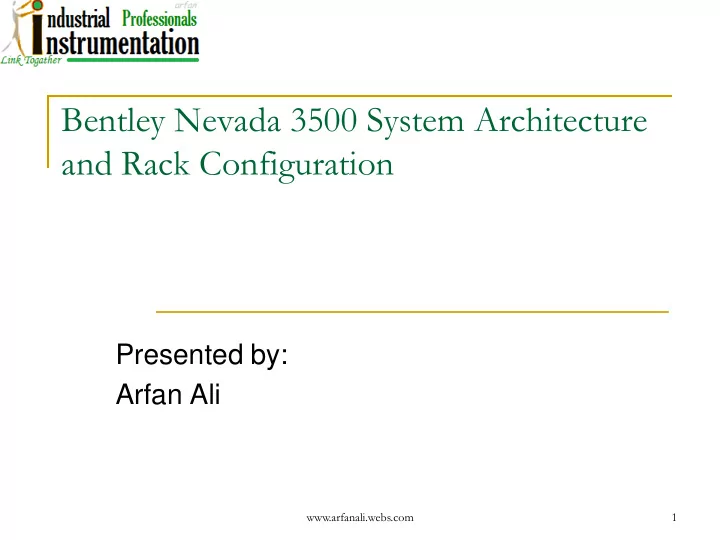
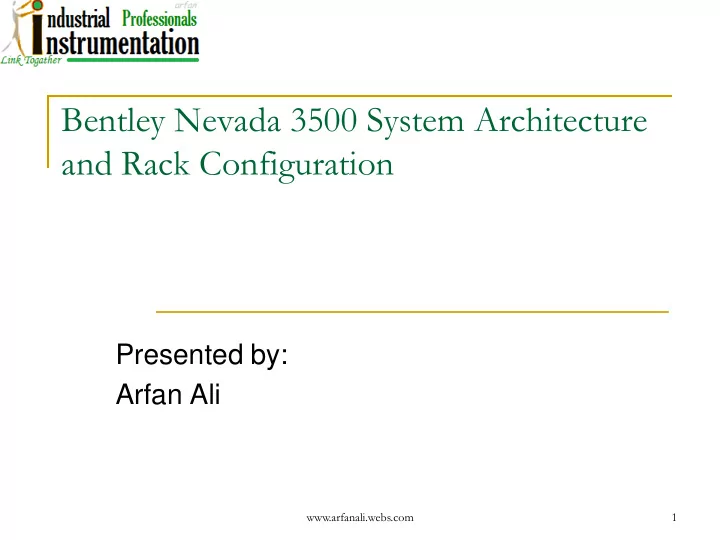
Bentley Nevada 3500 System Architecture and Rack Configuration Presented by: Arfan Ali www.arfanali.webs.com 1
Introduction to Vibration The Oscillatory (back and forth) motion of a machine from its normal position of rest. Any motion that repeats itself after a specific interval of time . Vibration Example : www.arfanali.webs.com 2
Importance of Vibration Monitoring System Essential for Protection against machinery faults Predict and diagnose crucial machinery Problems Imbalance Misalignment Shaft crack Bearing Failures and etc. Parameters to measure Thrust Vibration Speed Temperature www.arfanali.webs.com 3
Monitoring Systems Bently Nevada Monitoring Systems 7200 Series 3500 Series (Dial Monitoring) (Computer Monitoring) we have two types of vibration monitoring system the Bently nevada 7200 series vibration monitoring system. It is a dial monitoring analog system installed at our plant on Air Compressor partially and on Most of the TPs etc. The second one is bently nevada 3500 series vibration monitoring system it is computer based digitized system installed at Syn compressor, Ammonia commpressor, CO2 compressor and on Air compressor partially. The scope of presentation my presentation is limited to 3500 system only. www.arfanali.webs.com 4
Features of 3500 Monitoring System State of art vibration monitoring system Processor based system Modular & Flexible Architecture Tight integration with DCS using Industry Standards Interfaces Hot Insertion or Removal of Modules Provides Enhanced Operator Information Windows based operator display Data can be displayed at multiple locations Improved Reliability due to Redundant power supply and distribution network Triple Modular Redundant Relay Modules www.arfanali.webs.com 5
3500 Monitoring System Components and Layout Transducers 3500 Rack 3500 Software Computers Industrial Control System 3500 Rack Computer Transducers on machinery www.arfanali.webs.com 6
Vibration Monitoring System Overview Processing Unit Extension Cable Probe Proximitor Barrier Shaft Junction Box 3500 Rack Host Computer www.arfanali.webs.com 7
3500 System Monitor Rack Interface Modules One or two Any combination of the Power Supplies following 14 slot positions • Monitor Module • Key Phasor Module • Relay Module • Temperature Modules • Communication Gateway Module www.arfanali.webs.com 8
3500 Software Packages Software Package Rack Data Acquisition Operator Configuration DDE Server Display www.arfanali.webs.com 9
3500 Software Sequence START Configure Rack Using Rack Configuration Down Load Rack Configuration Design Train Diagram Using Software Configuration Utility Connect Data Acquisition/DDE Server Monitor Data using Operator Display Software www.arfanali.webs.com 10
Common Pitfalls Not Ok By Pass Internal Faults www.arfanali.webs.com 11
Question & Answers www.arfanali.webs.com 12
3500/15 AC & DC Power Supplies Half Height Modules Always Installed in the left most slot Upper Module.. Primary Supply Lower Module.. Backup Supply Removing & insertion of one Supply at one time will not disrupt operation. www.arfanali.webs.com 13
3500/20 Rack Interface Module (RIM) Must be located in the 1 st Slot Interface card between the rack & monitoring computer Works as a communication server www.arfanali.webs.com 14
3500/42 Proximitor/Seismic Monitor Four Channel Monitor Accepts input from proximity and seismic transducers Monitor acceleration, velocity and absolute shaft measurement as well www.arfanali.webs.com 15
3500/32 The 4 Channel Relay Module Full Height Module Provides Four Relay outputs Provide Alarm on Alert & tripping on Danger situations Programmable for AND/OR voting of trip Relays www.arfanali.webs.com 16
3500/40 Proximitor Monitor Four Channel Monitor Accepts input from proximity transducers Monitors Radial Vibration and Thrust Position Vibration 0- 500 μ m or 0- 20 mil Max. Thrust 40-0-40mil Max. Hold Alarm set points (Alert & Danger) Compare monitored values with Alarm set points Provide Input signal to Relay module, when the monitored value exceed from the set point www.arfanali.webs.com 17
3500/25 Key Phasor Modules Half Height module with 2-channels Measure RPM of the observed shaft View either Notch or Projection on the Shaft Association of key Phasor signal with peak to peak vibration is used to determine Vibration spectrum Range 1 to 99,999 RPM Maximum 4 key Phasor signals are possible in 3500 System Front View OK and TX/RX 1. Buffered O/P 2. www.arfanali.webs.com 18
3500/61 Temperature Monitoring Full Height module Six channel Monitor Accepts both Thermocouple & RTD type inputs Provide 4 to 20 mA recorder outputs Not in use at FFC-MM www.arfanali.webs.com 19
Rack Configuration Software Configuration radial Vibration Channel Configuration Axial vibration channel Configuration of Keyphasor Configuration of Relay module www.arfanali.webs.com 20
Configuration of Radial Vibration Channel Transducer field installation Range Set points Key phasor Alert latching / non latching www.arfanali.webs.com 21
Configuration of Axial vibration channel Transducer field installation Towards / away Zero position Range Set points Key phasor Alert latching / non latching Time delay 1X, 2X and not 1X www.arfanali.webs.com 22
Configuration of Key phasor Association Range Notch www.arfanali.webs.com 23
Configuration of Relay Card Identify the XTs and VTs required for alarms and danger Type of voting www.arfanali.webs.com 24
Software Configuration Utility Used to create Machine Train Displays Specify Historic trend parameters Enabling/Disabling Time B/W two consecutive points Memory Size Generate Report on Machine Train Displays www.arfanali.webs.com 25
Data Acquisition/DDE Server Collects machinery monitoring Data, Alarm, and System Events data Provides data to Operator Display Software Stores historical and real-time trend data www.arfanali.webs.com 26
Operator Display Software Displays machine monitoring data using Current values Bargraphs Trends (Historical/Real) Machine Train Diagrams Used to view System Event List Alarm Event List www.arfanali.webs.com 27
Current Values www.arfanali.webs.com 28
Bargraphs www.arfanali.webs.com 29
Trends www.arfanali.webs.com 30
Machine Train Diagram www.arfanali.webs.com 31
System Event List www.arfanali.webs.com 32
Alarm Event List www.arfanali.webs.com 33
Configuration of Radial Vibration Channel www.arfanali.webs.com 34
Configuration of Radial Vibration Channel (contd) www.arfanali.webs.com 35
Configuration of Radial Vibration Channel (contd) www.arfanali.webs.com 36
Configuration of Axial Vibration Channel www.arfanali.webs.com 37
Configuration of Axial Vibration Channel (contd) www.arfanali.webs.com 38
KeyPhasor Module Configuration www.arfanali.webs.com 39
Relay Configuration www.arfanali.webs.com 40
Not OK Channel not ok status results from any of the following conditions: Probe is open Connection looseness Note: If time defeat is ON 30 sec are required to move from not OK state OK state When any channel go into Not okay state it will go into bypass state www.arfanali.webs.com 41
By Pass A software switch is bypassing any channel alarming function A transducer is not okay and the channel is configured for “Timed ok Channel Defeat” The Keyphasor associated with the channel has gone invalid The monitor has detected a serious internal fault www.arfanali.webs.com 42
Internal Fault Internal faults are rectified by checking the code (event number) from the system event list and checking the corresponding value in the system manual. www.arfanali.webs.com 43
Key Phasor www.arfanali.webs.com 44
Shape of proximity probe www.arfanali.webs.com 45
Negative Supply of Proximitor I am glad you benefited from my article. To answer your question is that the first reliable transistors that were commonly available for use were NPN, which required a negative supply . Mark Snyder, Bently Nevada www.arfanali.webs.com 46
Recommend
More recommend