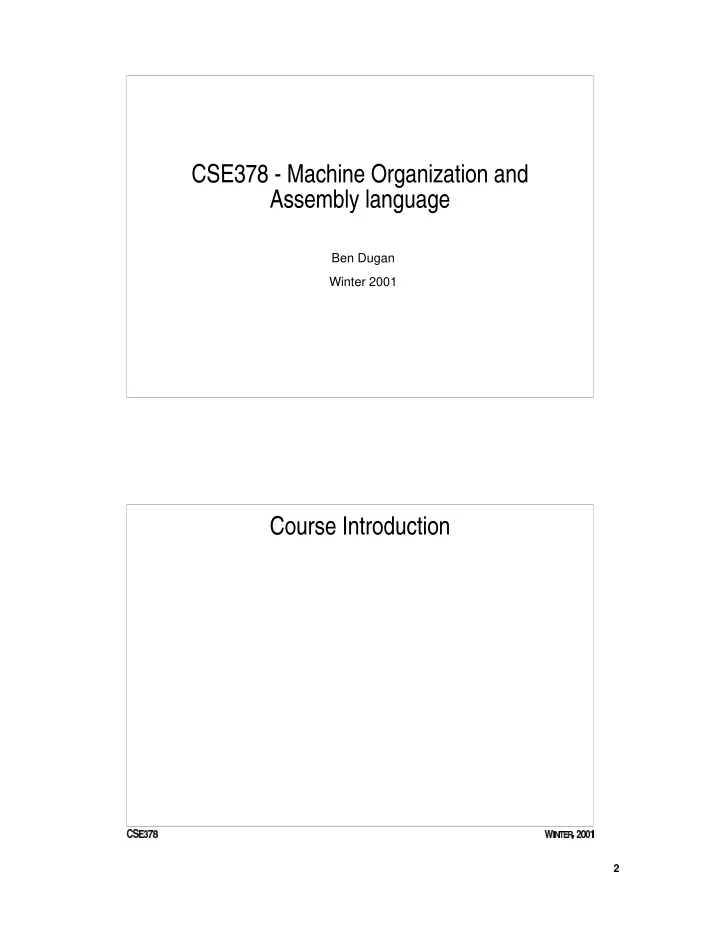
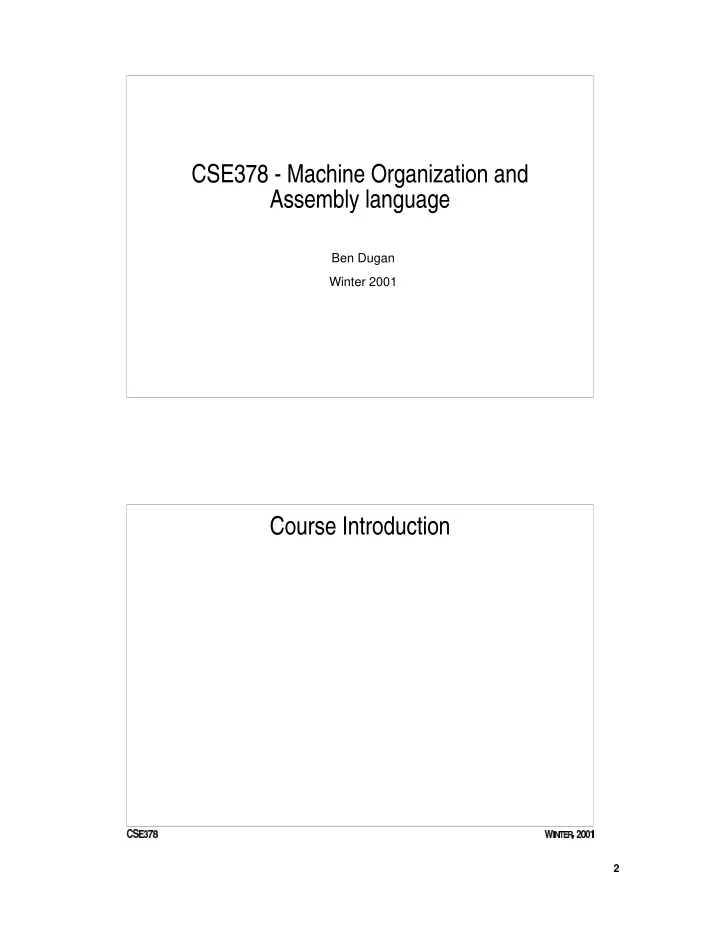
Ben Dugan Winter 2001
• Hardware/Software interface: • Relationship between compilers, assemblers, linkers, loaders: who does what in terms of getting my program to run? • What kind of instructions does the machine understand? • Organization : • What are the basic pieces of the machine (registers, cache, ALU, busses)? • How are these pieces connected? How are they controlled? • Performance : • What does it mean for one machine to be “faster” than another? • What are MFLOPS, MIPS, benchmark programs? • Implementation : • What’s logic design? • What are the technologies (CMOS, VLSI, etc)? • ISA is an interface between the hardware and software. • ISA is what is visible to the programmer (note that the OS and users might have different view) • ISA consists of • instructions (operations, how are they encoded?) • information units (what is their size, how are they addressed) • registers (general or special purpose) • input-output control • ISA is an abstract view of the machine: underlying details should be hidden from the programmer (although this is not always the case)
• Sequence of machines that have the same ISA (binary compatible). For example: 1. IBM 360, 370, etc 2. IBM PowerPC (601, 603, etc) 3. DEC PDP-11, VAX 4. Intel x86 (80286, 80386, 80486, Pentium) 5. Motorola 680x0 6. MIPS Rx000, SGI 7. Sun SPARC 8. DEC Alpha (21x64) • With “portable” software, are “binary compatible” machines important? • ENIAC: programmed by connecting wires and setting switches, data read from punched cards • 1944-45: von Neumann joins ENIAC group (at U. Penn.), writes memo based on work with Eckert and Mauchly • 1946: Burks, Goldstine and von Neumann (at IAS) write a paper based on above memo explaining the concept of the stored program computer (von Neumann machine) • 1946 paper introduced the idea of treating the program as data, using binary representations, and defined the basic building blocks of the machine • History neglects to credit many of the pioneers esp. Eckert and Mauchly, but also the early programmers of machines like ENIAC (usually women).
1st 2nd 3rd 4th 5th ... Proces- Vac- transis- inte- LSI VLSI Very sor uum tors grated VLSI Tech- tubes circuits nology Proces- single multi- micros work- 32-bit 64-bit + sor proces- ple and stations micro- MP Struc- sor func- minis and PCs comput- micros ture tional ers units Mem- Vac- Mag- semi- semi- semi- semi- ory uum netic conduc- cond. cond. cond. tubes core tors 64KB 512 KB 64 MB Exam- UNIVA Bur- PDP-11 Apple II Apple Alpha, ple C roughs Mac, SPARC, 1969-77 1978- machine 5500 1980s 1950s mid 80s 1990s 1960-68 • Instructions and data are binary strings • 5 basic building blocks: arithmetic (datapath), control, memory, input, output: Control Input Memory Output Datapath Control flow Data/instruction flow
CPU Memory I/O Bus Bus Control ALU Memory I/O Hierarchy PC Registers Status • Registers are visible both to hardware and programmer • High-speed storage of operands • Easy to name • Also used to address memory • Most current computers have 32 or 64 registers • Not all registers are “equal” • Some are special purpose (eg. in MIPS $0 is hardwired to 0). • Integer / Floating point • Conventions (stack pointers) • Why no more than 32 or 64? (at least 3 good reasons)
• Memory is a hierarchy of devices/components which get increasingly faster (and more expensive) as they get nearer to the CPU: Memory level Capacity (bytes) Speed Relative Speed Price Registers 100s to 1000s nanoseconds 1 ?? Cache 16KB on-chip nanoseconds 1-2 ?? 1MB off-chip 10s of ns 5-10 $100/MB Primary memory 10-100MB 10s to 100s ns 10-100 $5/MB Secondary mem. 1-10GB 10s of ms 1,000,000 $.1/MB • Library metaphor of memory hierarchy • Remember that computers represent all data (integers, floating point numbers, characters, instructions, etc.) in a binary representation. Interpretation depends on context. • Representing integers: What characteristics does our scheme need? • Easy test for positive/negative. • Equal number of positive and negative numbers • Easy check for overflow • Different schemes: sign and magnitude, 1’s complement, 2’s complement • 2’s complement tricks (sign bit extension, converting from positive to negative, addition/subtraction) • Hexidecimal notation • Common powers of 2 (10:1024 (1K), 20:(1M), 30(1G),8:256, 16: 64K, 32(4G))
• Easy sign test, (roughly) equal number of positive and negative numbers, easy to negate numbers, easy to add. (Note that with negation and add, we get subtraction for “free”.) • How does the machine multiply numbers? One (very slow) way is repeated addition, here’s a faster way: // Regs A & B will hold the values to multiply // Reg product will hold the result. product <= 0. while (A != 0) if A is odd then product <= product + B. halve A. // divide by 2; drop the remainder double B. end loop // at this point, product contains the answer • Note we only need add, not-equal-to-zero, test-for-odd, halve, and double. How many times do we iterate? • Basic unit is the bit (stores a 0 or a 1) • Bits are grouped together into larger units: • bytes = 8 bits • words = 4 bytes • double words = 2 words (8 bytes)
• Memory is an array of information units • Each unit has the same size • Each unit has a unique address • Address and contents are different A memory of size N Address 0 122 1 -4 2 14 n-1 • A C variable is an abstraction for a memory location • The address space is the set of all information units that a program can reference • Most machines today are byte addressable • Processor “size” impacts the size of the address space: • 16 bit processor: 64KB (too small nowadays) • 32 bit processor: 4GB (starting to be too small) • 64 bit processor: really big (should last for a while...) • Rule of thumb: We’re using up address space at a rate of around 1 bit per year...
• On a byte addressable machine, every word starts at an address divisable by 4: A memory of size N bytes Address 0 4 8 n-4 • Big vs. Little Endian: within a data unit (eg. word), how are the individual bytes laid out? • Little/Big: address of data unit is address of low/high order byte (DEC MIPS is Little; SGI MIPS, SPARC are Big) • The CPU executes a program by following this cycle: 1. Fetch the next instruction 2. Decode it 3. Execute it 4. Compute the address of the next instruction 5. Goto 1.
• An instruction tells the CPU: • The operation to be performed (the opcode) • The operands (zero or more) • For a given instruction, the ISA specifies • the meaning (semantics) of the opcode • how many operands are required (and their types) • Operands can be of the following type • registers • memory address • constant (immediate data) • In MIPS, the operands are typically registers or small constants
Recommend
More recommend