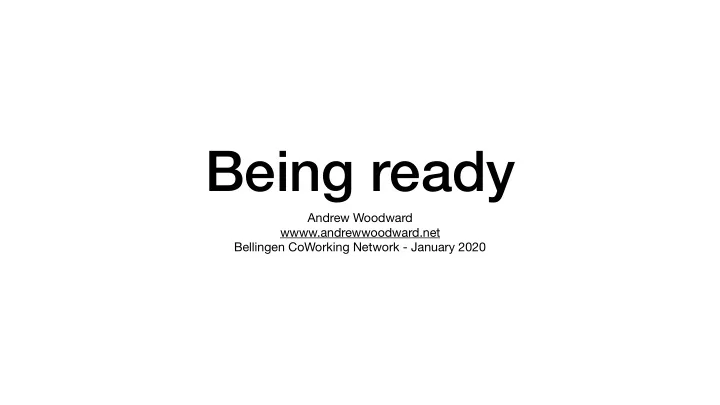
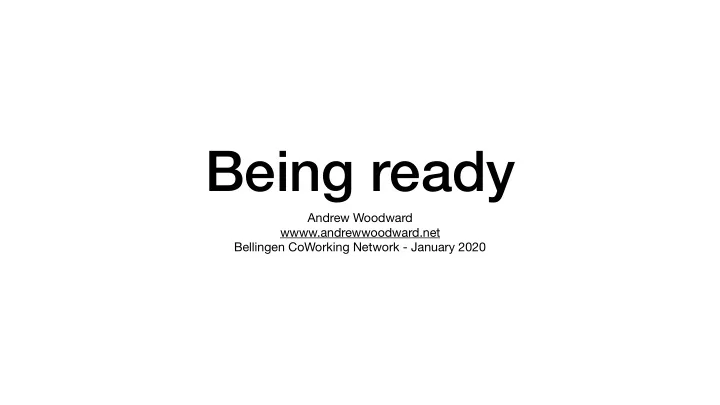
Being ready Andrew Woodward wwww.andrewwoodward.net Bellingen CoWorking Network - January 2020
What is “being ready” • Understanding what might happen • Having “files to go” • Having “equipment to go” • Having a place to go • Having all of your data backed up in multiple locations • Having electricity and data for when you need it
Official information • ABC Radio - 92.3 FM or online (Link) • RFS website (Link) • RFS North Bellingen Facebook (Link) • RFS Mid North Coast (Link)
RFS planning checklists Link
CHECK YOUR INSURANCE
Being ready
Files to go • Notebook (paper) • Laptop/tablet • Current receipts and old tax records • Certificates and o ffi cial documents • Pads, pens, highlighters and stickies • Recommend 4 wheel 55cm bag (carry-on) • Samsonite bag link (click). $189 at Strandbags
Electronics to go • Power cable for computer and or tablet • Power cable for phone and or watch • USB sticks, audio visual dongles and headphones • Power board and battery • Modem to connect to internet • Incase Accessory Bag (Link)
A place to go • Libraries: Co ff s, Woolgoolga, Toormina (Link), Nambucca and Macksville (Link) • Coworking spaces: Togetha (Link), Six Degrees at SCU (Link). Price $25 day and cheaper • Co ff ee shop: Palate and Ply in Co ff s (Link) • McDonalds: Co ff s south, Co ff s north and Nambucca Heads • Accommodation: booking.com
Data back-up Best practice • One back up “on-site” - at home - a physical disk • One back-up “o ff -site” - at a friend’s place , once a week or month - a physical disk • One back-up in “the cloud” - as it happens - on a disk drive at the service provider
Physical back-up • Get a 250 gb, 500 gb or 1 tb drive • Avoid old “HDD” or “rotating drives” • Get “SSD” or “Solid State Drive” • Recommend Samsung T5 $145 (Link) • Make a daily back-up • Once a month, give it to a trusted friend to store • Put in another drive and in one month rotate it with the one at your friend’s house
Cloud storage
Apple Computers 1 Backing up and syncing with iCloud • Store all documents in Documents • Have iCloud store a synced copy to documents in the cloud • Turn on everything to sync to iCloud • Pay $4.50 a month for 200 gb of storage Other cloud back up • You can also use other online storage • But you must store your document in ‘their’ folder • Turn everything on
Apple Computers 2 Doing a daily back-up to the onsite back-up to the external Sold State Drive • Use Time Machine and/or • Also suggest daily back-up to SSD at 2 am • Suggest Carbon Copy Cloner application (Link) • This creates a bootable back-up
Windows Computer Backing up and syncing with the cloud • Get online storage provider • Store all documents in ‘their’ designated folder • Turn everything on Daily back-up • Article on apps: PC World (Link) • Windows built in back-up: MS (Link)
Mobile power Charging • Power banks cost $50 to $100 • Recommend Belkin (Link) • JB Hi-Fi and O ffi ceworks Remember • Your car is a charger • If the power is out in Bello, the petrol stations won’t be able to pump fuel
Mobile data • You can use your phone as a mobile data ‘hot spot’ for your laptop • Mobile prepaid hotspot with Optus $99, includes 50 gb data (Link)
Document scanning Recommended scanner • Fujitsu Scan Snap (Link) • Cost: Under $400 (Link) Remember • Your phone is a scanner Good scanning apps • Scanner Pro (Readdle) (iPhone only) • O ffi ce Lens (Microsoft) • Adobe Scan (Adobe)
Summary • Observe o ffi cial information • Check your insurance • Spend a few hours getting organised - physically and digitally • Make your digital back-ups ‘set and forget’ • Scan or photograph essential documents • Back-up, back-up, backup - real-time, daily, monthly
Assistance Andrew Woodward 0411623980 inbox@andrewwoodward.net
Being ready Andrew Woodward wwww.andrewwoodward.net Bellingen CoWorking Network - January 2020
Recommend
More recommend