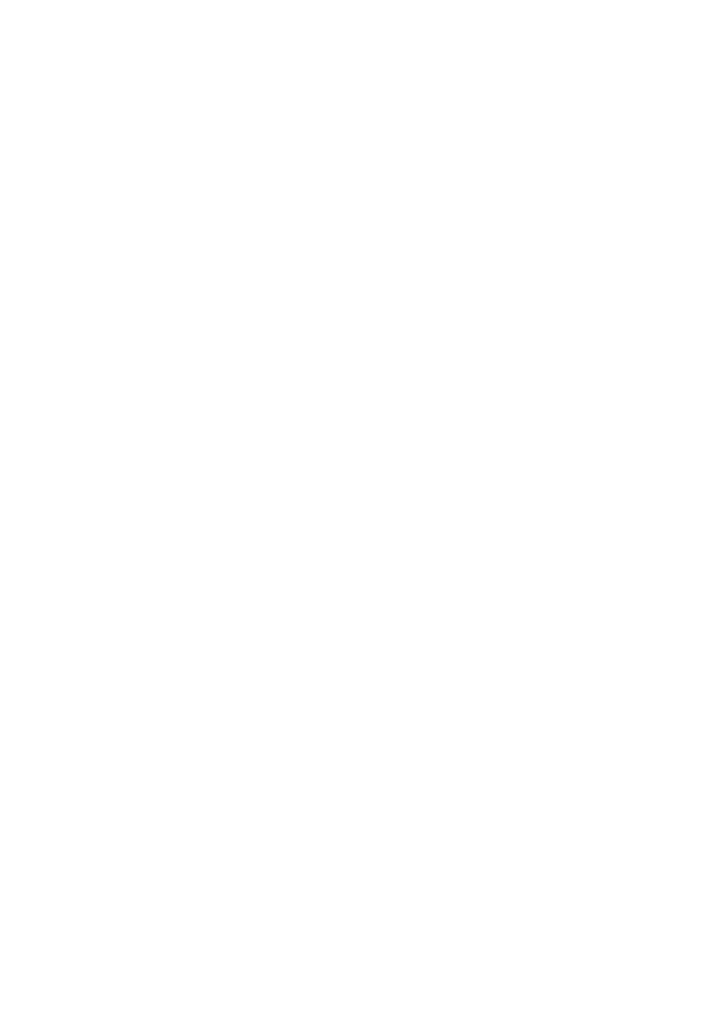
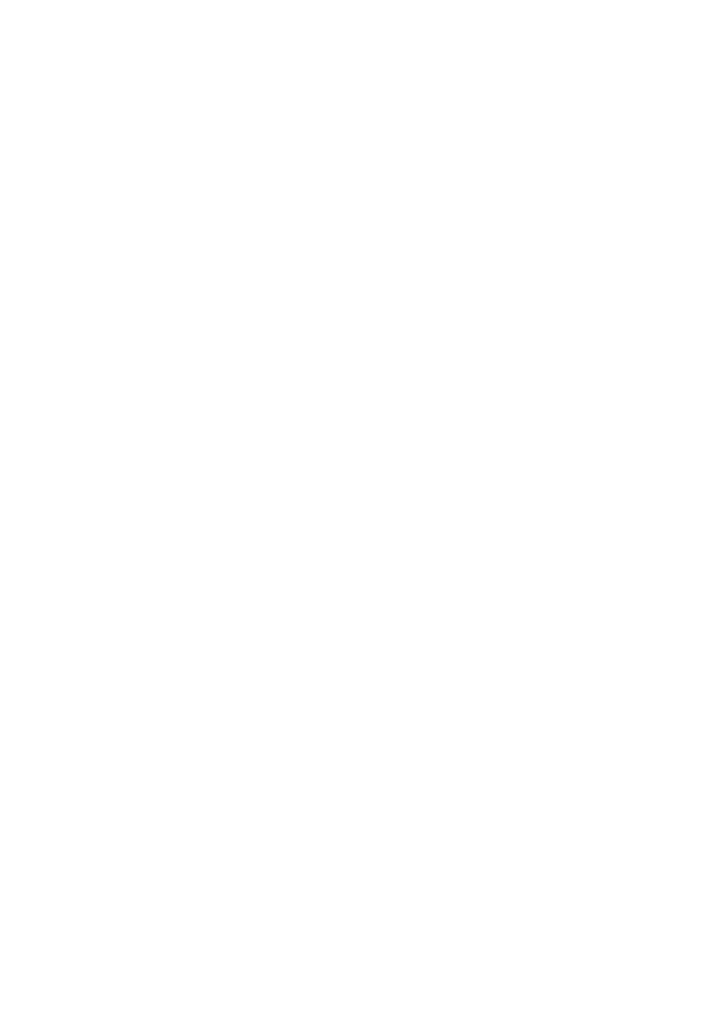
Bedienungsanleitung Instructions for use Notice d‘emploi Instrucciones de uso
Bedienungsanleitung.......................................................................................................3 Instructions for use .......................................................................................................15 Notice d’emploi ............................................................................................................. 27 Instrucciones de uso..................................................................................................... 39
Instructions for use 15
Contents Safety instructions ...........................................................................16 The freePORT systems .....................................................................17 Delivery includes ........................................................................18 EM 1 receiver .....................................................................................18 SK 2 bodypack transmitter .............................................................20 SKM 3 radio microphone .................................................................22 Optimizing the system ....................................................................23 Care and maintenance .....................................................................24 If problems occur... ..................................................................... 25 Accessories and variants ................................................................25 Specifications of the freePORT systems ......................................26 Connector assignment ..............................................................26 Thank you for choosing Sennheiser! We have designed this product to give you reliable operation over many years. Over half a century of accumulated expertise in the design and manufacture of high-quality electro-acoustic equipment have made Sennheiser a world-leading company in this field. Please take a few moments to read these instructions carefully, as we want you to enjoy your new Sennheiser products quickly and to the fullest. Safety instructions Never open electronic units! If units are opened by customers in breach of this instruction, the warranty becomes null and void. Keep the units away from central heating radiators and electric heaters. Never expose them to direct sunlight. Use the units in dry rooms only. Use a damp cloth for cleaning the units. Do not use any cleansing agents or solvents. 16
The freePORT systems Designed for different areas of application, the freePORT systems are available in three variants. � Presentation Set: This system is ideal for presentation applications. The unobtrusive ME 2 clip-on microphone is virtually invisible. � Instrument Set: This system is for connecting musical instruments (e.g. guitar) which have a ¼” (6.3 mm) jack socket directly to the bodypack transmitter. � Vocal Set: This system is ideal for vocal and speech applications. Transmitters and receivers of the freePORT systems have four factory- preset frequencies for direct channel selection – ready for immediate use after switch-on. The freePORT systems are available in three UHF frequency ranges: � Frequency range A: 719 to 721 MHz � Frequency range C: 742.5 to 744.5 MHz � Frequency range E: 863 to 865 MHz Hinweise: The Frequency ranges A and C can only be used in certain areas in the EU and must be licensed with the regulating authorities. Fre- quency E is license-free in most EU countries (i.e. ETSI signatory countries). Please be legal and observe the country-specific regulations of the licensing authorities. Sennheiser are not responsible if you operate illegally. To avoid interfering with other users, the transmitter should be switched off when not in use. Features of the freePORT systems: � Up to four transmission links per frequency range which can be operated simultaneously � Reliable transmission technology � Diversity technology for minimizing dropouts in the reception � Adjustable squelch for eliminating RF interference � Rugged housings � Crystal-clear reception due to dynamic processor 17
Delivery includes ¼” (6.3 mm) jack cable bodypack transmitter Instructions for use clip-on microphone radio microphone EM 1 receiver FreePORT systems Stand mount Mains unit SKM 3 ME 2 SK 2 Presentation Set (Model No. 21101) X X X X X Instrument Set (Model No. 21104) X X X X X Vocal Set (Model No. 21105) X X X X X EM 1 receiver � � � Operating controls � Antenna A � Antenna B � Operation indication, green LED (POWER) � Audio output, XLR-3M socket, balanced (AUDIO OUTPUT XLR BAL) � RF level indication, four green LEDs � Audio output, ¼” (6.3 mm) jack socket, (RF LEVEL) unbalanced (AUDIO OUTPUT UNBAL) � Channel selector switch CHANNEL (1 to 4) � Audio output level control (GAIN) � Diversity indication, yellow LED A � Squelch threshold control (SQUELCH) (lights up if antenna � is active) � Diversity indication, yellow LED B � DC socket for connection of mains unit (lights up if antenna � is active) (DC 11–18 V IN, 100 mA) � AF PEAK, red LED (lights up if the audio � Type plate � Serial number level is too high) 18
Connecting the receiver � Insert the DC connector on the mains cable into the DC socket � and connect it to the mains. The green LED for operation indication (POWER) � lights up and the receiver is ready for operation. � To deactivate the receiver, remove the mains plug from the mains outlet. Aligning the antennas � Set up the antennas and align them upwards in a V-shape. The LEDs A and B indicate which diversity section (i.e. which antenna) is active. Connecting the amplifier/mixing console � Connect the amplifier/mixing console to the XLR-3M socket � or the ¼” (6.3 mm) jack socket � . � Use the GAIN control � to adapt the level of the audio output to the input of the amplifier or mixing console. The adjusted audio output level is common for both sockets. If the level is adjusted too high, the audio signal will be distorted. If, on the other hand, the level is adjusted too low, this will result in an audio signal with high background noise. Selecting and changing a channel You can change the channel on the receiver during running operation. The receiver then immediately receives on the new channel. � Use a small screwdriver to set the channel selector switch � to the desired channel. You can switch between four different channels (see “Selecting a channel” on page 24). 19
SK 2 bodypack transmitter Operating controls � ON/OFF button � MIC/INST slide switch � Serial number � Operation and battery status indication, red LED � Microphone/instrument input, � Channel selector switch CH (1 to 4) 3.5 mm jack socket (lockable) � Sensitivity control GAIN � Antenna (can be screwed off) � Type plate � Battery compartment cover � Belt clip Inserting/replacing the battery � We recommend powering the bodypack transmitter by a 9 V PP3 alkaline battery (IEC 6 LR 61). If powered by a rechargeable 9 V battery, the operating time will be drastically reduced. � Open the battery compartment by first sliding the battery compartment cover in the direction of the arrow. Then flip the battery compartment cover open. � Insert the battery as shown. Please observe correct polarity when inserting the battery. � Close the battery compartment. Note: When the red LED � goes off during operation, you must replace the battery as soon as possible. 20
Connecting the microphone/instrument cable The audio input is designed for the connection of both the ME 2 clip-on microphone and instruments (e.g. guitars). � Connect the 3.5 mm jack plug from the microphone/instrument cable to the 3.5 mm jack socket � . � Check the setting of the MIC/INST slide switch � which allows you to switch between microphone and instrument operation. If necessary, readjust the setting. � Use the GAIN control � to adjust the transmitter sensitivity so that the receiver receives a good audio signal (no distortion and no background noise). Attaching and positioning the microphone Use the microphone clip to attach the ME 2 clip-on microphone to clothing (e.g. tie, lapel). Conduct the microphone cable so that noise due to friction is avoided and make sure that the antenna and the cable do not cross. The omni-directional microphone picks up sound equally from all directions. However, it should be attached as close as possible to the sound source. Attaching the bodypack transmitter to clothing � Use the supplied belt clip � to attach the bodypack transmitter to clothing. Make sure that the antenna is at least 1 cm away from the body and is not kinked. Switching the bodypack transmitter on/off � Press the ON/OFF button � to switch the bodypack transmitter on or off. If the bodypack transmitter is switched on, the red LED � lights up. Note: Remove the battery when the transmitter will not be used for extended periods of time. Selecting and changing a channel � Switch off the transmitter before you change the channel. � Use a small screwdriver to set the channel selector switch � to the desired channel. You can switch between four different channels. When you switch on the bodypack transmitter again, it will transmit on the new channel (see “Selecting a channel” on page 24). 21
Recommend
More recommend