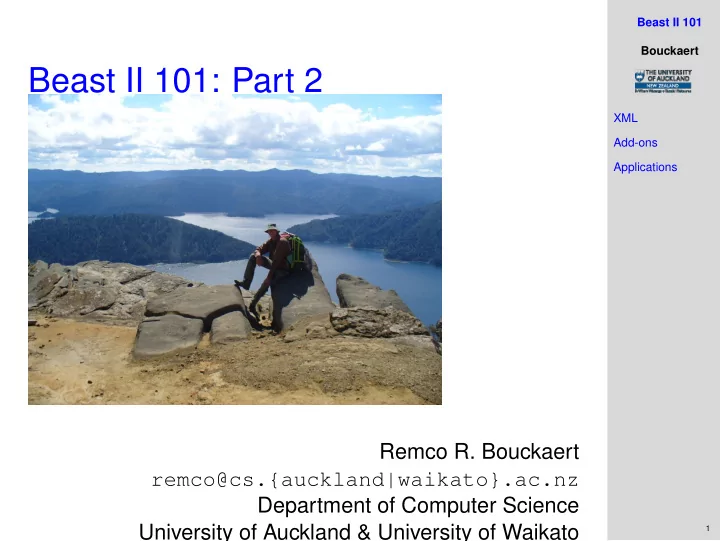
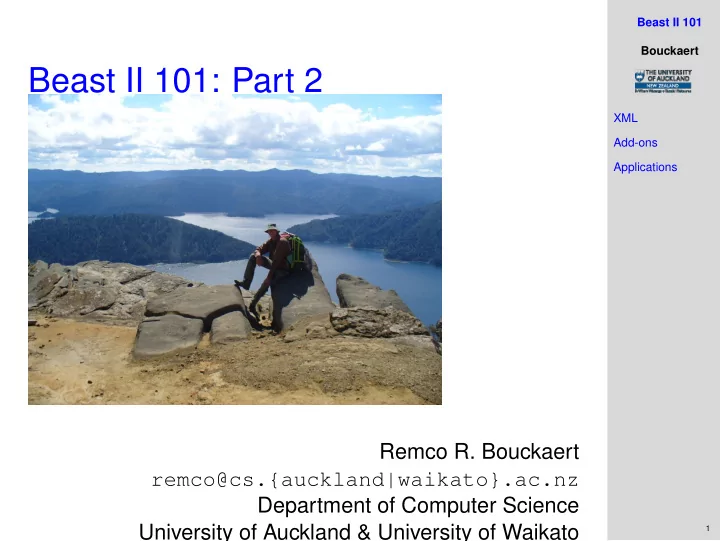
Beast II 101 Bouckaert Beast II 101: Part 2 XML Add-ons Applications Remco R. Bouckaert remco@cs.{auckland|waikato}.ac.nz Department of Computer Science University of Auckland & University of Waikato 1
Beast II 101 What is XML? Bouckaert "The Extensible Markup Language (XML) is a simple text-based format for representing structured information" XML Add-ons Applications Reserved characters in attribute values: " (") ’ (') < (<) > (>) & (&) e.g. x=""" 2
Beast II 101 XML Bouckaert Let’s put this model into XML XML Add-ons Applications First the hky-scale operator 3
Beast II 101 Beast 2 Reserved XML attributes Bouckaert name , spec , id , idref XML • XML element input can be used for every plugin. Add-ons Applications • Specify name to match with input name. • Specify spec to identity Plugin. • XML id/idref mechanism to reuse Plugins. • XML attributes for primitives (Integer, Double, Boolean, String). <input name=’operator’ id=’kappaScaler’ spec=’beast.evolution.operators.ScaleOperator’ scaleFactor=’0.5’ weight=’1’> <input name=’parameter’ idref=’hky.kappa’/> </input> 4
Beast II 101 XML rule: namespaces Bouckaert Top level beast element can be used to define XML namespaces in the usual Java fashion. Add-ons <beast namespace="beast.core:beast.evolution.operators"> Applications This allows shortening of spec-values: <input name=’operator’ id=’kappaScaler’ spec=’beast.evolution.operators.ScaleOperator’ scaleFactor=’0.5’ weight=’1’> <input name=’parameter’ idref=’hky.kappa’/> </input> becomes <input name=’operator’ id=’kappaScaler’ spec=’ScaleOperator’ scaleFactor=’0.5’ weight=’1’> <input name=’parameter’ idref=’hky.kappa’/> </input> 5
Beast II 101 XML rule: input/name Bouckaert Input elements with name attributes equal the name’s XML value as element name Add-ons Applications <input name=’xyz’></input> == <xyz></xyz> so <input name=’operator’ id=’kappaScaler’ spec=’ScaleOperator’ scaleFactor=’0.5’ weight=’1’> <input name=’parameter’ idref=’hky.kappa’/> </input> equals <operator id=’kappaScaler’ spec=’ScaleOperator’ scaleFactor=’0.5’ weight=’1’> <parameter idref=’hky.kappa’/> </operator> 6
Beast II 101 XML rules: idref Bouckaert XML If idref is only attribute in element, an attribute with Add-ons element name and before the idref. Applications <name idref="some-id"/> == name=’@some-id’ So <operator id=’kappaScaler’ spec=’ScaleOperator’ scaleFactor=’0.5’ weight=’1’> <parameter idref=’hky.kappa’/> </operator> equals <operator id=’kappaScaler’ spec=’ScaleOperator’ scaleFactor="0.5" weight="1" parameter="@hky.kappa"/> 7
Beast II 101 Beast 2 Reserved XML elements Bouckaert <beast version=’2.0’ namespace=’x.y.z:a.b.c’ > <map name=’xyz’ > x.y.z.Class </map> XML element <xyz> is expanded to Add-ons <input name=’xyz’ spec=’x.y.z.Class’> Applications <input > <run > spec must be beast.core.Runnable <distribution > spec must be beast.core.Distribution <operator > spec must be beast.core.Operator <logger > spec=beast.core.Logger <data > spec=beast.evolution.alignment.Alignment <sequence > spec=beast.evolution.alignment.Sequence <state > spec=beast.core.State <parameter > spec=beast.core.parameter.RealParameter <tree > spec=beast.evolution.tree.Tree <plate > mainly for Beauti templates 8
Beast II 101 XML: example Bouckaert <input name=’substModel’ id="hky" spec="HKY"> XML <input name=’kappa’ idref="hky.kappa" > <input name=’frequencies’ id="freqs" spec="Frequencies"> Add-ons <input name=’data’ idref="alignment"/> Applications </input> </input> <input spec="TreeLikelihood"> <input name=’data’ idref=’alignment’/> <input name=’tree’ idref=’tree’/> <input name=’siteModel’ spec="SiteModel"> <input name=’substModel’ idref=’hky’/> </input> </input> Assuming namespace=’beast.evolution.sitemodel: beast.evolution.substitutionmodel: beast.evolution.likelihood’ 9
Beast II 101 Compress inputs Bouckaert Input elements with name attributes equal the name’s value as element name XML <input name=’xyz’></input> == <xyz></xyz> Add-ons Applications Applying to the example <substModel id="hky" spec="HKY"> <kappa idref="hky.kappa" > <frequencies id="freqs" spec="Frequencies"> <data idref="alignment"/> </frequencies> </substModel> <distribution spec="TreeLikelihood"> <data idref=’alignment’/> <tree idref=’tree’/> <siteModel spec="SiteModel"> <substModel idref=’hky’/> </siteModel> </distribution> 10
Beast II 101 Compress idrefs Bouckaert if idref is only attribute in element, an attribute with XML element name and before the idref. Add-ons <name idref="some-id"/> == name=’@some-id’ Applications Applying to the example <substModel id="hky" spec="HKY" kappa="@hky.kappa" > <frequencies id="freqs" spec="Frequencies" data="@alignment"/> </substModel> <distribution data="@alignment" spec="TreeLikelihood" tree="@tree"> <siteModel spec="SiteModel" substModel=’@hky’/> </distribution> Note: you still can use any of the previous versions! These are just short-cuts. 11
Beast II 101 Resolving input name Bouckaert XML Add-ons • specified in name attribute Applications <input name="xyz" > • if not, use element name <xyz value="3" > • if input, use ’value’ when there is text content, but no element content <input>3</input> 12
Beast II 101 Resolving input value Bouckaert XML • if idref is specified, use the referred object Add-ons <xyz idref="other" > or xyz=’@other’ Applications • specified in value attribute <xyz value="3" > • if not, use value of (non-reserved) attribute <input xyz="3" > • if not, use text content when there is text content, but no element content <input>3</input> 13
Beast II 101 Bouckaert XML Add-ons Applications 14
Beast II 101 XML Bouckaert XMLParser produces semi sensible parser error messages: XML Add-ons Error 124 parsing the xml input file Applications This plugin (treeLikelihood) has no input with name xxx. Choose one of these inputs: data,tree, siteModel,branchRateModel,useAmbiguities Error detected about here: <beast> <run id=’mcmc’ spec=’MCMC’> <distribution id=’posterior’ spec=’CompoundDistribution’> <distribution id=’treeLikelihood’ spec=’TreeLikelihood’> and Error 122 parsing the xml input file Cannot create class: CompoundDistibution. Class could not be found. Did you mean beast.core.util.CompoundDistribution? Error detected about here: <beast> <run id=’mcmc’ spec=’MCMC’> <distribution id=’posterior’ spec=’CompoundDistibution’> 15
Beast II 101 Add-ons Bouckaert XML A Beast 2 add-on is a library based on Beast 2 Add-ons Applications Why add-ons: • Making work easier citable • Making the core easier to learn – it’s a lot smaller / cleaner • Separating out stable / experimental code / dead code • ... 16
Beast II 101 Add-ons Bouckaert • SnAP - multi-species coalescent for SNP and AFLP XML data http://code.google.com/p/snap-mcmc/ Add-ons • beastii - utilities, Peter Will’s AARS substitution Applications model http://code.google.com/p/beastii/ • Subst-BMA - Bayes model averaging over subst. models http://code.google.com/p/subst-bma/ • EBSP/*BEAST - Joseph’s thesis work • Experimental phylogeography • David Welch’s Prevalence/SI-likelihood • Sibon’s MCMC monitoring thing • ... 17
Beast II 101 What makes an Add-on Bouckaert • A jar file that contains the code • A jar file with the source XML • Example XML files Add-ons Applications • Documentation • A Beauti 2 template Recommended directory structure: Beast 2 files myAddOn/../beast2 source files myAddOn/src XML examples myAddOn/examples class files myAddOn/build jar files myAddOn/build/dist libraries used (if any) myAddOn/lib documentation myAddOn/doc Beauti templates (optional) myAddOn/templates 18
Recommend
More recommend