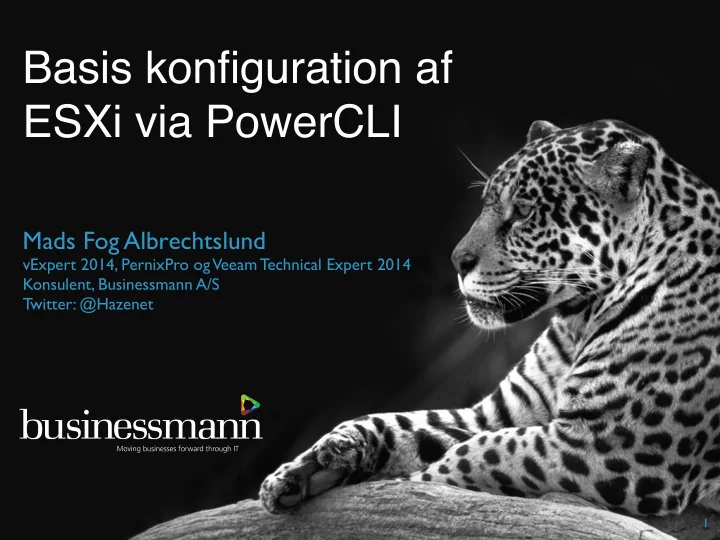
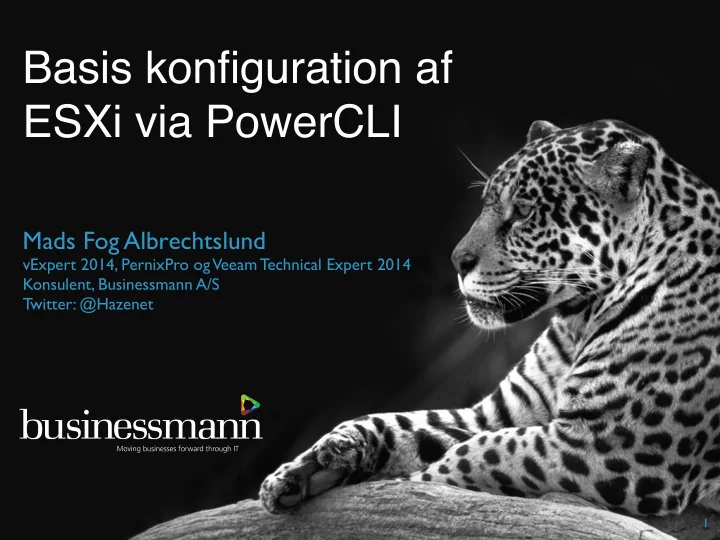
Basis konfiguration af ESXi via PowerCLI Mads Fog Albrechtslund vExpert 2014, PernixPro og Veeam Technical Expert 2014 Konsulent, Businessmann A/S Twitter: @Hazenet 1
Hvad skal konfigureres? • DNS • Default Gateway • Search Domain • Hostname • NTP • Syslog • Core Dump • System Resource Reservation • SSH Server • SATP/PSP Rule • Local Datastore name 2
Opdeling af scriptet • Instruktion og hjælp • Pause funktion, IP-check og PSSnapin • Certificate og ESXi connection • Konfiguration af ESXi • Læs konfiguration fra ESXi • Vis konfigurationen og skriv til fil 3
Instruktion og hjælp <# .SYNOPSIS This is a Powershell script to configure ESXi Host, after clean installation. .DESCRIPTION The script, assumes that it is a clean installation of ESXi, that the root password is set and a static IP is configured. When given a ESXi Host IP and a ESXi Hostname will configure the following: * DNS * Default Gateway * Search Domain * Hostname * NTP * Syslog * Core Dump * System Resource Reservation * SSH Server * SATP/PSP Rule for HP 3PAR * Local Datastore name .EXAMPLE ./ESXi-Config-Script.ps1 -ESXiHostIP 192.168.1.30 -ESXiHostname esxi01 Configures the ESXi Host (192.168.1.30), according to the variables in the script. Afterwards reads the config from the ESXi Host, and writes it to the console. .EXAMPLE ./ESXi-Config-Script.ps1 -ESXiHostIP 192.166.1.30 -ESXiHostname esxi01 -CreateOutputFile Configures the ESXi Host (192.168.1.30), according to the variables in the script. Afterwards reads the config from the ESXi Host, and writes it to the console, and creates a outputfile, in the directory specified in the script variables. .NOTES Developed by Mads Fog Albrectslund, Bussinessmann A/S Version: 1.0 Date: 2014-04-30 .Link http://www.businessmann.dk #> 4
Input og variabler # Input Paramters [CmdletBinding()] Param( [Parameter(Mandatory=$true)] [string]$ESXiHostIP, [Parameter(Mandatory=$true)] [string]$ESXiHostName, [switch]$CreateOutputFile ) # Ask for ESXi password $ESXiPasswordFromUser = Read-Host 'What is the ESXi password?' -AsSecureString # Convert ESXi Password to clear text $ESXiPassword = [Runtime.InteropServices.Marshal]::PtrToStringAuto([Runtime.InteropServices.Marshal]::SecureStringToBSTR($ESXiPassw ordFromUser)) # ESXi Variables $NTPServer = "time.euro.apple.com" $DNS1 = "192.168.1.10" $DNS2 = "192.168.1.11" $Domain = "hazenet.dk" $SearchDomain = "hazenet.dk" $DefaultGateway = "192.168.1.1" $SysLogServerAndPort = "tcp://192.168.1.20:514" $CoreDumpVMKnic = "vmk0" $CoreDumpIP = "192.168.1.20" $CoreDumpPort = "6500" $SystemResourceResevationMHz = 1000 $SystemResourceResevationMB = 2000 $LocalDatastoreName = "Local_"+($ESXiHostname.ToUpper()) # Output File Directory Variable $OutputFileDirectory = "C:\Users\mfa.BM-GRUPPEN\Desktop\" 5
Pause, IP-check og PSSnapin # Fucntion to pause the execute of the script, with a message Function INVOKE-PAUSE() { Param( $DisplayMessage=$TRUE, $PauseMessage=”Press any key to continue . . .” ) If ($DisplayMessage) { WRITE-HOST $PauseMessage } $HOST.UI.RawUI.ReadKey("NoEcho,IncludeKeyDown") | OUT-NULL $HOST.UI.RawUI.Flushinputbuffer() } #Check if $ESXiHostIP is a valid IP address $IsESXiHostIpFormatValid = ($ESXiHostIP -As [IPAddress]) -As [Bool] if (!$IsESXiHostIpFormatValid) { Write-host “$ESXiHostIP is not in a valid IP input format” -foregroundcolor red Write-host “Script will quit, please re-run script to try again” -foregroundcolor red INVOKE-PAUSE BREAK } # Add PowerCLI PSSnapin if not already added if (-not (Get-PSSnapin VMware.VimAutomation.Core -ErrorAction SilentlyContinue)) { Add-PSSnapin VMware.VimAutomation.Core } 6
Certificate og ESXi connect # Get current InvalidCertificateAction from Get-PowerCLIConfiguration $InvalidCertificateActionVar = Get-PowerCLIConfiguration -Scope Session | Select -ExpandProperty InvalidCertificateAction # Set InvalidCertificateAction to "Ignore" Set-PowerCLIConfiguration -Scope Session -InvalidCertificateAction Ignore -Confirm:$false | Out-Null Write-Host "Connecting to ESXi Host..." # Connect to ESXi Host Connect-VIServer -Server $ESXiHostIP -User root -Password $ESXiPassword | Out-Null Write-Host "Connected to ESXi Host" # Set InvalidCertificationAction back to what is was before Set-PowerCLIConfiguration -Scope Session -InvalidCertificateAction $InvalidCertificateActionVar -Confirm:$false | Out-Null 7
Konfiguration, part 1 # Get the ESXi Host $ESXiHost = Get-VMHost $ESXiHostIP # Configure NTP $ESXiHost | Add-VMHostNtpServer -NtpServer $NTPServer -Confirm:$false | Out-Null Set-VMHostService -HostService ($ESXiHost | Get-VMHostservice | Where-Object {$_.key -eq "ntpd"}) -policy "automatic" | Out-Null $NTPDService = $ESXiHost | Get-VMHostService | where {$_.Key -eq 'ntpd'} Start-VMHostService -HostService $NTPDService -Confirm:$false | Out-Null Write-Host "NTP, configured" #Configure DNS, Domain, HostName, SearchDomain, Default Gateway and disable DnsFromDhcp Set-VMHostNetwork -Network ($ESXiHost | Get-VmHostNetwork) -DomainName $Domain -DNSAddress $DNS1, $DNS2 -HostName $ESXiHostname -SearchDomain $SearchDomain -VMKernelGateway $DefaultGateway -DnsFromDhcp:$false -Confirm:$false | Out-Null Write-Host "DNS, Domain, HostName, SearchDomain, Default Gateway and DnsFromDhcp, configured." #Configure Syslog and open firewall to outgoing Syslog trafic $ESXiHost | Set-VMHostSyslogServer -SyslogServer $SysLogServerAndPort | Out-Null $ESXiHost | Get-VMHostFirewallException | where {$_.Name -eq ('syslog')} | Set-VMHostFirewallException -Enabled: $true | Out-Null Write-Host "Syslog, configured." #Configure Core Dump $CoreDumpESXCli = $ESXiHost | Get-EsxCli $CoreDumpESXCli.System.Coredump.Network.Set($null, $CoreDumpVMKnic, $CoreDumpIP, $CoreDumpPort) | Out-Null $CoreDumpESXCli.System.Coredump.Network.Set($true) | Out-Null Write-Host "CoreDump, configured." #Enable SSH and disable SSH Warning $SSHService = $ESXiHost | Get-VMHostService | where {$_.Key -eq 'TSM-SSH'} Start-VMHostService -HostService $SSHService -Confirm:$false | Out-Null Get-AdvancedSetting -Entity $ESXiHostIP | Where {$_.Name -eq "UserVars.SuppressShellWarning"} | Set-AdvancedSetting -Value "1" -Confirm:$false | Out-Null Write-Host "SSH, configured." 8
Konfiguration, part 2 #Configure System Resource Reservation $ResourceInfo = New-Object VMware.Vim.HostSystemResourceInfo $ResourceInfo.key = "host/system" $ResourceInfo.config = New-Object VMware.Vim.ResourceConfigSpec $ResourceInfo.config.cpuAllocation = New-Object VMware.Vim.ResourceAllocationInfo $ResourceInfo.config.cpuAllocation.reservation = $SystemResourceResevationMHz $ResourceInfo.config.cpuAllocation.expandableReservation = $true $ResourceInfo.config.cpuAllocation.limit = -1 $ResourceInfo.config.cpuAllocation.shares = New-Object VMware.Vim.SharesInfo $ResourceInfo.config.cpuAllocation.shares.shares = 500 $ResourceInfo.config.cpuAllocation.shares.level = "custom" $ResourceInfo.config.cpuAllocation.overheadLimit = -1 $ResourceInfo.config.memoryAllocation = New-Object VMware.Vim.ResourceAllocationInfo $ResourceInfo.config.memoryAllocation.reservation = $SystemResourceResevationMB $ResourceInfo.config.memoryAllocation.expandableReservation = $true $ResourceInfo.config.memoryAllocation.limit = -1 $ResourceInfo.config.memoryAllocation.shares = New-Object VMware.Vim.SharesInfo $ResourceInfo.config.memoryAllocation.shares.shares = 500 $ResourceInfo.config.memoryAllocation.shares.level = "custom" $ResourceInfo.config.memoryAllocation.overheadLimit = -1 $ResourceInfoView = Get-View -Id 'HostSystem-ha-host' $ResourceInfoView.UpdateSystemResources($resourceInfo) Write-Host "System Ressource Reservation, configured." 9
Konfiguration, part 3 #Configure HP 3PAR SATP/PSP Rule $SATPesxcli = $ESXiHost | Get-EsxCli $SATPesxcli.storage.nmp.satp.rule.add($null,"tpgs_on","HP 3PAR Custom iSCSI/FC/FCoE ALUA Rule",$null,$null, $null,"VV",$null,"VMW_PSP_RR","iops=1","VMW_SATP_ALUA",$null,$null,"3PARdata") | Out-Null Write-Host "HP 3PAR SATP/PSP Rule, configured." #Rename Local datastore1 $LocalDatastore = $ESXiHost | Get-Datastore | where {$_.name -match "datastore1"} $LocalDatastore | Set-Datastore -name $LocalDatastoreName | Out-Null Write-Host "Local datastore name, configured." Write-Host " " 10
Recommend
More recommend