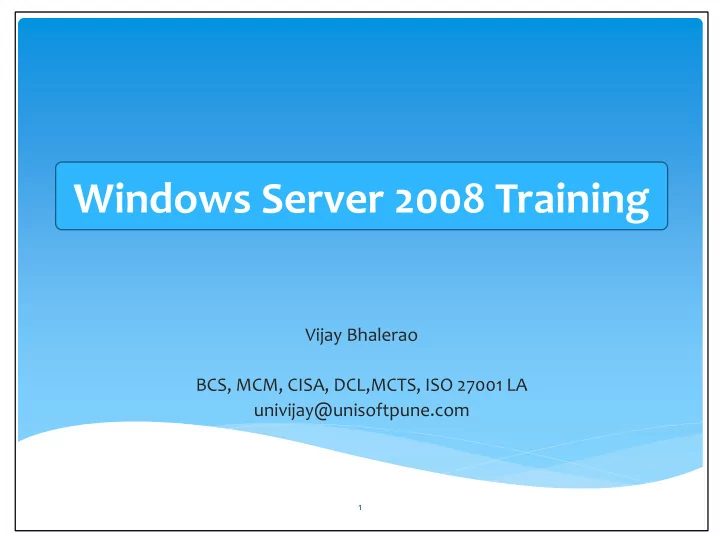
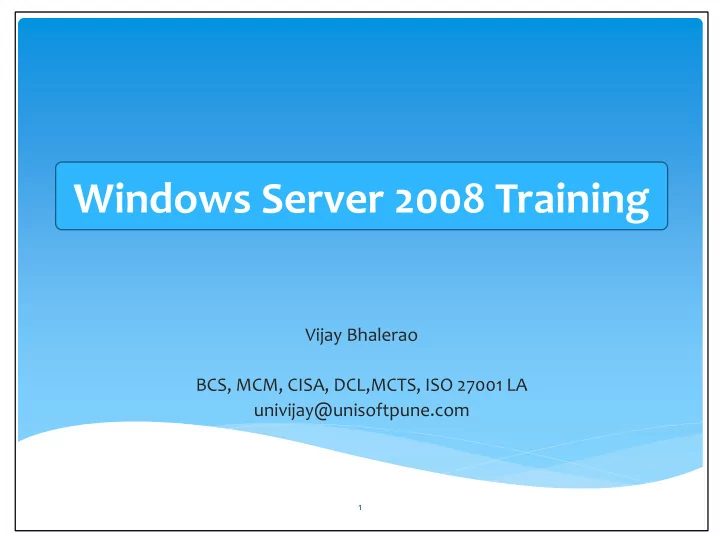
Windows Server 2008 Training Vijay Bhalerao BCS, MCM, CISA, DCL,MCTS, ISO 27001 LA univijay@unisoftpune.com 1
Windows Server 2008 Course Contents Day - 1 Day - 2 • Server Components • Group Policies • Windows 2008 Server Series • Object Management Tools • Active directory Partitions Overview • IP Addressing • AD Monitoring & replication • Sub netting Demonstration-Server 2008 • Workgroup and Domain • Promoting Server to DC • AD Configuration Environment • Active Directory (AD), its • Object Creation • User Management Objects and forest • Backup 2
Inside The server
Server Components Processor Server Motherboard Memory Hard Disk Server Chasis Server OS
Processor Server Processor Desktop Processor CPU SPEED 2.4 Ghz 3.0 Ghz FSB 800 FSB 1066FSB CACHE 3 MB L2 4/6/8 MB L2 CORE 2 4/6/8
Server motherboard Multiple Lan Cards (2/4) Memory slots (4/6/8) RAID onboard (optional) Integrated System Management feature Predictive Failure analysis, Remote power on/off, SMS/Mail alerts
Server Boards
Server Memory DDR RAM- Double Data Rate FB DIMM – Fully Buffered Dual In Line SIMM – 32 Bit DIMM-64 Bit ECC – Error Correction Code
Hard Disk- Interface Types IDE – PATA- Parallel Advanced Technology Attachment SCSI-Small Computer System Interface SAS – Serial Attached SCSI SATA Solid State
Server Chasis Pedestal Rack
Server- Power Supply Standard Redundant Hot Swap
Server Operating System Windows Server OS Linux Apple OS X LION Many More Server OS
Windows Server OS • Windows NT Server • Windows Server 2000 • Windows Server 2003 • Windows Server 2008 • Windows Server 2012 All symbols & Trademark are registered symbols of Microsoft Corporation 13
Flavors of Windows Server 2008 Windows Server 2008 Web Edition Windows Server 2008 Std. Edition Windows Server 2008 Enterprise Windows Server 2008 Data Centre 14
Windows Server 2008 Edition Comparison Web Standard Enterprise Datacenter Hyper-V No Yes Yes Yes OS Instances One instance One Physical One Physical Unlimited OS Permitted ( Physical or + & up to 4 instances Virtual ) One Virtual Virtual inst. Max. RAM 32 Bit - 4GB 32 Bit- 4 GB 32 Bit-64 GB 32 Bit- 64 GB Support 64 Bit- 32 GB 64 Bit- 32 GB 64 Bit- 2 TB 64 Bit- 2 TB Max. 4 4 8 64 Processor Support Hot Swap No No No Yes RAM & Processor Terminal No Yes Yes Yes 15 Server
Windows Server 2008 Highlights Hyper – V Support RODC – Read Only Domain Controller DFS – Distributed File System AD FS – Active Directory Federation Service AD RMS – Active Directory Rights Management Service 16
IP Addressing Internet Protocol Address Unique to each device on the network. 32 Bits in length Composed of 4 octets: W.X.Y.Z Various Class of IP Address Public & Private IP Address 17
IP Address 01000000.00010010.00001000.00000001 Network ID | Host ID Subnet Mask determines Network & Host Parts. Historical Class full Addressee Class Leading Bits Range No of IPs A 0 0-127 16777216 B 10 128-191 65536 C 110 192-223 256 D 1110 224-239 Multicast E 11110 240-255 Reserved 18
IP Address • An IPV4 Address Dotted notation 172 . 16 . 10 . 1 10101100 . 00010000 . 00001010 . 00000001 • Subnet mask 255 . 255 . 0 . 0 11111111 . 11111111 . 00000000 . 00000000 • Network ID after logical AND operation 10101100 . 00010000 . 00000000 . 00000000 172 . 16 . 0 . 0 19
Private & Public IP Address Every IPV4 address on the public Internet is unique. Internet Assigned numbers Authority (IANA) allocates address. Public Address Private Address Ranges Starting Address Ending Address 10.0.0.0 10.255.255.255 172.16.0.0 172.31.255.255 192.168.0.0 192.168.255.255 Loop Back IP Address : 127.0.0.1 20
Subnet mask An IP address has 2 parts: The Network identification. The Host identification. Frequently, the Network & Host portions of the address need to be separately extracted. In most cases, if you know the address class, it’s easy to separate the 2 portions. 21
Subnet mask With the rapid growth of the internet & the ever- increasing demand for new addresses, the standard address class structure has been expanded by borrowing bits from the Host portion to allow for more Networks. Under this addressing scheme, called Subnetting , separating the Network & Host requires a special process called Subnet Masking. 22
Subnet mask The function of a subnet mask is to determine whether an IP address exists on the local network or whether it must be routed outside the local network. It is applied to a message’s destination address to extract the network address. If the extracted network address matches the local network ID, the destination is located on the local network. 23
Workgroup & Domain Windows has two modes of operation Environment dependent Small Organization – Workgroup Enterprise Organization – Domain 24
Workgroup Loosely connected computers Shares common resources No centralized password All computers must be on same network Printer Switch 25
Domain Trusted group of computers Provides centralized Management Security Scalability Single Sign On Computers can be on different networks Logical group that shares same AD database 26
Domain Environment Domain controller with clients Domain controller Router Domain clients Computer 4 Domain clients Computer 1 Computer 2 Computer 3 Network printer printer 27
Active Directory Components Active Directory Domain Service – AD identity storage Hosted on the domain controller. Provides authentication & authorization Forest – Collection of one or more AD domains First domain installed in forest is called Root Domain Data will not be replicated by AD outside forest boundary Domain – An administrative unit Shared capabilities and characteristics Tree – DNS Namespace of domains in forest creates tree 28
Active Directory Components Functional Level – Functionality & features of Domain / Forest for Windows version. Organizational Units – OU is hierarchical database, Container Sites – Maps physical structure of your network Objects – User, Computer, Printer etc. AD Database – Holds objects like user & settings Multimaster replication database, multiple copies Writeable 29
Forest Teak.com Wood.com sales admin finance Domain 30 OU Leaf.teak.com
Active Directory Contents 31
Types of AD DS Objects InetOrgPerson User accounts • Similar to a user account Enables a single sign-on for a user • Used for compatibility with other Provides access to resources directory services Organizational Unit Computer accounts • Enables authentication and • Used to group similar auditing of computer access objects for administration to resources Printers Group accounts • Used to simplify the process of locating and • Helps simplify administration connecting to printers Shared folders • Used to simplify the process of locating and connecting to shared folders 32
Any questions? 33
Forest Wood.com W1 Teak.com W3 W2 T 1 W Server T 2 T 3 34
Recommend
More recommend