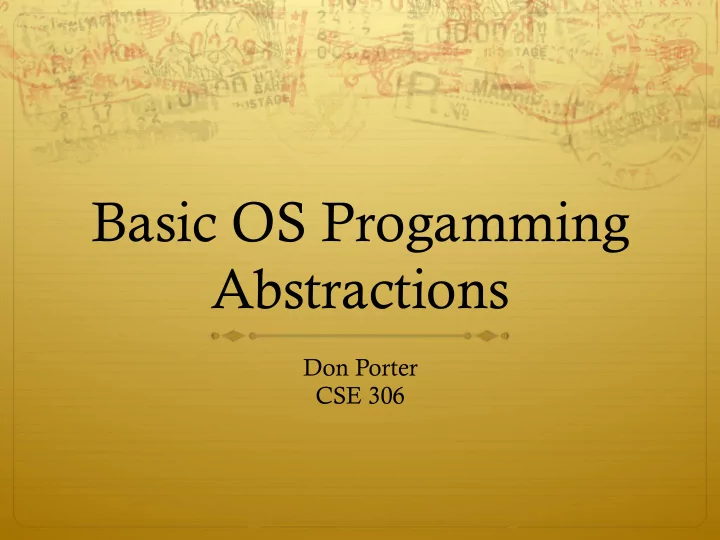
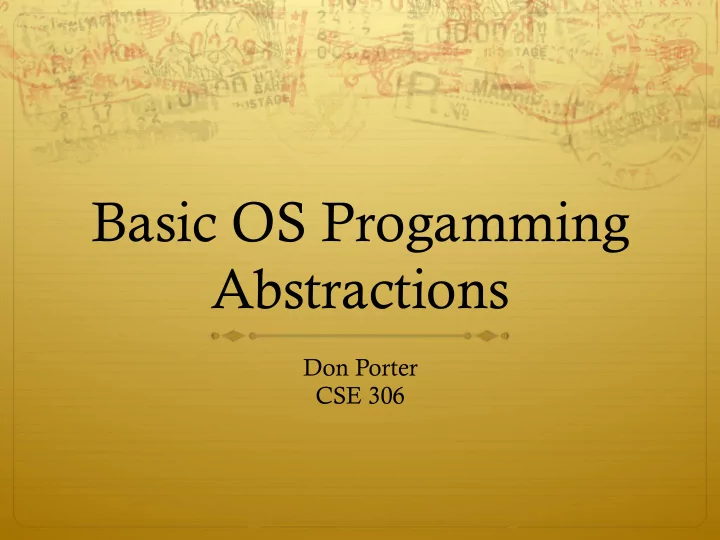
Basic OS Progamming Abstractions Don Porter CSE 306
Recap ò We’ve introduced the idea of a process as a container for a running program ò And we’ve discussed the hardware-level mechanisms to transition between the OS and applications (interrupts) ò This lecture: Introduce key OS APIs ò Some may be familiar from lab 1 ò Others will help with lab 2
Outline ò Files and File Handles ò Inheritance ò Pipes ò Sockets ò Signals ò Synthesis Example: The Shell
2 Ways to Refer to a File ò Path, or hierarchical name, of the file ò Absolute: “/home/porter/foo.txt” ò Starts at system root ò Relative: “foo.txt” ò Assumes file is in the program’s current working directory ò Handle to an open file ò Handle includes a cursor (offset into the file)
Path-based calls ò Functions that operate on the directory tree ò Rename, unlink (delete), chmod (change permissions), etc. ò Open – creates a handle to a file ò int open (char *path, int flags, mode_t mode); ò Flags include O_RDONLY, O_RDWR, O_WRONLY ò Permissions are generally checked only at open ò Opendir – variant for a directory
Handle-based calls ò ssize_t read (int fd, void *buf, size_t count) ò Fd is the handle ò Buf is a user-provided buffer to receive count bytes of the file ò Returns how many bytes read ò ssize_t write(int fd, void *buf, size_t count) ò Same idea, other direction ò int close (int fd) ò Close an open file
Example char buf[9]; // stack allocate a char buffer int fd = open (“foo.txt”, O_RDWR); ssize_t bytes = read(fd, buf, 8); if (bytes != 8) // handle the error memset (buf, “Awesome”, 7); buf[7] = ‘\0’; bytes = write(fd, buf, 8); if (bytes != 8) // error close(fd);
But what is a handle? ò A reference to an open file or other OS object ò For files, this includes a cursor into the file ò In the application, a handle is just an integer ò This is an offset into an OS-managed table
Logical View Handles can be shared Virtual Address Space 50 Handle Table Hello! Foo.txt Process A inode Handle 20 indices are Process B process- specific Disk Handle Table Process C
Handle Recap ò Every process has a table of pointers to kernel handle objects ò E.g., a file handle includes the offset into the file and a pointer to the kernel-internal file representation (inode) ò Application’s can’t directly read these pointers ò Kernel memory is protected ò Instead, make system calls with the indices into this table ò Index is commonly called a handle
Rearranging the table ò The OS picks which index to use for a new handle ò An application explicitly copy an entry to a specific index with dup2(old, new) ò Be careful if new is already in use…
Other useful handle APIs ò We’ve seen mmap already; can map part or all of a file into memory ò seek() – adjust the cursor position of a file ò Like rewinding a cassette tape
Outline ò Files and File Handles ò Inheritance ò Pipes ò Sockets ò Signals ò Synthesis Example: The Shell
Inheritance ò By default, a child process gets a copy of every handle the parent has open ò Very convenient ò Also a security issue: may accidentally pass something the program shouldn’t ò Between fork() and exec(), the parent has a chance to clean up handles it doesn’t want to pass on ò See also CLOSE_ON_EXEC flag
Standard in, out, error ò Handles 0, 1, and 2 are special by convention ò 0: standard input ò 1: standard output ò 2: standard error (output) ò Command-line programs use this convention ò Parent program (shell) is responsible to use open/close/ dup2 to set these handles appropriately between fork() and exec()
Example int pid = fork(); if (pid == 0) { int input = open (“in.txt”, O_RDONLY); dup2(input, 0); exec(“grep”, “quack”); } //…
Outline ò Files and File Handles ò Inheritance ò Pipes ò Sockets ò Signals ò Synthesis Example: The Shell
Pipes ò Stream of bytes between two processes ò Read and write like a file handle ò But not anywhere in the hierarchical file system ò And not persistent ò And no cursor or seek()-ing ò Actually, 2 handles: a read handle and a write handle ò Primarily used for parent/child communication ò Parent creates a pipe, child inherits it
Example int pipe_fd[2]; int rv = pipe(pipe_fd); int pid = fork(); if (pid == 0) { close(pipe_fd[1]); //Close unused write end dup2(pipe_fd[0], 0); // Make the read end stdin exec(“grep”, “quack”); } else { close (pipe_fd[0]); // Close unused read end …
Sockets ò Similar to pipes, except for network connections ò Setup and connection management is a bit trickier ò A topic for another day (or class)
Select ò What if I want to block until one of several handles has data ready to read? ò Read will block on one handle, but perhaps miss data on a second… ò Select will block a process until a handle has data available ò Useful for applications that use pipes, sockets, etc.
Outline ò Files and File Handles ò Inheritance ò Pipes ò Sockets ò Signals ò Synthesis Example: The Shell
Signals ò Similar concept to an application-level interrupt ò Unix-specific (more on Windows later) ò Each signal has a number assigned by convention ò Just like interrupts ò Application specifies a handler for each signal ò OS provides default ò If a signal is received, control jumps to the handler ò If process survives, control returns back to application
Signals, cont. ò Can occur for: ò Exceptions: divide by zero, null pointer, etc. ò IPC: Application-defined signals (USR1, USR2) ò Control process execution (KILL, STOP, CONT) ò Send a signal using kill(pid, signo) ò Killing an errant program is common, but you can also send a non-lethal signal using kill() ò Use signal() or sigaction() to set the handler for a signal
How signals work ò Although signals appear to be delivered immediately… ò They are actually delivered lazily… ò Whenever the OS happens to be returning to the process from an interrupt, system call, etc. ò So if I signal another process, the other process may not receive it until it is scheduled again ò Does this matter?
More details ò When a process receives a signal, it is added to a pending mask of pending signals ò Stored in PCB ò Just before scheduling a process, the kernel checks if there are any pending signals ò If so, return to the appropriate handler ò Save the original register state for later ò When handler is done, call sigreturn() system call ò Then resume execution
Meta-lesson ò Laziness rules! ò Not on homework ò But in system design ò Procrastinating on work in the system often reduces overall effort ò Signals: Why context switch immediately when it will happen soon enough?
Language Exceptions ò Signals are the underlying mechanism for Exceptions and catch blocks ò JVM or other runtime system sets signal handlers ò Signal handler causes execution to jump to the catch block
Windows comparison ò Exceptions have specific upcalls from the kernel to ntdll ò IPC is done using Events ò Shared between processes ò Handle in table ò No data, only 2 states: set and clear ò Several variants: e.g., auto-clear after checking the state
Outline ò Files and File Handles ò Inheritance ò Pipes ò Sockets ò Signals ò Synthesis Example: The Shell
Shell Recap ò Almost all ‘commands’ are really binaries ò /bin/ls ò Key abstraction: Redirection over pipes ò ‘>’, ‘<‘, and ‘|’implemented by the shell itself
Shell Example ò Ex: ls | grep foo ò Implementation sketch: ò Shell parses the entire string ò Sets up chain of pipes ò Forks and exec’s ‘ls’ and ‘grep’ separately ò Wait on output from ‘grep’, print to console
What about Ctrl-Z? ò Shell really uses select() to listen for new keystrokes ò (while also listening for output from subprocess) ò Special keystrokes are intercepted, generate signals ò Shell needs to keep its own “scheduler” for background processes ò Assigned simple numbers like 1, 2, 3 ò ‘fg 3’ causes shell to send a SIGCONT to suspended child
Other hints ò Splice(), tee(), and similar calls are useful for connecting pipes together ò Avoids copying data into and out-of application
Summary ò Understand how handle tables work ò Survey basic APIs ò Understand signaling abstraction ò Intuition of how signals are delivered ò Be prepared to start writing your shell in lab 2!
Recommend
More recommend