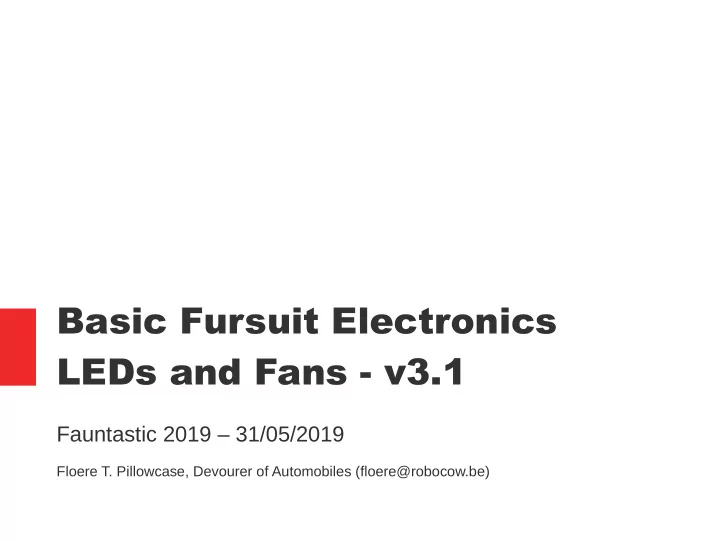
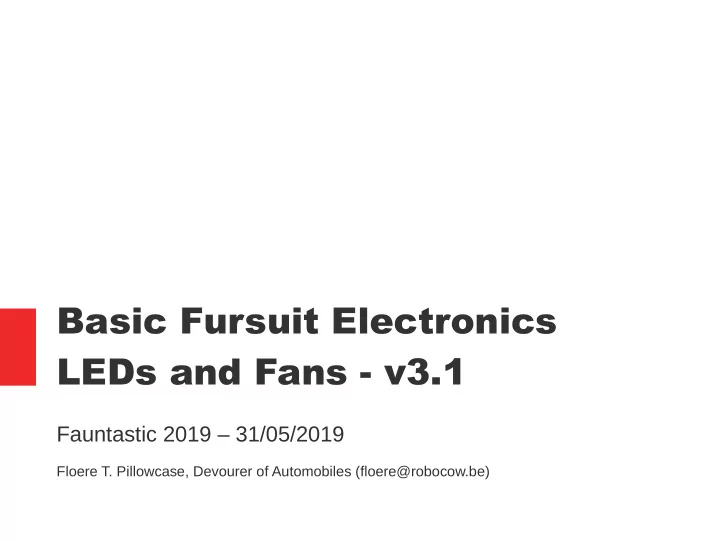
Basic Fursuit Electronics LEDs and Fans - v3.1 Fauntastic 2019 – 31/05/2019 Floere T. Pillowcase, Devourer of Automobiles (floere@robocow.be)
Disclaimer This presentation is intended for educational purposes only and does not replace independent professional judgement. The presenter, nor the convention, nor RoboCow Industries assume any responsibility for the content, accuracy or completeness of the information presented. 2 / 60
What is this Talk About ? ● A basic introduction on how to build a couple fun and useful devices for your fursuit, for cheap-ish (fans and mainly static LEDs). ● It focuses on the WHAT and WHY, rather than on the HOW. ● Want to get these slides? – https://www.robocow.be/events/ 3 / 60
● Celebrate the craftmanship in our community! – I’ll be there with my first animatronics WIP – There’s beer brewing, waffle nomming and a variety of untimely-yet-hilarious demises ● Bring safety goggles and a hard hat * ● Don’t forget to pay-up your insurance! ● Re-load the website. Catch them all… https://fluufff.org/ 4 / 60 * Survival with all body parts intact is not guaranteed. Hugs at your own risk.
Content ● Cool Build your own silent fan ● Lights Static and blinking LEDs ● No Fire How to stay alive to tell the story 5 / 60
Content ● Cool Build your own silent fan ● Lights Static and blinking LEDs ● No Fire How to stay alive to tell the story 6 / 60
Costume Fans Don’t blow air into the eyes! Markus G. Nowak Relic B. Furry Wendell Wolf TaniDaReal 7 / 60
Anatomy of a DC Fan 8 / 60 http://www.ebmpapst.com/
Choosing a Quiet Fan ● Don’t buy something because it’s Threshold of pain 130 cheap, or expensive. ● Larger & thicker = slower & more Rock band 120 quiet (for the same flow rate). 747 on take ofg ● Manufacturers have data sheets. Go 110 Jackhammer and look them up! Heavy truck 100 – When it is not specified, Medium truck expect the worst. 90 Passenger car ● Compare apples to apples... 80 Normal conversation 70 at 1 to 2m – Eg: 5 CFM ≠ 10 CFM. Suburban 60 residential neighbourhood 50 – <20 dB (@ 1 m ) is decent. Quiet living room 40 Quiet 30 ● Power consumption matters! whisper rural 20 setting 10 Threshold of hearing 0 ● Operating voltage convenience: Sounds become twice as loud for every 20 dB increase. – 5V is handy: USB or AA/AAA 9 / 60
How Much Flow? ● Flow is what matters for comfort. ● Hard to stick a number to: – Depends on your costume. – Static pressure limits actually achieved flow rate. – In free-air = ~0 static pressure. ● Just try-out (borrow) a fan with known specifications and make an educated guess from there. ● Help and guide the flow: – Vent ports (eg: ears, mouth, nose) and ducts. Sunon MF40200V3-1000U-A99 – Mesh vs solid structures. Rated at 6.3 CFM ● Multiple fans are an option. 10 / 60
Example: Sunon(wealth) €4,39 €4,60 €5,05 €6,07 https://www.sunonusa.com/ 11 / 60
Example: Noctua 9.4 m³/h → 5.5 CFM 8.2 m³/h → 4.8 CFM 2.26 mm H 2 O → 0.09 in H 2 O 1.78 mm H 2 O → 0.07 in H 2 O $15.00 $14,00 https://noctua.at/ 12 / 60
Fan Noise – SPL & Spectrogram ● SPL @ 10 cm Tonal Noise (background: 35dB(A)) – Sunon: 76 dB(A) – Noctua: 70 dB(A) ● dBA does not describe how the noise sounds. – Some tones are more annoying than others! – White noise is tolerable. – Listen to the fans, held close to your ears. (But keep some distance!) 13 / 60
Fan Protection ● Two important features: ● Voltage range limits: – Polarity protection. – Under-voltage is fine. (Eg: when using AA/AAA ● Runs slower, quieter, cells.) less air, less pressure. – Blocked rotor protection. ● Too low and the fan (Protects the motor.) won’t start-up (again). ● Don’t skimp, get one that – Over-voltage will destroy has these (or add a diode the motor driver IC. for polarity protection)! ● Beware of battery type: NiMH vs Alcaline! 14 / 60
Estimating Battery Life ● Quick and VERY rough estimate (using a 5V 50 mA fan): – Fan load: 50 mA * 5 V = 250 mW – Battery: 800 mAh cells * 4 cells * 1.2 V (NiMH) = 3840 mWh ● 3840 mWh / 250 mW = ~15 hours – Battery: 2200 mAh USB * 1 cell * 3.7 V (LiPo) = 8140 mWh ● 8140 mWh / 250 mW = ~32 hours ● Notes: – USB power banks give the mAh rating of the LiPo cell inside, which is 3.7 V (for 1C devices) and not 5 V. → This is why I did the calculations in mWh! – They also don’t mention the conversion efficiency. → Multiply the run-time by 0.8. (Assume 80 % typical efficiency.) – Batteries age and vendors lie. → Multiply the run-time by 0.5. (Cynical bastard correction.) 15 / 60
Building a Fan Kit ● Choose a 5 V fan(s). ● Choose a power source. – AA/AAA/AAAA battery box. ● 3 x alcaline (open cell ~1.65 Vmax, 1.5 Vnom) ● 3 x NiZn (open cell ~1.85 Vmax, 1.6 Vnom) ● 4 x NiMH (open cell ~1.45 Vmax, 1.2 Vnom) ● Use a fuse as close as possible to the battery pack. – 5 V USB power bank. ● Pick smallest size for useful autonomy. ● Use a LiPo bag! ● Choose a switch if desired. – In-line lamp cord switches are easy to install. ● Big and clunky, easier for paws. ● Use wire-end ferrules in screw connections, not solder. ● BUT: they likely will not last due to oxidation. – There exist USB cables with a switch ready-made. – These exist battery boxes with built-in switches. 16 / 60
Some Gotchas ● Some USB power banks fail with a low load. – They just turn-off, or won’t turn-on. – Small banks seem to generally work. ● The switches in AA/AAA battery cases may fail over time due to sweat-related corrosion problems. – Use an external, sealed switch. – Reed switches are useful for small loads. ● Seal your wire splices. Sweat gets everywhere! 17 / 60 http://iamtechnical.com/sites/default/files/reed-switch.jpg
Dealing with Sweat ● It gets everywhere ! – Both conductive and corrosive – Leaves salt deposits ● Remediation White = salt deposit White = salt deposit – Conformal coatings on circuit boards – Adhesive-lined heat shrink (stronger splices!) – Suitable, IP-rated switches, enclosures, connectors, etc... Tarnished copper in splice Tarnished copper in splice = higher contact resistance! higher contact resistance! = 18 / 60
Joining (Splicing) Wires ● Tin, twist, solder and use adhesive- lined heat shrink. – Splice is stronger than wires. – Adhesive-lined heat shrink keeps-out moisture. ● BUT: reliability issues: – Thin wires are very weak. ● Pull forces will break the conductor with ease. – Stranded wires wick solder. ● Wire become stiff. ● Fails fast to bending-induced metal fatigue. ● Solution: use strain relief! 19 / 60 NASA-STD 8739.4A
Strain Relief is Not Optional ● Take the force and bending before/ after the splice! – Also where the wire attaches. ● Can be as simple as: – Hot glue, cable ties. – Sewing the wire into the fabric. ● Glue-lined heat shrink works well. – Additional strength as it attaches to the cable jacket. ● Foam and fabric stretches! – Absorb the stress in a wire loop, not the solder joint. – Use ‘S’, ‘U’, or ‘loop’ wire routing to add ‘stretch’ to the wires. 20 / 60 – Consider your body plan.
Biomimicry: Nervous System ● Route wires along the paths of the main nerve bundles. – Reduced flexing and stretching. – Reduced forces on the wiring. 21 / 60
Obtaining Parts and Tools? ● Local electronics store ● Professional mail-order companies (For specific parts, eg: the fan) ● Hobbyist web shops – Digikey – Adafruit Industries – Mouser – Sparkfun – Farnell/Element14 – Polulu – RS – Hobbyking – TME – etc… – Conrad ● General e-commerce – etc… – AliExpress ● Bribe your local, friendly – Amazon electronics hobbyist. – eBay ● “Borrow” from work. – etc... 22 / 60
Content ● Cool Build your own silent fan ● Lights Static and blinking LEDs ● No Fire How to stay alive to tell the story 23 / 60
Lights! SarahDee Viola Mutt – Dragonfox Unknown Unknown Primal Art Fursuits - LevantiFox 24 / 60 Kaiborg Studios - Ascii Wolfem Works TheKareliaFursuits - Gweincalar
Anatomy of a LED Wikimedia Commons – Thomas Wydra Wikimedia Commons - Inductiveload Olympus 25 / 60
Choosing a LED ● Colour. Furrista – Given by energy levels in the semiconductor. – Other colours use phosphorous converters or RGB mixing. ● Illumination Angle. – Most conventional packages are narrow. (15°- 60° typical) – Straw-hat and surface-mount types can be very wide. (>120°) Sweetflower8588 ● Brightness / Efficiency. – Amount of light for a given current (say, 20 mA) varies widely. – More efficient = fewer devices needed and longer battery life. – Brighter = visible under more lighting conditions. (Eg: during the day.) ● Consider adding a dimming circuit for use at night! (Eg: variable resistor.) ● Form factor. – 3 mm and 5 mm radial leaded types are most common. – Lens shape matters → illumination angle. – Surface-mount types in larger package are still quite manageable. 26 / 60
Recommend
More recommend