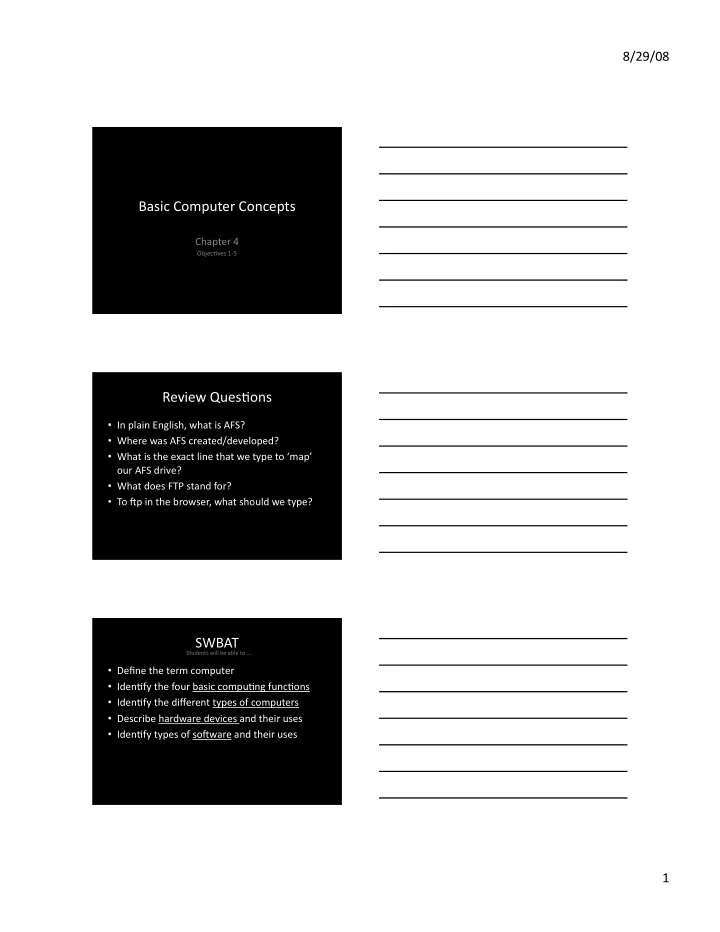
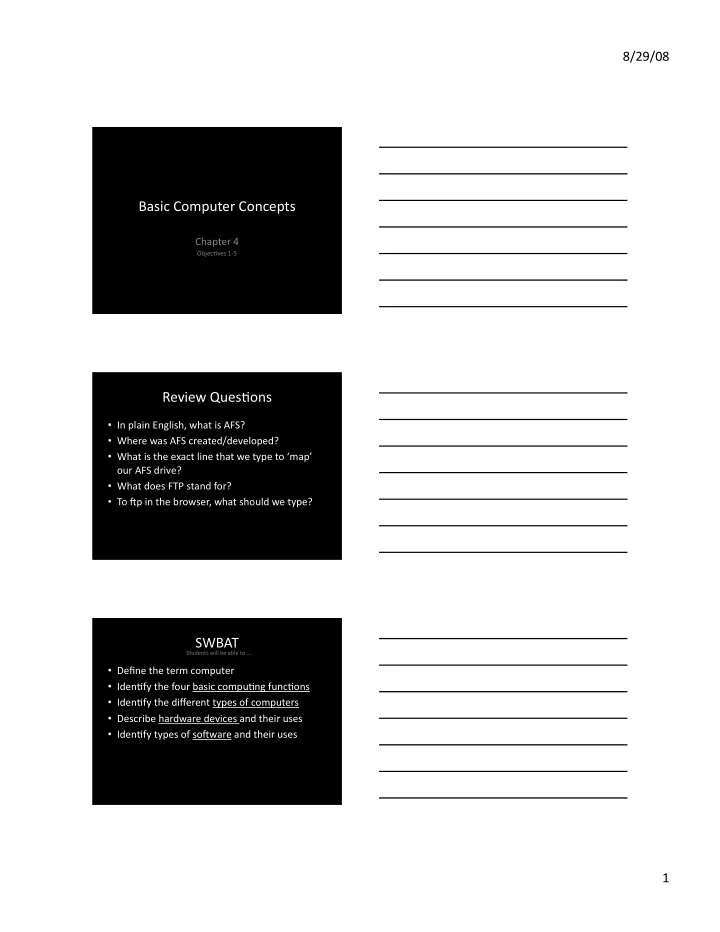
8/29/08 Basic Computer Concepts Chapter 4 Objec;ves 1‐5 Review Ques;ons • In plain English, what is AFS? • Where was AFS created/developed? • What is the exact line that we type to ‘map’ our AFS drive? • What does FTP stand for? • To Tp in the browser, what should we type? SWBAT Students will be able to … • Define the term computer • Iden;fy the four basic compu;ng func;ons • Iden;fy the different types of computers • Describe hardware devices and their uses • Iden;fy types of soTware and their uses 1
8/29/08 What is a computer? Is this a computer? Is this a computer? 2
8/29/08 Is this a computer? Is this a computer? Then, what is a computer? • A computer is a programmable electronic device that has input, process, output and store data. 3
8/29/08 Types of Computers 1. Microcomputers 2. Servers 3. Mainframes 4. Supercomputers 5. Embedded Computers Types of Computers Microcomputers Servers • desktop • manage resources for a group of networked • notebooks/laptops computers (eg. AFS) • tablet PCs • mobile devices Mainframe Computers • large‐scale compu;ng • can handle concurrent transac;ons – atm machines – credit cards – business transac;ons • ENIAC (1942) • UNIVAC (1952) 4
8/29/08 Supercomputers • large, powerful computers that perform specialized tasks. – weather forecas;ng – simula;ons Types of Computers Embedded Computer Server • computers in larger • manage resources for a products group of networked computers – AFS Computer Hardware Components Objec;ve 3 Describe Hardware Devices and their Uses 5
8/29/08 CPU • Purpose • Moore’s Law – CPU capacity doubles every 18 months • Measured in MHz or GHz • Factors that affect processing power? Reference: Technology In Ac;on, Pren;ce Hall RAM • Random Access Memory (RAM) • Short Term Memory • Cheap & Easy Upgrade • Measured in MB or GB 6
8/29/08 Reference: Technology In Ac;on, Pren;ce Hall Computer Memory Name Abbrevia6on Equivalence Rela6ve Size Byte B 1 byte one character of data Kilobyte KB 1,024 bytes about ½ of a typewrilen page Megabyte MB 1,024 KB about 760 typed pages Gigabyte GB 1,024MB stack of typewrilen pages, 262 feet high Terabyte TB 1,024GB stack of typewrilen pages, about 51 miles high Warning: Not Enough Memory to Save File!!! 7
8/29/08 Hard Drive • Internal storage device • Measured in gigabytes (GB) Reference: Technology In Ac;on, Pren;ce Hall Reference: Technology In Ac;on, Pren;ce Hall 8
8/29/08 Reference: Technology In Ac;on, Pren;ce Hall Reference: Technology In Ac;on, Pren;ce Hall Reference: Technology In Ac;on, Pren;ce Hall 9
8/29/08 Reference: Technology In Ac;on, Pren;ce Hall Reference: Technology In Ac;on, Pren;ce Hall To Upgrade? Or Not? Reference: Technology In Ac;on, Pren;ce Hall 10
Recommend
More recommend